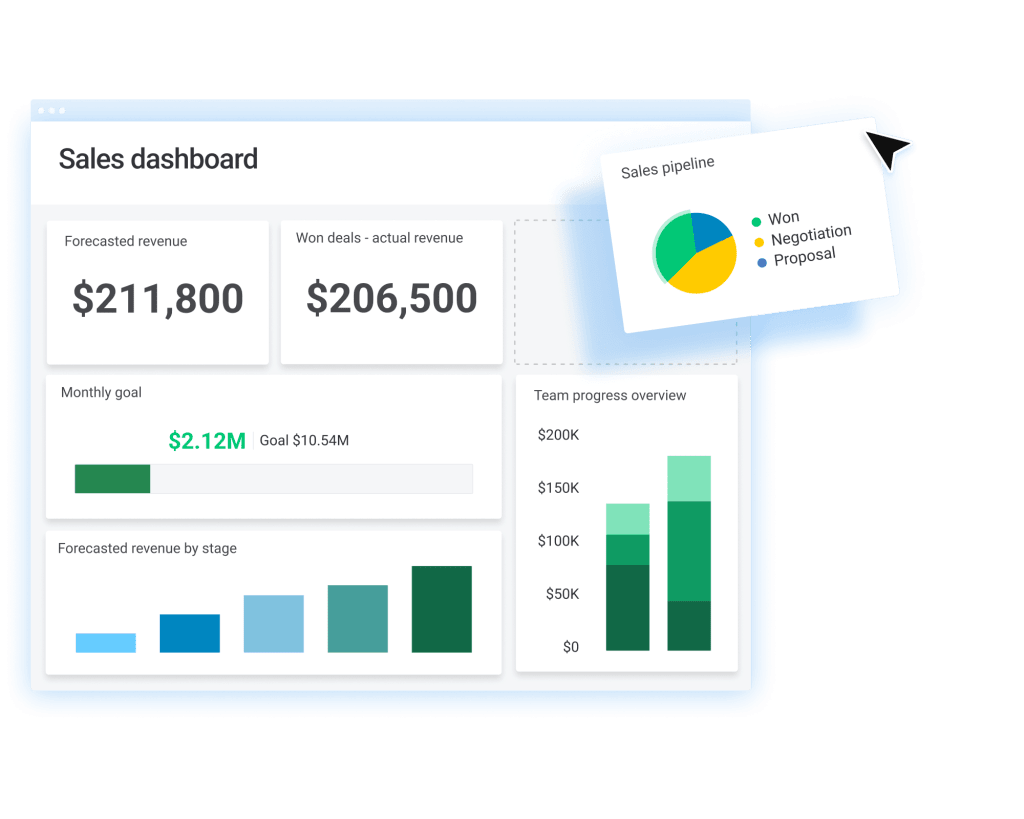You know you need a CRM as part of your sales process. But, you’re unsure which type of CRM is best for your team and its needs. When debating between an on-premise CRM and a cloud-based CRM, there are many questions to answer.
In this blog, we’ll look at the pros and cons of using an on-premise CRM. We’ll also dive into cloud-based CRMs, including monday sales CRM, to understand how they can fit into your CRM equation.
What is an on-premise CRM?
An on-premise CRM is a CRM that lives on your premises. This means that the infrastructure of the CRM as well as the hardware, OS and other types of software are all in your control on your property.
You can compare on-premise CRMs to traditional software. For example, remember when you used to buy Microsoft Office software and you’d receive a disk? You would install the software on your company’s servers — at a hefty price tag — and after that the software would live on your premises.
There are many advantages to this method, and of course, just as many disadvantages.
Why do companies choose to work with an on-premise CRM?
One of the main reasons that companies choose to use on-premise CRMs is that they tend to be fully customizable according to the company’s needs and demands. This is because they typically come with open-source code access, meaning that a company can make any changes it wants through code.
On-premise CRMs also give companies full control over their CRM data. They don’t have to upload to the cloud and maintain exclusive access to their information because it is hosted on their own servers, and not someone else. This includes deciding when to update the CRM and when to implement certain changes.
When it comes to payment, usually the fee for an on-premise CRM is high in the beginning but lower moving forward. As most of the work on the CRM occurs in-house continuing payments are limited are non-existent.
The disadvantages of on-premise CRMs
There are various disadvantages to choosing the on-premise CRM route. First and foremost, the cost. While ongoing fees may be minimized, the initial cost for an on-premise CRM can be cumbersome and prohibitive for some companies. This also causes on-premise CRMs to have a slower ROI due to the preliminary costs.
Another disadvantage is that all repairs, updates, and upgrades are done by an on-site IT team. While some see this as an advantage as it allows the company more control, it is also a disadvantage as it wastes company time and resources as well as the potential to fix important bugs or the opportunity to upgrade the software when the time comes.
What is the difference between on-premise and cloud-based CRMs?
The main difference between an on-premise and cloud-based CRM is where the data and software itself are housed.
In a cloud-based CRM — like monday.com —, a company accesses the CRM that is stored in the cloud. This means that access can be simple and giving permissions to different companies and those who even work outside the company, such as freelancers, can enter the CRM at the click of a button. It also means that all maintenance and upgrades are done through the CRM provider in the cloud and not on-site.
Pricing models between on-premise and cloud-based CRMs also differ. While on-premise CRMs usually have a high initial cost, cloud-based CRMs typically work on a subscription model, with a monthly or yearly cost depending on the number of users and the needs of a company.
Choosing the right type of CRM
In the past, the choice of which type of CRM to use was highly dependent on the size of a company and its specific CRM needs. Large companies with specific needs for customized CRMs usually flocked to on-premise CRMs, in order to have access to open-source code to make the changes they need. There was also a general feeling that these types of CRMs were more secure for sensitive data.
Today, those lines have blurred. Cloud-based CRMs have become much more customizable and appropriate for large companies with specific needs. What’s more important in answering the question of which type of CRM you need today is which features do you need, how much you’re looking to spend, who needs access, and more.
monday sales CRM checks all the CRM boxes you need
With monday sales CRM, you get the benefits of a cloud-based CRM, with the power of an on-premise tool. There’s no need for developers or IT teams to make sure that your CRM is up-to-speed and meeting your needs. You can edit stages, add new columns, manage all of your pipelines, and so much more with the click of a button. More than that, you can get an overview of your entire sales process and increase visibility with our customizable dashboards, making the move to monday sales CRM a clear, and easy, choice.
It’s time to say goodbye to on-premise solutions and move to the cloud with monday sales CRM.
Frequently asked questions
What is an on-premise CRM?
An on-premise CRM is a CRM that is housed on a company’s servers. This means that the company is responsible for all maintenance. It also means that the data stays “in-house” and isn’t transferred to another company.
What is the difference between on-premise and cloud-based CRM?
The main difference between these two types of CRMs is where the CRM data and system are stored. In an on-premise CRM, the software is stored on a company’s servers. With a cloud-based CRM, data is stored on the cloud and is accessed by license sold on a subscription basis in most cases.
How to manage an on-premise CRM database?
An on-premise CRM database requires various in-house elements in order to be managed properly. This includes maintenance, developers to make changes, and more.
Switch from on-premise CRM to cloud-based monday sales CRM today
monday sales CRM is cloud-based and gives companies of all sizes access to an advanced CRM system that meets all of their needs.
With the ability to save on upfront costs, no need for maintenance, and the ability to make changes at the click of a button, moving to a cloud-based CRM is the clear answer for almost any company.