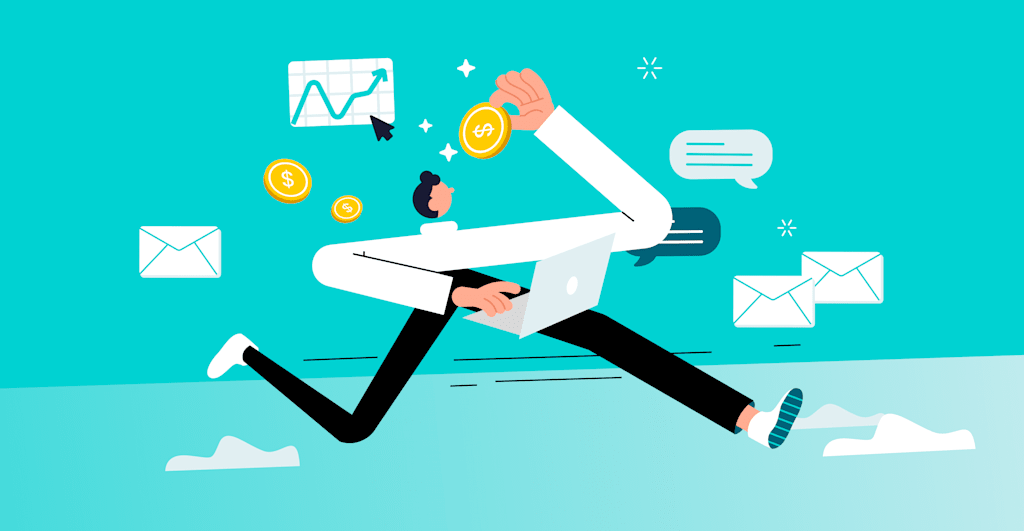A signed, sealed, delivered contract represents the close of a deal and progress for your business. It’s the goal you’ve been working towards, a staple of the corporate world. But the conversations and workflows required to reach that point are anything but consistent.
Our guide to deal management explains how to catalog and structure every activity up until the point of shaking hands and whipping your pen out. We’ll also introduce five of the best deal management software options, including monday CRM, to streamline your processes.
Try monday CRMWhat is deal management?
Deal management is the process of tracking and coordinating every task and activity involved in your business deals, mergers, and sales. This includes generating leads and identifying opportunities, participating in negotiations and structuring terms, closing deals, and following-up with post-sales activities.
Tracking deals is a process valued by companies in limitless industries, such as finance, real estate, retail, manufacturing, and many more. It’s an essential aspect of your business operations, ensuring all parties—buyers and sellers alike—are satisfied with the deal outcome.
5 benefits of deal management
Businesses may already have processes for managing their customer relationships and sales cycles. So, why add deal management to your list of workflows? Here are the top reasons to commit:
- Deal management allows you to prioritize: A visual overview of all the deals in your pipeline enables you to rank them based on their potential value, urgency, and strategic importance. Using this information, your team will focus on the most lucrative opportunities to turn into conversions.
- Deal management provides a consistent framework: Deal management introduces a standardized process, allowing all team members to follow the same steps towards a consistent and predictable outcome.
- Deal management powers better decision-making: Using detailed insights and analytics, you can identify trends, predict future deal performance, and make more informed strategy and resource allocation decisions.
- Deal management shapes better pricing: Tracking deals over time provides you with a wealth of data about market conditions and customer preferences. This allows you to set the right prices for your products or services.
- Deal management saves time: A well-oiled system will include automated workflows that handle repetitive tasks such as follow-ups and reminders, giving your team extra time to focus on strategic work and close more deals faster.
5 stages of deal management
Deals can be tricky to track if you don’t know their current status. Break your deal cycle down into the following stages to better manage your deal ops:
1. Identifying opportunities
The first step in deal management is identifying potential deals that represent a good opportunity for your business. For example, this could be a lead that shows interest in your product or service or an existing customer who could benefit from an upgrade or additional solution.
2. Qualifying deal leads
Qualifying a potential deal involves gathering more information from leads or prospects to determine suitability for your business. For example, do they have the budget, are they the decision-maker, and do their needs align with your offerings? This step will filter out unqualified leads and focus on those with the highest chance of closing.
3. Negotiating terms
Negotiation can happen in a single conversation or a series of communications. You’ll discuss terms, prices, and other details to reach an agreement that benefits both parties. It’s important to track all correspondence from initial engagement onwards, to avoid surprises later on.
4. Closing the deal
Closing a deal means finalizing the agreement, drawing up the paperwork, and getting all parties to sign on the dotted line. This is where all the hard work pays off, but it’s not over yet. You still need to ensure all terms are met and both sides are satisfied with the outcome.
5. Following up post-deal
Following up with customers post-deal ensures their satisfaction and strengthens the chance of future business opportunities. By building on your existing customer relationships, you can also gather valuable feedback as guidance for future deals.
5 best deal management software
Depending on your goals, one of the following deal management platforms could be a good fit for your organization:
1. monday CRM
Best for: Companies of any size requiring comprehensive sales cycle integration.
monday CRM supports revenue teams in optimizing efficiencies at every stage of their sales cycles, including deal management. The platform is part of the broader monday.com product ecosystem, connecting with work management, development, and customer service tools to coordinate all your processes, before, during, and beyond sales.
Key features
monday CRM offers the following deal management features to support your business in driving revenue:
- Drag-and-drop deal pipelines: Sales professionals can easily create a visual pipeline that best represents the specific stages of their deal cycles. No coding experience required.

- Lead management: It’s easy to identify new deal opportunities by gathering relevant data from website forms, social campaigns, and more, then qualify them in a single location.
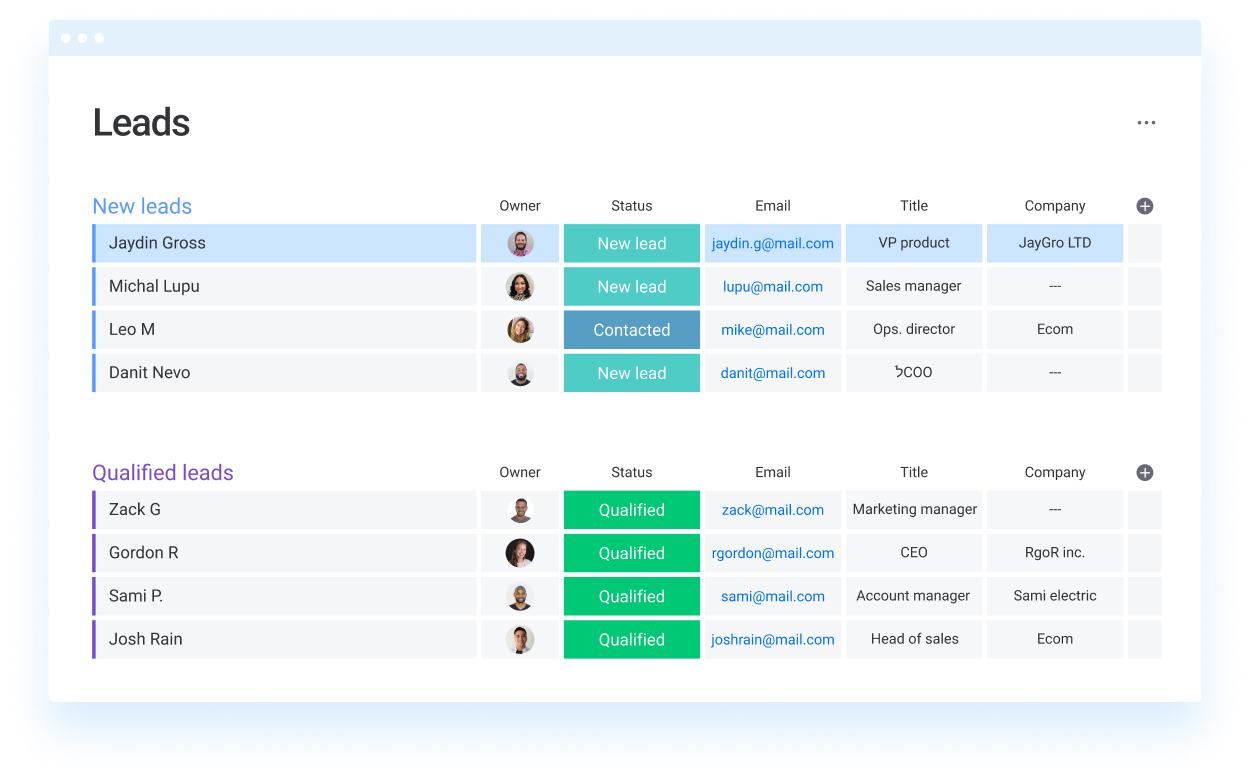
- Deal forecasting: Sales projections by month, sales rep, or other criteria enable you to compare forecasts to closed deals.
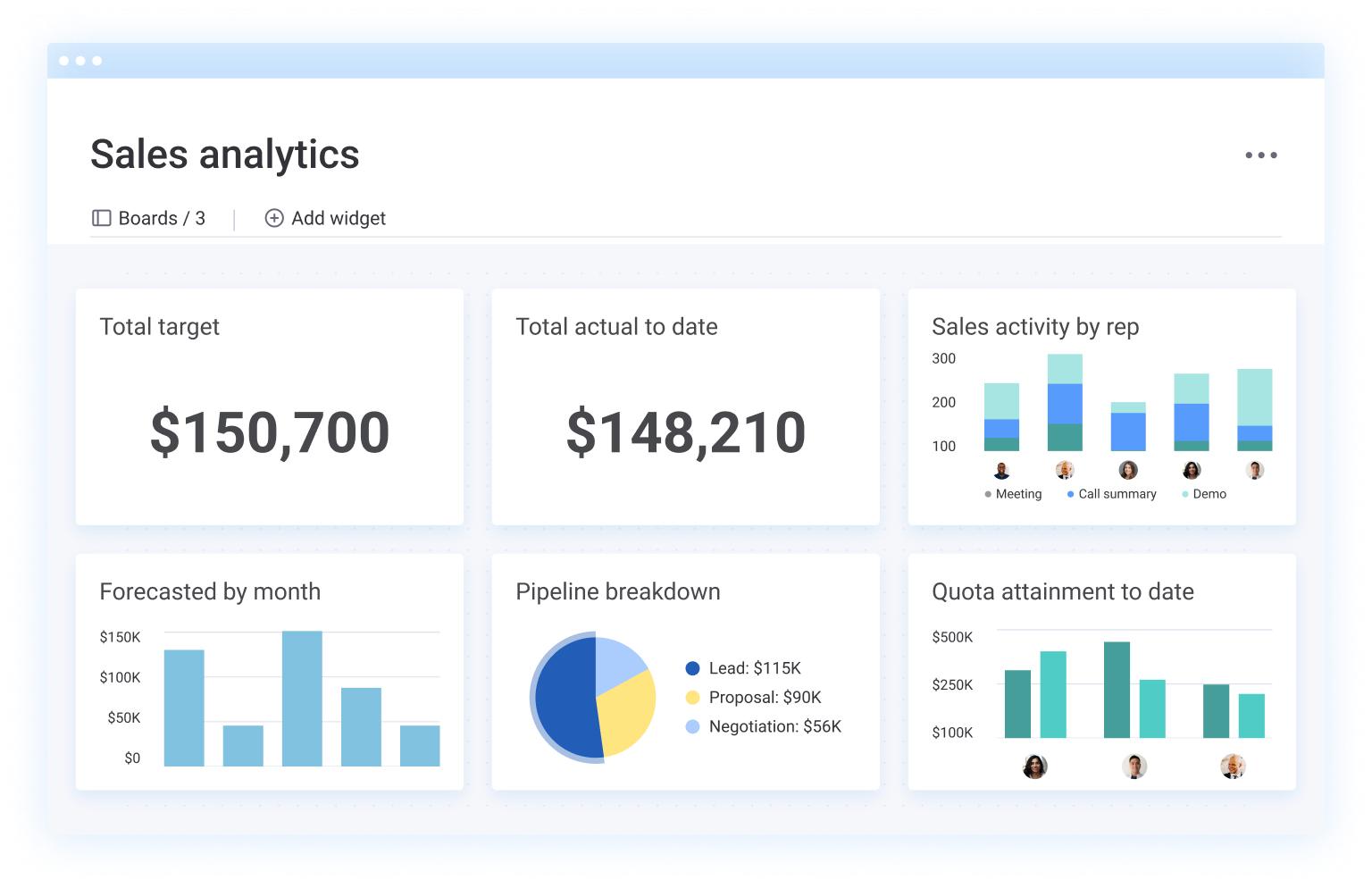
- Contact management: Centrally storing all your lead and customer contact and communication data provides a single source of truth for your stakeholders. This information also enables you to pass deals quickly through your pipeline.
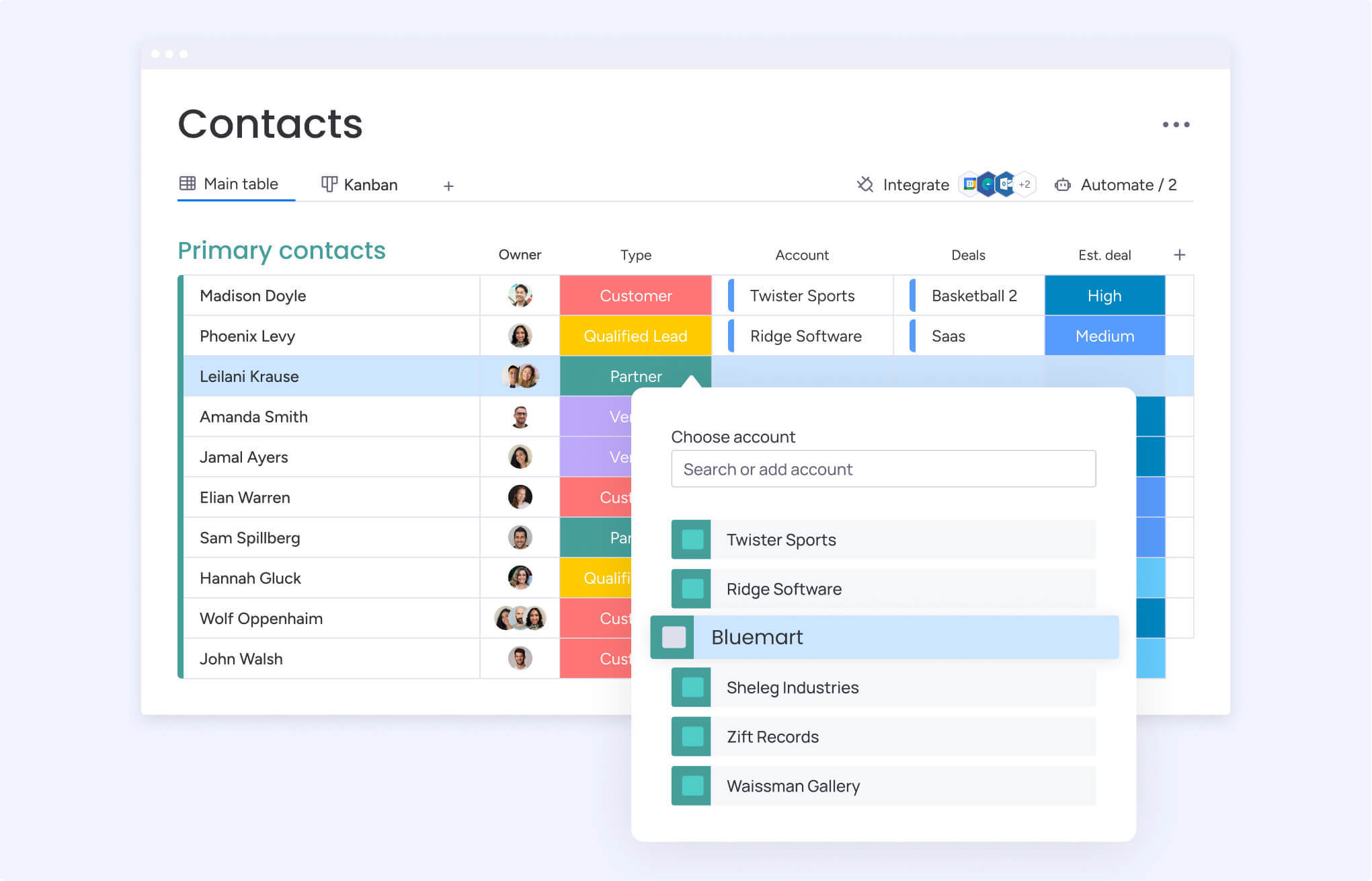
- Automation: monday CRM enables sales and RevOps teams to create simple no-code automation recipes; for example, automatically assigning a deal task to a team member when a colleague has completed their workflow. monday CRM also integrates seamlessly with 72+ key tools in your tech stack, enabling you to automate activities across several platforms.
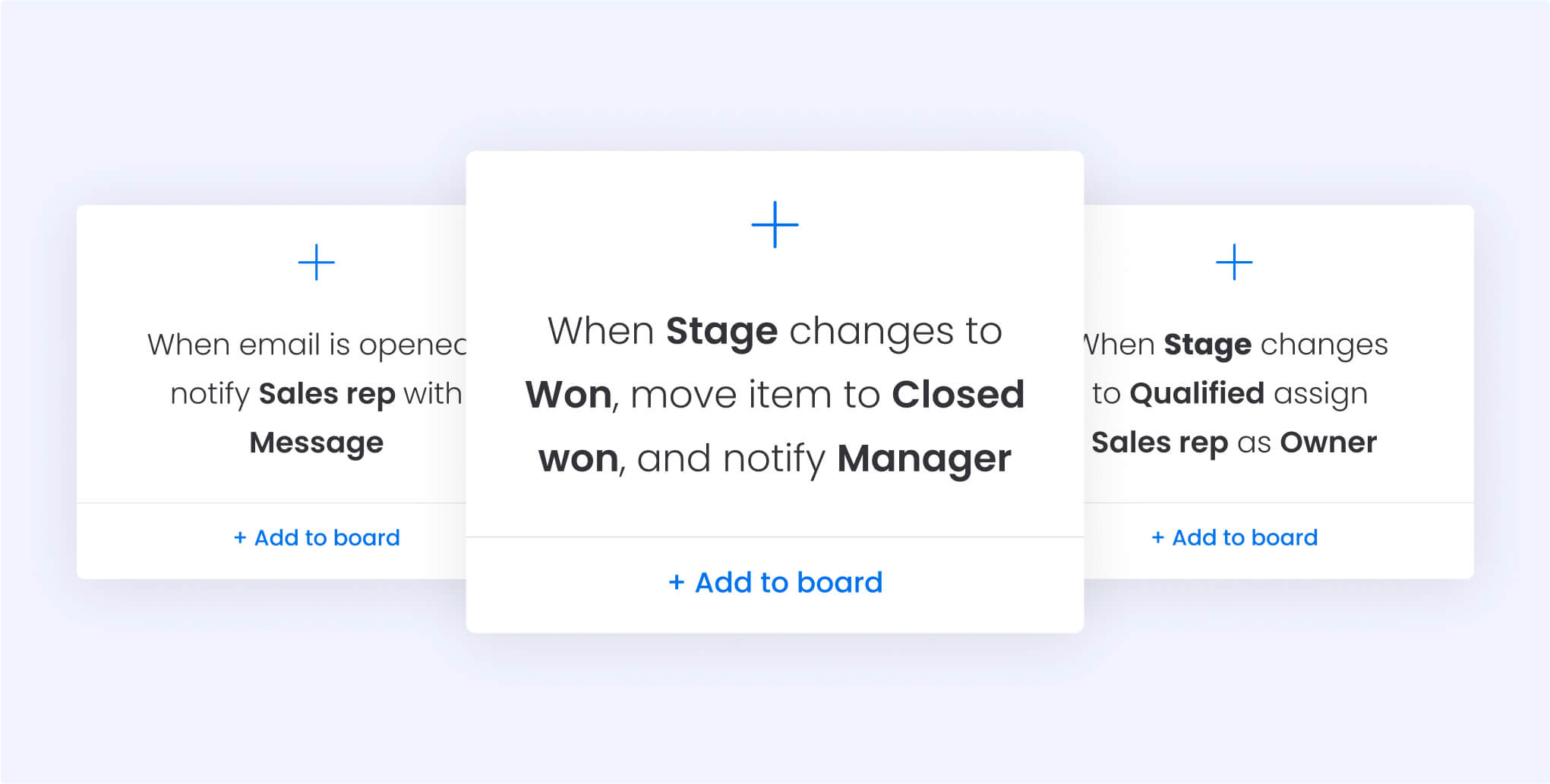
monday CRM pricing
monday CRM offers a 14-day free trial followed by four premium pricing levels:
- Basic: From $12 per seat/mo, billed annually. Includes unlimited, customizable pipelines, contacts and boards, free deal management templates, unlimited viewers, and more.
- Standard: From $17 per seat/mo for advanced account and contact management, 2-way Gmail and Outlook integration, activity management, 250 custom monthly CRM automations and integrations, and a dashboard comprising up to five boards.
- Pro: From $28 per seat/mo, for sales forecasting, email tracking and automations, mass emails, sales analytics, 25k monthly CRM automations and integrations, and a dashboard comprising up to 10 boards.
- Enterprise: Accurate pricing is available on request. Includes lead scoring, team goals, advanced analytics, account management, enterprise-level security, automation, integrations, multi-level permissions, and more.
monday CRM’s G2 rating
monday CRM scores 4.6 out of 5 from the G2 community, and the following category scores out of 10:
- Ease of Use = 9
- Ease of Admin = 8.9
- Quality of Support = 8.7
- Product Direction = 9.3.
2. HubSpot
Best for: All-in-one solution with mobile access
HubSpot offers an all-in-one solution that allows you to track your deal pipeline and forecast revenue.
Key features
- Visual pipeline: HubSpot includes a drag-and-drop editor, allowing you to map out your specific deal management process.
- Team monitoring: Built-in dashboards provide insights about your teams’ performance levels.
- Mobile deal management: Track deals using the HubSpot mobile app for Android and iOS.
HubSpot pricing
HubSpot offers a free foundational package, followed by:
- Sales Hub Starter: From $20/per seat/mo
- Sales Hub Professional: From $100 per seat/mo
- Sales Hub Enterprise: From $150 per seat/mo
HubSpot’s G2 rating
HubSpot scores 4.4 out of 5 with the G2 software community, and the following category scores out of 10:
- Ease of Use = 8.7
- Ease of Admin = 8.6
- Quality of Support = 8.6
- Product Direction = 8.6
3. Pipedrive
Best for: Small to medium-sized businesses with visual pipeline management
Pipedrive is a CRM aimed at small to medium-sized businesses that allows you to track and manage your custom-built deal pipeline from a visual interface.
Key features
- Analytics: Monitor sales metrics and create custom reports to influence your deal strategies
- LeadBooster: Find and convert potential clients for your deals with this premium add-on, which includes live chat, chatbots, web forms, and a prospector
- Deal automation: Scrap repetitive processes by using automation to convert leads into live deals when a certain label is updated.
Pipedrive pricing
Pipedrive offers a 14-day free trial, followed by five premium pricing levels:
- Essential: From $14 per seat/mo
- Advanced: From $29 per seat/mo
- Professional: From $49 per seat/mo
- Power: From $64 per seat/mo
- Enterprise: From $99 per seat/mo
Pipedrive’s G2 rating
G2 scores 4.3 out of 5 from the G2 community, with the following category scores out of 10:
- Ease of Use = 8.9
- Ease of Admin = 8.5
- Quality of Support = 8.3
- Product Direction = 8.6
4. Capsule
Best for: Stripped-back customer relationship management
Capsule is a lean deal management and CRM platform designed to build strong customer relationships and help sales teams save time and effort.
Key features
- Workflow automation: Keep deals moving along your pipeline using sequenced automations that activate new tasks when a deal reaches a particular milestone.
- Task and calendar management: Create related appointments, phone calls, and submission deadlines attached to your deals.
- Opportunity summaries: Understand the value of every potential deal with built-in forecasting.
Capsule pricing
Capsule’s free version provides two users access to a basic set of features. Four premium pricing plans are available:
- Starter: From $18 per user/mo
- Growth: From $36 per user/mo
- Advanced: From $54 per user/mo
- Ultimate: From $72 per user/mo
Capsule’s G2 rating
Capsule is rated 4.7 out of 5 by the G2 software community. It also receives the following category scores out of 10:
- Ease of Use = 9.3
- Ease of Admin = 9.4
- Quality of Support = 9.3
- Product Direction= 8.9
5. Salesforce Sales Cloud
Best for: AI-powered insights and advanced revenue tracking.
Salesforce Sales Cloud is a customer relationship management tool that helps businesses of all sizes manage their deals and sales processes.
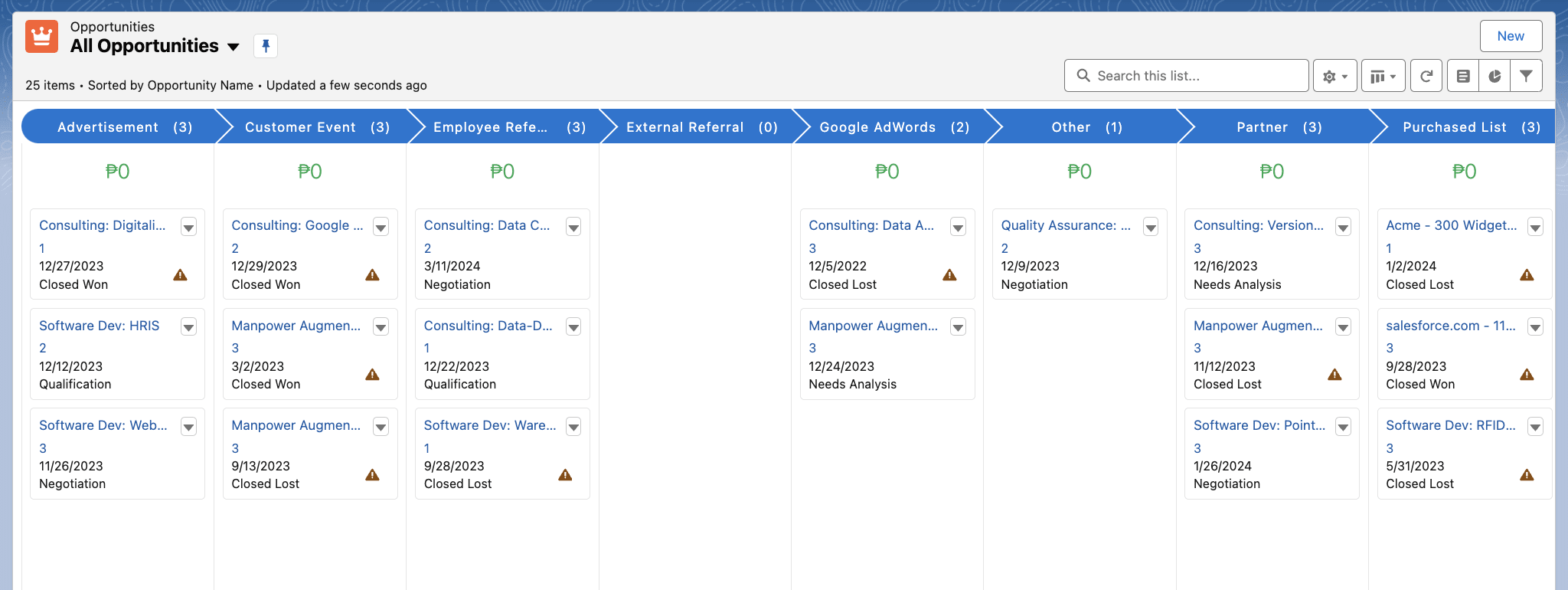
Key features
- Einstein 1: AI-powered deal insights predict future sales and gain pipeline visibility.
- Revenue Cloud: Streamlines the quote-to-cash process using automation.
- Quoting structure: Built-in guardrails support sales reps in providing accurate quotes to close deals quickly, with recommendations for compatible upgrades and add-ons.
Salesforce pricing
Salesforce Sales Cloud offers a free trial followed by five premium price plans:
- Starter Suite: From $25 per user/mo
- Professional: From $80 per user/mo
- Enterprise: From $165 per user/mo
- Unlimited: From $330 per user/mo
- Einstein 1 Sales: From $500 per user/mo
Salesforce’s G2 rating
Salesforce is rated 4.3 out of 5 with the G2 software community. It also achieves the following category scores out of 10:
- Ease of Use = 8.0
- Ease of Admin = 7.9
- Quality of Support = 8.0
- Product Direction = 8.2
Why monday CRM comes out on top
monday CRM is a customer relationship management platform you’ll actually want to use. Why? It’s fast, adaptable, and scores higher than any other CRM on this list for its product direction. While most CRMs concentrate on deal and sales cycles, monday CRM goes beyond. Our best-in-class solution supports other key facets of your post-deal operations, including account management and payment tracking. Here are some of the features that set it apart:
- Entity boards: monday CRM includes a series of pre-built connected boards, dashboards, and reports that update automatically as your deals move through your pipeline.
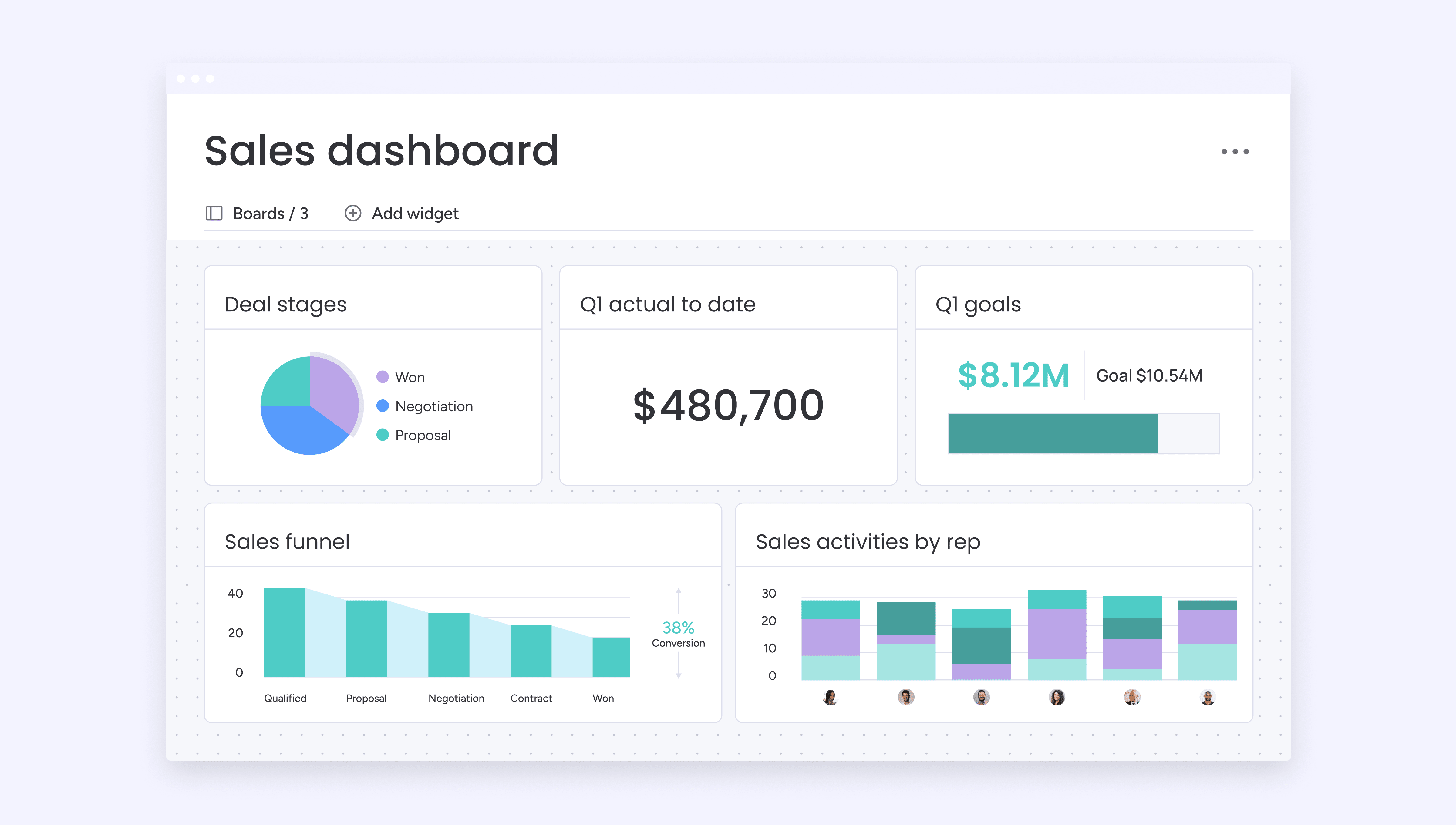
- Post-deal: Once contracts are signed, use monday CRM to track your clients’ onboarding progress and manage renewals to keep fresh deals rolling in.
- Sales operations: Deal management is significantly easier with the right resources in place. monday CRM is equipped with headcount planning features, sales team onboarding, contract statuses, and a library of all the documents you need to close deals faster.
One small business user describes how monday CRM has solved their deal management challenges:
We currently use monday CRM for our team to track deal flow, contacts, accounts, and tasks. It’s been great not to pay for a separate CRM as it integrates with what we do currently. It helps keep track of our users and deal flow. Since we can upload our CSV or export, we can seamlessly import it into our email campaigns. We also like it since we are already using it for task management for the team.
Which is the best deal management tool for you?
Selecting the best deal management tool will depend on your business size, budget, revenue goals, and pipeline complexities. Always conduct vendor research and make the most of free trials to test out whether a deal management tool has the features and capabilities to support your sales process, and is suitable for your team.
Ready to see how monday CRM could optimize your deal management processes? Take a free trial today.
Try monday CRMFAQs
What is the difference between CRM and deal management?
The difference between customer relationship management and deal management is their scope. A CRM is a broader tool used to manage all aspects of customer interactions and relationships, while deal management focuses specifically on tracking and managing the sales process from lead to close.
What is deal management in finance?
Deal management in finance refers to the process of managing and tracking financial deals, such as mergers and acquisitions, investments, or loans. This may involve creating and managing timelines, tracking financial data, and monitoring deal progress.
What is deal management in real estate?
Deal management in real estate is interested in the progress of property deals, such as buying, selling, or leasing properties. Deal tracking may start when a prospect wants to put their property on the market. The next steps of the pipeline could include negotiating terms for marketing the property, and closing the deal. Deal management tools manage these stages and keep track of important information and documents.