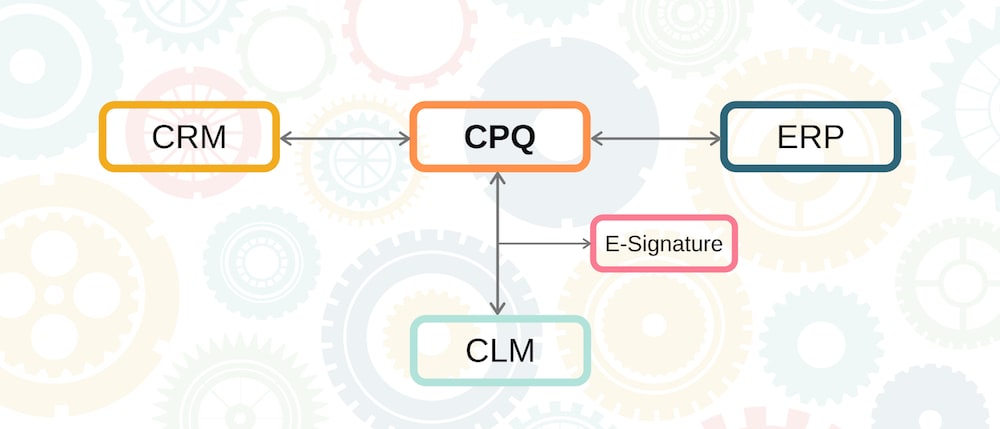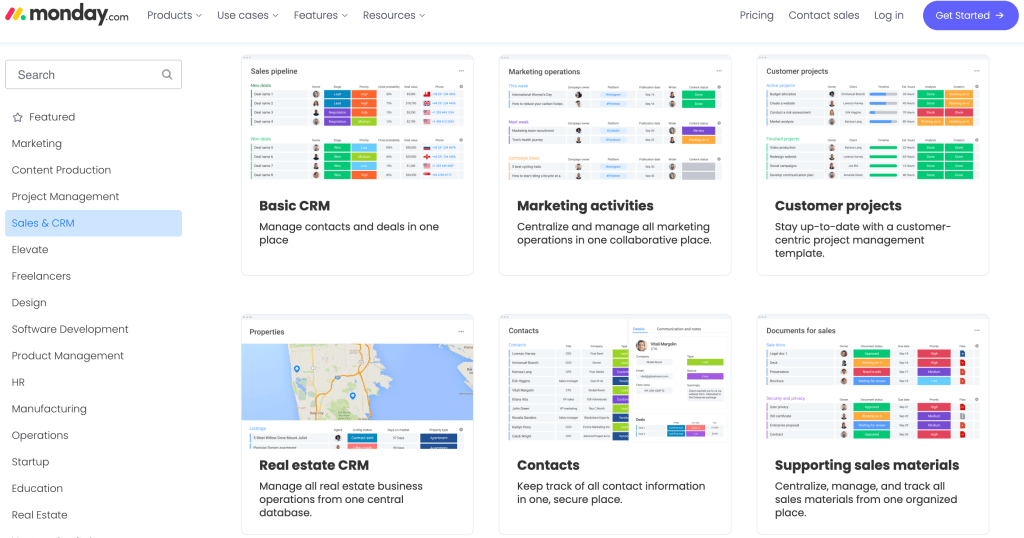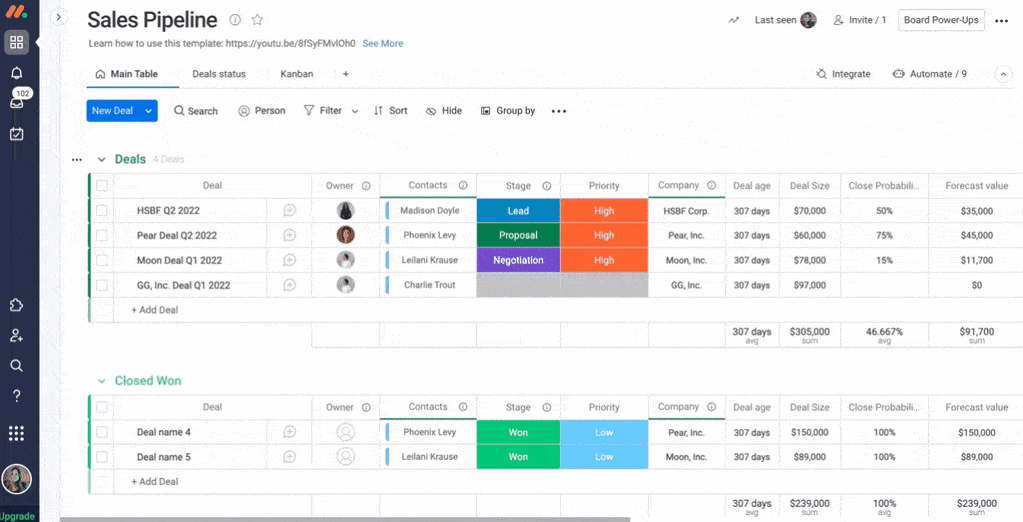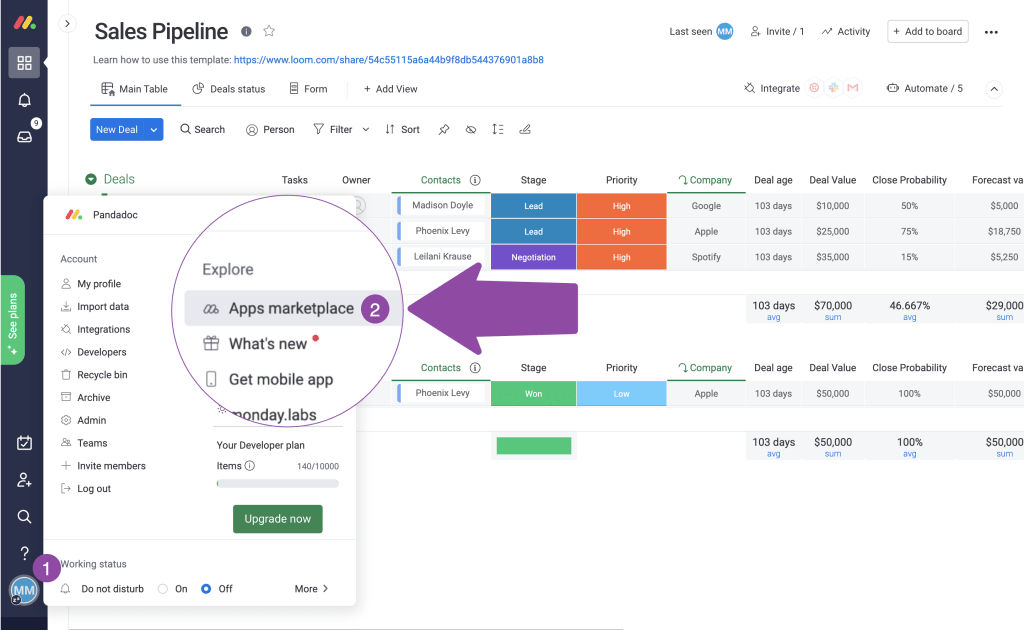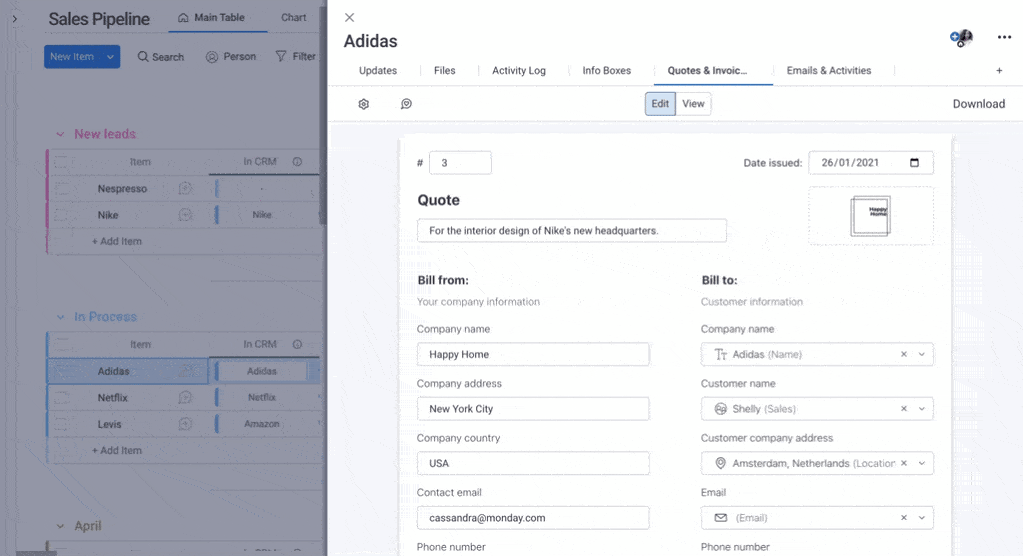By 2020, almost half (48%) of sales organizations were using a CPQ solution. When implemented correctly, they reported:
- 10 times faster quote generation
- 95% reduction in approval time
- 36% increase in close rate
So, where does CPQ software fit in? Is it part of a CRM?
In this guide, we’ll define what CPQ and CPQ software are. Then we’ll look at the benefits of CPQ software and how it complements a CRM like monday.com so that you can streamline your sales process.
What does CPQ mean?
CPQ stands for Configure, Price, Quote. It’s the process salespeople follow when configuring product options, determining their prices, and producing accurate quotes for potential customers.
For example, when buying a car, the price varies depending on the model, color, specifications, and extras you select. And CPQ ensures that you get the correct price for your chosen configuration.
What is CPQ software?
CPQ software helps businesses manage complex pricing models. Sales organizations can configure product offerings, define pricing rules and discounts, and create error-free quotes and proposals.
Who uses CPQ?
Various industries use CPQ software, but companies that sell complex products or services benefit the most. For example, companies in the software and IT industry use CPQ software to manage large volumes of licenses and subscription models. And in the manufacturing industry, companies use CPQ to handle numerous product configurations.
Other industries using CPQ include:
- Health
- Finance
- Telecoms
- Business Services
- Human Resources
- Food and Beverage
- Waste Management
- Marketing and Advertising
- Logistics and Supply Chain
- Computer and Networking Security
Is CPQ part of CRM?
No, CPQ is not technically part of CRM. However, some businesses integrate CPQ with CRM software to streamline quote generation. But CPQ can also function as a standalone application.
CRMs and CPQs work in tandem. CRMs help you personalize your marketing, close more deals, and offer excellent post-sales service. Meanwhile, CPQs ensure you get paid correctly each time you make a sale.
Is CPQ part of ERP?
No, CPQ is not part of an ERP system, but you can integrate them. For example, you could integrate SAP CPQ with SAP ERP to keep the data synchronized between the two systems. A typical CPQ integration with CRM and ERP might look like this:
What are the benefits of CPQ?
CPQ software can improve sales workflows and provide tremendous efficiency over manual methods. Here are five advantages of CPQ software.
Close more deals
Sales reps would have more time to find and close deals if they could reduce time on non-selling activities. However, figures show they spend less than one-third of their time (30%) actually selling, spending more time on administrative and other non-selling duties.
Since you can’t close a deal without giving your prospect a quote, CPQs remove one of those non-selling barriers. In fact, PandaDoc found its CPQ software increased close rates by 36%.
Increase sales efficiency
Furthermore, CPQs enable your sales team to close each deal more quickly, shortening your sales cycle and increasing your sales efficiency.
- A shorter sales cycle boosts cash flow and grows revenue faster.
- A longer sales cycle increases the possibility of a sales rep accidentally damaging a relationship or a competitor stealing a potential client.
Most CPQ software includes pre-built templates that you can customize, so you don’t have to start from scratch. You can then store your saved templates so sales reps can quickly access them and speed up the sales quote process.
Reduce errors
CPQ software considers all relevant factors, such as product configuration rules, pricing, discounts, and availability. If you sell high-ticket, complex products, such as B2B software, that typically require a considerable amount of time to quote, you can save time and ensure the quote is accurate first-time.
Collaborate within and outside of the sales team
Some CPQ applications allow you to collaborate on documents with other team members. For example, sales and marketing may wish to work together when producing a customer quote, or a sales rep might need a manager to check and approve a quote before sending it.
Improve forecast accuracy
Since CPQ software lets you create accurate quotes, you have a clearer picture of closed deals, prices, and trends on which to base your forecasts.
How does CPQ complement CRM?
Although CPQs and CRMs are standalone applications, many businesses find integrating them into a single platform helpful. A CRM stores contact information and tracks sales opportunities. But incorporating a CPQ streamlines the sales process making teams more efficient.
Seamless proposals, quotes, and contracts
Integrating a CPQ with a CRM connects the sales processes, removes bottlenecks from the sales cycle, and increases the likelihood of closing a deal. Salespeople can communicate with potential customers, send proposals faster, and get contracts signed.
Faster sales cycles
An integrated CPQ and CRM solution streamlines workflows and reduces the sales cycle so reps can produce quotes faster. They can promptly generate complex quotes, respond to proposal requests, and avoid “indecision” sales losses.
Fewer errors and delays
When sales reps have separate pricing and customer information systems, there’s more chance of errors creeping in. Transferring data and figures from disparate spreadsheets, price lists, and product information to create quotes is inherently error-prone.
But a CPQ-CRM integration brings everything together. Sales reps can quickly create accurate quotes and proposals with supporting content assets based on real-time inventory levels, pricing, and discounting rules.
Easy user adoption
Incorporating a CPQ with an existing CRM reduces the learning curve for sales reps. The CPQ process extends the current sales workflow, and they soon realize it makes their job easier since they can close deals faster.
How to configure, price, and quote on monday.com
With monday.com, you get a centralized work management platform and CRM to engage customers throughout the sales process. It includes a quote app, plus optional integrations with CPQ apps like PandaDoc to automate your sales process inside the platform.
Build custom quotes
Quickly create quotes and invoices within your existing monday.com workflow with the Quotes & Invoices app.
It comes as standard in our CRM and Contacts templates:
Or you can add it to an existing board:
Linking your monday.com CRM board to your sales pipeline board prefills most of the quote’s fields, saving you time and reducing potential mistakes in each quote.
Integrate with PandaDoc
Use the PandaDoc integration to generate proposals, quotes, and contracts using customizable templates with on-brand styles, themes, and rich media like videos and images inside the monday.com platform.
Create professional-looking sales quotes consistently
Whether you choose the built-in app or a CPQ integration, monday.com lets you create error-free, professional-looking sales quotes consistently. Plus, the entire sales process gets streamlined in one standardized place.
Frequently asked questions
Here are three frequently asked questions about CPQ.
What is CPQ in Salesforce?
CPQ Salesforce, or Configure, Price, Quote Software by Salesforce, is a sales tool for companies to provide accurate pricing with any given product configuration scenario.
What is the CPQ process?
The CPQ process helps companies improve the accuracy and efficiency of their customer quotes. It typically includes the following steps:
1. Define the products and services on offer.
2. Develop pricing models for each offering.
3. Configure the products and services according to customer specifications.
4. Create quotes based on customer specifications.
5. Review and approve the quotes.
6. Send the approved quote to the customer.
What is an example of CPQ?
An example of CPQ could be a heavy truck manufacturer in the automotive industry. When a customer chooses a particular chassis (the base frame of a motor vehicle), it limits the available engines because some engines might not fit the chassis. Then, based on the chassis and engine, it restricts the choice of the trailer because a heavy trailer requires a more robust engine, and so on.
Provide accurate quotes and close more deals faster with monday.com
CPQ software ensures businesses provide quick, accurate quotes to customers. It’s especially beneficial to those companies with complex product configurations, like the automotive and software industries. When combined with a CRM system like monday.com, you can easily access contact information, track sales opportunities, and add supporting content assets.
Try monday.com today and see how easy it is to manage and streamline your entire sales process, including quotes, to close more deals faster.