With minimal coding involved, low-code platforms provide non-technical folk with the ability to create apps.
Yes, you read that right.
You don’t have to be a professional developer to build fully functional apps.
If you’re not familiar with low-code tools and how they work, don’t worry.
In this article, we’ll outline what low-code tools are, the benefits of using them, and a few examples of low-code platforms.
So let’s start from the top: what are low-code tools, and how do they work?
What are low-code tools?
Low-code tools are tools that allow non-developers to create apps with minimal coding.
Instead of coding everything from scratch, users have an existing framework to build with. There’s still a bit of coding involved, but it’s not like trying to decipher the Matrix.
Take a look at monday.com, for example.
With our platform, users can easily build business apps on top of our existing software. You can use our ready-made building blocks to customize the structure and layout or code your own on top of what’s already there.
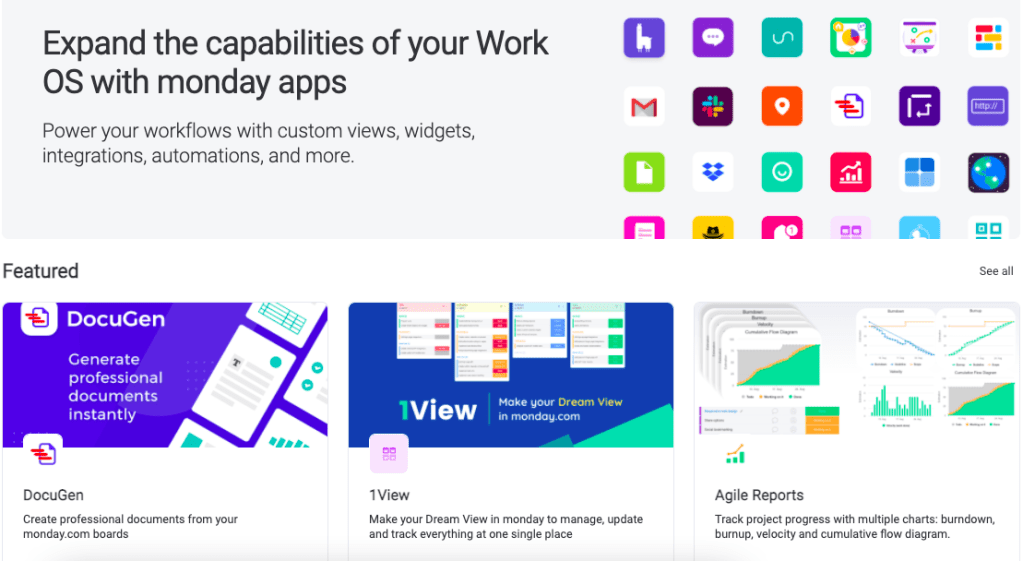
Side note: we also have no-code functionalities. Teams can create an entirely custom workflow without having to touch a single piece of code.
Find out more about building a custom workflow with monday.com.
Benefits of low-code tools
Research suggests that by 2025, 70% of applications will be developed with low-code technology.
Why?
Because there’s a lot of benefits that come with using low-code solutions. Let’s take a look at what these are.
Flexibility
Unlike a no-code platform, a low-code system requires a little bit of coding. This sometimes means it can be a little more time-consuming, but it also means you’ve got more flexibility.
Put simply, you can customize a lot with a low-code platform.
Let’s use monday.com as an example.
Imagine you’re trying to find ways to improve your workflow. You figure out that workflow automation would help you streamline the process.
The good news is monday.com has a selection of automation recipes ready for you to use. The bad news is that you’ve struggled to find one that was just right for what you need.
But don’t worry. Because of our low-code technology, you can create custom automations on top of our existing framework:
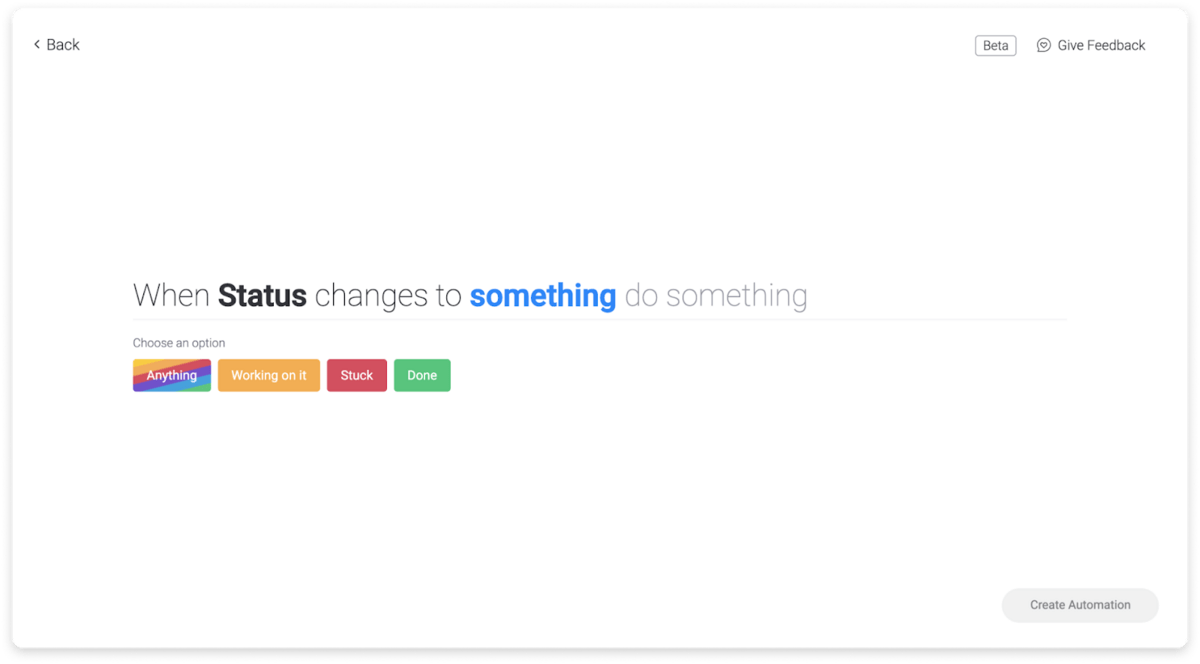
This is just one example of how low-code platforms offer more flexibility. There are plenty of other circumstances where using a low-code solution will help you customize or streamline your workflow in one way or another.
Speed
Think about creating a custom app from scratch.
The development process will involve designing the database, creating the graphical user interface, and working behind the scenes to get the coding up to scratch so that the app works.
Not to mention, if you’re not a developer, you’ll probably have to set time aside to learn how to code.
Sounds time-consuming, right? Well, that’s because it is.
It’s much quicker to use a low-code platform for app development — even for professional developers. So, if you’re short on time or you want to use your time focusing on other areas of work, consider using a low-code development platform.You can always check out monday.com to see how quick and easy it is to use low-code software.
Lower maintenance
In addition to the amount of time it takes to create a business app from scratch, you’re also faced with managing glitches and technical problems.
But with a low-code app builder, this isn’t as much of a concern.
The components are standardized, tested, and ready-made. As a result, there are fewer bugs for you to deal with.
And if any problems do occur, it’s easier to fix and make changes with a low-code platform because the interface is user-friendly. It’s a win-win.
If you do find yourself trying to manage repairs and bug fixes, consider using a workflow management system like monday.com. With our software, you can plan and schedule when and how these changes are made.
We even have a bug tracking template you can use.
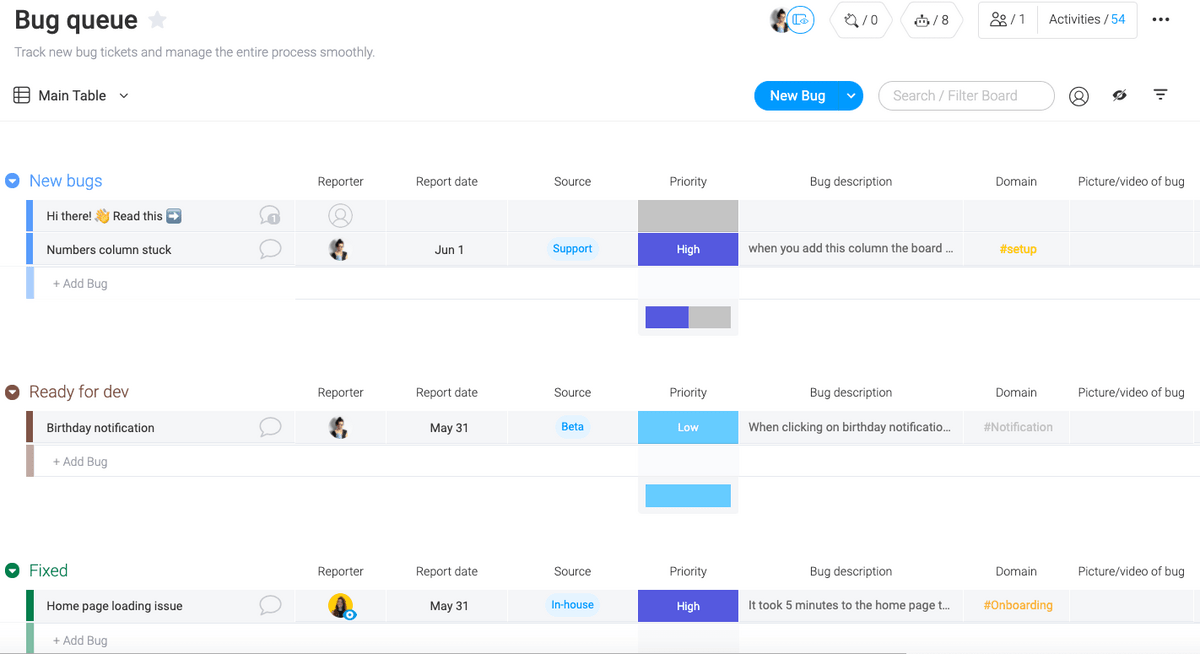
3 examples of low-code tools
We’ve covered some of the benefits of using low-code development platforms. Now, let’s take a look at some in action.
1. monday.com
monday.com is a workflow management platform. Put simply, we help businesses plan, manage, track, and organize their workflow from start to finish.
From customizing board views to integrating with third-party platforms, our software makes it easy for teams to work together and get things done.
Our easy-to-use interface means that users don’t need training to get started. And we have 200+ ready-made templates for you to choose from — all of which can be customized to suit your needs.
And most importantly, our software can be used as a low-code app development platform.
Using our platform, non-technical users can build and customize apps to streamline their workflow. Take a look at this dashboard widget, for example:
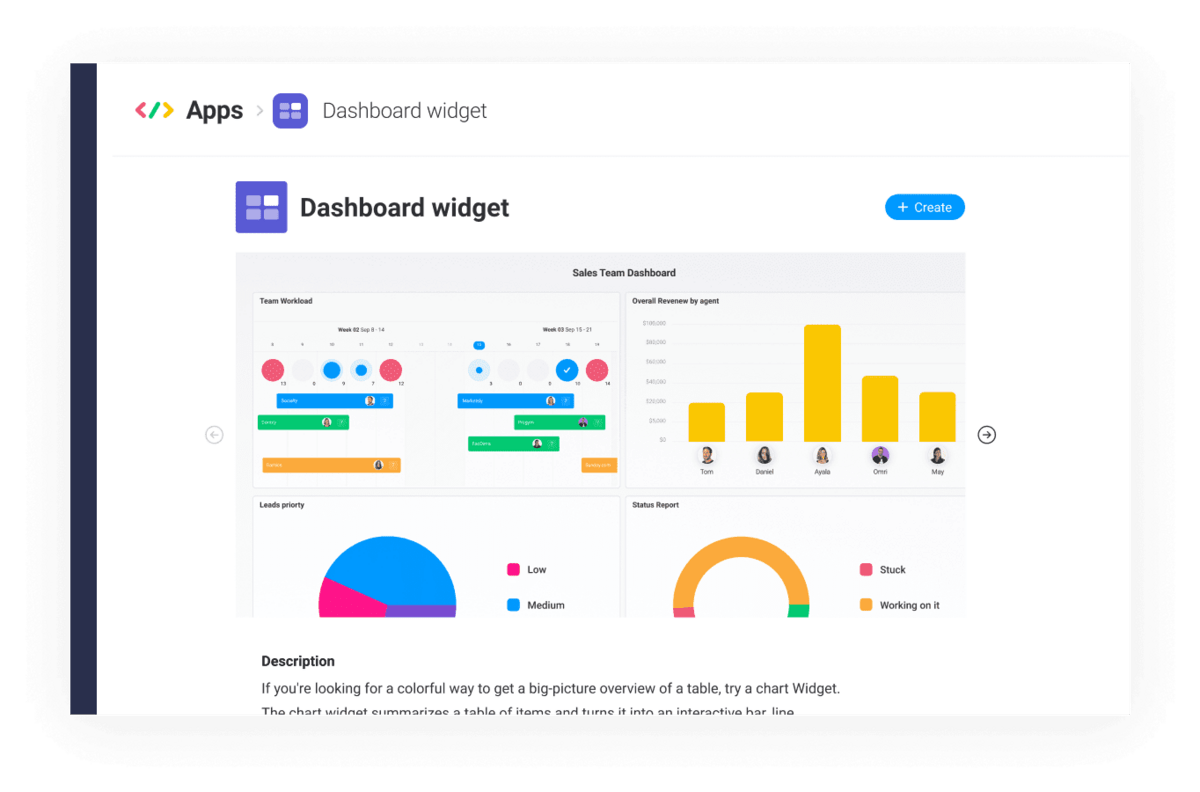
With our low-code functionality, users can customize this dashboard widget to show key information that’s relevant to their business. Head over to our Apps Marketplace to see what else we have available.
So if you’re looking for a platform that’s customizable and easy to use, take a look at monday.com. Trust us when we say you won’t be disappointed. And don’t just take our word for it — take a look at what our customers have to say.
2. Shopify
Shopify is an all-in-one e-commerce platform. It helps businesses build and manage their online store without needing any coding skills.
Their platform makes it easier for new businesses to get their online stores up and running. They don’t have to rely on a developer to create the site for them — they can simply create a Shopify account and set things up themselves.
Business users also have full access to the HTML and CSS of the store. So if they want to customize the existing template, they can do exactly that.
3. WordPress
WordPress is one of the most popular website builders — 42% of websites are built with WordPress.
Users can create any kind of website with WordPress. They have existing themes to choose from, which users can customize by chopping and changing the blocks. These blocks represent text, images, reviews, forms, and more.
And it’s easy to customize the site with add-ons, too. Businesses can collect leads, incorporate contact forms, and even add subscription forms to their sites without needing any code.
There are a variety of different WordPress plugins at your disposal. There is even a plugin that enables companies to schedule appointments online by creating a booking form.
Simply put, users can customize the structure, layout, and content of their site with little to no coding.
Building with monday.com’s low-code tools
We’re going to delve a little deeper into monday.com’s low-code capabilities. Keep reading to find out more about what your business can achieve by using our low-code platform.
Integrate low-code apps into your workflow
With monday.com, teams can build and create low-code apps that integrate directly into their workflow.
For example, let’s say you want to view reports and analytics as part of your workflow.
Not a problem. Simply install one of our reporting apps — like Analytics & Reports by Screenful — and embed reports directly into your workflow.
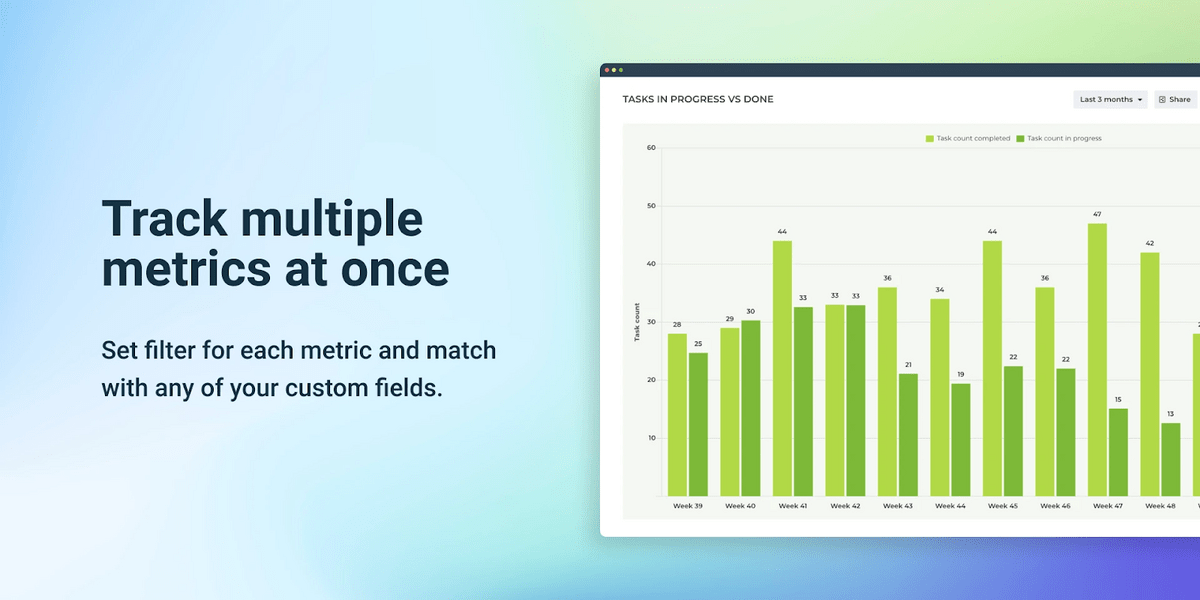
As a result, your reports are integrated into your workflow, and you can keep on top of how projects are performing without having to switch platforms.
Use low-code and no-code
Our platform is low-code and no-code. But what does this actually mean?
It means you can fully customize your workflow using either our no-code or low-code functions. We give users the option to choose between no-code and low-code based on what they want to achieve.
Look at monday.com’s automations, for example. You can choose to use our pre-made automation recipes without using any coding, or you can build your own with our low-code functionality. It’s as simple as that.
Find out more about the difference between low-code and no-code development.
Increase productivity
With our low-code app creation, you can quickly build solutions to your toughest problems.
For example, let’s say you’re struggling to keep on top of multiple projects at once.
To resolve the issues, you choose to install the combined board view application. You choose what information you see on one screen, making it easy for you to keep on top of the most important information in one location.
Now you no longer have to switch between different screens to see the information you need. It sounds like a much smoother and streamlined workflow, don’t you think?
You also don’t need to be a developer to create a low-code app with monday.com. This means more people can create apps, and your workflow doesn’t get held up waiting for a qualified developer to do the job.
Create your own low-code apps with monday.com
Low-code tools are a great way for businesses to create apps — and fast.
If you want to start building apps to improve your day-to-day work, give monday.com a try. Our low-code apps make it easy for anyone to customize their workflow, developer or not.
And if you decide to give monday.com a go, we’d suggest starting with our software development template to track what’s going on with your low-code apps.

