
Easy, visual, intuitive.
Just 5 simple steps to get started with monday.com
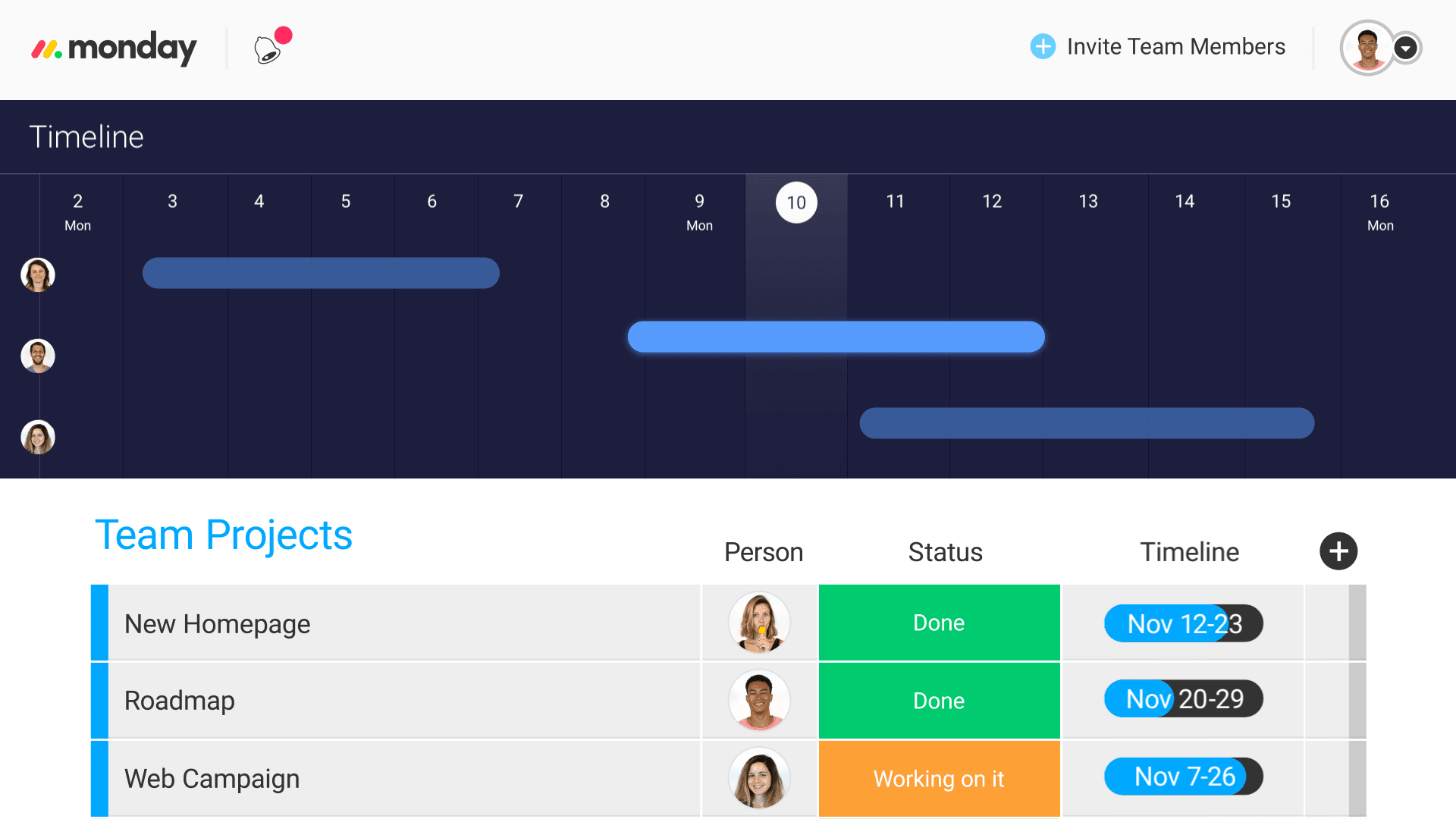
Take a tour
monday.com in 60 sec
Step #1: A simple start
Pick a template
There’s a template out there for every use case.
Start with the one that best fits you. This is just a starting point, you can customize it to fit your exact workflow and needs. Use as many templates as you'd like to address all your different workflows.
Step #2: Time to customize
Make it your own
Decide what’s important for your team. Use columns to capture and visualize all the info you need. Track time, see who’s in charge of what, mark locations, add text, numbers, links, and so much more.
Step #3: Get to work
Share the joy
Inviting your team is really easy. Once they’re in, assigning them to relevant projects is even easier. They’ll soon fall in love with the irresistibly visual and fully transparent tool.
Collaborate with ease
Keep all your conversations, files, briefs, checklists, and sheets in one place and say goodbye to useless meetings and painfully long email threads.
Plan, track, and collaborate.
All your work — in one tool.
Step #4: Enjoy the views
See the big picture
Boost productivity with an overview that gives you what you need, whether it’s timelines, files, calendar, Kanban or more. It’s all about having digestible data at your fingertips.
Step #5: Nail deadlines
Plan timelines
Track progress
Keep an eye on your week
Plan timelines
See who’s working on what and when. Map out project tasks across your team and ensure everyone gets the job done on time.
Track progress
Think you might have missed something? Never again! Easily see which deadlines are looming and be notified if something is at risk of slipping through the cracks.
Keep an eye on your week
Stay on top of everything. Check what’s coming up across multiple projects and multiple teams with one simple overview of the week.
Wherever, whenever
monday.com on the move
No one stays in one place all day long and neither does monday.com. Seamlessly switch between your computer and your phone with the monday.com app. All the workflow management power you need, now in your pocket too.

Let's get integrated
monday.com plays well with friends








Join 36,000 teams who already use monday.com













