
Google sheets project management template
Watch what happens when you and your team members work beyond spreadsheets with monday.com Work OS templates for project management.
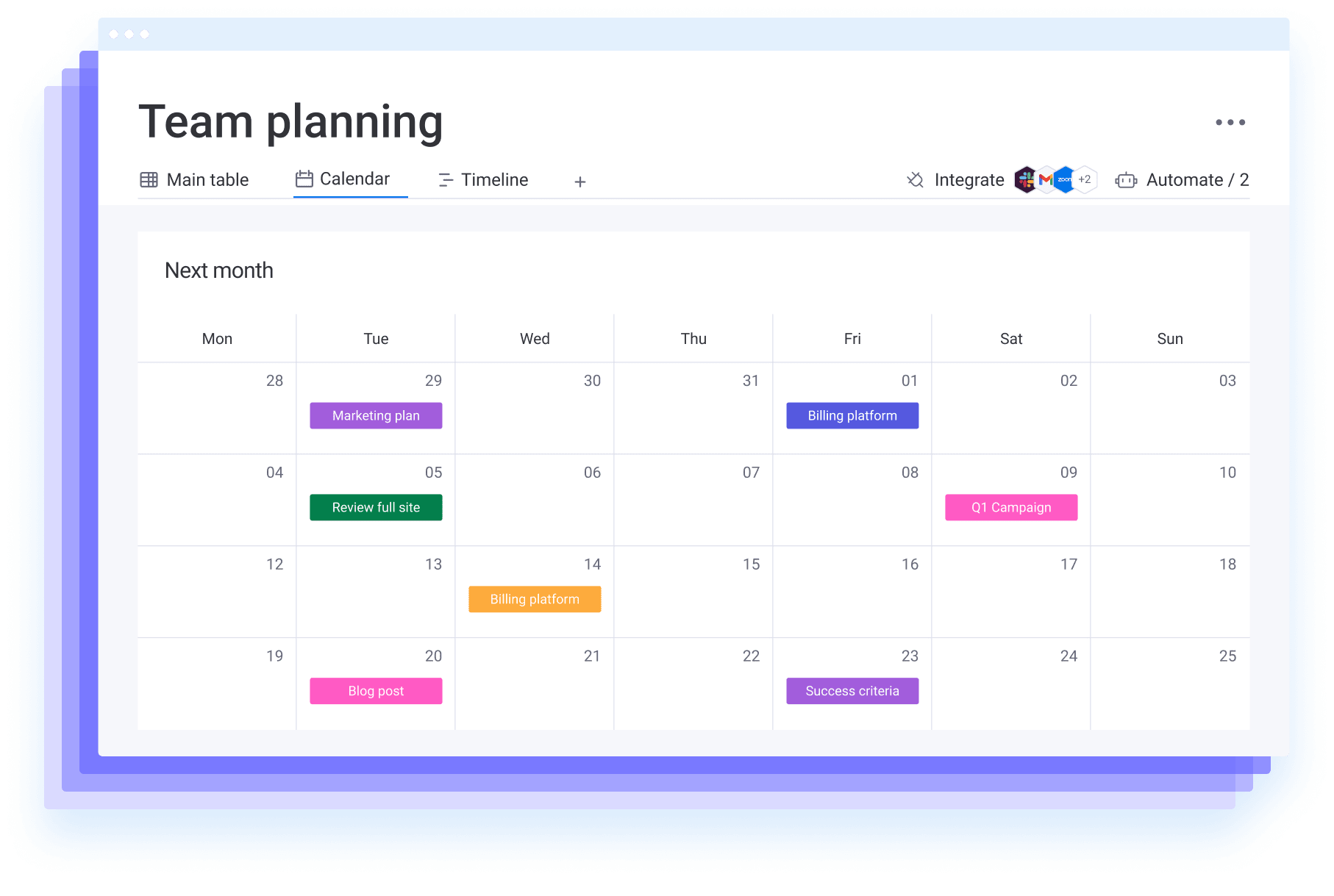
Integrate with your favorite tools
Tips for managing your projects with our template
Capture project plans, delegate project tasks, and create a centralized hub for status updates and key documents like project charters. With several options for sharing functions, custom features, and integrations with other project management tools you love, you won’t need to go looking elsewhere for other Google Sheet templates.
Google sheets project management template key features
Compared to many project management templates in Google Sheets, our template shines with intuitive features that save you time and create cohesive workflows in minutes.
Workflows center Automate status updates, trigger notifications, and even create new items with a few clicks. monday workdocs Our workdocs offer some of your most-loved Google Docs features right within our platform, plus you can add your boards right inside the workdoc. Time tracking This template can do the hardwork for you when it comes to tracking progress over time or you can use a Time Tracker Column to get by the minute accuracy.

Move faster with monday.com’s alternative to Google Sheets project management template
Create custom workflows that connect stakeholders across tools and functions
Related templates
Frequently Asked Questions
- Can you use Google Sheets for project management?Google Sheets is often a project management tool for beginners, since you can store data and build reports in addition to using it for other project management needs. However, it’s not as functional as a Work OS like monday.com.
- Is there a Gantt chart template in Google Sheets?There is a Gantt chart template for Google Slides, but it requires several steps to build out and isn’t so intuitive. On monday.com Gantt charts, you won’t need complex formulas to set yours up.
- Does Google have a good project management tool?If you use Google’s suite of products, you might consider it one of your essential project management tools. Google Docs and Sheets are arguably some of the most popular, but monday.com is a robust and powerful alternative to enable teams to make and monitor projects, store and analyze data, and create reports fast.





















































