
24-Hour Schedule Template for 2022
Manage your day for complete efficiency with this customizable daily work schedule. Record your working hours, absences, roles, and responsibilities by the hour, for optimum organization.
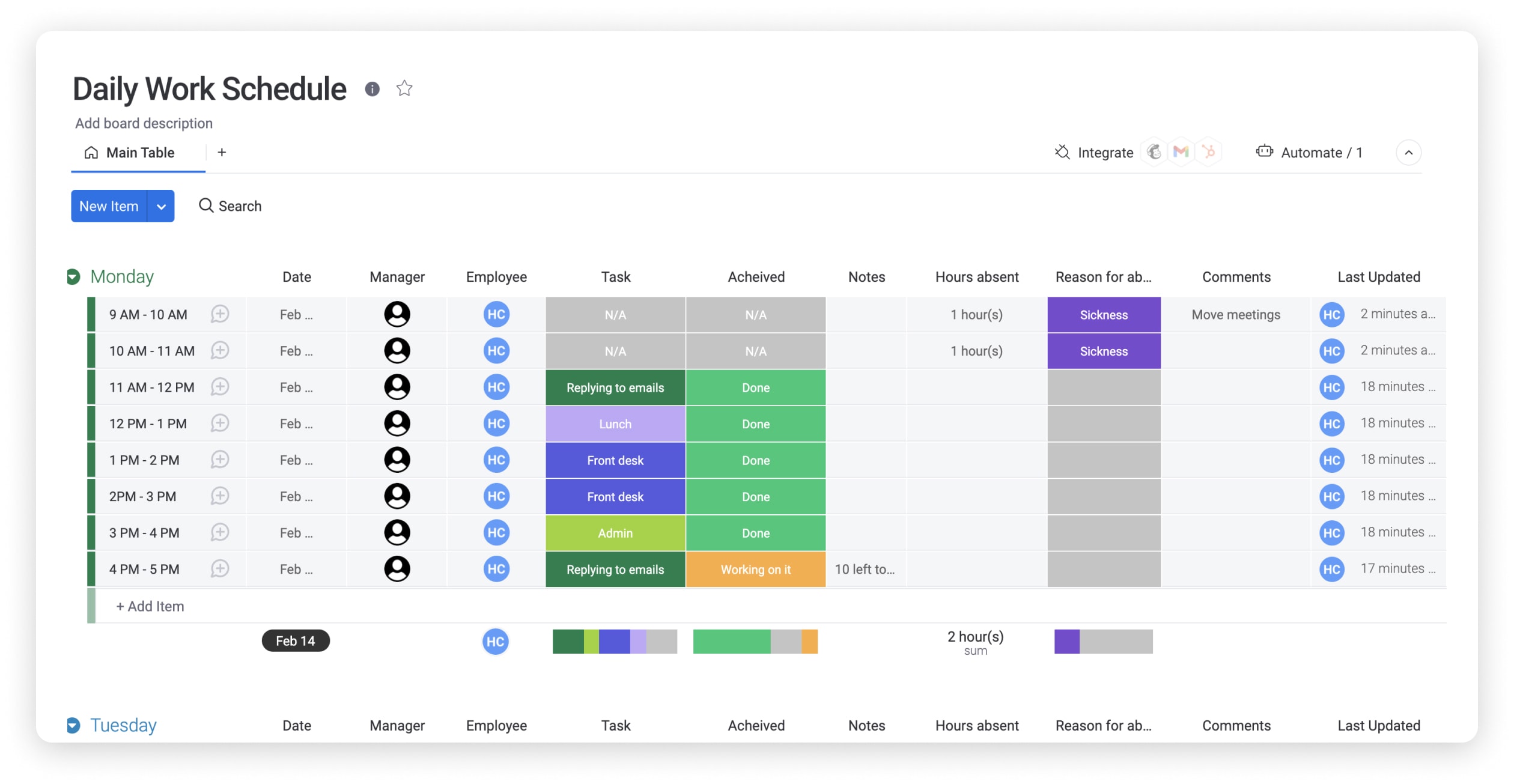
Integrate with your favorite tools
Tips for managing your daily work schedule
with our template
Easily increase prioritization and productivity, no matter your schedule. Our template makes it easy for you to see what you're spending the most time on, maintain an organized schedule, and keep coworkers and managers in the know of your schedule so they can plan around your appointments, meetings, and work time. Let's check out a few ways our template will keep you on track.
24-Hour Schedule Template key features
When you create a schedule with our template, you’ll tap into features that take you beyond productivity tools like Google Calendar or Excel spreadsheets. Here's what you'll get on monday.com:
Integrations Integrate with Google Calendar, Zoom, or other tools so you can see all meetings and reminders in one place. Curated statuses Use our customizable iteration statuses to add another level of organization to your schedule. Progress tracking Easily sort and filter your board to get specific views of your progress.

Make managing your daily schedule easier with monday.com
Plan and manage each day for maximum organization with our 24-Hour Schedule Template. Choose your views, columns, statuses, items, attachments, and more on one board.
Related templates
Frequently Asked Questions
- Is there a schedule template in Excel?While Excel has a schedule template, for a fully customizable and user-friendly experience, there's another solution that will maximize productivity. monday.com allows you to perform any kind of work on the platform and the 24-Hour Schedule Template makes it easy to gain actionabl insights and see how you're spending your day.
- What does a 24-hour schedule look like?In a 24-hour schedule, teams work 4 consecutive 10-hour shifts, followed by 2 days off, then work 4 consecutive 10-hour third shifts, followed by 3 days off, then work 4 consecutive 10-hour second shifts, with another 3 days off.
- How do I create a schedule template in Word?You can create an hourly schedule in Microsoft Word by following the steps below:
1. Go to the File tab in Microsoft Word and select New
2. Choose Schedule from the list of templates
3. Select the template that best suits your needs
4. Edit the template and change the size and color of your text
5. Save your template by clicking 'save'
Alternatively, you can download a fully customizable and dynamic template such as the one from monday.com and get started planning your day right away.





















































