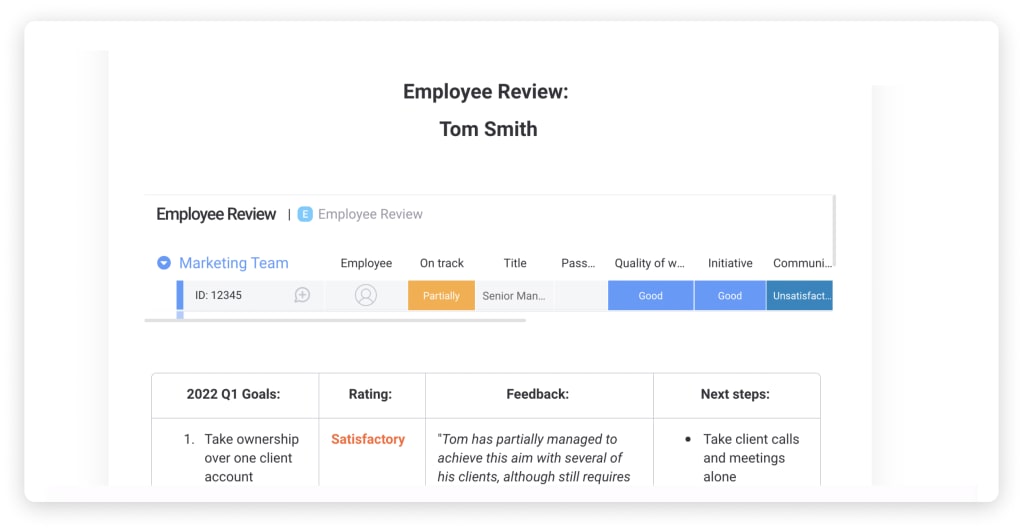With many managers today straddling remote or hybrid workspaces, it can be difficult to facilitate important discussions like performance reviews and development planning. Using a template to guide these discussions can help you ensure that the conversation is as productive as possible — so your top performers remain engaged and understand the objectives they’re working towards.
Keep reading to learn some best practices for performance reviews, including how you can leverage a performance review template to get the most out of the process.
Get in touch
What makes a great performance review?
Though you should shape your performance reviews to fit your team and organization, thorough reviews should cover:
- Whether or not the team member has met their goals
- The team member’s strengths and work achievements
- Ways the team member can improve in their role in the future
- Any new performance goals the team member will focus on
- How the team member wants to progress within the company and their career
Your team should also be able to give you detailed feedback about their role, team, and wider organization. This feedback can help you improve internal processes and resolve workplace issues.
Pro tip: Using a shared workspace like monday.com Work OS is helpful for conducting performance reviews, as all of your team’s previous work is easily accessible in one place. Contact our team of experts today to get your free demo.
Why use a performance review template?
Though you may speak to your team about tasks and projects on a daily basis, it’s likely you rarely get time to discuss their individual role and goals with them one-on-one. Writing performance reviews gives you that space and allows you to:
- Rank team members on objective criteria so you can identify top performers
- Document how each team member has grown in their role over time
- Record poor performance in case you need to address a less than satisfactory performance
- Connect with team members so you can address their work needs
Recording the information from your performance review in a template can also help you organize your thoughts and conduct a more thorough review. Additionally, it gives you a document to refer to when looking for staff for new roles or managerial positions.
How to make the most out of the performance review process
Here are four ways to get more from your performance review discussions:
1. Set SMART goals
Goals like “improve productivity” are hard to meet as they don’t give you anything tangible to grade performance with. SMART goals solve this issue. SMART goals are:
- Specific
- Measurable
- Achievable
- Realistic
- Time bound
To write a strong SMART goal, try this format: “By [the end of the next review period], [person] will [metric] using [strategy].” For example, “by June 2023, Anne will host at least 10 team meetings in the new breakout space.”
2. Use the template as a conversation starter
Some organizations assess employees solely through written reviews. However, this approach decreases your team’s understanding of their performance appraisal and closes the door to feedback and questions.
Instead, use the review template to connect with your team, get valuable feedback, and encourage a discussion. This will promote engagement and keep everyone on the same page. You’ll both get more insight from the conversation if both parties feel heard.
3. Provide ways to improve
Receiving negative feedback is demoralizing for many people, especially if they don’t know how to fix the issue. When providing constructive criticism, always suggest ways to rectify the issue in the future. For example, if the criticism is that the team member always submits reports with grammar mistakes, suggest that they use grammar-checking software in the future — or ask them what they need in order to improve.
4. Focus on the future
Many managers restrict performance reviews to discussing current roles while ignoring future growth and development planning. This is a missed opportunity. Discussing future opportunities and actively finding ways each person can grow within your organization is a great way to keep your team motivated and drive performance.
Don’t shy away from adding questions like “What is your dream job?” or “How would you change your current job if you could?” to your template. Use the responses to find opportunities for people to do work they are passionate about.
Try monday.com’s performance review template
Conducting performance reviews with a template to guide you is easier because it helps you gather productive feedback and gives you a document to refer to. monday.com has developed a performance review template that will make your meetings seamless.
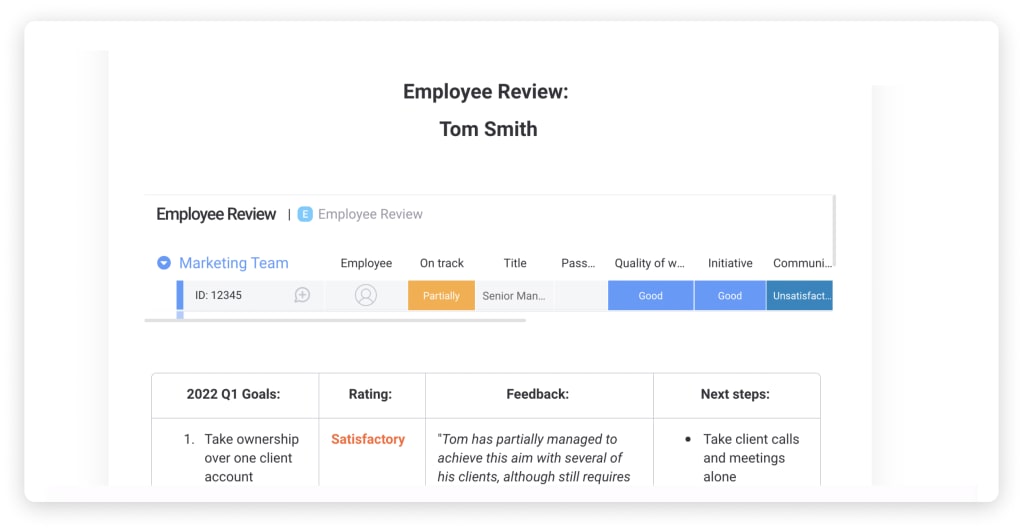
It features:
- Real-time collaboration, so managers and team members can edit the review during the performance appraisal
- Edit permissions so you can choose who can view and change the document
- Customizable elements so you can change the template around to suit your organization’s branding or needs
- Images, videos, and tables, so you can use visual elements to make your review more engaging
- Updates, so you can track the changes you make to the document for future reference
- Notifications, so you’ll know if someone adds content to your document
- Forms that make creating and sending surveys to collect feedback a breeze
Best of all, you can get monday.com’s performance review template for free with your monday.com account!
Get in touch