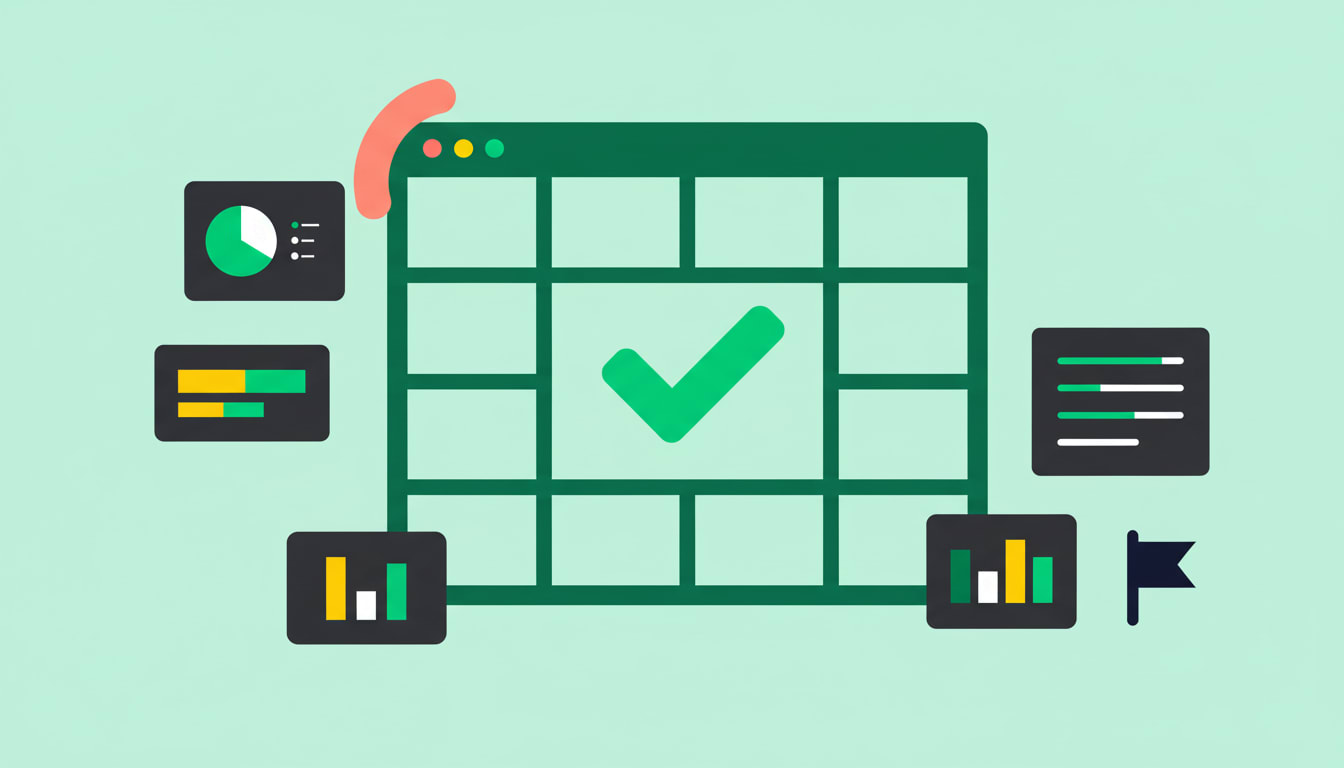Most teams obsess over writing tests, but few focus on how they document them… until chaos erupts. The truth? Your brilliant test strategy means nothing if nobody can understand or replicate your tests consistently.
Test case templates solve this invisible problem by creating a shared language for your entire team. They transform vague testing instructions into clear, executable steps that anyone can follow, whether you’re a QA specialist or a product manager reviewing requirements. This guide provides 10 ready-to-use templates for every testing scenario, from basic functional tests to complex security validation.
Try monday devKey takeaways
- Create consistency. Test case templates create consistency across your team and save time by providing a standard format everyone can follow and understand.
- Establish essential components. Every effective test case needs six essential components: unique ID, clear description, prerequisites, detailed steps, expected results, and status tracking.
- Transform test management. monday dev transforms test management with customizable workflows, real-time collaboration, and AI-powered insights that help teams ship faster and catch issues earlier.
- Match project needs. Different testing types require specific templates; from basic functional tests to API, security, and mobile testing scenarios that match your project needs.
- Ensure clear execution. Writing effective test cases means being specific and clear in every step so any team member can execute them and get consistent results.
What is a test case template
A test case template is a pre-built document that gives you a consistent format for writing software tests. Think of it as a fill-in-the-blank form that ensures every test includes the same essential information: like test steps, expected results, and pass/fail criteria.
When you use a template, you’re creating a shared language for your entire team. According to QualiZeal’s 2025 predictions report, this practice can lead to a 30% improvement in testing efficiency. Everyone documents tests the same way, which means anyone can pick up a test case and understand exactly what to do.
Why use test case templates in software testing
Test case templates solve real problems that development teams face every day, much like a test plan ensures consistent QA processes. Without them, each tester creates their own format, leading to confusion and wasted time.
For development leaders, standardized test case templates solve the persistent problems of inconsistency and wasted time that arise as teams scale. By implementing a shared format, you create a more resilient and efficient QA process.
Here’s the value templates bring to your testing workflow:
- Consistency across your team. When everyone uses the same format, test reviews happen faster and handoffs become seamless
- Time savings. You skip the formatting decisions and jump straight into writing test logic
- Complete test coverage. Required fields ensure you never forget critical details like prerequisites or edge cases
- Smoother collaboration. Developers, QA, and product managers can all understand and review tests easily
The real value shows up when your team scales, especially if you’ve used a proof of concept template early on to validate your approach. New testers can start contributing immediately because they have a clear structure to follow.
And monday dev takes this further by letting teams customize templates to match their exact workflow while maintaining that crucial consistency.
Try monday dev
Essential components of every test case template
Every effective test case template contains specific fields that work together to create clear, executable tests. Understanding these components helps you design templates that capture everything testers need, much like a kano model template guides product feature prioritization.
- Test case ID gives each test a unique identifier. You’ll use this ID to track tests across sprints, link them to bug reports, and reference them in conversations or pair them with a bug tracking template for streamlined QA.
- Test description explains what you’re testing in plain language. A good description helps anyone understand the test’s purpose without reading through all the steps.
- Prerequisites list everything that needs to be ready before testing starts. This includes test data, user accounts, system settings, and any other setup requirements.
- Test steps provide the exact actions a tester should take. Each step should be specific enough that different testers get the same results.
- Expected results define what should happen at each step. These need to be specific and measurable: “User sees success message” is better than “System works correctly.”
- Actual results capture what really happened during test execution. This field stays empty until someone runs the test.
- Status tracks whether the test passed, failed, or hit a blocker. Some teams add extra statuses like “Not Run” or “In Progress.”
10 free test case templates with examples
Different types of testing need different template structures. Here are 10 templates that cover the most common testing scenarios you’ll encounter.
1. Basic functional test case template
This template handles everyday feature testing. It’s simple enough for quick tests but thorough enough to catch issues.
Template fields:
- Test Case ID
- Description
- Prerequisites
- Test Steps
- Expected Results
- Actual Results
- Status
Real example:
- Test Case ID: TC001
- Description: Verify shopping cart updates when adding items
- Prerequisites: User logged in, products available in catalog
- Test Steps: Navigate to product page → Select quantity → Click “Add to Cart”
- Expected Results: Cart shows correct item with selected quantity
- Actual Results: [Filled during testing]
- Status: [Pass/Fail]
2. Login test case template
Authentication testing needs special attention to credentials and security scenarios. This template captures those unique requirements.
Template fields:
- Test Case ID
- Description
- Test Credentials
- Steps
- Expected Results
- Actual Results
- Status
Real example:
- Test Case ID: LOGIN001
- Description: Valid user login
- Test Credentials: [email protected] / SecurePass123
- Steps: Enter username → Enter password → Click Login
- Expected Results: Dashboard loads with user’s name displayed
- Actual Results: [Filled during testing]
- Status: [Pass/Fail]
3. API test case template
API tests focus on data exchange between systems. This template captures the technical details you need.
Template fields:
- Test Case ID
- Endpoint
- Method
- Headers
- Request Body
- Expected Response
- Actual Response
- Status
Real example:
- Test Case ID: API001
- Endpoint: /api/users/create
- Method: POST
- Headers: Content-Type: application/json
- Request Body: {“name”: “Test User”, “email”: “[email protected]”}
- Expected Response: 201 Created with user ID
- Actual Response: [Filled during testing]
- Status: [Pass/Fail]
4. User acceptance test case template
UAT templates connect tests directly to business requirements, similar to how a user story template refines user needs. They help verify that features deliver real value to users.
Template fields:
- Test Case ID
- User Story
- Acceptance Criteria
- Steps
- Expected Results
- Actual Results
- Status
Real example:
- Test Case ID: UAT001
- User Story: As a customer, I want to filter products by price
- Acceptance Criteria: Price filter shows only products in selected range
- Steps: Go to products → Set price filter $10-$50 → Apply filter
- Expected Results: Only products between $10-$50 appear
- Actual Results: [Filled during testing]
- Status: [Pass/Fail]
5. Integration test case template
Integration tests verify that different parts of your system work together. This template tracks those connections.
Template fields:
- Test Case ID
- Systems Involved
- Integration Point
- Steps
- Expected Results
- Actual Results
- Status
Real example:
- Test Case ID: INT001
- Systems Involved: Payment Gateway + Order System
- Integration Point: Payment confirmation triggers order
- Steps: Complete payment → Check order creation → Verify email sent
- Expected Results: Order created with correct payment status
- Actual Results: [Filled during testing]
- Status: [Pass/Fail]
6. Performance test case template
Performance tests measure speed and capacity. This template captures timing requirements and load conditions.
Template fields:
- Test Case ID
- Scenario
- Load Conditions
- Steps
- Expected Response Time
- Actual Response Time
- Status
Real example:
- Test Case ID: PERF001
- Scenario: Homepage load under normal trafficking conditions
- Load Conditions: 100 concurrent users
- Steps: Simulate 100 users accessing homepage simultaneously
- Expected Response Time: Under 2 seconds for 95% of requests
- Actual Response Time: [Filled during testing]
- Status: [Pass/Fail]
7. Security test case template
Security tests check for vulnerabilities. This template focuses on attack scenarios and system protection.
Template fields:
- Test Case ID
- Vulnerability Type
- Steps
- Expected Security Response
- Actual Response
- Status
Real example:
- Test Case ID: SEC001
- Vulnerability Type: SQL Injection
- Steps: Enter SQL code in search field → Submit form
- Expected Security Response: Input rejected, error logged
- Actual Response: [Filled during testing]
- Status: [Pass/Fail]
8. Mobile app test case template
Mobile testing deals with devices, networks, and platform differences. This template captures those variables.
Template fields:
- Test Case ID
- Device/OS
- Network
- Steps
- Expected Results
- Actual Results
- Status
Real example:
- Test Case ID: MOB001
- Device/OS: iPhone 14 / iOS 17
- Network: 4G
- Steps: Open app → Navigate to main feature → Test offline mode
- Expected Results: App loads in 3 seconds, handles offline gracefully
- Actual Results: [Filled during testing]
- Status: [Pass/Fail]
9. Regression test case template
Regression tests ensure new changes don’t break existing features. This template tracks what changed and what to retest.
Template fields:
- Test Case ID
- Feature
- Related Change
- Steps
- Expected Results
- Actual Results
- Status
- Regression Cycle
Real example:
- Test Case ID: REG001
- Feature: User Profile
- Related Change: Database update for preferences
- Steps: Update profile → Save → Reload page
- Expected Results: Profile changes persist correctly
- Actual Results: [Filled during testing]
- Status: [Pass/Fail]
- Regression Cycle: v2.3
10. Exploratory test case template
Exploratory testing combines learning and testing. This template captures discoveries from unscripted sessions.
Template fields:
- Test Case ID
- Test Charter
- Time Box
- Areas Explored
- Issues Found
- Notes
- Status
Real example:
- Test Case ID: EXP001
- Test Charter: Explore checkout process for usability issues
- Time Box: 45 minutes
- Areas Explored: [Filled during testing]
- Issues Found: [Filled during testing]
- Notes: [Filled during testing]
- Status: [Complete/In Progress]
How to write effective test cases in 6 steps
Step 1: Define clear test objectives
Start by asking yourself: what exactly am I testing?
Your objective should be specific and measurable. “Test the login feature” is too vague. “Verify users can log in with valid credentials” gives you a clear target. Well-defined objectives help your team understand the purpose behind each test and ensure everyone is aligned on what success looks like.
Step 2: Identify test scenarios
Think through all the ways users might interact with your feature. Include the happy path (everything works perfectly) and edge cases (unusual situations that might break things). Creating a comprehensive list of scenarios before writing test cases prevents critical paths from being overlooked. Consider both typical user behavior and unexpected inputs that might challenge your system’s resilience.
Step 3: Prepare test data
Gather everything you need before writing steps. This includes user accounts, sample data, and system configurations. Document these requirements so other testers can recreate your exact setup. Good test data preparation prevents mid-test blockers and ensures consistent results across multiple test runs. Consider creating dedicated test environments with standardized data sets that can be easily reset between testing cycles.
Step 4: Write detailed test steps
Each step should be a single, clear action. Use simple language and be specific. Instead of “Log in to the system,” write “Enter username ‘[email protected]’ in the username field.” Detailed steps eliminate ambiguity and ensure tests are executed consistently regardless of who performs them. Breaking complex actions into smaller steps also makes it easier to pinpoint exactly where failures occur when troubleshooting.
Step 5: Specify expected results
Tell testers exactly what should happen after each step. Be specific about messages, page loads, and data changes. This removes guesswork from test execution. Well-defined expected results serve as clear pass/fail criteria that anyone can verify without subjective interpretation. Include both visible UI elements and behind-the-scenes system behaviors that confirm the functionality is working correctly.
Step 6: Review and validate
Read through your test case as if you’ve never seen the feature before. Can you follow it? Ask a teammate to review it too. Their fresh eyes will catch unclear steps you might miss. Regular peer reviews improve test quality and knowledge sharing across your team. Consider implementing a formal review process where test cases must be approved by another team member before being added to your test suite, similar to code review practices.
Try monday dev
| Aspect | Test Case | Test Scenario |
|---|---|---|
| Detail Level | Specific steps and data | High-level functionality |
| Purpose | Execute precise tests | Define what to test |
| Format | Structured template | Brief description |
| Example | Enter 'admin' username, '123' password, click Login | User login functionality |
Test cases vs test scenarios
A test scenario might be “Users can reset their password.” This scenario could generate multiple test cases; one for email validation, another for password strength requirements, and another for expired reset links.
monday dev Testimonials

"monday dev empowered us to optimize our GTM approach, resulting in faster, more dependable deliveries"
Steven Hamrell | Director of Product Management
"monday dev empowers us to manage the entire development process on one platform so we can speed up product delivery and improve customer satisfaction"
Mitchel Hudson | Head of Technology
"We're operating in an open, deep trusting, transparent environment with no silos of information. It's about completely opening access to everyone who needs it."
Alan Schmoll | Executive Vice President, Vistra Platform7 best practices for test case management
1. Keep test cases simple and clear
Write for someone who’s never seen your application. Avoid technical jargon and explain each action clearly. Consider implementing a “buddy review” system where team members from different departments validate test clarity before approval.
2. Use consistent naming conventions
Create a naming system that makes tests easy to find. Include the feature area and test purpose in each name. Document your naming convention in a team wiki and enforce it through pull request reviews.
A standardized format like “[Module]_[Function]_[Scenario]” (e.g., “Checkout_Payment_InvalidCard”) dramatically reduces the average time spent searching for specific tests.
3. Prioritize test cases by risk
Focus on critical features first. Test the payment system before testing the color of buttons. Implement a risk assessment matrix that scores tests based on business impact, user visibility, and technical complexity. This approach not only optimizes testing resources but also aligns QA efforts with business priorities.
4. Maintain version control
Track changes to your test cases. When requirements change, update tests and note what changed and why. Integrate your test case repository with your code versioning system to ensure tests and code stay synchronized through each release.
This practice creates a historical audit trail that proves invaluable during regression testing and compliance reviews, especially in regulated industries where test evidence may be required years later.
5. Link test cases to requirements
Connect each test to the requirement it validates. This traceability helps you ensure complete coverage and boosts team morale, as research shows that employees who understand how success is measured are 2x more likely to feel motivated. Use a requirements traceability matrix (RTM) to visualize coverage gaps and demonstrate compliance to stakeholders.
Teams that maintain strong requirements-to-test linkage typically achieve higher requirements coverage and catch specification issues before they become expensive defects.
6. Automate repetitive test cases
If you run the same test every release, consider automating it. Save manual testing for exploratory work and complex scenarios. Develop a clear automation strategy that defines which tests should be automated first based on execution frequency, stability, and business criticality.
Successful teams typically maintain a split between automated and manual tests, resulting in faster regression cycles and freeing up QA resources to focus on new feature validation.
7. Regularly review and update
Schedule quarterly reviews of your test suite. Remove outdated tests and improve unclear ones based on team feedback. Implement test analytics that track execution frequency, failure rates, and maintenance costs to identify tests that need attention.
Organizations that conduct regular test maintenance report fewer false positives and reduction in “zombie tests” that consume resources without providing value.
How monday dev transforms test case management
monday dev brings structure and flexibility to test case management. Built on the monday.com Work OS, it adapts to how your team actually works.
Customizable test case workflows
Create test templates that match your process exactly. Add custom fields for your specific needs, whether that’s device types for mobile testing or API endpoints for integration tests.
With monday dev’s drag-and-drop workflow builder, you can design test pipelines that automatically move cases from “Draft” to “Ready for Review” to “Approved” based on your team’s quality gates.
Real-time team collaboration
Your whole team works in the same space. Testers update results, developers see issues immediately, and managers track progress; all without switching platforms or sending status emails.
monday dev’s built-in @mentions, comments, and file attachments let QA engineers share screenshots directly within test cases, while integrated dashboards give stakeholders visibility into testing progress without disrupting the team.
Automated test tracking and reporting
Set up automations that notify the right people at the right time. When a test fails, the assigned developer gets notified.
When all tests pass, the release manager knows immediately. monday dev’s integration with CI/CD tools like Jenkins and GitHub Actions automatically updates test statuses when automated tests run, while custom dashboards visualize test coverage and pass rates across sprints.
AI-powered test insights
monday dev’s AI capabilities analyze your testing patterns, aligning with industry predictions that over 80% of test automation frameworks will incorporate AI-based self-healing capabilities by 2025. It can identify gaps in test coverage, suggest which tests to run based on code changes, and even help categorize bugs automatically, helping teams stay competitive, as 86% of IT professionals use AI for automation and data management.
The platform’s dev Recipe feature can automatically generate test cases from user stories, while its risk assessment algorithm prioritizes tests based on code change frequency and historical defect rates.
Seamless integration ecosystem
Connect your test management directly to your development tools with monday dev’s 200+ integrations. Sync test cases with Jira tickets, import automated test results from Selenium or Cypress, and push defects to your existing bug tracking system.
The platform’s two-way GitHub integration even lets you trace tests back to specific code commits, ensuring complete coverage of new features.
Visual test management
Manage your test suite visually with monday dev’s kanban boards, Gantt charts, and custom dashboards. The platform’s intuitive interface makes it easy to drag-and-drop test cases between sprints, assign tests to team members, and filter test suites by feature, priority, or status.
Color-coded status indicators provide at-a-glance progress monitoring that keeps everyone aligned.
Build reliable software with a strong testing foundation
Good test case templates transform chaotic testing into organized processes. They give your team a common language and ensure everything works just fine.
The key is finding the right balance: enough structure to maintain consistency, but enough flexibility to adapt to your project’s needs. Whether you’re testing a simple web form or a complex API integration, the right template makes the difference.
Ready to take your test case management to the next level? Try monday dev
FAQs
What is the format of a test case?
The format of a test case includes a unique test case ID for tracking, a description of what you're testing, prerequisites that must be met before testing, detailed test steps with specific actions, and expected results that define success. Most formats also include fields for actual results recorded during execution and a pass/fail status.
What are test case templates?
Test case templates are pre-built document formats that provide consistent structure for creating software tests. They include standard fields like test ID, description, prerequisites, test steps, and expected results that guide testers through documenting test scenarios systematically.
How to write a basic test case?
To write a basic test case, start by defining what specific functionality you're testing, then list any setup requirements or prerequisites. Write clear, sequential steps that anyone can follow, specify exact expected outcomes for each step, and make sure each test focuses on one specific behavior or requirement.
How do I create test cases in Excel?
Creating test cases in Excel involves setting up columns for test case ID, description, prerequisites, test steps, expected results, actual results, and status. Format your spreadsheet with clear headers, use dropdown menus for status fields, and apply filters to sort tests by priority or feature area.
Can AI help generate test case templates?
AI can help generate test case templates by analyzing requirements and suggesting test scenarios based on common patterns. AI platforms can create template structures, identify potential edge cases, and populate test data, though human review ensures templates meet your specific project needs.
What test case format works best for agile teams?
Agile teams work best with lightweight test case formats that focus on user stories and acceptance criteria rather than extensive documentation. The ideal format includes user story references, brief test steps, clear expected results, and fields that support quick execution within sprint timeframes.