Choosing the right software development tools can make or break your project’s success. These tools are the pillars of efficient coding, seamless collaboration, and swift deployment, enabling Agile teams to accelerate innovation, minimize errors, and deliver stellar software products that keep pace with market demands.
As we dive into the top software development tools, you’ll discover categories that cater to various aspects of the development lifecycle — from planning and coding to testing and deployment. Among these solutions, platforms like monday dev are revolutionizing how software development teams manage their entire product development process, offering a unified space for ideation, sprint management, and release coordination.
Let’s explore the tools shaping the future of software development and how they can propel your team to new heights of productivity and innovation.
Try monday devQuick comparison: the top 19 software development tools at a glance
To help you get started, we’ve pulled together a side-by-side comparison of 19 of the top software development tools. Take a look for a quick overview, and then continue reading for deeper feature breakdowns, ratings, and real user reviews.
| Software | Use case | Starting price | G2 rating |
|---|---|---|---|
| monday dev | Complete product lifecycle management | $9/seat/month | 4.7/5 |
| Jira | Agile project management and issue tracking | $8.60/user/month | 4.3/5 |
| ClickUp | Task management and team collaboration | $7/user/month | 4.7/5 |
| GitHub | Version control and open-source collaboration | $4/user/month | 4.7/5 |
| Bitbucket | Git repository management and CI/CD pipelines | $3.30/user/month | 4.4/5 |
| Azure DevOps | End-to-end DevOps in Microsoft environments | $6/user/month | 4.3/5 |
| Docker | Application containerization and microservices | $9/user/month | 4.6/5 |
| JetBrains | Language-specific intelligent coding and debugging | $289/year | 4.6/5 |
| Visual Studio Code | Customizable, fast, and extensible code editing | Free and open-source | 4.7/5 |
| Vim | Efficient text editing and programming | Free and open-source | 4.4/5 |
| UltraEdit | Advanced text editing and data manipulation | $99.95/year | 4.7/5 |
| GitHub Copilot | Contextualized code completions and chat assistance in IDEs and editors | $10/month | 4.5/5 |
| Cursor | AI-powered code completion and refactoring | $16/month | 4.5/5 |
| Axure | Advanced prototyping and UX design | $29/user/month | 4.2/5 |
| Bootstrap | Rapid, responsive front-end development | Free and open-source | 4.5/5 |
| Linx | Rapid backend development and process automation | $599/month | 4.2/5 |
| SendBird | Implementing real-time chat and messaging | Custom pricing | 4.6/5 |
| GitHub Codespaces | Cloud-native coding and direct GitHub repository management | Custom pricing | No specific ratings available; GitHub's rating is 4.7/5 |
| Gitpod | Fast, automated, cloud-based workspaces and collaborative coding | Custom pricing | 4.3/5 |
What are software development tools?
Software development tools are specialized software applications, platforms, or services designed to assist software developers in creating, debugging, maintaining, and deploying software.
These tools encompass a wide range of functionalities, including:
- Code editors and integrated development environments (IDEs)
- Version control systems
- Project management and collaboration platforms
- Debugging and testing frameworks
- Deployment and continuous integration tools
The primary purpose of these tools is to streamline the software development process, enhance code quality, and improve team productivity. They provide developers with powerful features that automate repetitive tasks, facilitate code organization, and enable seamless collaboration among team members.
Learn more about the software development lifecycle and Agile development here.
Why use a software development tool?
Software development tools support developers through every phase of software creation — from coding and debugging to maintenance and deployment. Here’s why they’re critical:
- Enhanced efficiency: By automating routine tasks and refining complex workflows, these tools let developers focus on core coding and problem-solving, speeding up development cycles.
- Improved code quality: Features like syntax highlighting, code completion, and integrated testing ensure high standards are maintained, catching errors early.
- Seamless collaboration: With tools that support real-time collaboration and version control, teams can seamlessly work together, irrespective of their physical locations.
- Scalability support: As your software projects grow, the right tools adapt with you. They offer features like microservices architecture support, load testing, and scalable cloud deployments, ensuring your development process remains smooth regardless of project size.
- Innovation enablement: With AI-powered coding assistants, advanced analytics, and cutting-edge frameworks at your disposal, you can focus on pushing boundaries. These tools open up new possibilities, allowing you to concentrate on innovative solutions rather than routine tasks.
- Efficient deployment: Continuous integration and deployment tools help smooth the transition of code changes to production, ensuring reliability and reducing downtime.
- Insightful analytics: Advanced reporting tools help track progress, identify bottlenecks, and optimize development processes, ensuring decisions are data-driven.
As we explore the top software development tools, you’ll discover how each is uniquely poised to address these critical areas, empowering your team to excel.
How to choose the best software development tools
Choosing the best software development tools involves a careful balance of your team’s technical needs, workflow preferences, and strategic business goals. Here’s a concise, actionable approach:
- Start with your workflow: Identify your preferred methodologies (Agile, Waterfall, hybrid), collaboration needs, and the technical stack your projects require.
- Evaluate integration capabilities: Prioritize tools that connect seamlessly with your existing systems — version control, CI/CD pipelines, cloud services, and communication platforms.
- Check customization and scalability: Opt for platforms that offer templates, automation, and flexible modules so you can tailor workflows as your team grows and projects evolve.
- Prioritize usability and onboarding: Favor tools with intuitive interfaces and strong documentation. Quick adoption saves time and accelerates productivity.
- Consider AI and automation: Modern tools like monday dev integrate AI-driven automation, intelligent reporting, and code enhancement to remove bottlenecks and optimize performance.
- Review support, reliability, and security: Look at customer reviews (G2, Capterra, TrustRadius), active community engagement, and robust data privacy/compliance features.
- Assess pricing transparency and total cost: Weigh feature-to-cost ratio, including potential savings from all-in-one platforms versus the cost of multiple niche tools.
Focusing on these factors makes it easier to shortlist tools that are technically robust, future-proof, and aligned with your team’s workflow and business objectives. For most organizations, adaptable platforms like monday dev, Jira, or Visual Studio Code offer a strong balance of flexibility, community support, and value.
19 of the top software development tools
Ready to supercharge your development process? Let’s dive into the cream of the crop, which we’ve divided into the following categories:
- Lifecycle and project management tools
- Version control and repository hosting
- CI/CD and DevOps tools
- IDEs and code editors
- AI coding assistants
- Prototyping and frontend tools
- Backend and API tools
- Cloud-based development environments
From streamlining development workflows to boosting collaboration, these development tools can take your projects from good to great.
Lifecycle and project management tools
1. monday dev
Use case: Full product lifecycle management
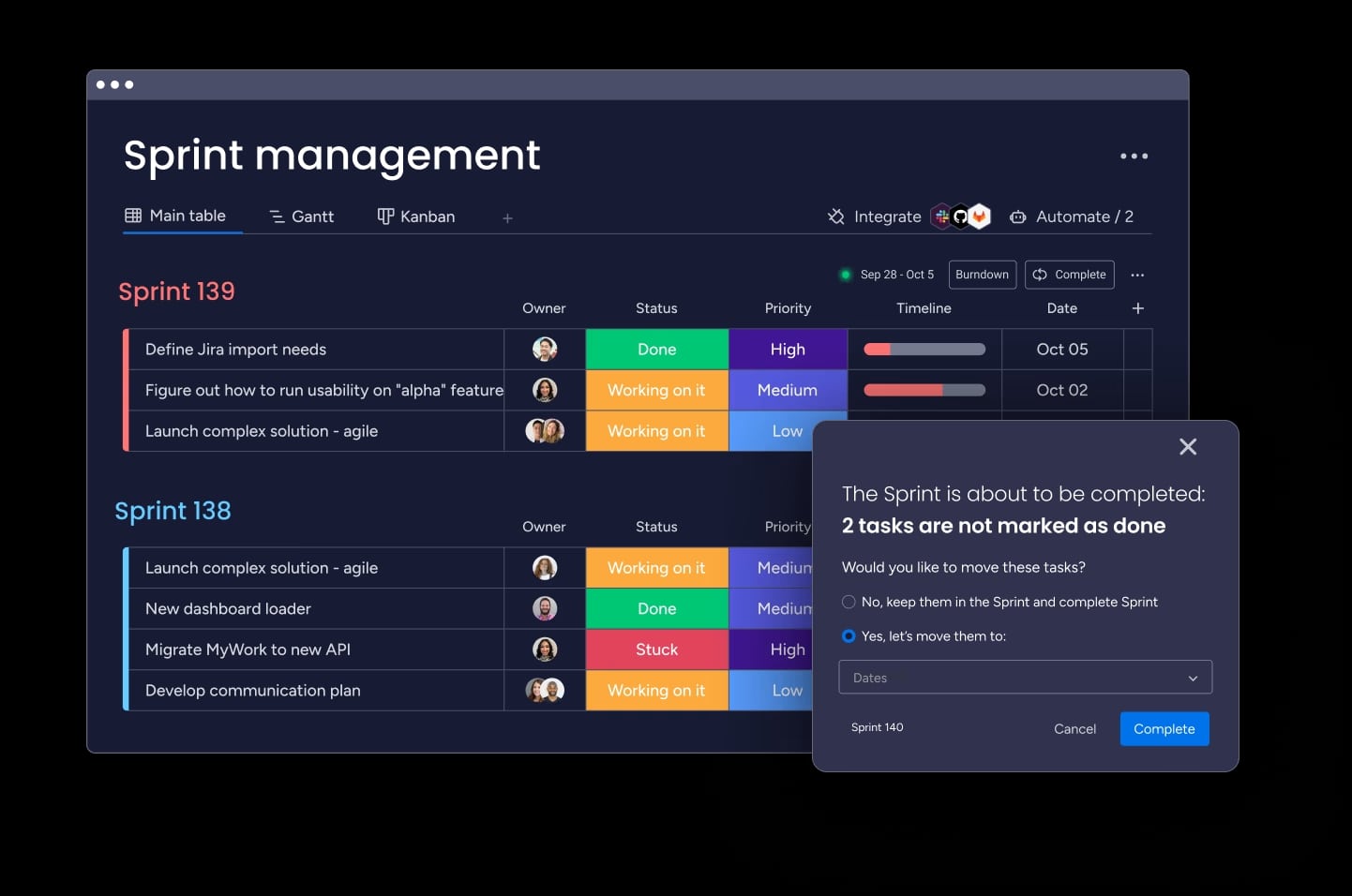
Imagine a world where your entire product development cycle flows seamlessly from ideation to launch. That’s the reality monday dev brings to the table. This powerhouse platform connects tech teams, leadership, and client-facing departments in one collaborative space with intuitive features, ensuring everyone’s on the same page — and loving every minute of it.
Key features of monday dev
- Seamless integrations with GitHub, GitLab, and Figma
- AI-powered sprint management and automations
- Advanced Kanban boards and burndown charts
- Customizable workflows to fit any development methodology
- Real-time bug and issue tracking software to spot the errors quickly
monday dev considerations
- Accelerates time to market by streamlining the entire development process
- Boosts product quality through improved bug tracking and feedback loops
- Fosters innovation by connecting ideas with execution
- Enhances team alignment with clear, visual project and product roadmaps
- Increases visibility across departments, from dev to C-suite
monday dev pricing
Start with a 14-day free trial (no credit card required) and then choose from 4 premium plans:
- Basic: From $9/seat/month
- Standard: From $12/seat/month
- Pro: From $20/seat/month
- Enterprise: Custom pricing available on request
Learn more about monday dev pricing in our comprehensive guide.
monday dev ratings and reviews
“monday dev makes it much more seamless to create, track, monitor, and manage our backlog and sprints. It allows us to maintain an iterative approach to our projects for an accelerated delivery of MVP, as well as manage what we have in our backlog. I appreciate the additional features that aren’t available in WM! My direct team has almost entirely shifted to monday dev and it is proving to be very successful. We were able to easily implement our processes there and integrate with our other systems for a seamless transition. There have been several bugs we’ve seen, but those have since been resolved. No complaints as of now! The issues were resolved quickly by support and that allowed us to continue moving forward.” — Heather S.
Compare:
Try monday dev2. Jira
Use case: Agile project management and issue tracking
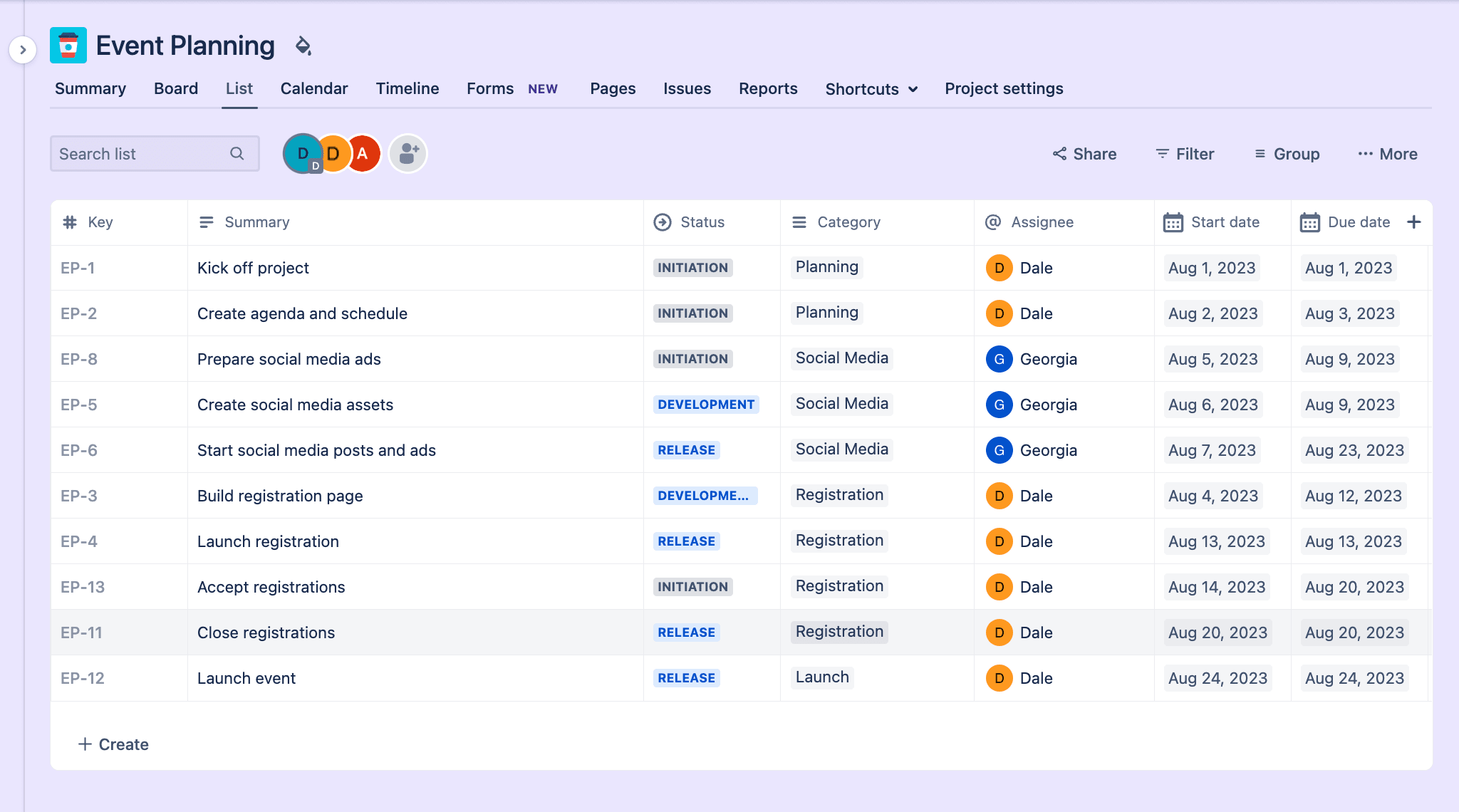
Jira, a heavyweight in the world of project management, has become synonymous with Agile development. It’s the go-to solution for teams looking to streamline their workflows and keep projects on track.
Key features of Jira
- Customizable Scrum and Kanban boards
- Advanced reporting and burndown charts
- Powerful search and filtering capabilities
- Extensive third-party app integrations
- Automated workflows and rules engine
Jira considerations
- Highly customizable for a range of methodologies and team sizes
- Offers powerful reporting for data-driven decision-making
- Integrates seamlessly with other Atlassian tools
- Can be complex to configure for new teams
- May feel feature-heavy for small or non-technical teams
Jira pricing
Jira’s pricing works on a sliding scale where you pay less per user the more you have. There’s a Free Forever plan (for teams of up to 10) and 3 premium plans:
- Standard: From $8.60/user/month
- Premium: From $17/user/month
- Enterprise: Custom pricing (for 801+ users)
Read more about Jira’s plans and pricing.
Jira ratings and reviews
“As much as Jira is helpful, it can feel a bit heavy at times — especially for smaller tasks or quick fixes. Sometimes there are just too many fields or steps to create a simple ticket, and it slows things down. Also, when multiple teams customize their workflows differently, it gets a bit confusing to navigate between boards. At Awiros, we’ve learned to work around it, but there’s definitely a learning curve for new team members.” — Atishay J.
Compare:
monday dev vs. Jira: a quick comparison
Both Jira and monday dev offer impressive features to manage software development. But if you want to manage every stage of the product development life cycle in one flexible platform, then monday dev is the better option.
Here’s a quick look at some of the key differences between the platforms:
| Feature/capability | monday dev | Jira |
|---|---|---|
| Workflow flexibility and customization | Drag-and-drop, no admin required | Requires admin expertise, JQL, and plugins |
| Agile, Waterfall, and hybrid support | Built-in, seamless support for multiple methodologies | Agile focused; plugins needed for Waterfall |
| Knowledge sharing | Built-in workdocs; unified for all teams | Requires separate product like Confluence |
| Portfolio management and reporting | Native, visual, multi-level | Requires add-ons, like Advanced Roadmaps and Jira Align |
| Cross Org Collaboration | Connects with CRM and GTM teams | Hard for non-dev teams to adopt |
| AI capabilities | Built-in AI Blocks for sprint planning, bug triage, spec summarization, and workflow optimization — no extra integrations required | Limited AI functionality; requires third-party apps or Marketplace add-ons for most automation and insights |
It’s clear from that both solutions are feature rich, but it’s how they deliver on those features that makes the difference. Jira and monday dev both score well on comparison sites, with monday dev garnering the highest rating of the two.
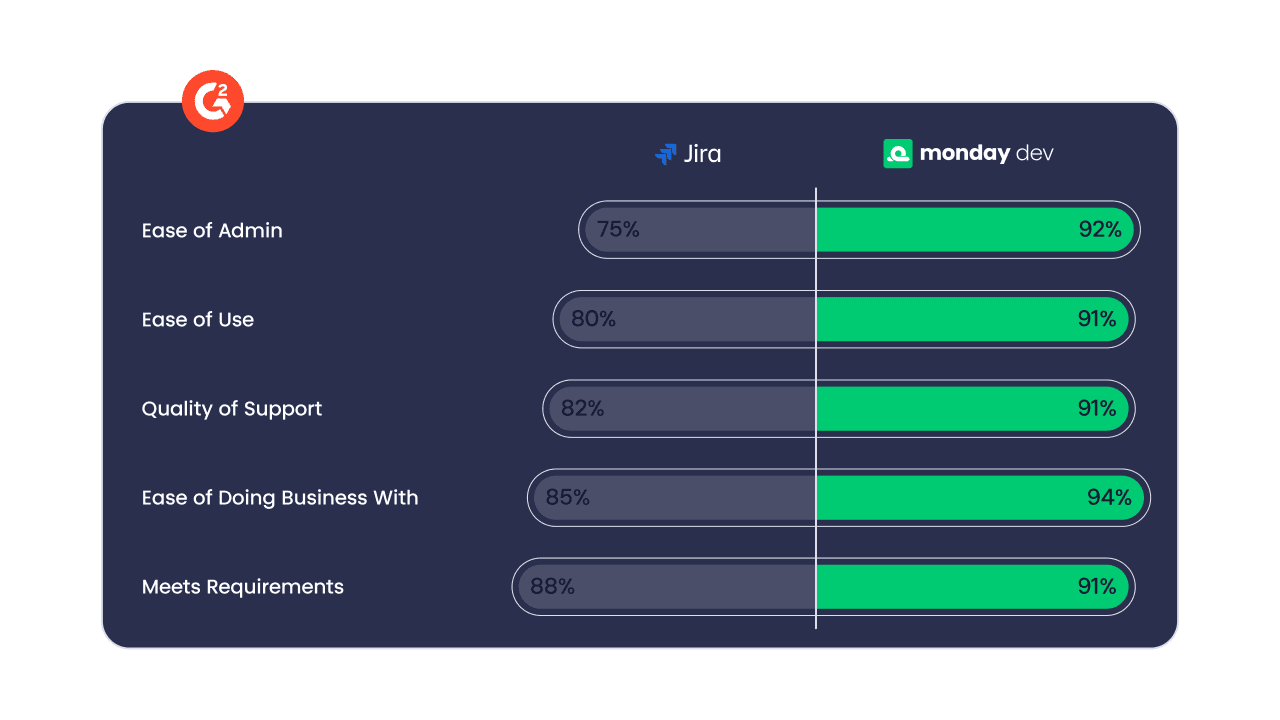
G2 reviewers rated monday dev better than Jira for meeting their business needs and having better quality ongoing product support. Reviewers also preferred the direction, feature updates, and product roadmaps offered by monday dev over Jira.
Read more in our detailed Jira vs. monday.com comparison.
3. ClickUp
Use case: Task management and team collaboration
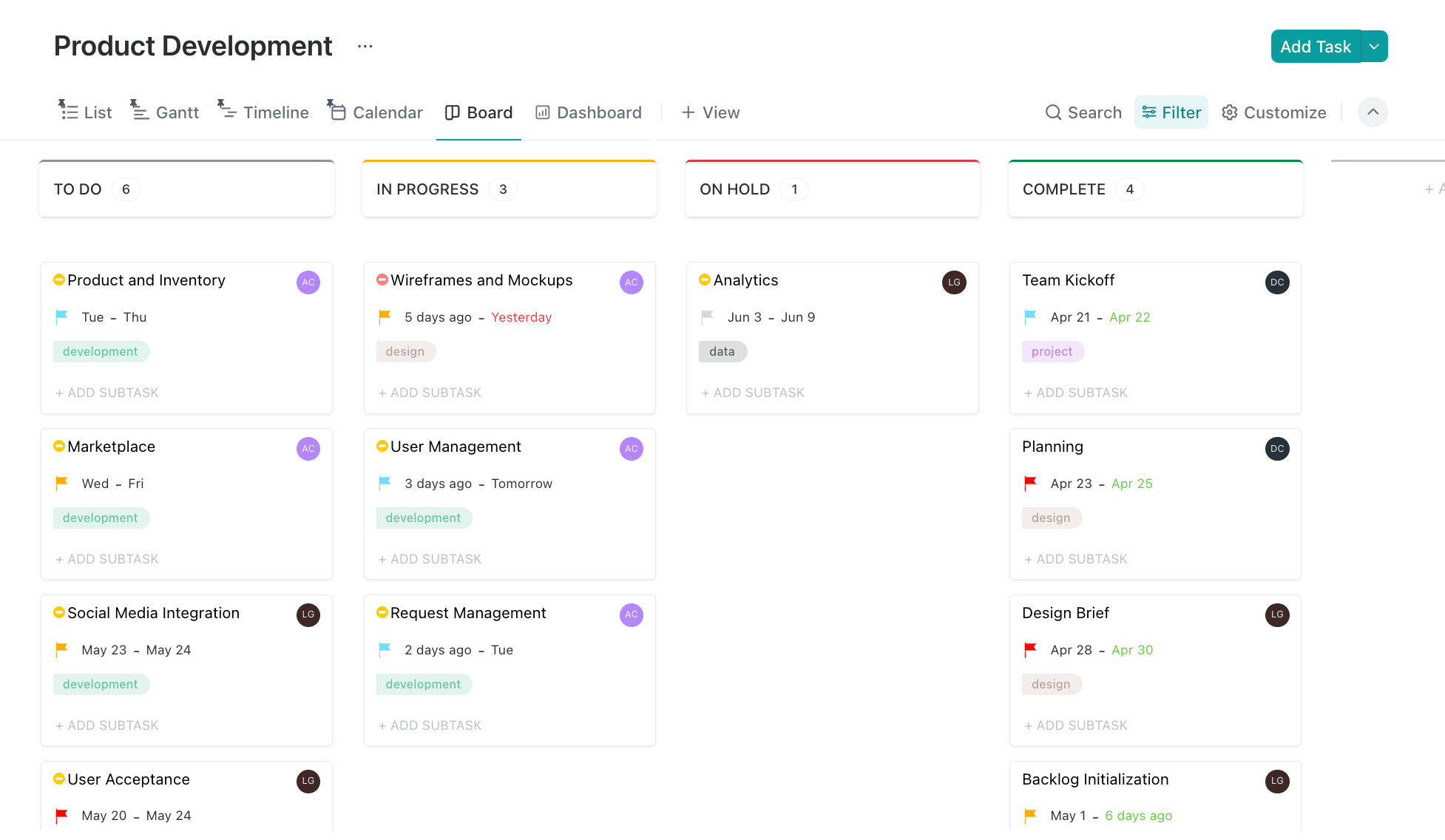
ClickUp positions itself as the all-in-one productivity platform, aiming to replace multiple tools with a single, versatile solution. It’s designed to help teams manage projects, tasks, and docs in one place.
Key features of ClickUp
- Customizable views (List, Board, Calendar, Gantt, etc.)
- Time tracking and reporting
- Document collaboration
- Goal tracking and OKRs
- Automation capabilities
ClickUp considerations
- Adapts to varied workflows through extensive customization
- Consolidates tasks, docs, and goals in one platform
- Offers frequent updates and feature releases
- Can be overwhelming due to its broad feature set
- Mobile app lags behind desktop in functionality
ClickUp pricing
ClickUp offers a Free Forever plan (for personal use) and a choice of 3 premium plans:
- Unlimited: From $7/user/month
- Business: From $12/user/month
- Enterprise: Custom pricing
- ClickUp Brain: AI add-on to any paid plan for $7/user/month
Read more about ClickUp’s plans and pricing.
ClickUp ratings and reviews:
“ClickUp allows me to do things that can’t otherwise be done due to their complexity and breadth of team members involved. I use it to store, manage and plan every single area of my life and business and the beautiful UI delights me to do so!” — Michael M.
Compare:
Version control and repository hosting
4. GitHub
Use case: Version control and open-source collaboration
GitHub is the go-to platform for version control and collaboration, hosting millions of developers and projects. It’s an essential tool for teams looking to manage their code repositories efficiently.
Key features of GitHub
- Git repository hosting
- Pull requests and code review tools
- Issue tracking and project boards
- GitHub Actions for CI/CD
- Extensive API for integrations
GitHub considerations
- Industry-standard for open-source collaboration
- Provides robust pull request and code review tools
- Supports automation with GitHub Actions
- Has a learning curve for Git newcomers
- Advanced features require paid plans for private repos
GitHub pricing
GitHub offers a free trial as well as a $0 plan for public repositories and basic features, as well as paid options:
- Team: From $4/user/month
- Enterprise: From $21/user/month
GitHub ratings and reviews
“Github helps dev teams to work collaboratively. Each developer can continuously push commits, pull updated code and manage versions very easily. The release management feature wherein we can use release branches and tags is very helpful for the dev team to make sure applications are version managed and it is seamless to revert a release in case anything goes wrong.” — Akshay G.
5. Bitbucket
Use case: Git repository management and CI/CD pipelines
Atlassian’s Bitbucket is more than just a code repository — it’s a collaboration powerhouse for teams that live and breathe Git.
Key features of Bitbucket
- Git repository hosting
- Built-in CI/CD with Bitbucket Pipelines
- Pull requests with inline comments
- Branch permissions and workflows
- Integration with other Atlassian products
Bitbucket considerations
- AI features only available in Bitbucket Premium
- Integrates natively with Jira for streamlined issue tracking
- Allows unlimited private repositories on all plans
- Offers built-in CI/CD with Pipelines
- Less adoption in open-source community than GitHub
Bitbucket pricing
Bitbucket is free for up to 5 users with 50 build minutes per month, but it also offers the following plans:
- Standard: From $3.30/user/month, 2500 build minutes/month
- Premium: From $6.60/user/month, 3500 build minutes/month
Bitbucket ratings and reviews
“The PR experience in Bitbucket is super clean — that’s honestly what I like the most. At Awiros, we do a lot of code reviews, and the side-by-side diff view with inline comments makes it easy to review and collaborate without losing context. The ability to suggest changes directly in comments is a big plus too. It’s fast, doesn’t feel bloated, and gets the job done without distractions. Also, the automatic linking with Jira tickets (just from branch names or commit messages) saves a ton of time — no need to manually connect tasks and code.” — Atishay J.
CI/CD and DevOps tools
6. Azure DevOps
Use case: End-to-end DevOps in Microsoft environments
Microsoft’s Azure DevOps provides a comprehensive set of development tools that integrate seamlessly with the Azure cloud platform, offering a robust solution for teams invested in the Microsoft ecosystem.
Key features of Azure DevOps
- Azure Boards for work item tracking
- Azure Repos for Git repositories
- Azure Pipelines for CI/CD
- Azure Test Plans for test management
- Azure Artifacts for package management
Azure DevOps considerations
- AI-driven pipeline suggestions via Azure AI services
- Combines boards, repos, pipelines, and test management in one suite
- Integrates tightly with Microsoft tools and Azure cloud
- Scales effectively for enterprise needs
- Requires configuration time for optimal workflows
Azure DevOps pricing
The basic plan of Azure DevOps is free for up to 5 users and then $6 per user per month. There is also paid plan starting from $52 per user per month.
Azure DevOps ratings and reviews
“As a devops engineer this software is great to manage our pipelines and Scrum boards. Compared to other software, it is easy to manage and run pipelines and fix the issues. Sometimes I am not able to find the user story in the running sprint, then I have to search by user story number. That is a little annoying.” — Kamaljeet S.
Compare:
7. Docker
Use case: Application containerization and microservices architecture
Docker has revolutionized the way we build, ship, and run applications. By containerizing your development environment, you’re not just coding — you’re creating consistent, portable ecosystems that work seamlessly across different platforms.
Key features of Docker
- Container creation and management
- Docker Hub for sharing and accessing container images
- Docker Compose for multi-container applications
- Docker Swarm for container orchestration
- Integration with major cloud providers
Docker considerations
- Ensures consistency across environments
- Simplifies deployment and scaling processes
- Offers a large ecosystem of container images
- Requires proper configuration to avoid security issues
- May introduce performance overhead for certain workloads
Docker pricing
Docker offers a free plan for individual developers as well as these 3 paid plans:
- Docker Pro: $9/user/month
- Docker Team: $15/user/month
- Docker Business: $24/user/month
Docker ratings and reviews
“I think Docker is the best platform to deploy or host your application. With the help of docker we easily deploy our application without any troubleshooting of dependencies or versions. It makes my work easy.” — Pravesh G.
IDEs and code editors
8. JetBrains
Use case: Language-specific intelligent coding and debugging
JetBrains is a suite of professional-grade IDEs with a built-in AI assistant that cater to virtually every programming language and framework out there, including IntelliJ IDEA, PyCharm, ReShaper, WebStorm, Rider, and CLion.
Key features of JetBrains
- Intelligent code completion and refactoring
- Advanced debugging tools
- Integrated version control
- Plugin ecosystem for extended functionality
- Cross-platform compatibility
JetBrains considerations
- Offers tailored IDEs for specific languages
- Enhances productivity with intelligent code completion
- Maintains consistent UX across products
- Requires subscription or higher one-time cost
- Can be resource-intensive on lower-end machines
JetBrains pricing
The All Products Pack includes 11 IDEs, 3 extensions, 2 profilers, JetBrains AI Assistant, and a collaborative development service – all in one subscription.
- For students, teachers, and open-source projects: Free
- For organizations: $779/user/year
- For individual use: $289/year (first year)
- For team licenses: Available with volume discounts
JetBrain ratings and reviews
Each IDE in the JetBrains suite has its own ratings and reviews, but here’s the feedback on IntelliJ IDEA.
“IntelliJ IDEA streamlines development like no other IDE — from intelligent code completion and seamless refactoring to its deep integration with version control, it feels like it reads my mind. I especially appreciate how it handles large projects effortlessly, detects potential issues early, and supports multiple languages and frameworks out of the box. The UI is polished, and the built-in tools save hours of switching between apps.” — Kamilla I.
9. Visual Studio Code
Use case: Highly customizable, fast, and extensible source code editing
Visual Studio Code (VS Code) is a lightweight, open-source code editor that’s recognized for its speed, flexibility, and broad extension library. Built by Microsoft, it’s universally trusted by developers for nearly every language and platform.
Key features of Visual Studio Code
- Extensive extension marketplace
- Built-in Git integration
- IntelliSense code completion
- Debugging tools
- Multi-platform support
Visual Studio Code considerations
- Highly customizable through extensions and themes
- Integrates built-in Git support and debugging
- Supported by a large, active community
- Performance can degrade with too many extensions
- Lacks full IDE features for complex enterprise builds
Visual Studio Code pricing
Visual Studio Code is free and open-source for all users with paid features available via extensions.
Visual Studio Code ratings and reviews
“I love the versatility of Visual Studio Code. They have so many extensions that are extremely easy to add, and the User Interface is super intuitive. It is very easy to get started building new projects and running code of any kind, and I love how many of the extensions are integrations with other applications that run so smoothly. However, if I leave the program running too long, especially with many extensions, it has slowed down my computer a lot, to the point where the program may just freeze and I need to close it out to be able to use it again.” — Jason L.
10. Vim
Use case: Efficient text editing and programming
Vim, the legendary text editor, continues to be a favorite among developers who prioritize efficiency and customization. Its modal editing approach offers unparalleled speed for those who master it.
Key features of Vim
- Modal editing (normal, insert, visual modes)
- Extensive plugin ecosystem
- Customizable through Vimscript
- Integrated with version control systems
- Macro recording and playback
Vim considerations
- Extremely fast for experienced users
- Runs on almost any system with minimal resources
- Fully customizable via plugins and scripting
- Steep learning curve for beginners
- Requires setup time to optimize for personal workflow
Vim pricing
Vim is free and open-source.
Vim ratings and reviews:
“Vim is a free and open source text editor. It allows us to make changes to any kind of text in a very efficient way. It is commonly used in UNIX systems and in Apple OS. Vim is time consuming when compared to other text editors like Sublime, Notepad++. It has many shortcut keys associated with the keyboard, [but it’s] difficult to remember them all.” — Vijay P.
11. UltraEdit
Use case: Advanced text editing and data manipulation
UltraEdit is a versatile text editor that packs a punch with its extensive feature set, making it a go-to choice for developers who need more than just basic editing capabilities. The multi-purpose editor includes a text, code, hex, HTML, XML/JSON viewer and editor, plus an AI assistant plugin.
Key features of UltraEdit
- Multi-caret editing and column mode
- Integrated FTP client
- Large file handling (4+ GB)
- Advanced find and replace with regular expressions
- Customizable UI and themes
UltraEdit considerations
- Powerful text manipulation tools for complex editing tasks
- Handles large files with ease
- Extensible through scripting and macros
- Can be resource-intensive for older systems
- Learning curve to fully utilize all features
UltraEdit pricing
UltraEdit and its suite of tools are available as an annual subscription or a one-time purchase.
- Subscription:
-
- UltraEdit Core: $99.95/year
- UltraEdit Enterprise: $119.95/year
- Perpetual:
-
- UltraEdit Core: $179.95 one-time purchase
- UltraEdit Enterprise: $249.95 one-time purchase
UltraEdit ratings and reviews
“UltraEdit is a functional and stable editor. It supports customizable macros to automate repetitive tasks — like log cleanup or bulk file formatting — saving us significant time. Its true multi-language support makes it easy to work across python, C++, bash, XML, JSON, and more — with accurate syntax highlighting and clear structure across the board. It handles large files effortlessly and has proven remarkably stable.” — G2 reviewer.
AI coding assistants
12. GitHub Copilot
Use case: Contextualized code completions and chat assistance in IDEs and editors
GitHub Copilot is an advanced AI coding assistant that integrates right into your development environment. It elevates productivity by offering intelligent code suggestions, documentation, and multi-step task automation.
Key features of GitHub Copilot
- Contextual code suggestions
- Natural language prompts
- Multi-language support
- Inline documentation
- Autonomous agent mode
GitHub Copilot considerations
- Speeds up coding with contextual suggestions
- Supports over 40 programming languages
- Integrates with major IDEs and editors
- May suggest insecure or outdated code
- Enterprise-grade privacy requires higher-tier plans
GitHub Copilot pricing
GitHub Copilot offers a free plan for individuals with limited functionality, as well as the following 4 paid options:
- Pro (individual): From $10/month
- Pro+ (individual): From $39/month
- Business: From $19/user/month
- Enterprise: From $39/user/month
GitHub Copilot ratings and reviews
“What I particularly appreciate about GitHub Copilot is the combination of efficiency, adaptability, and the variety of AI models it leverages. It doesn’t just provide quick code completions; it actively enhances my workflow by suggesting optimized, structured, and performance-oriented solutions. Whether I’m working on complex logic, debugging, or simply improving code readability, it consistently delivers relevant and high-quality suggestions that align with best practices.” — Thibaut L.
13. Cursor
Use case: AI-powered code completion and refactoring
Cursor is a cutting-edge, AI-powered code editor that transforms how developers interact with their codebase. Built on top of VS Code, it adds intelligent automation for editing, refactoring, and project-wide assistance.
Key features of Cursor
- AI-powered code generation
- Bulk smart rewrite
- Natural language queries
- Inline and multi-file edit
- Privacy Mode/SOC 2 security
Cursor considerations
- Accelerates code editing and refactoring
- Familiar VS Code extension ecosystem
- Broad language support and strong privacy features
- May make careless edits with limited context
- No persistent chat memory across sessions
Cursor pricing
In addition to a free Hobby plan, Cursor offers a range of individual and team plans, including:
- Pro: From $16/month
- Ultra: From $200/month
- Teams: From $32/user/month
- Enterprise: Custom pricing
Cursor ratings and reviews
“Cursor is the best AI editor to build something fast with natural language. Its ability to process large amounts of code, multiple agents like GPT, Claude etc., and GIT-like ability to go back in time. It is also faster at AI code generation and directly creates files where appropriate. I’ve used the application to build Node js applications, help me support building plugins for woocommerce for our clients.” — Vikas V.
Prototyping and frontend tools
14. Axure RP
Use case: Advanced prototyping and UX design
Axure RP is a powerhouse for creating interactive prototypes and specifications. It bridges the gap between design and development, making it easier to visualize and test ideas before coding begins.
Key features of Axure RP
- Dynamic content simulation
- Conditional logic and complex interactions
- Collaborative team projects
- Responsive breakpoint visualization
- Built-in wireframing tools
Axure RP considerations
- Creates highly interactive prototypes without coding
- Supports complex documentation for development handoff
- Allows for rapid iteration and testing of UI/UX concepts
- Steeper learning curve compared to simpler design tools
- Can be overkill for basic prototyping needs
Axure RP pricing
- Pro: From $29/user/month
- Team: From $49/user/month
- Enterprise: Custom pricing
Axure RP ratings and reviews
“I find the most helpful thing about Axure is its ease of use, offering all kinds of design solutions and excellent performance when showing it to colleagues, making it the most helpful tool when creating prototypes.” — Agustin M.
15. Bootstrap
Use case: Rapid, responsive frontend development
Bootstrap continues to be a cornerstone in responsive web design. This open-source toolkit empowers developers to create sleek, mobile-first sites with ease.
Key features of Bootstrap
- Responsive grid system
- Pre-styled UI components
- Customizable Sass variables and mixins
- Extensive JavaScript plugins
- Built-in icons and utilities
Bootstrap considerations
- Speeds up development with ready-to-use components
- Highly customizable to fit brand guidelines
- Large community and extensive documentation
- Requires cleanup of unused CSS for optimal performance
- Learning curve for advanced customization
Bootstrap pricing
- Free and open-source
Bootstrap ratings and reviews
- G2: 4.5/5 (150+ reviews)
- Capterra: No listing
- TrustRadius: No reviews
“It just makes our CSS work so much faster as we don’t have to switch to CSS files to write CSS.” — Reetesh T.
Backend and API tools
16. Linx
Use case: Rapid backend development and process automation
Linx is a low-code development platform that’s turning heads in the backend automation space. It’s designed to help developers create custom applications and APIs with minimal hand-coding.
Key features of Linx
- Visual designer for creating logic and workflows
- Pre-built plugins for common integrations
- RESTful and SOAP web services creation
- Automated deployment to Linx Server
- Built-in debugging and testing tools
Linx considerations
- Accelerates the development of backend systems and APIs
- Reduces complexity in integrating disparate systems
- Supports both cloud, on-premise, and private cloud deployments
- Learning curve for developers used to traditional coding
- Limited community support compared to open-source alternatives
Linx pricing
Linx is priced per number of solutions deployed in production:
- 3 Solutions: $599/month
- 9 Solutions: $1,399/month
- 20 Solutions: $2,599/month
- 40 Solutions: $4,999/month
Linx ratings and reviews
- G2: 4.2/5 (10+ reviews)
- Capterra: 4.4/5 (25+ reviews)
- TrustRadius: No reviews
“I really like this software since the drag and drop interface is simple to use, there are 200 prebuilt-in functions and resources for quick development, and there is one button of installation direct from the IDE towards any locally or remotely Linux server.” — Zishan Ali D.
17. Sendbird
Use case: Implementing real-time chat and messaging in applications
In a world where real-time communication is king, SendBird reigns supreme. This powerful chat and messaging API platform lets you build engaging in-app communication features without breaking a sweat.
Key features of Sendbird
- Customizable UI components
- Group chat and 1-on-1 messaging
- Push notifications
- Moderation and user management tools
- Voice and video call APIs
Sendbird considerations
- Rapid implementation of complex chat features
- Scalable infrastructure to support millions of users
- Comprehensive documentation and SDKs for major platforms
- HIPAA and GDPR compliant for secure communications
- Some advanced features may require significant customization
Sendbird pricing
Custom pricing is available upon request.
Sendbird ratings and reviews
“Sendbird has been instrumental in powering our church community messaging features across our mobile and web platforms. What stands out most is their API reliability – we’ve experienced minimal downtime, which is crucial when serving 17,000+ ministries globally.” — Ryan W.
Cloud-based development environments
18. GitHub Codespaces
Use case: Cloud-native coding and direct GitHub repository management
GitHub Codespaces delivers a seamless, cloud-based development environment accessible from any device. It enables fast spins of VS Code or web-based IDEs and direct repo integrations for immediate work.
Key features of GitHub Codespaces
- Cloud-based IDE
- Automated environment setup
- Direct GitHub integration
- Live collaboration
- Copilot AI agent mode
GitHub Codespaces considerations
- Enables cloud-based coding from any device
- Integrates directly with GitHub repos and workflows
- Supports scalable compute resources
- Compute/storage costs can increase over time
- Workspace state loss may slow productivity
GitHub Codespaces pricing
Codespaces is free for individual use up to 60 hours a month and comes with simple, pay-as-you-go pricing after that. It’s also available for organizations with pay-as-you-go pricing for teams from $0.18/hr of compute and $0.07/GB of storage per month.
GitHub ratings and reviews
There are no GitHub Codespaces-specific ratings yet, but GitHub ratings look like this:
“The GitHub ecosystem is ever growing. Codespaces for repositories is an amazing feature to have. Changing the github.com url to github.dev brings up a code editor which is a perfect way to do quick edits to our code. GitHub Actions are easy to implement and great documentation. The hosted containers and packages are great to have. Support is also excellent for enterprise. I have been using GitHub as my primary VCS for more than a decade now and don’t think I will switch anytime soon.” — Karmavir J.
19. Gitpod
Use case: Fast, automated, cloud-based workspaces and collaborative coding
Gitpod is a robust cloud IDE that spins up reproducible workspaces in seconds, streamlining coding, collaboration, and automated setup. Its browser-based environments eliminate the “works on my machine” hassle for teams of all sizes.
Key features of Gitpod
- Instant workspace creation
- Automated environment setup
- GitHub/GitLab/Bitbucket integration
- Browser-based IDE
- AI-enhanced pair programming
Gitpod considerations
- Launches ready-to-code environments in seconds
- Works with multiple version control platforms
- Includes AI-powered coding assistance
- Limited offline functionality
- May require configuration for preferred workflows
Gitpod pricing
Gitpod features a free plan for individuals and small teams, as well as plans coming soon for heavy users and custom pricing for large organizations with compliance requirements.
Gitpod ratings and reviews
- G2: 4.3/5 (15+ reviews)
- Capterra: 4.8/5 (5+ reviews)
- TrustRadius: Not enough data
“Gitpod transforms our development workflow, making onboarding a breeze, enabling secure data access for BYOD setups without the need for a VPN, and enforcing best practices. Most importantly, it turbocharges engineer efficiency. Our engineers can be productive and deploy to production from day one and don’t lose time with inconsistent environments. As a result, I (platform engineer) don’t have to offer as much support, this having more focus time myself. The initial dedicated SaaS setup was up and running in no time. And the support we receive throughout the process has been tremendous.” — Hannes D.
Who uses software development tools?
Software development tools serve a wide range of users across various industries and organizations. Here’s a breakdown of who benefits from these powerful tools:
| User type | Examples | Needs |
|---|---|---|
| Tech-centric businesses | SMBs, mid-market businesses, startups, SaaS companies, digital agencies | Tools that support rapid development cycles, enhance collaboration, and integrate with existing tech stacks |
| Non-tech enterprises | Banks, healthcare providers, retailers | Robust, secure tools that can be easily adopted by teams with varying technical expertise |
| Educational institutions | Universities, coding boot camps, research institutions | Accessible tools that are also powerful enough for complex research and development |
| Government and nonprofits | Government agencies, NGOs, open-source communities | Cost-effective, collaborative tools that deliver impactful results with limited resources |
| Freelancers and independent developers | Solo entrepreneurs, freelance developers, hobbyist coders | Versatile and affordable tools that can efficiently handle various projects and client needs |
Streamline your software development with monday dev
Built on the monday.com Work OS, monday dev streamlines software development with no-code automation, robust integrations, and AI-driven insights that highlight bottlenecks and help you prioritize the right work — so you can deliver products at speed and scale. By unifying workflows, automating routine tasks, and promoting clear communication, engineering teams can build outstanding software products efficiently.
Unified workspace: Keep every project, document, and conversation in one place — your team’s single source of truth for software delivery.
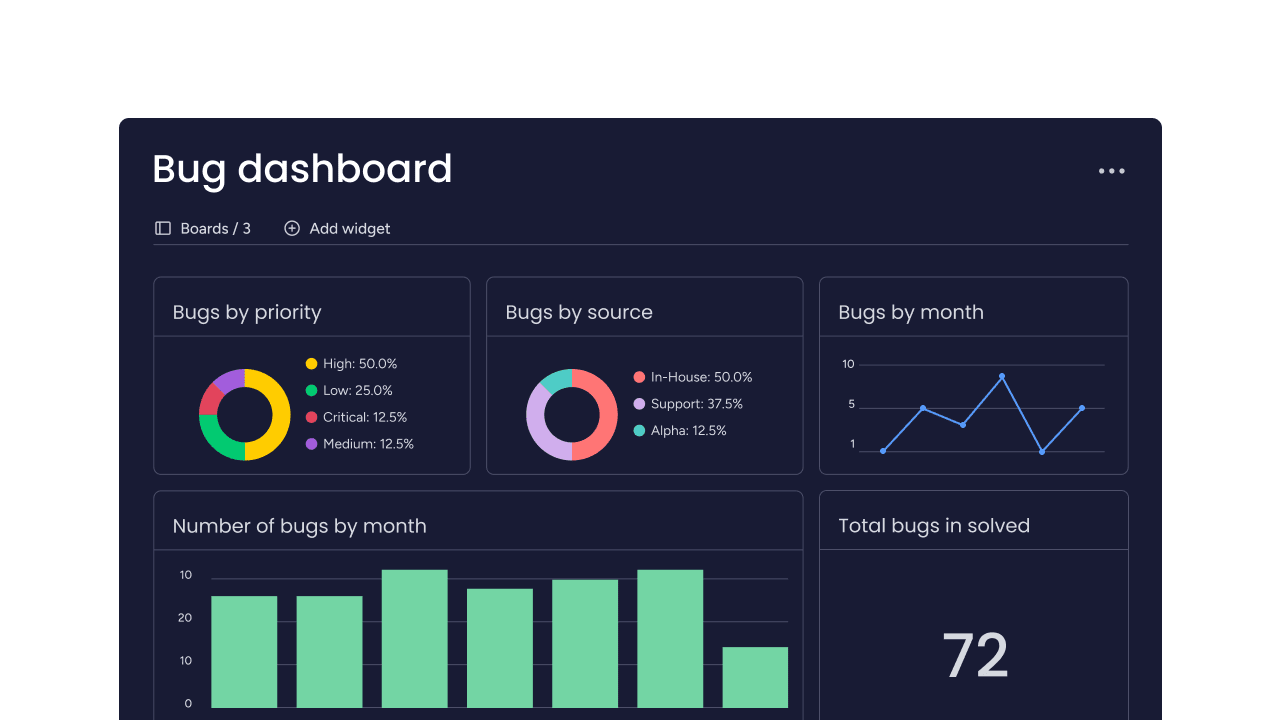
Visual project tracking: Track progress in real time with intuitive dashboards, timelines, and boards that bring every task and milestone to life at a glance.
Seamless integrations: Connect your favorite dev tools, version control, and collaboration apps to keep workflows fluid and data flowing automatically.
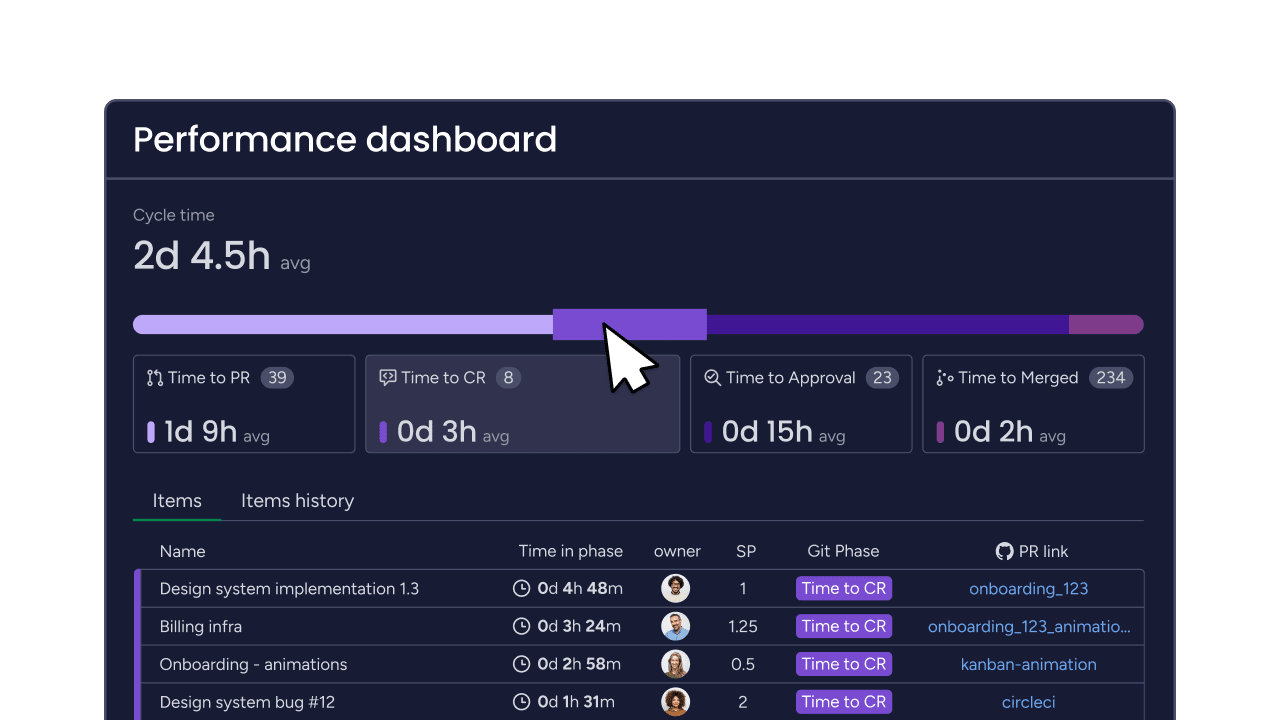
Cross-functional alignment: Unite engineering, product, and business teams in one platform, ensuring everyone’s priorities are synced and roadmaps aligned.
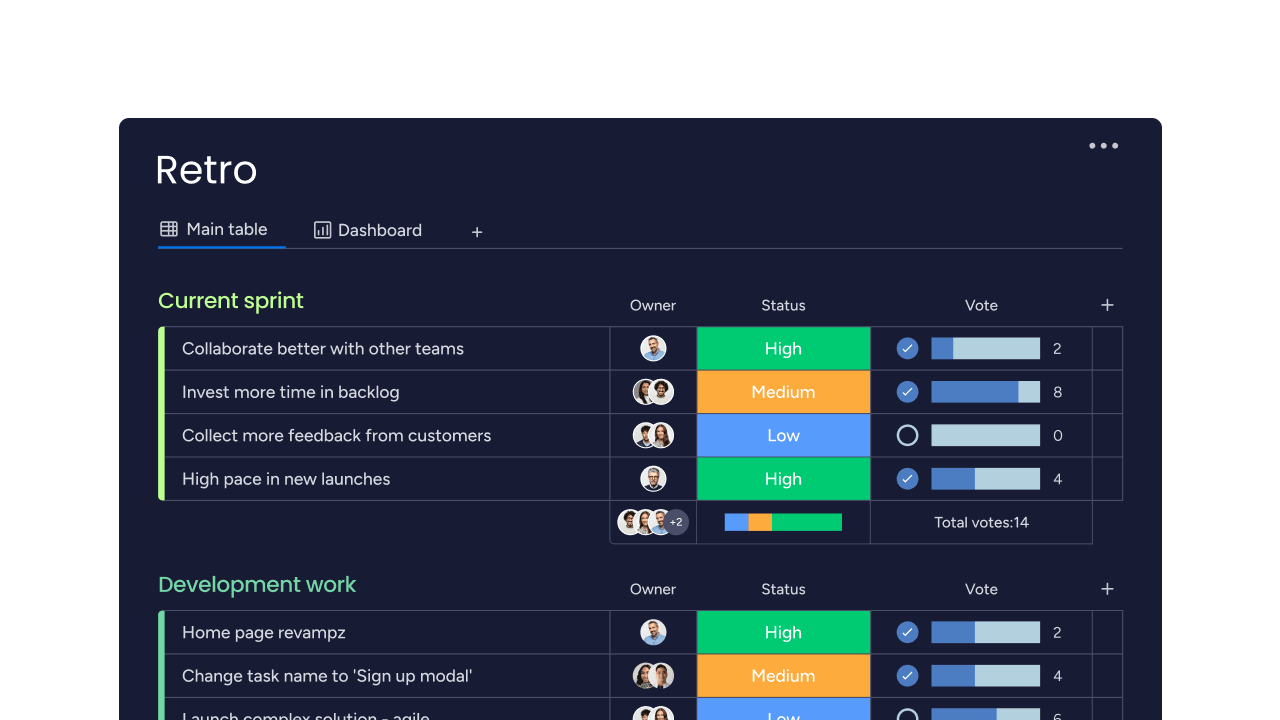
AI-powered workflows: Leverage built-in AI Blocks that automatically triage bugs, summarize specs, and uncover bottlenecks — accelerating delivery without any code or complexity.
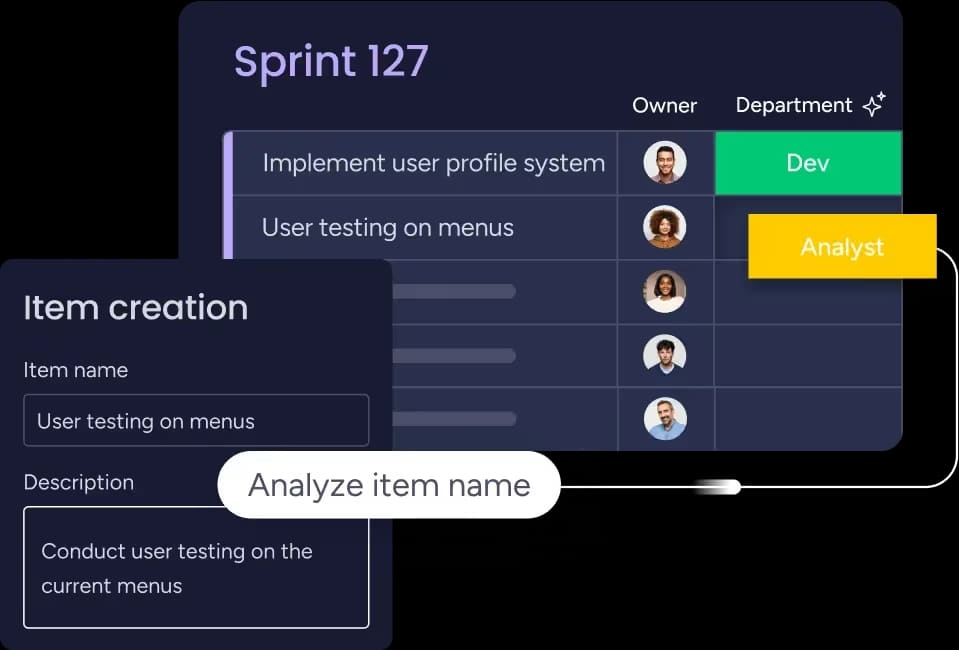
Ready to enhance your team’s collaboration? See how monday dev can transform your development process in 2025.
Try monday devFAQs about software development tools
Which tool is best for software development?
No single tool is universally "best" — the ideal choice depends on your team's workflow, tech stack, and business needs. For comprehensive project management, consider platforms like monday dev or Jira. For version control, GitHub or Bitbucket are popular. For coding, Visual Studio Code and JetBrains IDEs dominate. For AI code assistance, Copilot leads in 2025. Often, a combination of tools creates the most effective development environment.
What should I look for in a software development tool?
Prioritize ease of use, integration with existing systems, scalability, support for your preferred methodologies (like Agile), strong collaboration features, customization options, and transparent pricing. For growing teams, quick onboarding and responsive support — as found in monday dev — add extra value.
How do software development tools improve team collaboration?
Software development tools centralize communication, provide clear workflow visibility, automate routine updates, and manage version control — all of which reduce silos and misunderstandings. Tools like monday dev and GitHub further support real-time status updates, async communication, and integrations with chat and workflow apps.
Can software development tools be customized to fit specific project needs?
Yes, most modern tools offer extensive customization. For example, monday dev provides customizable boards and views, flexible column types, and automation recipes. Many tools allow API access for custom integrations and the ability to create templates for different project types. This flexibility ensures teams can tailor processes, views, and reports to perfectly match their project’s requirements and unique workflows.
What are the main types of software development tools?
The main types include integrated development environments (IDEs), version control systems, project management platforms, continuous integration/continuous delivery (CI/CD) tools, code review software, testing frameworks, debugging tools, and collaboration solutions. Many platforms — like monday dev — combine several of these features for an all-in-one experience.
How can a development tool improve alignment with business goals?
A well-chosen development tool helps teams connect project tasks, goals, and progress with high-level business objectives. Features like customizable dashboards, integrated reporting, and automation — available in solutions such as monday dev — let leaders track KPIs, prioritize work, and adapt to evolving strategic needs.
What is the best software development tool for managing hybrid teams?
For hybrid teams, collaboration-first solutions like monday dev, GitHub, or Jira excel by offering cloud-based access, async communication features, real-time updates, and streamlined task tracking, ensuring everyone remains aligned regardless of location or work schedule.
What is the best AI coding assistant in 2025?
In 2025, leading AI coding assistants include GitHub Copilot, Cursor, Amazon Q Developer, Tabnine, Gemini Code Assist, and Cody. These tools offer multi-language support, advanced code generation, and natural language processing for review and documentation, transforming how developers work.
Which software development tool is best for hybrid Agile/Waterfall teams?
Platforms like monday dev are ideal for hybrid Agile/Waterfall teams. They enable teams to blend sprints and milestones with more structured Gantt chart or roadmap planning, offering flexible workflows, customizable boards, and robust tracking to bridge both methodologies.

