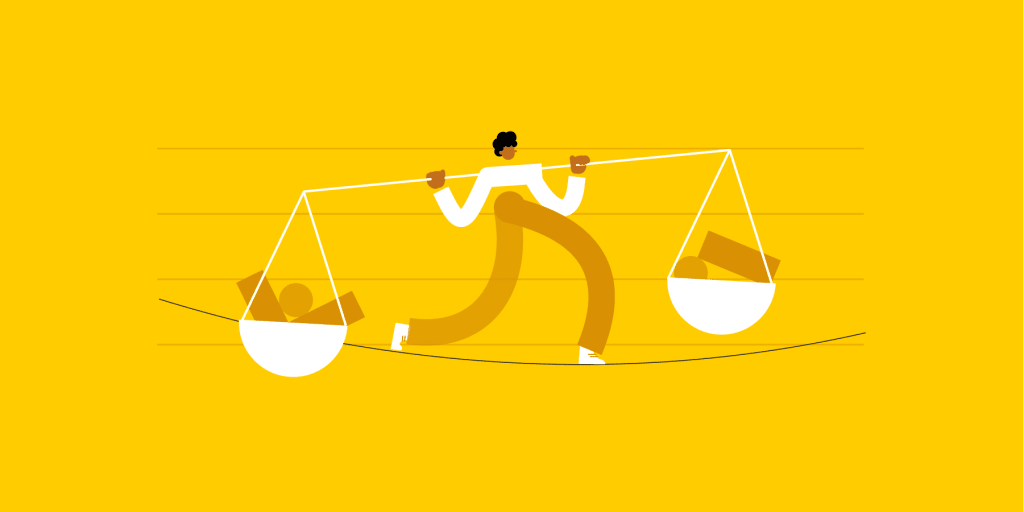Looking for a new way for your team to capture and share information? Notion and Evernote are both great options for your team to organize and store knowledge. In this article, we’ll break down everything you need to know to make a choice between reigning note-taking champion Evernote, and up-and-coming all-purpose knowledge platform Notion.
Alternatively, you could check out monday work management, which has knowledge management covered — and gives you a wealth of additional project management and collaboration features to boot.
Get startedNotion vs. Evernote: At a glance
If you’re in a hurry, here’s what you need to know about how Notion and Evernote compare. If you’d like a bit more detail, keep on reading for the full breakdown.
| Notion | Evernote | |
|---|---|---|
| Integrations | 79+ integrations | Hundreds of integrations |
| Pricing | Free plan available; Subscriptions start at $8 per user/month | Free plan available; Subscriptions start at $10.83 per user/month |
| Features | Note-taking Notes management Web clipper Templates Task management Project management Generative AI | Note-taking Notes management Web clipper Templates Available offline |
| Ease of use | 8.8/10 on G2 | 8.9/10 on G2 |
| Customer support | Extensive documentation Chatbot for all pricing plans Customer success team for Enterprise customers only | Community forums for all plans Ticketed support center for all paid plans |
| Customer reviews | 4.7/5 on G2 | 4.4/5 on G2 |
Notion vs. Evernote: Features
Evernote is a note-taking app. It lets you capture and organize projects, ideas, meeting notes, to-do lists, voice memos, web clippings, and other types of documents and images. You end up with an easy-to-manage digital repository of all the information you want to keep, which you can tag for easy retrieval at a later date.
Notion is also a knowledge management system, but it’s a bit more comprehensive — you’ll often hear it described as a “second brain”. You can use Notion as a note-taking app, but you can also use it to organize your work, manage a to-do list, create connected databases, and much more.
Notion Features
Wikis — Notion makes it easy to organize information into pages and sub-pages with “wiki” style workspaces, so you can always find what you need.
Projects — Notion’s project management features are highly customizable, so you can view your projects in multiple ways. For instance, you can use Notion to share task lists, work off shared checklists, or view projects on a Kanban-style board.
Templates — Notion has an extensive customizable template gallery, where you can find templates for projects, task lists, image galleries, or just ways of organizing your personal notes or planning your day.
AI — Notion’s AI assistant can help you find information quickly, get answers to your questions, create content, or complete tables automatically.
Evernote Features
Note-taking — Evernote’s primary function is note-taking, and it comes with an intuitive notes software that lets you take notes, save them online, sync them across multiple devices and tag them to find them easily later.
Web clipper —The Evernote web clipper is a handy tool for saving articles, web pages and screen captures so you can find them later — and even add highlights or annotations.
Document scanner — With Evernote, you can scan important files, business cards and handwritten notes, then tag them so you can find them later.
Tasks and calendar — While Evernote doesn’t have full project management functionality, it does let you add tasks from your notes into a to do list, or add notes to give some context for existing to-dos. You can also integrate Evernote with Google Calendar, so you’ll have your notes to hand when you need them.
Not seeing all the features you need? monday.com lets you manage all the information your team needs in a single, visual platform — and gives you so much more, from project management to collaboration to automated workflows.
Get started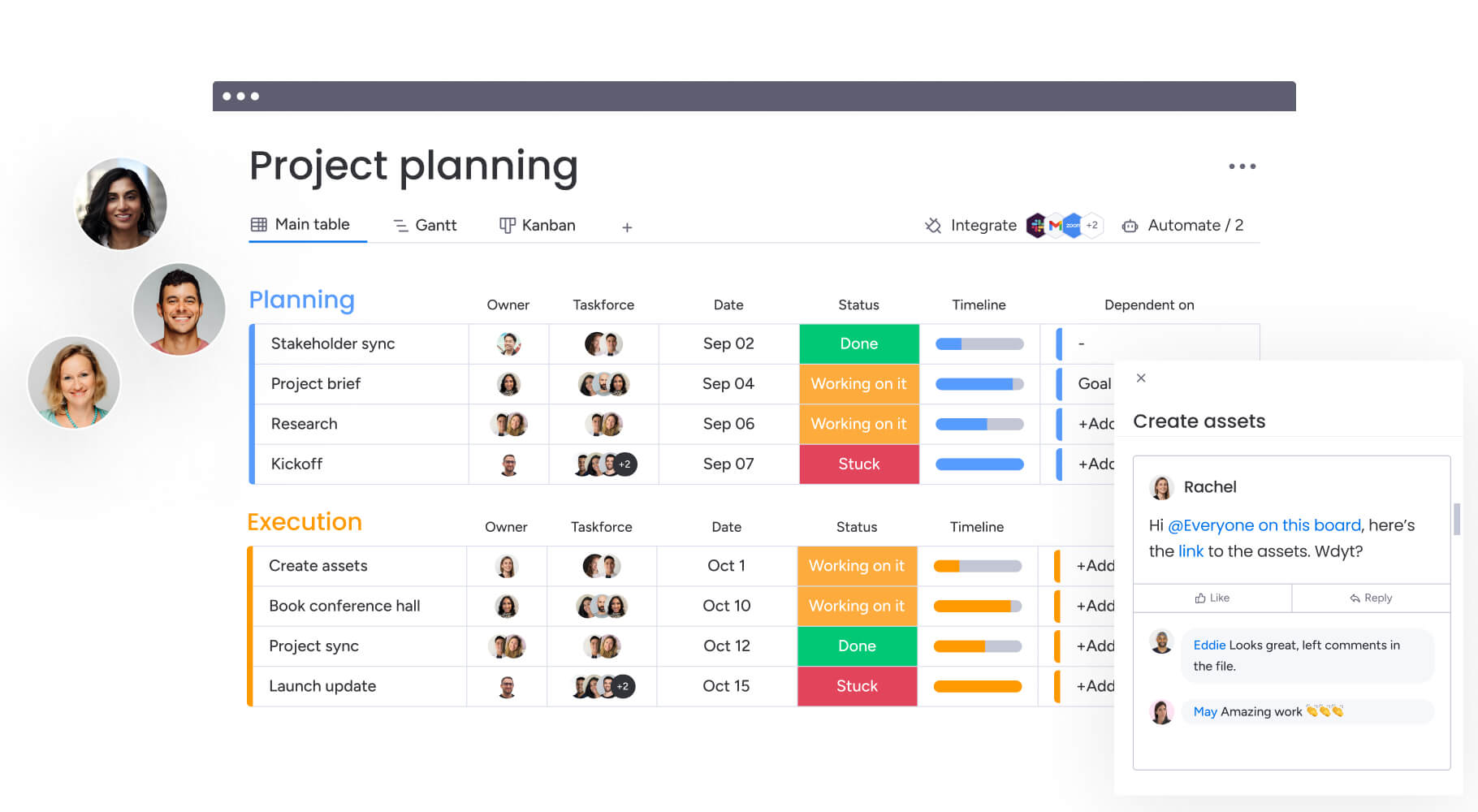
Notion vs. Evernote: Integrations
Of course, when it comes to choosing any new technology for your team, you want to make sure it works with your existing tech stack. Here’s how Notion and Evernote stack up:
Notion Integrations
Notion has just 79 pre-built integrations currently available, including Google Drive, Slack and Zapier. Of course, if you’re technically inclined, you can build your own integrations with the Notion API.
Evernote Integrations
Evernote says it has “hundreds” of integrations, and it’s certainly ahead of Notion when it comes to easy integrations, with ready-made connections to most of the apps your team is already using, including Google Calendar, Slack, Microsoft Teams, and many, many more.
Notion vs. Evernote: Pricing
When it comes to the bottom line, Notion and Evernote have somewhat similar approaches to pricing:
Notion Pricing
According to the Notion pricing page, here’s how they structure their plans:
- Free — Notion’s free price plan comes with unlimited “blocks” (or information units) for individuals, a collaborative workspace, integrations with Slack, GithHub and other platforms, basic page analytics, and up to 10 guests.
- Plus — For $8 per user/month (billed annually), you get unlimited blocks for teams too, plus unlimited file uploads, a 30-day page history, and up to 100 guests.
- Business — For $15 per user/month, you’ll get everything included in Plus, as well as private team spaces, bulk PDF export, advanced page analytics, up to 250 guests, and more.
- Enterprise — If you want to run your entire business on Notion, you can — price is only available on request though. The Enterprise plan comes with the security measures you’d need for an enterprise solution — security controls, audit logs, user provisioning, and compliance integrations. You’ll also get support from a customer success manager.
Evernote Pricing
Evernote also offers 4 pricing tiers:
- Free — The Free plan comes with 60MB of monthly uploads, a 25MB maximum note size, the web clipper, search and tags.
- Personal — This plan costs $10.83 per person per month, billed annually. For that price, you get 10GB monthly uploads, a 200MB maximum note size, integration with Google Calendars, task management features, and offline access.
- Professional — This plan costs $14.17 per person per month, billed annually. It comes with 20GB monthly uploads, task collaboration tools, geographic search, and more integrations.
- Teams — The Teams plan also includes shared team workspaces, a dedicated Success Manager, and training resources.
Notion vs. Evernote: Ease of use
Both Notion and Evernote have a reputation for being easy to use, although Evernote might come out on top here. Here’s how it breaks down:
Notion Ease of Use
Notion scores 8.4/10 for ease of use on G2. In the words of one G2 review, “What I like about Notion is the simplicity of the UI and it is very easy to use.” However, while Notion scores well for ease of use, its flexibility comes with its own set of drawbacks — namely, user overwhelm. One G2 reviewer says that Notion comes with a steep learning curve: “For new users, the sheer number of features and options can be overwhelming, and it may take some time to get used to the platform’s full potential.”
Evernote Ease of Use
On G2, Evernote gets an impressive 8.9/10 for ease of use. Users say the app “makes it quick and easy to find your information.” It seems like it gets harder to find information over time, however. According to one G2 reviewer, “The longer you use Evernote, the harder it gets to find needed notes.”
Notion vs. Evernote: Support
Given their ease of use, you shouldn’t need too much help using Notion or Evernote. But of course, problems can arise with even the easiest tool. Here’s how Notion and Evernote compare in terms of customer support:
Notion Support
If you’re on the top-tier price plan for Notion, you’ll get a dedicated customer success rep to help you out. If not, Notion comes with extensive documentation and a built-in chatbot. The support gets a solid 8.6/10 on G2.
Evernote Support
Again, Evernote has a good reputation for support, with 8.5/10 on G2 for their customer service. Like Notion, you’ll need to pay top dollar if you want dedicated support, but all their paid plans come with access to active community forums and a ticketed support center.
Notion vs. Evernote: Customer reviews
When it comes right down to it, the opinions of actual users are far more informative than stats and specs. Here’s how people talk about Notion and Evernote online:
Notion Reviews
G2 Review: 4.7/5 from 4840 reviews
Positive reviews for Notion tend to mention how easy it is to create new wikis, organize information, and generally interact with – over 460 people mentioned its appealing user interface. Negative reviews tend to focus on a steep learning curve, limited functionality, and missing features like no voice recording mechanism and poor task reporting features.
Evernote Reviews
G2 Review: 4.4/5 from 2003 reviews
Positive reviews for Evernote tend to mention its connectivity across multiple devices, its great search function, and its easy-to-use note-taking and note-management functions. Negative reviewers complain about the billing system, limitations on the free and low-cost plans, and issues with sharing features.
We should probably mention here that monday.com not only scored 4.7/5 from over 9500 happy reviewers on G2 — we were named one of the 10 best software platforms in the world. Try monday.com for free and you’ll see why.
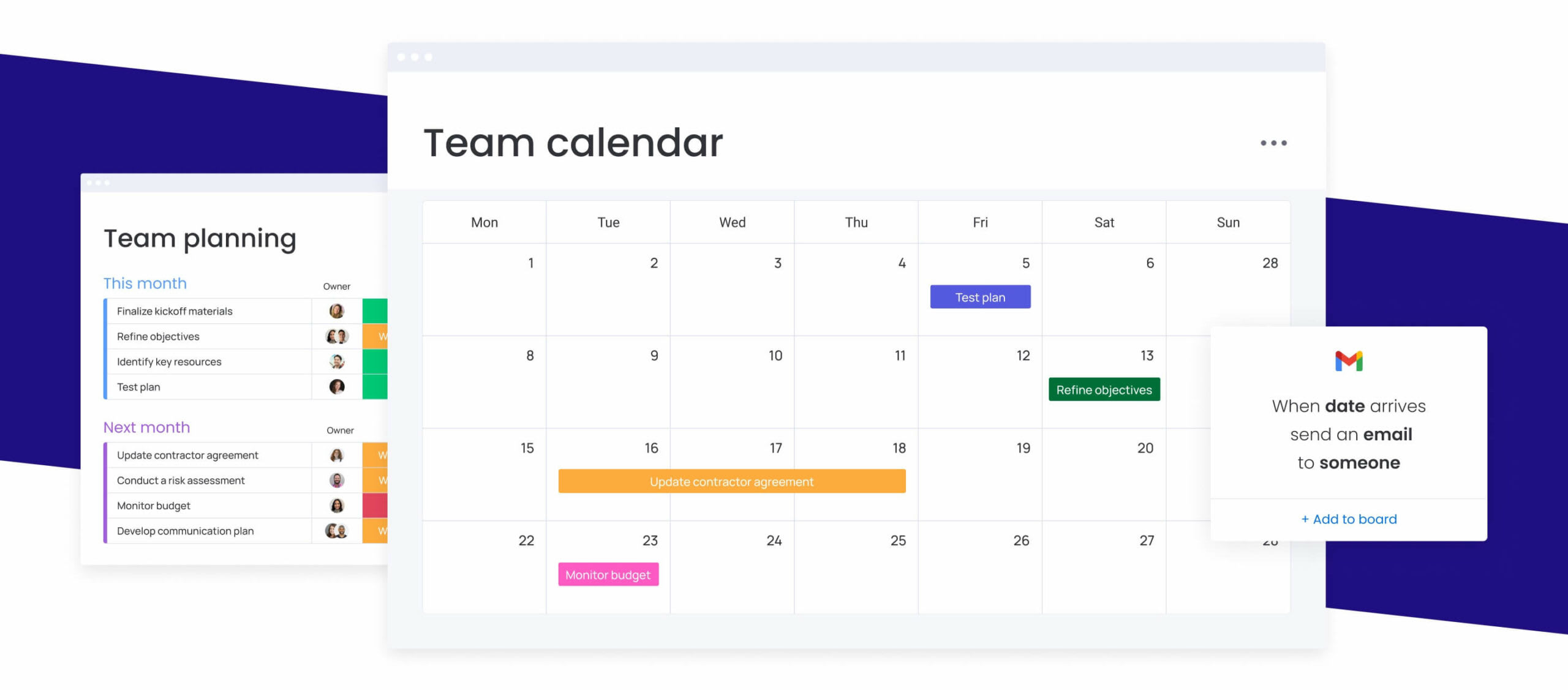
Notion vs. Evernote: Which is the right platform for your team?
The best option for your team will depend on your priorities:
- If you’re looking for a good note-taking app that lets you record and capture text, images, documents, and scans, then Evernote would be a good option.
- If you need more project management and task management features, then you’d be better off with Notion.
In truth, we’d argue that both of these tools leave something to be desired. Evernote is a decent way to capture and store information — but if you want your team to use that information to take action, it’d be better if you could store it alongside your tasks and projects.
Notion is far more flexible and feature-rich, especially as a project management and productivity tool — but it still doesn’t cover all project management requirements. It’s more focused on task management — so if you want to build a Gantt chart, share information easily, or manage your teams’ workloads, you might find yourselves out of luck.
Which brings us to…
monday.com: The best alternative to Notion and Evernote
monday.com covers the functionality of Evernote and Notion — and then some!
Like Evernote, you can use monday.com to capture and share information. But that’s where the similarities end. monday.com isn’t just a note-taking app — it’s a complete Work OS that lets you collaborate on projects, assign tasks, and track your teams’ workload with visual, easy-to-use dashboards.
Like Notion, monday.com stores all your files in one place and makes for easy team collaboration. But there’s a reason we were voted one of the top Global Software companies of 2023 by G2.
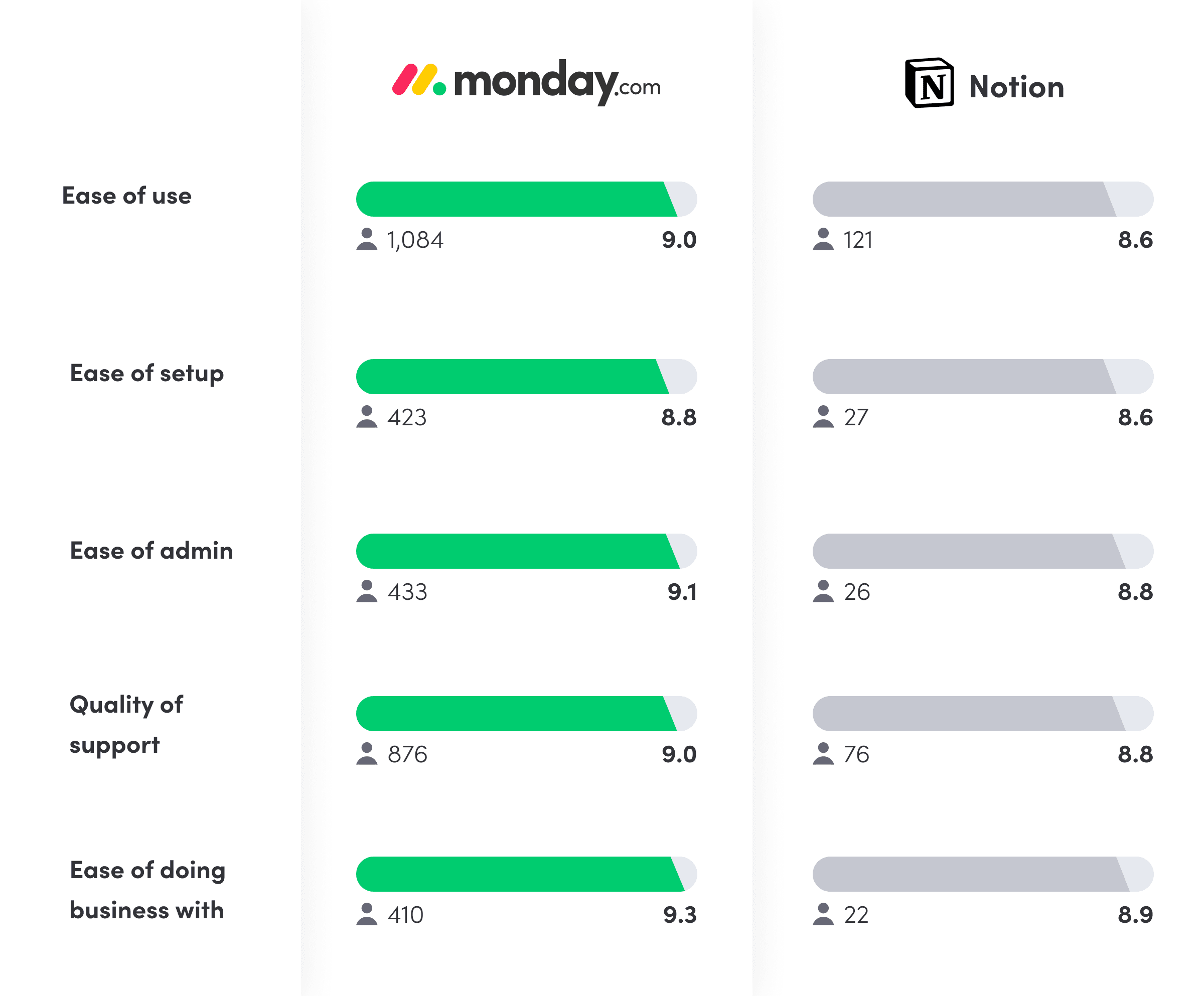
monday work management is customizable like Notion but without the steep learning curve. Instead, you can use easy-to-use building blocks like dashboards, automations, and integrations, so your team can build your ideal workflow in one intuitive workspace.
Get startedThe information provided in this article is accurate and up-to-date at the time of publication. Changes and updates in the business operations, policies, or any other relevant factors may occur after publication and we encourage readers to verify any information directly.
FAQs
What are the key differences between Notion and Evernote in terms of features and functionality?
Notion is more comprehensive than Evernote, combining note-taking with relational databases and wiki-style pages. Evernote specializes in organizing, archiving, and searching notes with a more simplified user interface.
Is Notion or Evernote more user-friendly for beginners?
Evernote might be considered more user-friendly for beginners — Notion is a flexible solution and some reviewers noted a steep learning curve. However, both Notion and Evernote score well for ease of use on G2, suggesting that both would be a good option for beginners.
Which option is better, Notion or Evernote?
It really depends on what your team needs. If you’re looking for a note-taking app alone, then Evernote would be a good fit. If you also want project management features, then Notion might be the better option.
 Get started
Get started