Building a house without blueprints leads to crooked walls, missed deadlines, and budget overruns. The same principle applies to business projects. Without proper project design, even the most talented teams struggle with unclear objectives, resource conflicts, and stakeholder misalignment.
Project design transforms vague ideas into concrete objectives, maps resources to deliverables, and creates the communication framework that keeps everyone aligned throughout the project lifecycle.
This guide explores the 9 essential steps that turn project concepts into executable strategy, from defining clear objectives to documenting comprehensive project frameworks. With platforms like monday work management providing the visual collaboration capabilities teams need, organizations can streamline their project design process and set every initiative up for measurable success.
Understanding project design
Project design is the strategic planning phase where teams define objectives, map resources, and establish the framework before project execution begins. Unlike project planning , which focuses on detailed scheduling and task assignments, project design creates the conceptual foundation that guides all subsequent work.
The design phase of a project involves three core elements that distinguish it from other planning activities. First, it establishes clear purpose and measurable outcomes that align with organizational goals. Second, it identifies and maps all necessary resources including people, budget, technology, and materials.
Project design in project management differs from day-to-day coordination by focusing on strategic foundation rather than tactical execution. While project management handles progress tracking, project design establishes the “why” and “what” that makes execution possible.
Key terminology:
- Deliverables: Tangible outputs or results produced by the project
- Stakeholders: Individuals or groups affected by or influencing the project
- Scope: The boundaries of what the project will and won’t include
Why project design matters for organizations.
Proper project design delivers measurable business impact that directly supports executive priorities and organizational strategy. It reduces financial risk by providing accurate budget forecasting and prevents costly scope changes during execution phases.
The strategic value of project design extends beyond individual projects to organizational capability building. Given that around two-thirds of projects worldwide still fail, teams that invest in thorough project design experience 67% fewer project failures and 40% faster time-to-market, according to PMI’s 2023 Pulse of the Profession report.
monday work management enables unified project design across departments, supporting these outcomes through centralized planning capabilities and cross-functional visibility. Organizations using structured approaches to design a project report higher stakeholder confidence and more predictable business outcomes.
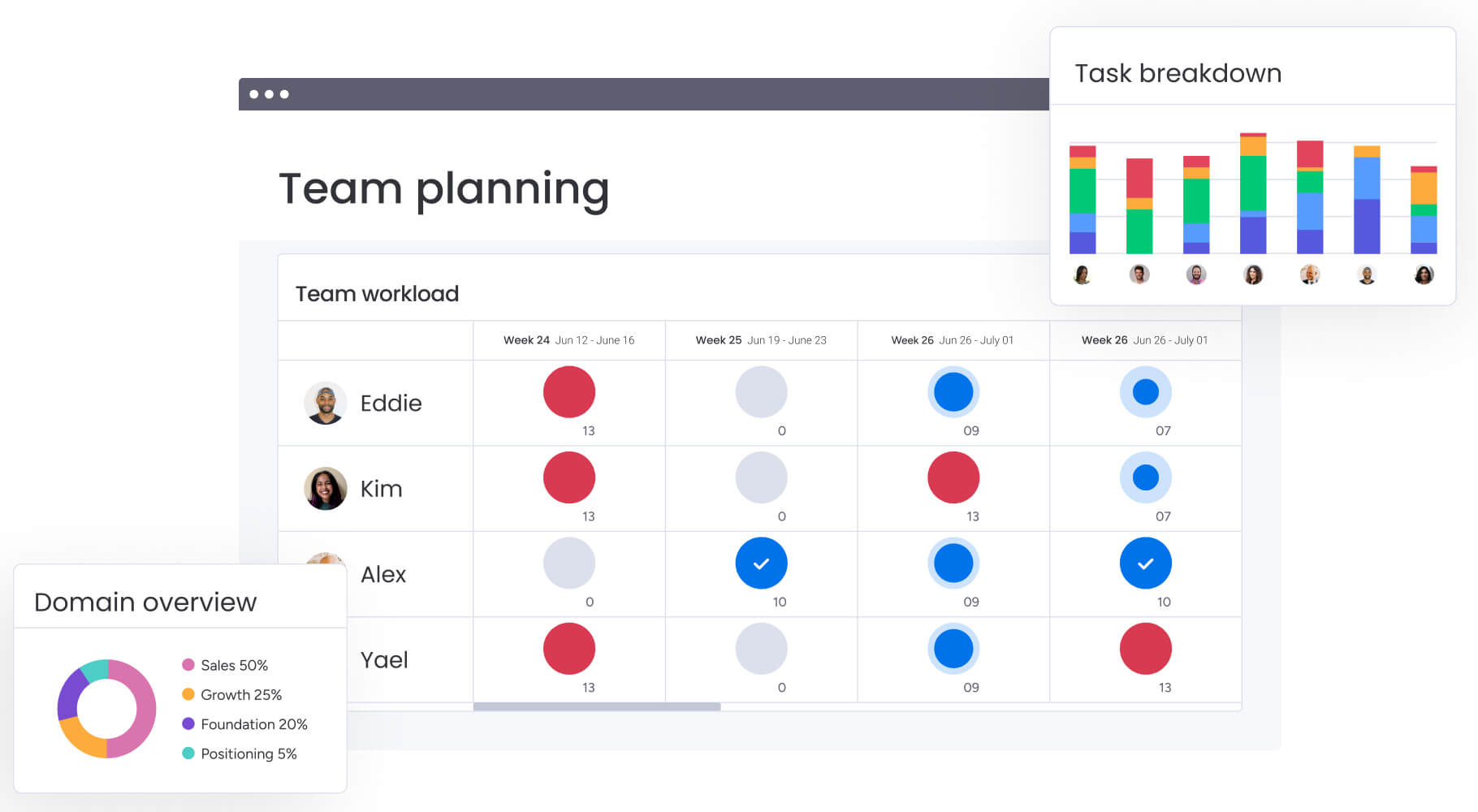
Step 1: Clarify purpose and objectives
Transform vague project ideas into specific, measurable goals that connect directly to business outcomes. Project purpose answers the fundamental “why” question, while objectives define the measurable “what” you aim to achieve.
Effective project purposes are concise and outcome-focused. Instead of “improve customer experience,” write “reduce customer onboarding time by 30% to increase retention rates.” This specificity enables teams to make informed decisions throughout the project lifecycle.
Well-defined objectives follow the SMART framework but emphasize business impact over activity completion. Consider these objective transformation examples:
- Weak objective: “Create training materials”
- Strong objective: “Develop comprehensive training program that reduces new employee time-to-productivity by 25% within 90 days”
Document your purpose and objectives in language that resonates with both technical teams and executive stakeholders. This dual clarity ensures consistent understanding across organizational levels and facilitates more effective resource allocation decisions.
Step 2: Define scope and deliverables
Project scope defines the boundaries of what your project will and won’t include, preventing scope creep and managing stakeholder expectations. Clear scope statements protect project timelines and budgets while ensuring teams focus on high-impact activities.
Deliverables are the tangible outputs stakeholders can evaluate and use. They range from physical products and software features to documentation, training programs, and process improvements.
Document scope using positive and negative statements to eliminate ambiguity. For example: “This project will redesign the customer portal interface and integrate payment processing. This project will not include mobile app development or third-party vendor integrations.”
monday work management’s visual project boards help teams maintain scope visibility throughout the project lifecycle. Teams can track deliverable progress, identify scope changes early, and communicate boundaries effectively across departments.
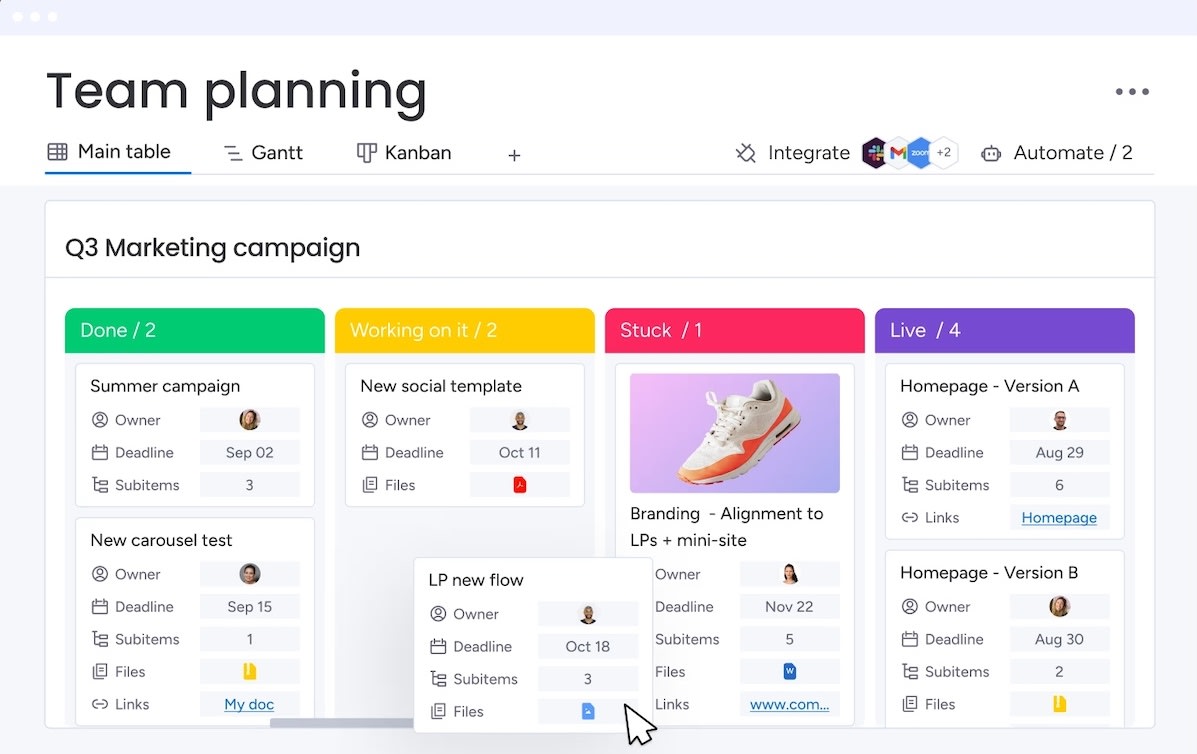
Step 3: Identify stakeholders and communication plans.
Stakeholder identification goes beyond creating contact lists to understanding influence patterns, decision-making authority, and communication preferences. Effective stakeholder mapping prevents project delays and ensures critical voices are heard throughout the design process.
Categorize stakeholders based on their relationship to project outcomes and decision-making power. Primary stakeholders directly use or benefit from project results, while secondary stakeholders influence project success through resource allocation or approval authority.
Create communication strategies tailored to each stakeholder group’s needs and preferences. Executive stakeholders typically require high-level progress summaries and risk assessments, while technical teams need detailed specifications and implementation guidance. Consider these communication elements:
- Frequency: Weekly updates for active contributors, monthly summaries for executives
- Format: Dashboards for real-time visibility, reports for formal documentation
- Content: Progress metrics for managers, technical details for implementers
Establish feedback loops that enable stakeholders to influence project direction without disrupting execution momentum.
Step 4: Establish budget and resource planning.
Resource planning encompasses more than financial budgets to include time, skills, equipment, and organizational capacity. Comprehensive resource planning prevents bottlenecks and ensures teams have everything needed for successful execution.
Break down budget requirements into specific categories that align with project phases and deliverables. Personnel costs typically represent 60-70% of project budgets, followed by technology, materials, and contingency reserves.
Resource allocation requires balancing availability, skills, and project priorities across competing organizational demands. Consider these resource planning factors:
- Skills matching: Assign team members based on expertise and development goals
- Capacity planning: Account for existing workloads and competing priorities
- Timeline coordination: Sequence resource needs to minimize conflicts and delays
Build contingency reserves of 10-20% for budget and timeline to handle unexpected challenges. This buffer enables teams to respond to changes without compromising project quality or stakeholder commitments.
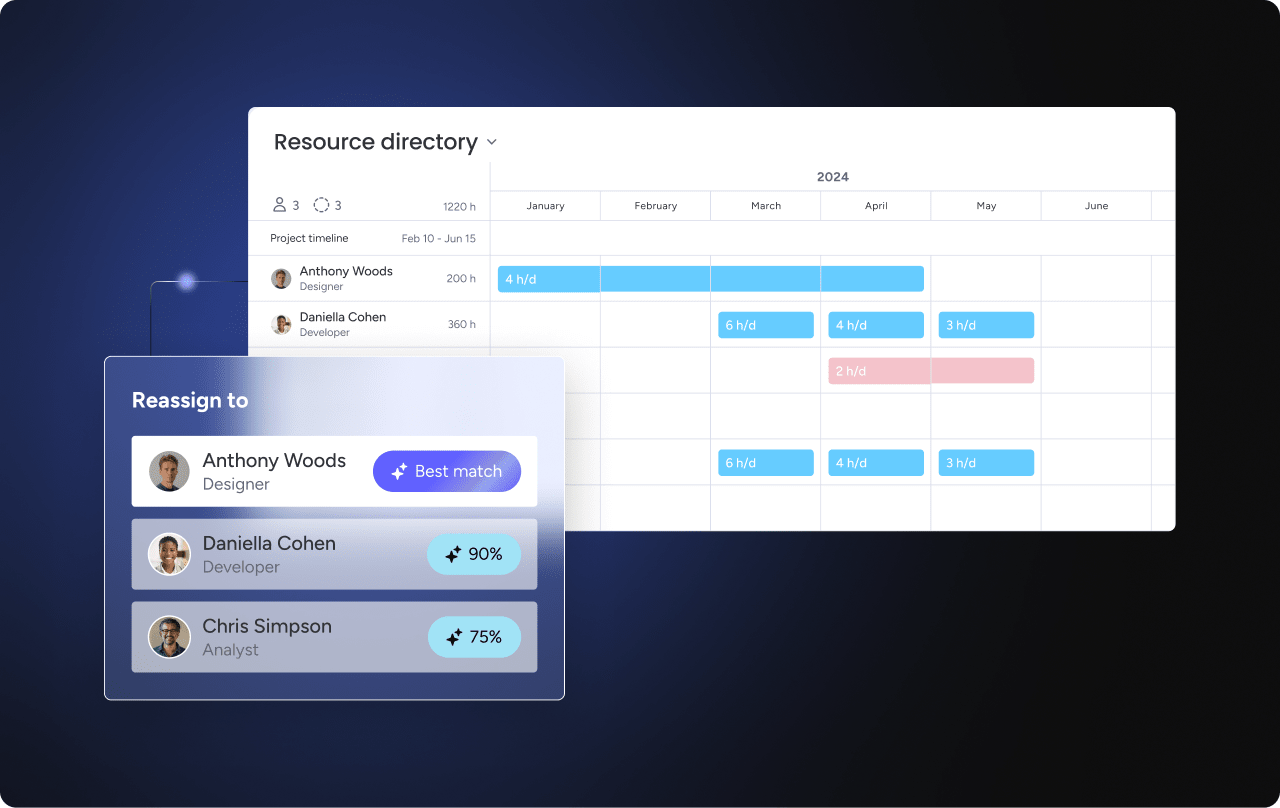
Step 5: Conduct risk assessment and mitigation.
Risk assessment identifies potential events that could impact project timeline, budget, or quality, enabling proactive mitigation strategies. Effective risk management transforms uncertainties into manageable challenges with predetermined response plans.
Distinguish between risks and issues to focus attention appropriately. Risks are potential future events with uncertain probability, while issues are current problems already affecting the project.
Create a risk register that documents each identified risk, its potential impact, likelihood of occurrence, and planned response strategy. Common project risks include resource availability, technology dependencies, stakeholder alignment, and external market changes.
Risk mitigation strategies fall into four categories that guide response planning:
- Avoid: Eliminate risk by changing project approach or scope
- Mitigate: Reduce probability or impact through preventive actions
- Transfer: Shift risk to third parties through contracts or insurance
- Accept: Acknowledge risk and prepare contingency responses
monday work management’s automation capabilities help teams monitor risk indicators and trigger response actions automatically.
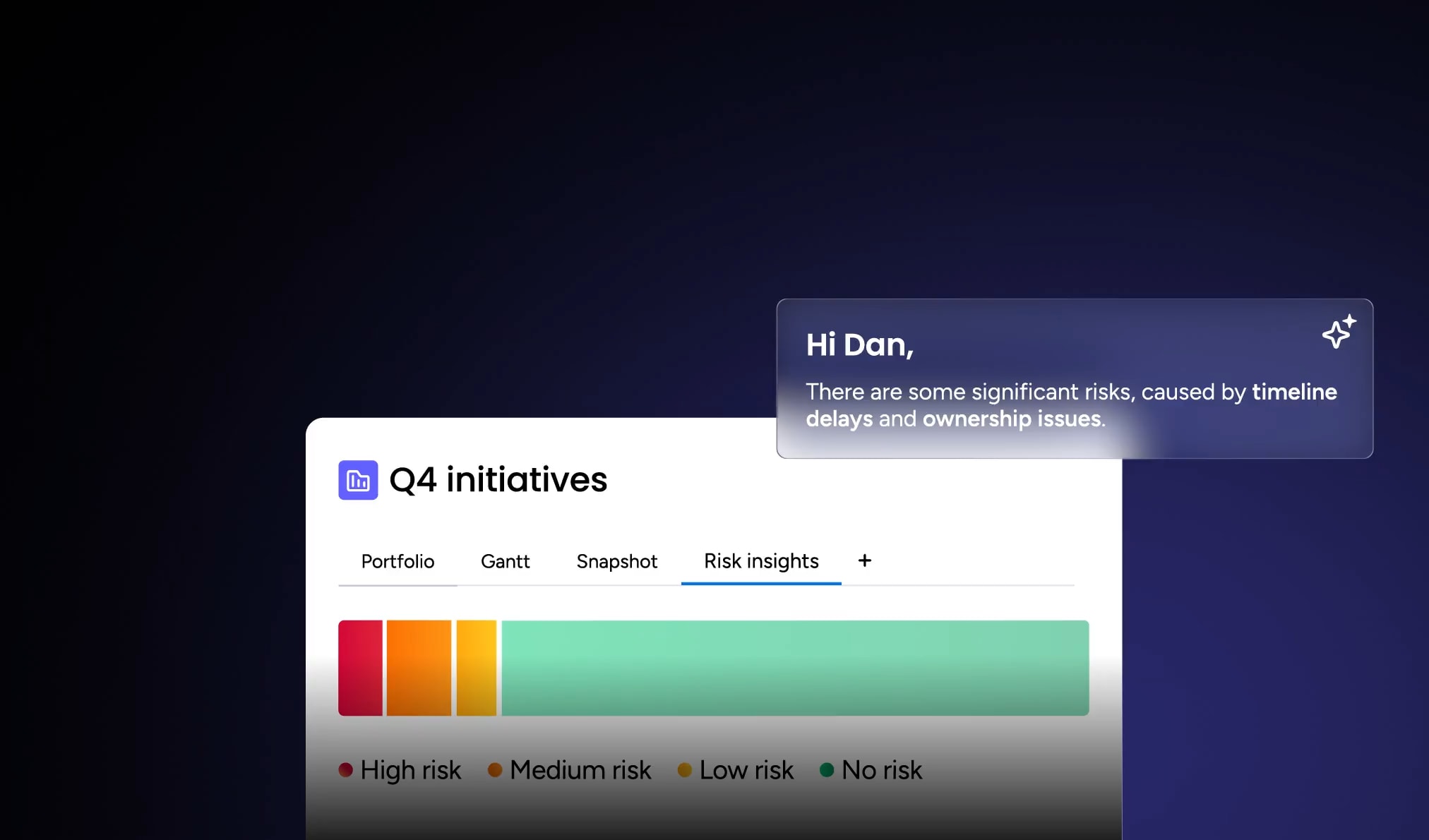
Step 6: Develop the project timeline.
Project timelines sequence activities logically while identifying dependencies and critical path elements that determine overall project duration. Effective timeline development balances optimistic planning with realistic constraints and resource availability.
Start with major milestones that represent significant project achievements or decision points. These milestones provide natural progress checkpoints and communication opportunities with stakeholders.
Timeline development tip: Use the 80/20 rule for resource allocation: 80% of project value typically comes from 20% of activities. Focus premium resources on high-impact deliverables and use standard resources for routine tasks.
Identify dependencies that create scheduling constraints and potential bottlenecks. Dependencies fall into four categories:
- Finish-to-start: Task B cannot begin until Task A is complete
- Start-to-start: Task B cannot begin until Task A has started
- Finish-to-finish: Task B cannot finish until Task A is complete
- Start-to-finish: Task B cannot finish until Task A has started
Use visual timeline formats such as Gantt charts to communicate schedules clearly and identify resource conflicts.
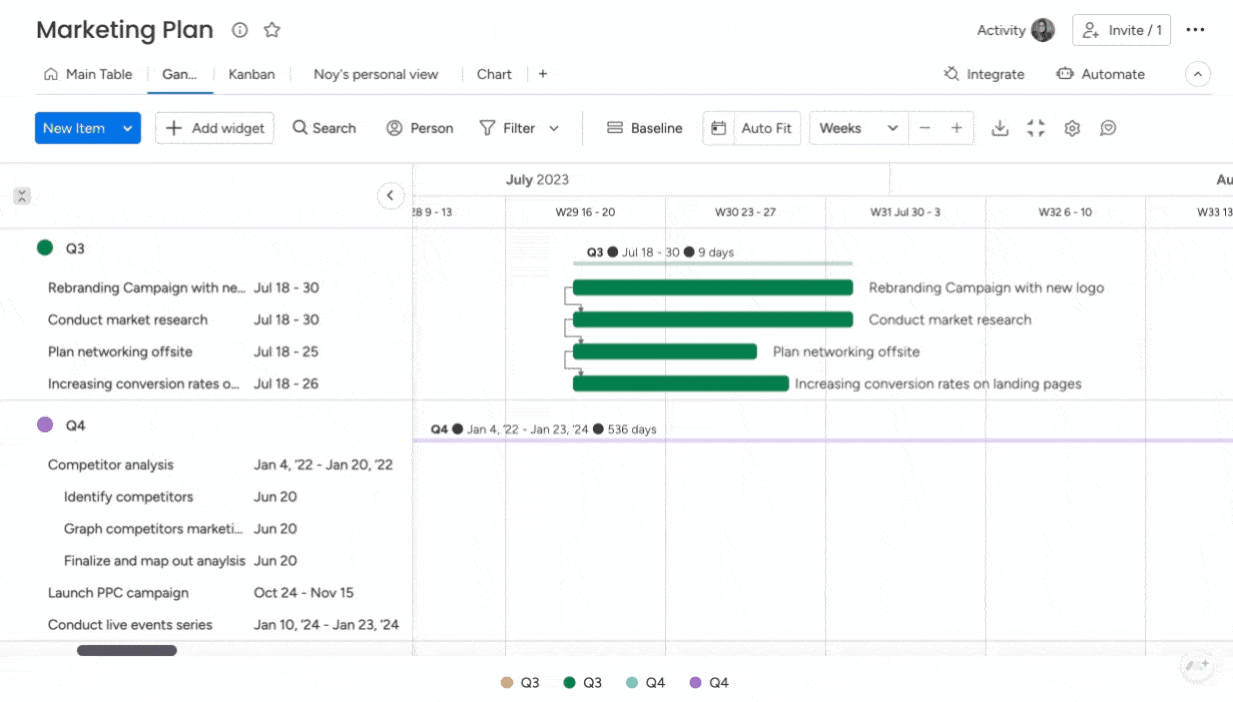
Step 7: Incorporate visualization and collaboration platforms.
Modern project design requires platforms that enable real-time collaboration and provide visual clarity into project status and progress— a need underscored by research showing that 82% of employees already use work or project management software . Effective collaboration systems reduce communication overhead while maintaining transparency across distributed teams.
Visual project management improves understanding and engagement by transforming abstract concepts into concrete, actionable information. Different visualization formats serve specific purposes and stakeholder needs throughout the project lifecycle .
monday work management offers comprehensive visualization options that adapt to different project types and team preferences:
- Boards: Track tasks, assignments, and status updates in customizable formats
- Timelines: Map schedules, dependencies, and milestone achievements
- Dashboards: Aggregate real-time metrics and performance indicators
- Workload views: Balance team capacity and identify resource constraints
Choose collaboration features that match your team’s working patterns and communication preferences. Integration capabilities connect project design platforms with existing organizational systems, eliminating data silos and reducing manual coordination efforts.
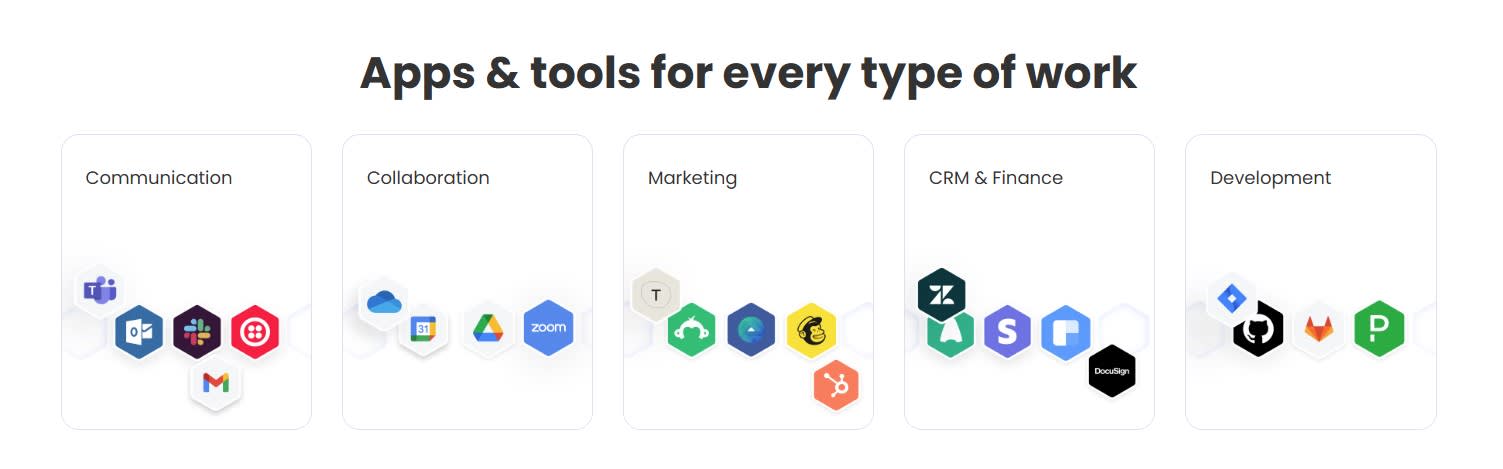
Step 8: Set up quality and performance metrics.
Project success requires measurable indicators that connect project outputs to business outcomes and stakeholder value. Effective metrics provide early warning signals for course corrections and demonstrate project impact to organizational leadership.
Distinguish between output metrics that measure what you produce and outcome metrics that measure the impact achieved. Output metrics include deliverables completed, milestones reached, and budget consumed.
Quality standards define acceptable performance levels for project deliverables and processes. These standards should be specific, measurable, and aligned with organizational quality frameworks. Consider both functional requirements that define what deliverables must do and non-functional requirements that define how well they must perform.
Create measurement systems that provide regular feedback without creating administrative burden. Automated data collection through project management platforms reduces manual reporting while providing real-time visibility into project health.
Step 9: Craft a comprehensive project design document.
Bring all previous steps together into a single reference document that serves as the project’s strategic foundation and communication platform. This document guides decision-making throughout the project lifecycle and provides accountability for project commitments.
Structure your design project plan to serve multiple audiences and purposes. Executive summaries provide high-level overview for leadership stakeholders, while detailed sections support operational teams and external partners.
Include these essential sections in your project design document:
- Executive summary: Purpose, objectives, and expected outcomes
- Scope and deliverables: Boundaries and tangible outputs
- Stakeholder analysis: Key players and communication strategies
- Resource requirements: Budget, timeline, and capacity needs
- Risk management: Identified risks and mitigation strategies
- Success metrics: Measurement criteria and quality standards
Use visual elements such as charts, diagrams, and infographics to communicate complex information clearly. Maintain your project design document as a living resource that evolves with project learning and changing requirements .
Common challenges and effective solutions.
Project design faces predictable challenges that can derail even well-intentioned efforts. Understanding these challenges and their solutions helps teams navigate complexity and maintain project momentum.
- Unclear requirements are the most frequent challenge in project design, typically resulting from limited stakeholder engagement or incomplete needs assessment. Tackle this by using structured requirements gathering, conducting stakeholder interviews, and developing prototypes.
- Changing priorities often trigger scope creep and resource conflicts, which can derail project progress. Counteract this by incorporating modular planning and scheduling regular review points, so your design can flex with organizational shifts without losing focus on core objectives.
- Resource constraints create tough choices between scope, schedule, and quality. Address these by prioritizing high-impact work using value-driven criteria and exploring solutions such as team cross-training or phased project delivery.
monday work management’s collaborative features help teams address these challenges by centralizing communication, documenting decisions, and maintaining visibility into project changes and their impacts.
Try monday work managementComparing project design platforms.
Platform selection significantly impacts project design effectiveness and team adoption rates. The right platform balances functionality with usability while supporting organizational scaling requirements and integration needs.
| Platform | Visualization options | Collaboration features | Template availability | Scalability |
|---|---|---|---|---|
| monday work management | Boards, timelines, dashboards | Real-time, cross-departmental | Extensive | Enterprise-ready |
| Asana | Lists, boards, timelines | Task comments, notifications | Good | Best for small teams |
| Trello | Boards | Card comments, checklists | Basic | Limited for large projects |
| Smartsheet | Grids, Gantt charts | Sheet sharing, comments | Moderate | Scalable, learning curve |
monday work management provides comprehensive project design capabilities for organizations needing unified work management across departments. Features include visual workflow building, cross-departmental collaboration, enterprise-grade security, and AI-powered automation that reduces routine design tasks.
Consider platform evaluation criteria that align with your organizational needs and growth plans. Functionality requirements should balance current needs with future expansion possibilities, while usability factors determine team adoption rates and long-term success.
How to integrate automation and AI into project design.
With job postings for AI engineers rising 70–80% in early 2024, AI capabilities accelerate routine project design work while preserving human judgment for strategic decisions. Practical AI applications include automated scheduling optimization, risk pattern recognition, and intelligent resource allocation based on skills and availability.
monday work management’s AI blocks enable teams to categorize project data, extract information from documents, and generate automated summaries of project status and progress. These capabilities reduce administrative overhead while improving information accuracy and accessibility.
Digital workers can monitor project health continuously, flag potential issues before they become critical, and suggest corrective actions based on historical project data—capabilities already utilized by 86% of IT professionals who use AI . This proactive approach transforms project management from reactive problem-solving to predictive optimization.

Consider AI integration as an enhancement to human expertise rather than a replacement for strategic thinking. The most effective AI implementations augment human capabilities while preserving the creativity and judgment that drive project innovation and success.
Try monday work managementEnsuring success for mid-to-large organizations.
Mid-to-large organizations require standardized approaches to design and project management that maintain consistency while allowing customization for different departments and project types. Effective scaling balances governance with flexibility to support diverse organizational needs.
Establish project design standards that define minimum requirements for documentation, stakeholder engagement, and risk assessment. These standards ensure consistent quality while allowing teams to adapt approaches for their specific contexts and constraints.
Create template libraries and best practice repositories that accelerate the design of a project while capturing organizational learning. Templates reduce startup time for new projects while ensuring critical elements are not overlooked during planning phases.
Centralized platforms like monday work management enable consistency across departments while providing customization capabilities for unique team requirements. This approach supports organizational governance while preserving team autonomy and creativity.
Moving forward with your project design.
Project design represents an investment in project success rather than an administrative requirement. Organizations that prioritize thorough project planning and design experience higher success rates, improved stakeholder satisfaction, and more predictable business outcomes.
Start with one high-visibility project to demonstrate project design value and build organizational capability. Apply these 9 steps systematically while documenting lessons learned and best practices for future project designs.
The most successful project design program implementations combine structured methodology with flexible execution, enabling teams to adapt approaches while maintaining strategic focus and stakeholder alignment. With monday work management you’ll experience how unified project design drives organizational success and competitive advantage.
FAQs
What is the difference between project design and project planning?
Project design focuses on establishing the strategic foundation, purpose, and conceptual framework before execution begins, while project planning involves detailed scheduling, task assignments, and execution logistics that follow the design phase.
How long does the project design phase typically take to complete?
The project design phase typically takes 10-20% of the total project timeline, depending on project complexity and stakeholder requirements. Simple projects may require 1-2 weeks, while complex organizational initiatives may need 4-8 weeks for thorough design.
What are the most common project design mistakes organizations make?
The most common project design mistakes include insufficient stakeholder engagement, unclear scope definition, inadequate risk assessment, and skipping the documentation phase. These mistakes lead to scope creep, budget overruns, and stakeholder misalignment during execution.
How do you measure project design effectiveness in practice?
Project design effectiveness is measured by reduced scope changes during execution, accurate budget and timeline estimates, high stakeholder satisfaction scores, and successful delivery against original objectives. Track these metrics across multiple projects to identify improvement opportunities.
What skills are most important for effective project design work?
Effective project design requires strategic thinking, stakeholder communication, risk assessment, and systems thinking skills. Technical knowledge of project management platforms and methodologies supports these core competencies but cannot replace them.
How does project design differ for Agile vs traditional methodologies?
Agile project design emphasizes iterative planning with shorter design cycles, flexible scope boundaries, and continuous stakeholder feedback, while traditional project design involves comprehensive upfront documentation and more rigid scope definition.
 Get started
Get started 
