Have you ever sat diligently through a company meeting, only to forget what you discussed the moment you leave the conference room?
If so, it sounds like you need to brush up on your note-taking skills so you can follow along while capturing the important information you need to know. But, how?
In this post, we’ll cover some of the best tips for taking meeting notes so you can become the meeting MVP.
Meeting notes or minutes?
Before we go any further, let’s first pin down whether your goal is to take better meeting notes or to take meeting minutes. While both are used to summarize key points in a meeting, they’re not completely the same.
Meeting notes are exactly what the name implies––notes. They’re quick references to ideas, goals, deadlines, data, and anything else important that’s covered in your meeting.
Minutes, however, are more formal and often include:
- A list of the entire meeting’s participants
- An absentee list
- When the meeting began and when it adjourned
- Key topics covered in the meeting
- Any actions taken and/or decisions made during the meeting
The information covered in minutes isn’t that different from meeting notes, but it follows a more structured format. The reason for this is because minutes act as legal documentation of what’s covered in your meetings, and are viewed as such by the court and auditors.
How to take effective meeting notes
Minutes act as a central document that touches on everything important in the meeting, but sometimes you want to take your own notes separate from the meeting minutes. Perhaps note-taking helps with your creative process, or it allows you to record information in a way that’s easier for you to understand. That’s where meeting notes come in handy.
While meeting notes aren’t as formal and structured as minutes, you still need to follow some structure when writing them. Otherwise, your notepad could end up being cluttered with confusing shorthand sentences that provide very little context and information.
The goal is to keep your notes as simple as possible without losing any important details. It should also be clear when your notes refer back to a talking point in the meeting minutes.
Let’s look at the main information you need to write down when you’re taking meeting notes:
- Key points on the agenda: Record a brief summary of each item covered on the agenda and the outcomes you discussed. Try to limit each point to no more than three sentences, and be sure to ask the room for confirmation before writing down any plans or decisions.
- Action items: As action items are proposed in the meeting, make sure to write down the assignment, who it’s assigned to, and its due date.
- Ideas: If you have ideas, questions, or follow-ups you want to make after the meeting wraps, include a section for jotting these types of notes down during the meeting so you don’t forget.
Freelance project consultant Claire Emerson says there are a few key ways she has learned to take A+ meeting notes: “Use the meeting agenda to reflect what’s discussed so you don’t double up on that info, make it clear what needs to be done as a result from the meeting, record the audio so nothing gets missed, and then send your notes out to all attendees making it clear who has homework due.”
Meeting notes template
Following a template can help reduce clutter, making your meeting notes easier to read through. Here’s an easy-to-use meeting notes template you can try for your next meeting.
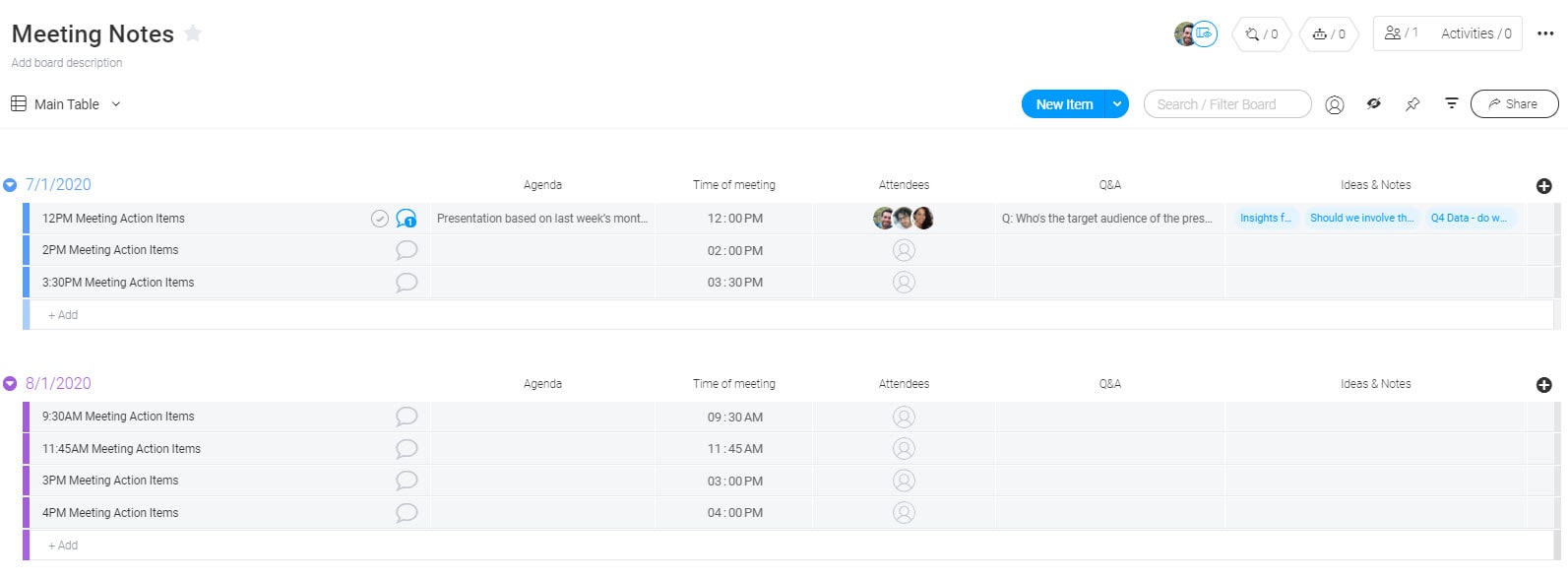
Date of meeting:
Attendees
- List of people present at the meeting
Meeting agenda
- Point 1 (important discussions and decisions made)
- e.g.: Create a presentation based on last week’s monthly expense report
Questions and answers
- Make a note of any questions asked and answers given during your meeting
Action items
- Here’s where you’ll list action items, assignees, and deadlines
- e.g.: James to deliver presentation on expense report by next Friday
Ideas/general notes
- Ideas that crop up during the conversation, follow-ups to do after the meeting wraps
Now that you have an idea of what goes into meeting notes, let’s take a look at how you can write down those notes more effectively.
Tips for writing meeting notes
Structure is obviously an important element to writing good notes, but you need to have good note-taking skills as well. Otherwise, you’re going to struggle to keep up with the pace of the meeting, which can cause you to fall behind and miss important information. If you’re struggling to take notes and follow the discussions in your meeting, below are some tips that can help.
Stick to pen and paper
A lot of people like to take notes on their laptop or tablet because it’s easier to edit and organize their notes and tasks, but it might be working against you. According to researchers, the best way to take notes may be with pen and paper as people taking notes on laptops are more likely to type verbatim notes, whereas people using pen and paper tend to write down the key points. In other words, that laptop or tablet may be slowing you down and cluttering your notes with irrelevant information. Writing notes by hand can also help you follow the meeting agenda more closely.
Use shorthand
Did you know there’s an entire writing system for taking notes? It’s called shorthand, and it’s commonly used by people who’re required to take a lot of notes at work, like administrative assistants and stenographers. With shorthand, you can write as fast as 225 WPM once you’ve mastered the system. The downside is that you’ll have to learn a slightly different writing system that looks like scribbles, which can take time for you to get used to. If you need more help writing faster, check out this guide.
Simplify your messages using codes
If you have a meeting at the end of the week, you probably won’t have the time to learn shorthand over the next few days. You can still speed up your writing by using simplified codes.
- If there’s a topic that’s important, add a “!” in front of it
- Instead of writing “asked a question,” denote questions with a “?”. E.g. “Brian ? when the project is due”
- Abbreviate words whenever possible. Minimum becomes min, maximum becomes max, quantity becomes qty, and so on
If you’re a fan of the Bullet Journal method, try taking your meeting notes in your Bullet Journal. It’s already got a coding system of its own for you to follow. If you’re unfamiliar with Bullet Journaling, we’ve got a guide on it that you can use to help you get started.
Record your meetings
One approach to consider, when it comes to meeting notes, or entire meetings, is to share them in an audio format with the rest of your team.
But what if, instead, they could listen to them? Voice is more engaging, and can be consumed during downtime, like walking to lunch, or commuting to work.
More and more companies are now doing this using private podcasting, and finding it a great way to communicate internally with their team. To find out how it works, check out this guide on how to set up a private podcast. There are also a number of different types of collaboration tools which allow you to turn your text or audio notes into wiki knowledgeable for your team to search and reference.
Taking quality meeting notes is easier than you think
Regardless of whether you’re taking minutes or just jotting down the key points of your latest team meeting, it’s important to keep your notes as organized as possible. The guidelines mentioned above can help you avoid turning your notepad into an illegible mess.
Remember, good note-taking skills doesn’t mean being able to capture the conversation word for word. It means being able to summarize important information into a few sentences, focusing only on the things that are necessary to know.
When you’re able to do that, you’ll be taking high-quality meeting notes in no time. And if you ever get to a point where you’ll be running the meetings instead of taking the notes, we’ve got a tutorial on that as well.
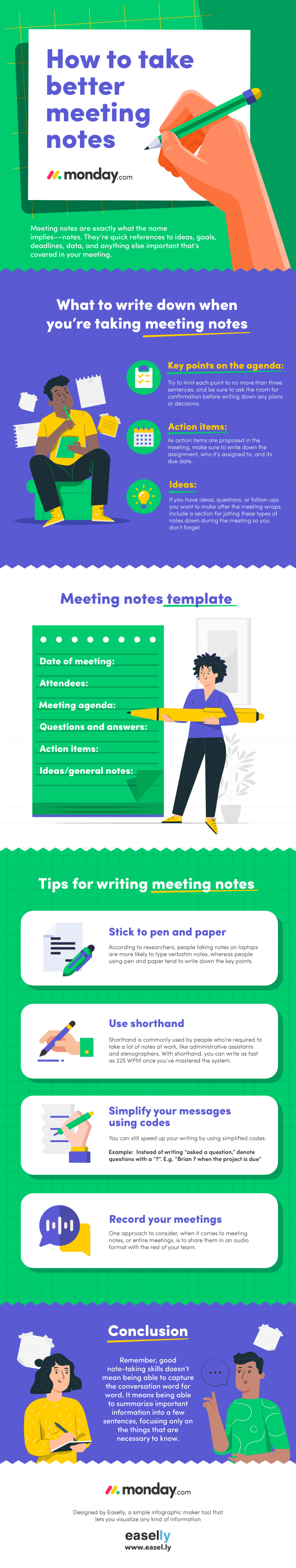
Made with Easelly free infographic maker

