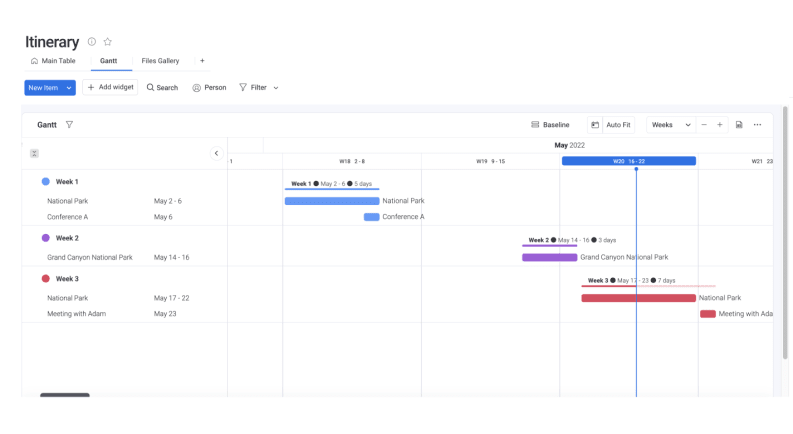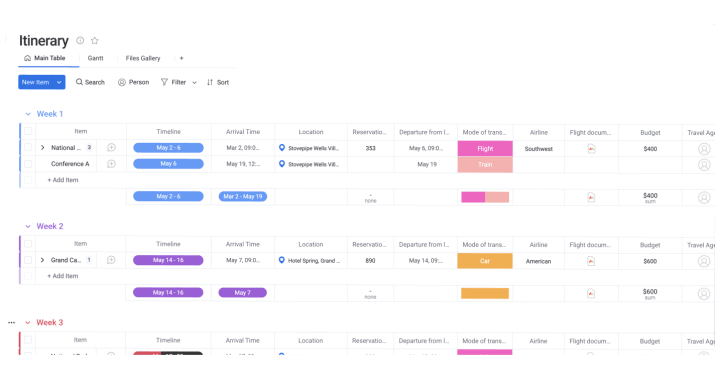Whether you’re traveling for business, planning a big event, or simply trying to stick to a daily schedule, a detailed itinerary template can help. While typing up an entire itinerary is time-consuming, itinerary templates make the job a lot easier by letting you create a structure you can reuse as needed.
This article provides an overview of itinerary templates and how these user-friendly documents can help streamline your scheduling process. Whether you want to create detailed business trip schedules or simple budgets, monday.com itinerary templates help you save time and increase productivity.
Before we get to our templates though, it’s important to understand how an itinerary template differs from a regular itinerary and a few reasons you may find one useful.
What is an itinerary template and how is it different from a regular itinerary?
While the content of an itinerary can vary depending on the specific event, most itineraries list times, dates, locations, and activities. Itineraries are used for business trips, personal road trips, conferences, events, and daily schedules. They’re static documents you reference throughout travel or an event, so they don’t incorporate real-time changes.
On the other hand, an itinerary template is a customizable document that lets anyone organize and schedule details, such as dates and times, in a convenient, user-friendly fashion.
An itinerary template is pre-formatted with easily-customizable headings and graphics and spaces to fill in. Individuals can input pertinent data such as flight times, hotel addresses, transportation information, and event details. Data is saved within the template and accessible via laptops or mobile devices to enable quick, convenient viewing and support cascading updates when details change.
Though their customizable settings make them super convenient, there are other reasons to use an itinerary template. To help you understand how they can provide extra value, we’ll explore some benefits of itinerary templates below.
What benefits can you get from an itinerary template?
Compared to a static paper or printed itinerary, an itinerary template helps streamline the process of creating detailed schedules.The templates are pre-formatted, which saves you the time of setting up tables in documents or finessing fonts to ensure the information is easy to scan. Plus, using an itinerary template ensures all information is accessible via a single document.
For example, someone planning a business trip can use a travel itinerary template to input travel, lodging, and transportation details into a single document. The completed template is saved in Google Sheets, Outlook, or another program. When your employee heads out on their business trip, they can easily access their itinerary to verify details in one simple step.
Depending on the trip type, itineraries vary in structure. For each kind of trip, you may have specific categories you’d like to add. Often, it helps to get an idea of existing templates before choosing or creating one.
There are several types of itinerary templates—here are some examples
Itineraries or itinerary planners can cover events from business trips to vacations. Travelers or professionals can use them for professional meetings or weekends on the town with friends. Here are a few scenarios you could use one.
Business trip itinerary template
Business trip itinerary templates leave space for information such as travel dates, flight times, airport and lodging locations, and transportation details. Business trip itineraries are especially helpful for employees and clients traveling in unfamiliar cities, states, and countries thanks to the ability to input specific information.
Pre-formatted fields allow anyone to add times and locations for business meetings and planned events.
Flight itinerary template
Flight itinerary templates are pre-formatted with sections to input passenger names, flight dates, flight times, flight numbers, and gate numbers. When applicable, these itineraries might also include meal preferences along with connecting flight and ground transportation information. Flight itinerary templates are helpful tools for business trips, vacations, and personal travel.
Vacation itinerary template
Vacation itinerary templates let you input every detail of your upcoming vacation in chronological order, starting with travel dates and flight information. Vacation itinerary templates provide pre-formatted sections for hotel and lodging, transportation, and activities and events. A vacation itinerary helps travelers stay on schedule with planned activities, and it serves as a reliable point-to-point guide.
For those wanting customizable, easy-to-use itinerary templates, there’s another option. You may want to look for a tool that helps you manage trips with one click and keep notes and itinerary-related documents in one place.
The itinerary template from monday.com is flexible, customizable, and helps you stay ultra organized
monday.com’s itinerary template helps you stay on track when organizing business trips, personal travel, business meetings, and daily schedules. Whether you manage a team of professionals or run a small business from home, our itinerary template is designed to help you streamline scheduling processes by:
- Starting with a format: An existing format allows you to enter information right away without having to think about formatting. Each time you create an itinerary with a template, you may save seconds or even minutes, and that efficiency can add up.
- Consolidating information: Keep all notes, important files, and travel requirements in a single location, ensuring easy, on-demand access for trip planners and travelers alike.
- Creating reusable structure: Access and reuse information for future itineraries. Book a similar business trip or host another webinar on the same topic without reinventing the wheel.
All of monday.com’s templates are customizable and easy to integrate into Google Sheets for enhanced flexibility. Pull in outside information for an itinerary or enter it right from monday.com Work OS — you can view it again later in a variety of formats or share it with others as needed.
Knowing where you’re going and what you have to do there is sometimes half the battle of travel or attending an event. But a few other tools can be equally as valuable as itinerary templates in keeping you organized. That’s why monday.com offers many other customizable templates that pair well with itinerary tools.
A few related templates that complement our itinerary template
Related templates that can serve as supplemental documents to itinerary templates include expense report templates, conference agenda templates, and vacation planning templates. Similar to itinerary templates, these related templates help users create precise documents. Here’s a rundown on how these templates can help organize your schedules and track your expenses.
Expense report template
An expense report template is a pre-formatted spreadsheet that lets you input your business or personal expenses. While specific details can vary, expense report templates typically include sections for payment dates, amounts paid, subtotals, and payment methods. Often used in conjunction with budget templates, expense report templates let employers and individuals create and maintain easily-accessible, accurate financial records.
Conference agenda template
Conference agenda templates let users input dates, times, locations, and event details for business conferences. These templates are often used hand-in-hand with business trip itinerary templates to help ensure employees and clients adhere to daily schedules. Specific template designs and graphics can vary, but most conference agenda templates feature pre-formatted sections that include opening ceremony details, public speaker details, meal break details and times, and activity details.
Vacation planning template
Vacation planning templates are often used with vacation itinerary templates. A vacation planning template generally includes preformatted sections and columns designated for budgeting, along with headers for travel dates, locations, and activities. Some vacation planning templates include separate sections for vacation itineraries so users have access to every detail in a single document.
FAQs about itineraries
When do you need an itinerary?
Itineraries are a necessary tool for mapping out travel plans and daily schedules throughout the course of a business trip or vacation. You might even want a wedding itinerary or other options for special events. For business owners, travel itineraries help ensure that employees manage their time and expenditures during business trips and provide specific documentation of all travel points.
If you plan to obtain or renew a passport for international travel, you’ll need proof of your upcoming trip in the form of a flight receipt. In addition to travel, itineraries are helpful for business meetings and seminars, as they list the daily schedules and activities in chronological order with dates, times, and locations.
What are the basic elements of an itinerary?
The basic elements of a travel itinerary include transportation details, hotel and lodging information, and daily scheduling details. While itinerary information can vary depending on the specific details of the trip, transportation information generally includes flight times, flight durations, and ground transportation details such as car rentals, airport shuttles, and/or car service.
Hotel and lodging information typically includes hotel names and locations and check-in/check-out times, and daily scheduling information lists the dates and times of scheduled meetings and events for the duration of the trip. The basic elements of a non-travel itinerary for meetings and events are date, time and location, and a breakdown of the overall schedule.
What is an example of an itinerary?
Types of itineraries include business travel itineraries, meeting itineraries, flight itineraries, business conference agenda itineraries, and vacation itineraries. Here is an example of a business travel itinerary:
- Start date: 1/1/2022
- End date: 1/3/2022
- Full Name: Doug Jones
- Purpose of Travel : Business
- Departing Flight: 1/1/2022| Depart Time: 6:00 AM PST | Airline: ABC Air | Flight # 123
- Departure: Los Angeles, CA | Gate: B12
- Destination: Minneapolis, MN | Arrival: 12:30 PM CST
- Transportation: Airport Shuttle |Pickup Time 1:15 PM CST| Pickup Location: MSP
- Drop off location: ACME Hotel, 12345 1st St. Minneapolis, MN
- Activities: 1/2/2022 – Business Convention 12 PM – 4 PM |Location: ACME Hotel, Ballroom, 12345 1st St. Minneapolis, MN
- Returning Flight: 1/3/2022| Depart Time: 6:00 AM PST | Airline: ABC Air | Flight # 345
- Departure: Minneapolis, MN | Gate: B13
- Destination: Los Angeles, CA | Arrival: 9:30 AM PST
Simplify scheduling with the itinerary template from monday.com
An itinerary provides clear details of events to help you set your schedule and stay on track. Our itinerary templates help streamline the process and allow instant access to your itinerary at all times. Whether you’re looking to create basic travel schedules for employee business trips or planning a personal vacation, monday.com offers a wide range of itinerary template options to suit your needs.