
Editorial calendar template
Support your marketing strategy with our template to sync your collateral, people, and publishing schedules all in one place.
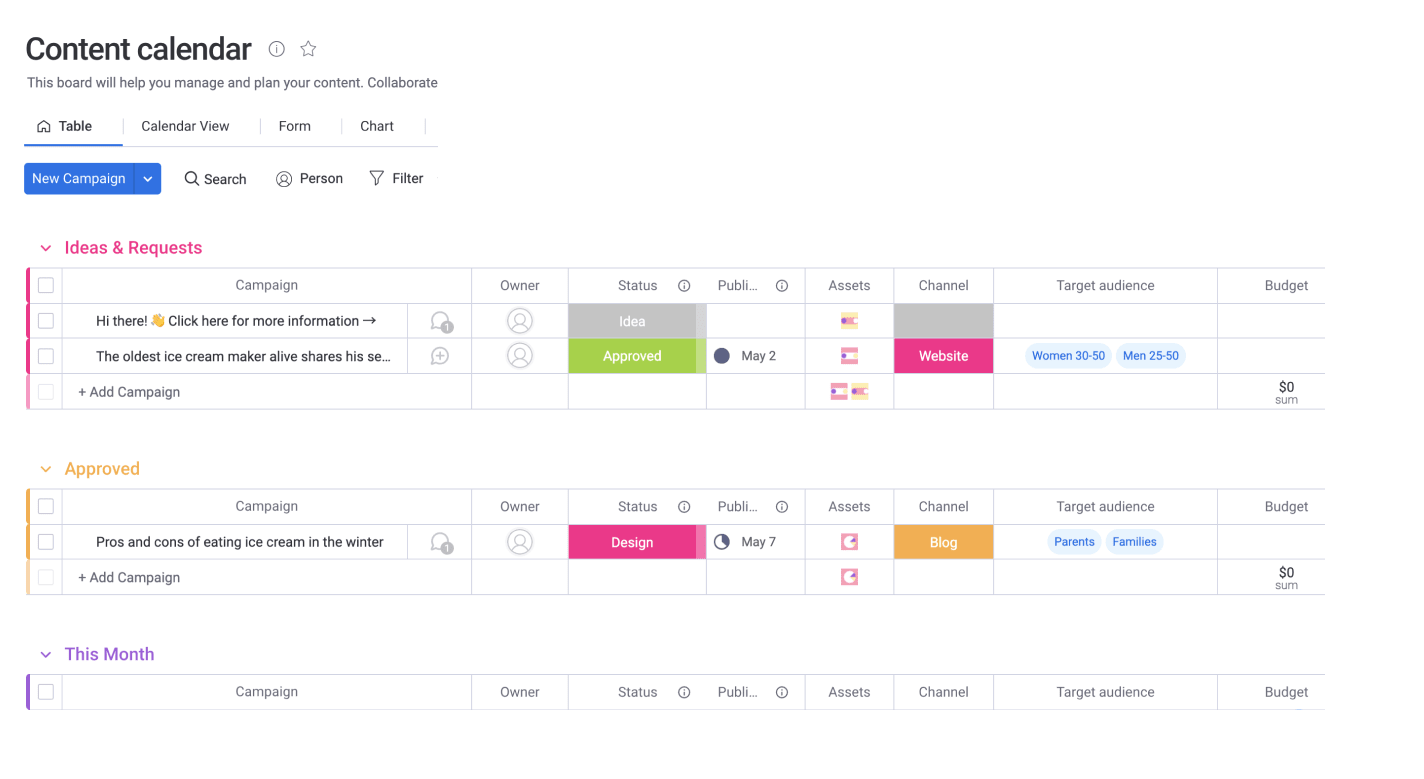
Integrate with your favorite tools
Tips for managing your editorial
calendar with our template
No matter the type — social media posts, blog posts, or thought leadership e-books — tracking these different efforts, the team members involved, and of course, the strategy can be a challenge. Our template creates an automated and organized environment for freelancers, marketing teams, and any creator that is looking to manage any editorial plan. Let's check out a few ways our template will get you on track.
Editorial calendar template key features
When you create an editorial calendar with our template, you’ll tap into features that take you beyond project management tools like Google Sheets or Excel spreadsheets.
Smart columns From social media content to web page rollouts, create items, categorize by type, assigned owners and teams, and publish dates. Curated statuses Use our pre-loaded iteration statuses and add everything in between with custom text and color. Progress tracking Easily sort and filter your board to get specific views of team progress that can be added to a dashboard.

Make editorial planning easier with monday.com
Integrate your favorite content tools and stay on track with the editorial calendar template.
Related templates
Frequently Asked Questions
- How do you create an editorial calendar?There are a few key steps getting your editorial calendar off to a good start. Before you get started, find a template that has most of the groundwork laid for you so you can hit the ground running. From there you should 1) Establish your marketing objectives 2) Research topics 3) Research topics and data 4) Brainstorm ideas 5) Monitor progress and results.
- What should be included in an editorial calendar?Because an editorial calendar can get as custom as your team needs — if you use monday.com Work OS — it’s important to list everything out. A basic editorial calendar should include important dates, themes or topics, posting frequency, and key channels for distribution.
- What is an editorial calendar template?What is an editorial calendar template? In a nutshell, an editorial calendar template is a tool for you and your teams to break down initiatives into specific items that have specific owners and deadlines. An editorial calendar template creates a central space for scheduling and tracking the progress of your editorial strategy.





















































