Piloting organizational change without a proper change management plan is like trying to navigate a ship through stormy waters without a map or compass. Even the most promising initiatives can capsize when teams aren’t prepared for the waves of transition ahead.
This guide explores everything you need to know about creating effective change management plans that keep your organization steady during transformations. From essential components to step-by-step planning processes, we’ll help you chart a course for successful change implementation so you can visualize and track your entire change journey in one centralized workspace, keeping everyone aligned even as the winds of change blow.
Try monday work managementWhat is a change management plan?
A change management plan is a structured document that outlines how an organization will transition from its current state to a desired future state. It serves as a roadmap for implementing changes while minimizing disruption and maximizing adoption. Unlike project plans that focus on technical tasks, change management plans address the human elements of transition.
What makes these plans essential? Organizations create change management plans when implementing new technologies, restructuring departments, merging with other companies, or introducing major policy changes, especially as 85% of executives and project managers report a rise in the number of change management projects. The goal is to facilitate smooth transitions while maintaining productivity and employee engagement, especially since 45% of employees believe that if leaders made a greater effort to understand change resistance, productivity would improve.
According to Prosci research, projects with excellent change management are six times more likely to meet objectives than those with poor change management practices.
Change management documentation typically includes several core components that work together to guide the transition process. These elements ensure all aspects of the change are addressed systematically.
Why you need a change management strategy?
What happens when organizations implement change without a strategy? Research from McKinsey shows that 70% of change programs fail to achieve their goals, largely due to employee resistance and lack of management support. A comprehensive change management strategy addresses these human factors that can derail even the most carefully planned initiatives.
A well-crafted change management strategy provides several critical benefits for organizations navigating transitions, including the potential for 264% greater revenue growth . Understanding these advantages helps leaders prioritize change management planning alongside technical implementation.
- Reduced resistance: Proactively addresses concerns before they become obstacles
- Accelerated adoption: Helps employees adapt to new ways of working faster
- Minimized productivity dips: Maintains business continuity during transitions
- Higher ROI: Maximizes the return on investments in new systems or processes
monday work management helps organizations visualize their change strategy across departments, keeping teams aligned during transitions. The platform’s customizable workflows adapt to any change management approach, providing visibility throughout the process.
Key elements in a successful change plan
What should you include in your change management plan? A comprehensive plan contains several essential components that work together to facilitate smooth transitions.
The foundation begins with a clear change definition and scope, as research shows that 50% of all organizational change initiatives are unsuccessful, underscoring the need for precise scope and strong planning from the outset. This section articulates exactly what is changing, why it’s necessary, and what success looks like. Without this clarity, stakeholders may develop different interpretations of the initiative’s purpose.
Stakeholder analysis identifies all groups affected by the change and assesses their influence, concerns, and support levels. This analysis helps tailor communication and engagement strategies to address specific needs.
These core components work alongside several other essential elements that complete an effective change management plan:
- Communication plan: Outlines key messages, channels, timing, and senders
- Training strategy: Details how employees will develop skills needed for the new state
- Resistance management approach: Identifies potential sources of resistance and mitigation strategies
- Sponsorship roadmap: Plans how leaders will visibly support the change
- Reinforcement mechanisms: Establishes how the organization will sustain the change long-term
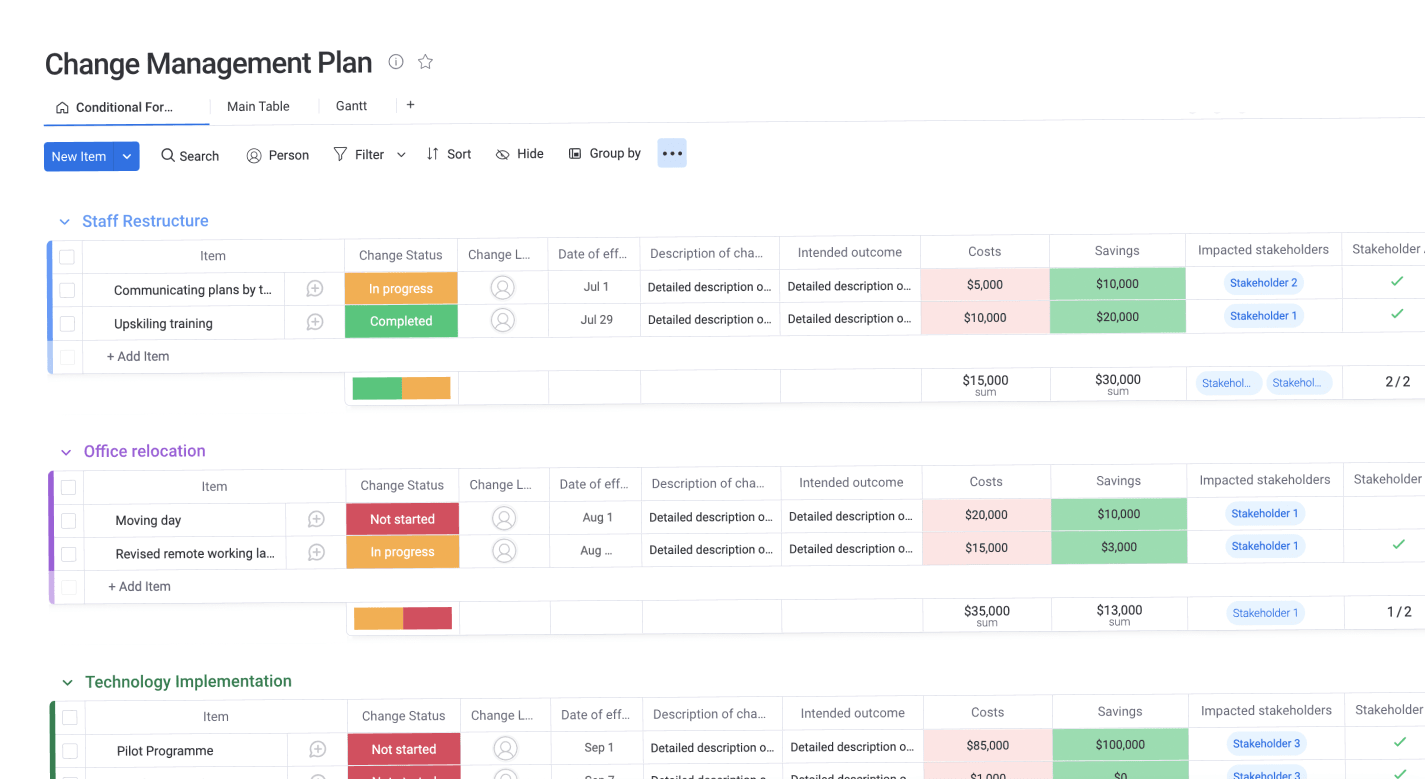
The most successful change plans also include feedback mechanisms to capture employee concerns throughout the process. monday work management’s customizable templates help teams create comprehensive change management plans tailored to their specific needs.
7 steps for change management planning
How do you create an effective change management plan? These seven steps provide a framework that can be adapted to any organizational change initiative, large or small.
Step 1: Clarify goals and scope
Begin by defining exactly what will change and why it matters to the organization. Document specific objectives using SMART criteria (Specific, Measurable, Achievable, Relevant, Time-bound) to provide clarity for all stakeholders.
The scope statement should clearly define what is included in the change and what is not. This prevents scope creep and ensures resources remain focused on intended outcomes. Linking the change to broader organizational goals helps employees understand its strategic importance.
Step 2: Identify stakeholders and roles
Who will be affected by this change, and how will they participate in the process? Conduct a thorough stakeholder analysis to identify all groups impacted by or influential in the change initiative.
For each stakeholder group, assess their current support level, degree of influence, specific concerns, and communication needs. This information guides your engagement strategy throughout the change process.
Based on this analysis, define clear roles and responsibilities for key participants in the change management plan:
- Executive sponsor: Provides authority, resources, and visible leadership
- Change manager: Coordinates all aspects of the change management plan
- Change champions: Advocate for the change within their departments
- Managers: Support their teams through the transition process
Pro tip
Using monday work management’s customizable boards, create a RACI matrix (Responsible, Accountable, Consulted, Informed) to clarify each stakeholder’s role in the change process.
Step 3: Develop a communication plan
How will you ensure everyone receives the right information at the right time? Create a comprehensive communication plan that addresses the needs of each stakeholder group identified in your analysis.
Your communication strategy should specify what messages need to be delivered, who should deliver them, which channels to use, and when each communication should occur. The most effective plans include multiple touchpoints and channels, recognizing that people need to hear messages several times before fully absorbing them.
Remember to tailor messages to address the “what’s in it for me?” question from each stakeholder perspective. People support changes more readily when they understand the personal and professional benefits.
Step 4: Outline a training schedule
What new capabilities will people need to succeed in the changed environment? For changes involving new skills, processes, or technologies, comprehensive training is essential for success.
Begin by conducting a skills gap analysis to identify the difference between current capabilities and those required after the change. Based on this analysis, develop a training plan that includes specific objectives, methods, timeline, audience, and evaluation approach.
Effective training plans recognize that people learn differently and provide multiple options for skill development. They also include opportunities for practice and feedback in realistic situations to reinforce learning.
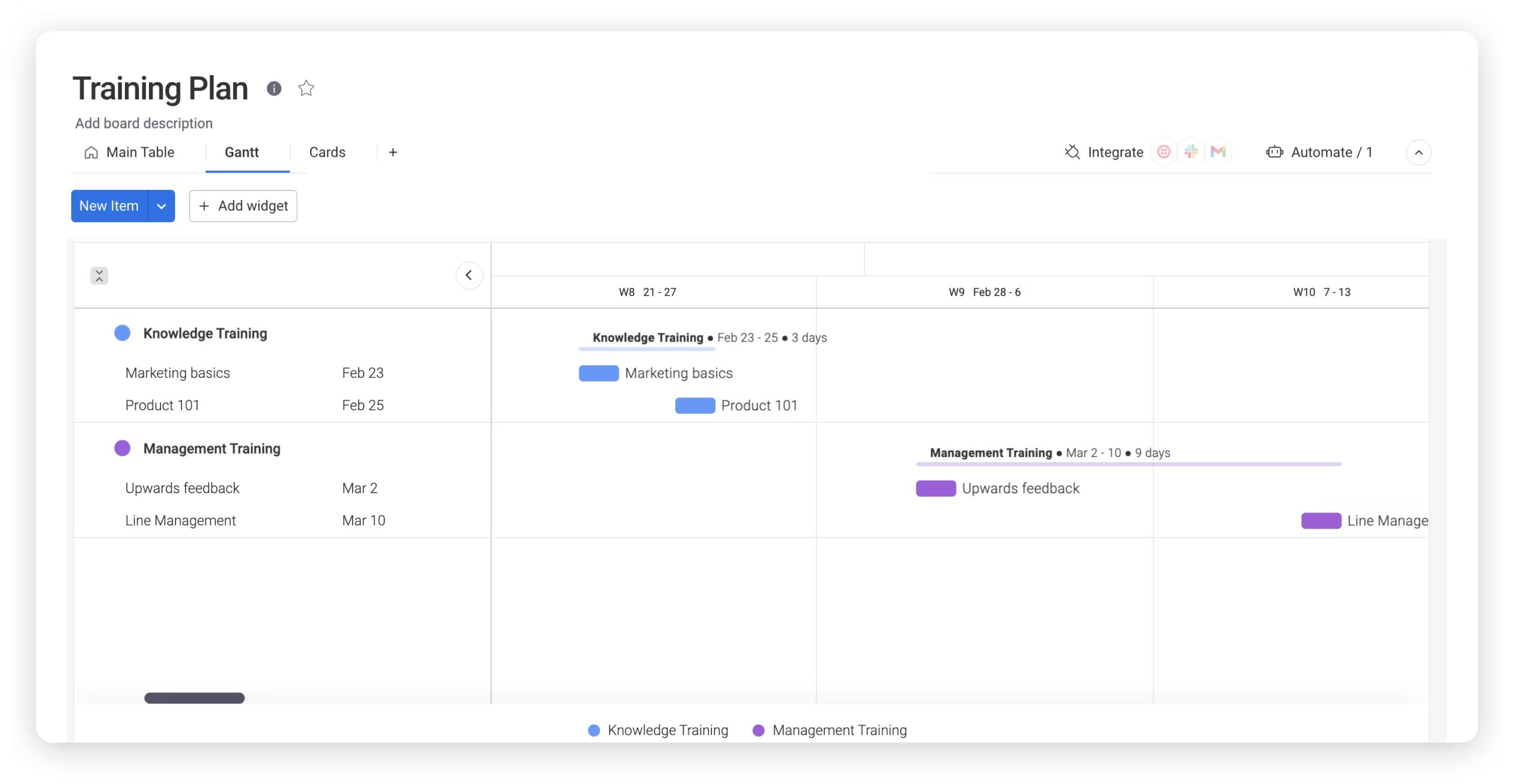
Step 5: Create a change management documentation process
What records will you maintain to track progress and decisions? Documentation serves as the single source of truth throughout the change process, ensuring consistency and transparency.
Establish a system for documenting all aspects of the change initiative, including the complete change management plan, key decisions, risk assessments, meeting minutes, training materials, communication artifacts, and feedback received.
monday work management’s document sharing capabilities allow teams to maintain up-to-date change management documentation that’s accessible to all stakeholders. This transparency builds trust and ensures everyone works from the same information.
Step 6: Implement and track progress
How will you know if your change management plan is working as intended? Establish key performance indicators (KPIs) to track progress throughout the implementation phase.
These metrics might include awareness levels among stakeholders, participation in training programs, adoption rates for new processes, resistance incidents and resolution, and productivity measures during the transition.
Regular monitoring allows you to identify issues early and make necessary adjustments to your change management plan. Consider creating a dashboard that provides real-time visibility into these metrics, helping the change team respond quickly to emerging challenges.
Step 7: Evaluate and iterate
How will you ensure the change sticks and delivers the expected benefits? Once the change has been implemented, conduct a thorough evaluation of both the outcomes achieved and the effectiveness of the change management process itself.
This assessment should examine achievement of stated objectives, return on investment, lessons learned, remaining adoption issues, and any unexpected consequences. Based on this evaluation, develop reinforcement mechanisms to sustain the change long-term.
monday work management helps organizations track and measure change initiatives from planning through implementation and evaluation. The platform’s flexible workflows adapt to each phase of the change management process.
Try monday work managementSample change management plan examples
What do effective change management plans look like in practice? These examples demonstrate how organizations have successfully navigated different types of changes using structured approaches.
Technology implementation change plan:
A financial services firm implementing a new CRM system focused their change management plan on three key areas:
- Extensive stakeholder mapping to identify all affected roles
- Role-based training programs tailored to different user groups
- A network of super-users who provided peer support during the transition
Their plan included detailed communication templates, a resistance management toolkit for managers, and clear success metrics tied to system adoption and customer satisfaction.
Organizational restructuring change management plan:
When a healthcare provider merged two departments, their change management plan emphasized:
- Transparent communication about the rationale and timeline
- Joint workshops to design new workflows and team structures
- Regular pulse surveys to monitor employee concerns
The plan included specific strategies for addressing cultural differences between the merging teams and clear guidelines for managers on supporting their staff through the transition.
Each of these change management plan examples demonstrates how principles can be adapted to different situations while maintaining focus on the human side of change. monday work management provides customizable change management templates that can be tailored to any scenario.
Change management plan in project management
How do change management and project management work together? These complementary disciplines create better outcomes when integrated effectively throughout the change process.
Project management focuses on the technical side of change — the tasks, timelines, and deliverables needed to implement new systems or processes. Change management addresses the people side, ensuring employees are prepared, willing, and able to work in new ways.
The most effective organizations integrate these approaches by including change management activities in project plans, involving change specialists early in planning, and aligning project milestones with change management activities.
Within project management, “change control” refers to the process of managing modifications to the project scope, schedule, or resources. This differs from organizational change management but is equally important for project success.
Try monday work managementmonday work management facilitates this integration by centralizing both project management and change management processes within a unified platform. This allows project managers and change managers to assign tasks, set timelines, and monitor deliverables alongside change-specific activities such as stakeholder communications, training sessions, and feedback collection.
The platform’s dashboards offer real-time visibility into project milestones, adoption rates, and risk indicators, ensuring all teams can track dependencies and progress toward shared goals.
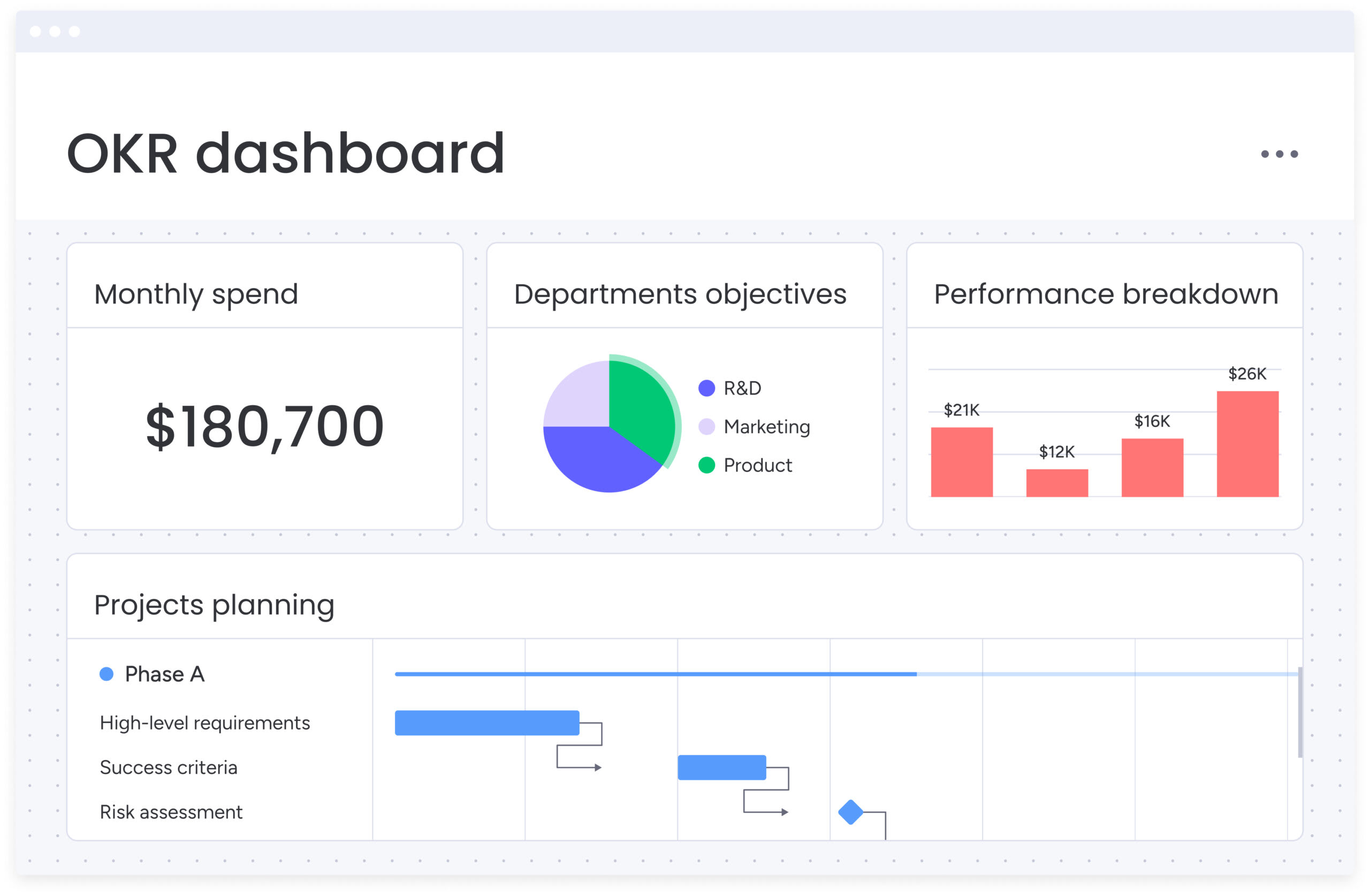
Automated notifications and collaborative workspaces help keep everyone aligned, enabling quick responses to issues and streamlined coordination across departments, which is critical for successful change implementation and sustained organizational alignment.
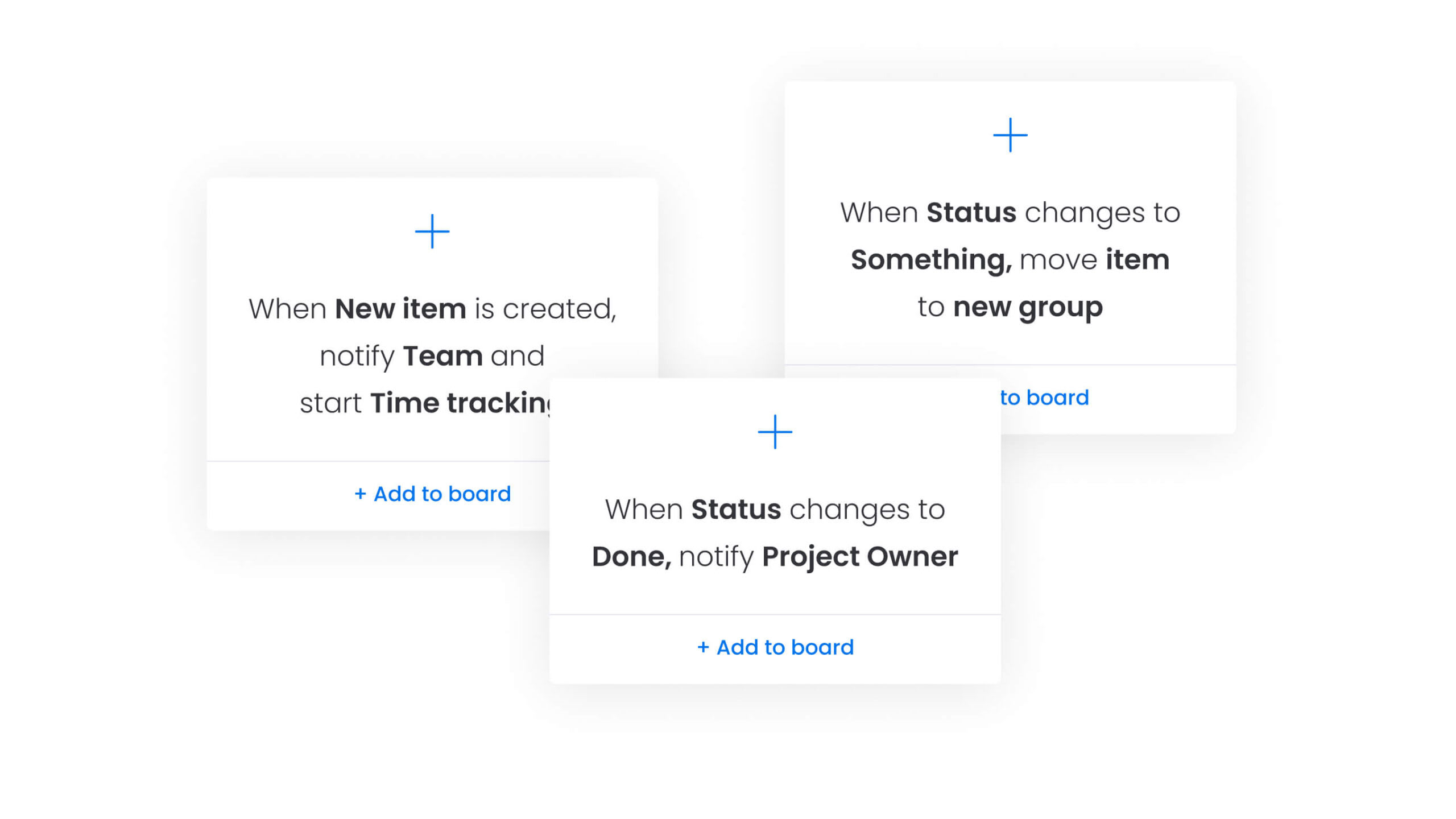
Next steps for your change plan
Ready to strengthen your organization’s approach to change? Start by assessing your current change management capabilities and identifying improvement opportunities.
For your next change initiative, consider these practical actions to enhance your change management plan:
- Dedicate appropriate resources to change management activities
- Engage leaders as visible sponsors of the change
- Develop clear, compelling messages about the need for change
- Equip managers to support their teams through the transition
- Measure and celebrate progress throughout the implementation
Remember that effective change management is both an art and a science. While following a structured approach is important, remaining flexible and responsive to your organization’s unique needs is equally critical.
monday work management provides the visibility, collaboration, and change management tools, as well as customizable workflows needed to implement change management best practices effectively. By centralizing your change management activities in a single platform, you ensure nothing falls through the cracks during critical transitions.
FAQs
What is the difference between a change management strategy and a change plan?
A change management strategy provides the overarching approach and principles for managing change across the organization, while a change plan details the specific actions, timelines, and responsibilities for implementing a particular change initiative.
How do I manage unexpected disruptions during a change management process?
Managing unexpected disruptions requires building flexibility into your change plan, maintaining open communication channels for quick updates, regularly reassessing risks, and having a designated response team ready to address emerging issues promptly.
What should be included in a change management policy document?
A change management policy document should include governance structures, decision-making processes, role definitions, documentation requirements, approval workflows, communication guidelines, and training expectations for organizational changes.
How can AI and automation enhance change management planning?
AI and automation can enhance change management by providing data-driven insights about potential resistance, automating routine communications, predicting adoption challenges, streamlining documentation processes, and tracking adoption metrics in real-time.
What makes a change management plan example effective for different organizations?
Effective change management plan examples demonstrate clear objectives, comprehensive stakeholder analysis, tailored communication strategies, appropriate training approaches, realistic timelines, and measurable success criteria that can be adapted to various organizational contexts.
How do I create a change management plan template that works for multiple initiatives?
Creating a versatile change management plan template requires including customizable sections for objectives, stakeholder analysis, communication strategies, training needs, risk assessment, and success metrics while maintaining a consistent structure that can be adapted to different types of organizational changes.
