When you’ve got a packed schedule and meetings as far as the eye can see, sometimes the small things that make your workflow easier are enough to make it all worth it. This week’s Captain’s log is dedicated to the feature boosts that put a spring in your step and give you back a few extra minutes in your day.
Let’s take a look at what we’ve got!
- Time tracking per person
You can now analyze your time tracking per person, even if two people are assigned to the same item!
- Copy value function
We’ve now enabled you to copy values from Formula, Creation log, and Auto number so you can easily transfer the info you need from your monday boards, anywhere!
- Subitems duplication
Subitems will now be treated like any other content on your board and will be transferred when you duplicate!
- File column summary
You can now see thumbnails of all of the files in a column with file summary!
Time tracking per person
Attention time tracking lovers! We’re about to make your life a whole lot easier…Under “Group by time tracking” you can now track the sessions completed per person, not just per item. That means even if multiple people are assigned to an item you can see how long each person individually spent working on it.
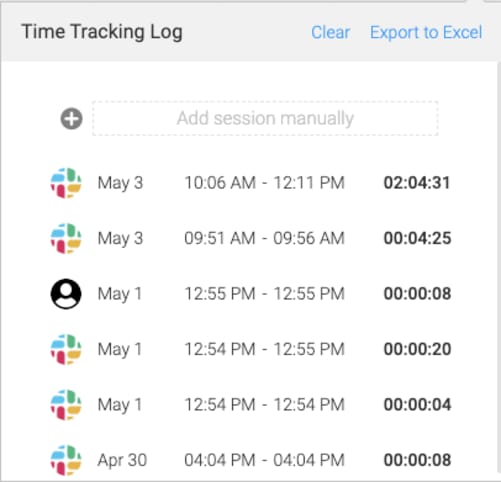
Copy value function
Trying to transfer snip bits of information in a more efficient way? You can now copy and paste information within the Formula, Creation log, and Auto number columns within your board and past them from your clipboard!
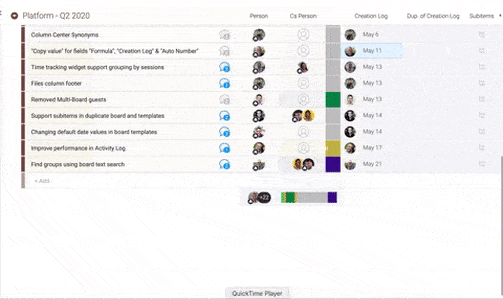
Subitems can now be duplicated with your board!
Subitems will now be treated as regular content on your board, that means when you duplicate:
- ‘Structure only’ only the subitems column and the subitems structure will be duplicated
- ‘Structure and items’ will also duplicate the subitems themselves
File column summary is now live!
Simply click on the footer and you can now see a gallery view of all the files from all items in your group.
Clicking on “Start conversation” from the summary gallery view will take you straight to the item that the file was attached to, so you can make comments in context.
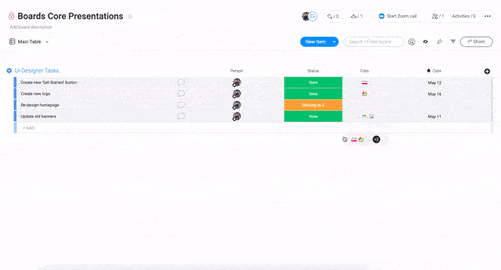
We hope every time your day is made a little easier with these feature improvements, you think of the incredible R&D team at monday.com, working hard to make your workday that much better.

