A core element of any effective sales team’s processes is staying on top of their leads’ status in the sales process. Organizing contact information, company details, type of lead, deal stage, and more can quickly get messy — negatively impacting the bottom line.
That’s why sales managers, team leads, and other professionals in the sales field rely on sales process flowcharts to create a uniform structure for their sales cycle. In this blog, we’ll introduce you to sales process flowcharts, their benefits, and how to create one in minutes with monday sales CRM
What is a sales process flowchart?
Sales process flowcharts break down a sales pro’s leads and track where each one is in the sales process. That process has about seven steps, following people through their journey from lead to customer. This applies for both B2C (Business to Consumer) or B2B (Business to Business) sales.
The steps of the lead cycle, from beginning to end, are:
- Prospecting
- Preparation
- Approach
- Presentation
- Handling objections
- Closing
- Follow-up
A good sales flowchart tracks leads through these steps, as well as storing any relevant information about your interactions with them during the process. That can include contact information like an email or phone number, as well as notes from initial calls that outline what a lead’s issues are and how they’re hoping to fix them.
What form that chart takes can vary according to what makes the most sense to you and your team. The best sales process flowcharts are interactive and allow for effective communication between team members working on the same account.
Why you need a sales flowchart
Potential customers often move back and forth between the stages of the sales process, not in a straight line, which makes tracking where they are as they move so important.
Not knowing what step they’re in can result in approaching them with the wrong mindset, which could affect the sale.
Sales flowcharts can also help measure results. By looking back at the process of a rep guiding their leads through the sales funnel for a particular period of time, you can get an idea of how long each step took, whether a lead moved back and forth between stages, how often that movement happened, and so on.
Those data points, taken together, can help identify points where the sales process can be clarified or improved — both from the sales team’s side and the prospective buyer’s perspective. You can look back on deals closed in, say, a ten-week timeframe and see how long it took on average for a lead to sign a contract in the closing phase, or how many follow-up calls it took to assuage someone’s doubts and move them to the next step.
How to easily make a sales process flowchart on monday.com
Everything in monday.com Work OS revolves around boards. You can create new boards for pretty much anything and populate them with whatever fields are most useful to your purpose.
To make a new sales process flowchart with monday.com Work OS, the process is simple. You can either start from a new board and build one from scratch or use a pre-made option like this Customer Projects Template that’s done most of the work for you. You can make a single board for each campaign, or a master flowchart for each team that shows which team member is working with which lead. It’s totally up to you.
More helpful features of monday.com templates include:
- Updates, where everyone can communicate and tag other team members, is the area where the team will communicate about each project.
- Automations — for example, you could set an automation that automatically notifies the team leader when a lead reaches a certain stage, or when it’s time for a different team member to take over for follow-up sales nurturing. You can even set a notification to let you know when a marketing email you sent was opened, which can help analyze what gets people to click.
Want a more tailored approach for sales processes? Check out monday sales CRM.
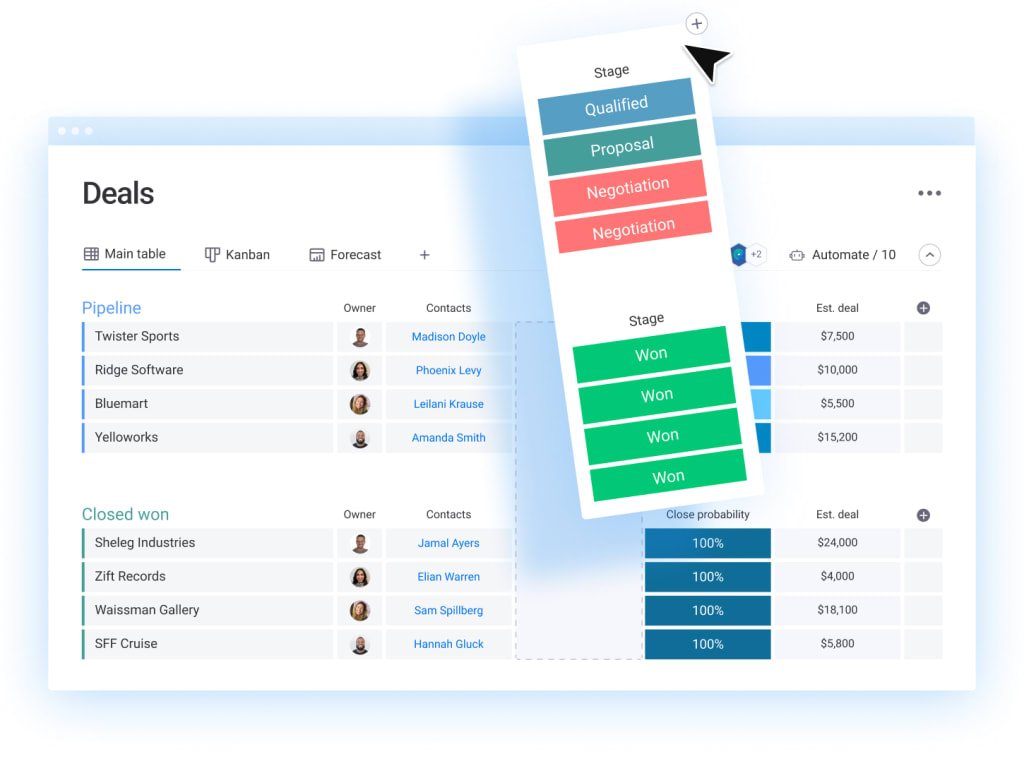
FAQs
How do I make a sales process flowchart?
Anything that helps you track the process will work, but some options are better than others. monday.com Work OS customizable software lets you create a flowchart your team can access from anywhere and stay up to date on the relevant information, so we’d recommend it.
Start by identifying your specific sales process. It can also help to ask high-performing team members what they believe makes them successful — figure out how they handle the process and then build it into your flowchart. Lastly, check your results every so often to see what works and what doesn’t.
How do I create a sales flowchart process?
First, figure out what relevant process you want to track. Then, look at examples. From those examples, take the parts relevant to you and use them to build the skeleton of your flowchart. Next, ask your top performers what helps them move people through the sales funnel, and build in their answers. Finally, go back and check your results — ditch what doesn’t work, and keep what does.
Or you could skip most of that work and use one of the pre-made templates available in monday.com Work OS.
What is the purpose of a sales process flowchart?
Your flowchart should help you track lead information, what team member(s) are working with them, and what stage of the sales process they’re in. Other functions can be added depending on the software you use to make your chart.
Sales flowcharts can also be used for goal tracking. Sales benchmarks help give the team something to strive for, and looking back on them helps fine-tune your sales process as a whole for better results on the next campaign.
Organize and automate your sales processes for success
The best sales teams track their progress, communicate efficiently, and iterate quickly on their processes. Building a good sales process flowchart with monday.com Work OS can help you get those results more quickly by taking the roadblocks out of your way and letting you get right to the work.
For even more sales-boosting features, try our CRM platform today.

