There are some nice things about working with a pen and paper.
For instance, paper can’t crash (though your pen can run out of ink), and it can’t get a virus (but someone could read it over your shoulder).
Most of the time, though, we’d much rather use a notepad online. It makes note-taking, organization, and collaboration easier in so many ways.
But then you run into another problem. There are dozens of online notepads competing for your attention. How are you supposed to pick one?
In this article, we will help you find the best notepad online for your unique needs.
What is an online notepad?
An online notepad is not just a notepad you find online.
Yes, first and foremost, an online notepad is a replacement for pen and paper. But if that’s all a notepad is, it’s missing out on its full potential.
Words written in ink are stuck that way, but words written online can be dynamic, connected, and even collaborative.
What if there was an online notepad app that let you embed a relevant chart with a click while you typed? Or one that you could share with your teammates in real-time?
The more you think about it, the more you realize that an online notepad is more than just digital paper and ink. In fact, there are huge benefits to using one.What are the benefits of using a notepad online?
Let’s take a look at 5 benefits of using a digital notepad:
Save paper
This is a pretty great perk. Using an online notepad tool saves trees and slashes your office supply expenses.
Write faster
Almost everybody can type faster than they can hand-write. That means more detailed, legible notes with less writer’s cramp.
Share notes with your team
Most online notepads come with the ability to share your notes to allow others to collaborate. The best services update the notes in real-time, so all your collaborators can see the latest version.
Link notes directly to your other tools
Some online notepads are designed to integrate with other apps. You can share notes immediately via email or Slack, pull charts from dashboards to reference as you type, or add pictures from your team’s digital assets.
Structure your notes using templates
When we developed monday workdocs, we wanted it to work as a whiteboard where teams could work out their ideas visually and verbally. We made sure each text file was fully customizable with fonts, charts, widgets, and more.
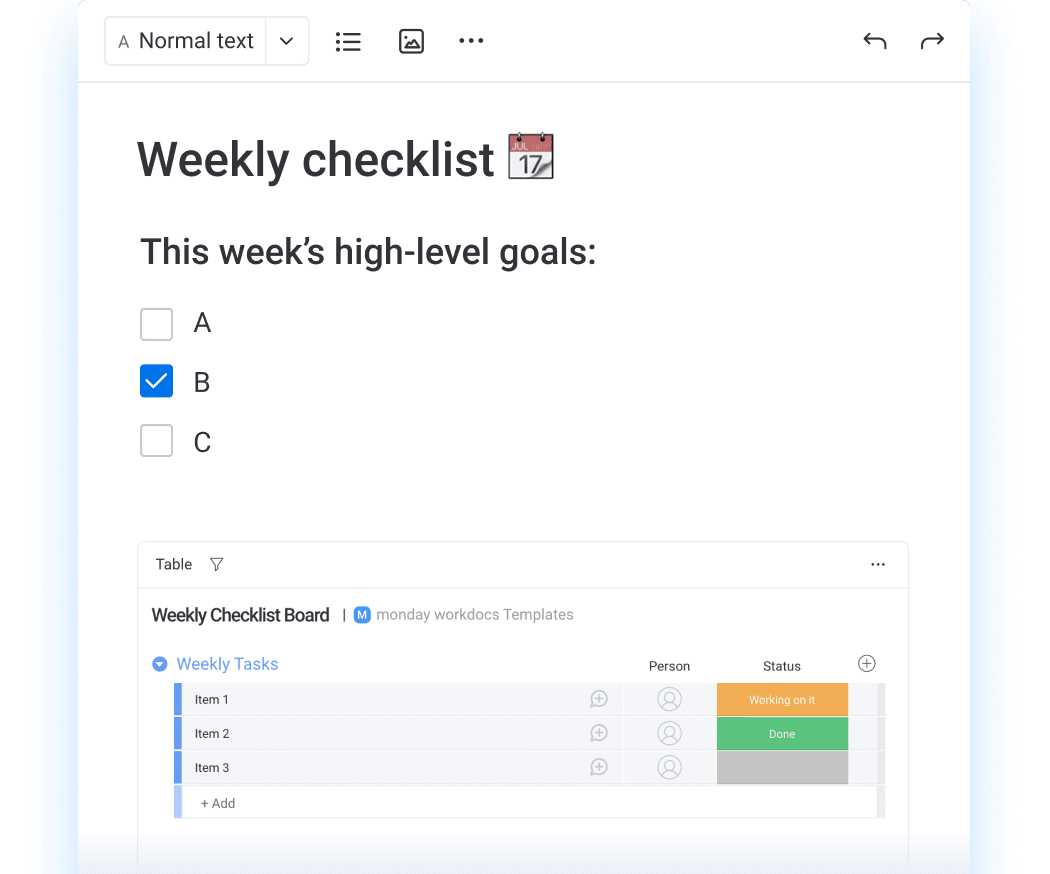
What should you look for in an online notepad?
There are a lot of online notepads vying for your attention. Here are 10 questions you should ask to determine whether a notepad online is right for you.
1. How easy is it to pick up and use immediately?
An online notepad should be as easy to understand as a real notepad. Typing should be second nature.
But its other more complicated features should also be simple and user-friendly. When you want to do something with it, you should be able to do it right away.
2. Can it be backed up on the cloud?
Online backup does more than just protect your notes from getting destroyed. It makes them accessible on multiple devices so that you’re never locked out.
The best online notepads have backup systems built in.
3. Does it have word processor features?
Most people on your team probably learned to type using a word processor, where they got used to certain features like copy-paste and undo-redo.
To be truly user-friendly, an online notepad tool needs to have those features as well. That also means a wide range of fonts, heading types, and other familiar options for editing plain text.
4. Can you use it to collaborate with other team members?
Some online notepads are one-use only. If you don’t copy your notes to another app, they get deleted.
When choosing a notepad online, your best bet is one that offers real-time collaboration. Everybody with access should be able to see the doc changing as you work. It’s the next best thing to being in the room.
5. Can it be protected by a password?
Beware of unsecured online notepads. If you type something sensitive, there’s no guarantee interlopers can’t see it. Instead, look for a notepad that lets you control who has access to your notes.
6. Are there templates?
Templates promote fast, consistent note-taking. They also give your notes a unified visual sense that makes them easier — and frankly more fun — to read.
With monday.com workdocs, you can take a notes file you like and save it as a template for future notes. It’s a great way to build a style you’re comfortable with.
7. Can you tag people?
When collaborating on a document, it helps to be able to tag a collaborator. Tagging instantly notifies the recipient that something requires their attention.
8. Can you add images and GIFs?
Sometimes, a notes doc needs illustrations — whether to demonstrate a point, provide crucial background, or just hold the reader’s attention.
monday workdocs lets you embed images, GIFs, sound, videos, and more. The screenshot below shows you how simple it is.
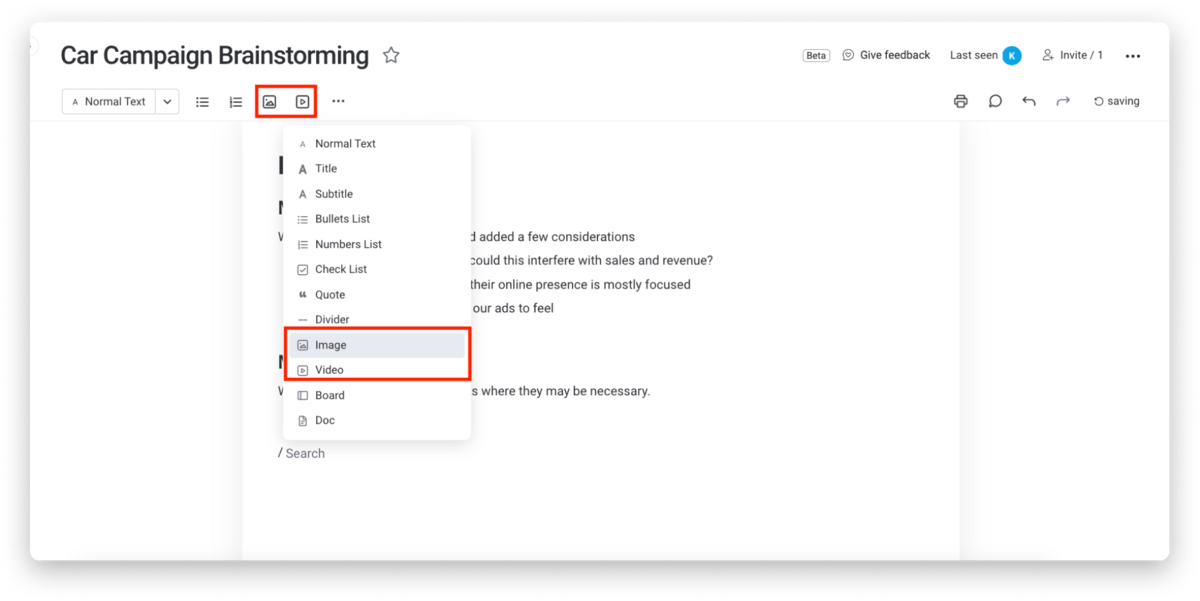
9. Can you upload existing documents to the notepad?
This sounds small, but it can make a huge difference in your quality of life.
If you start working on a document and realize it needs input from the team, you should be able to get it on your notepad instantly.
10. Does it integrate well with your other workflows?
The best online notepads fit perfectly into your existing tech stack, integrating with all of your other sources of knowledge.
We designed monday workdocs to be a center of collaboration, bringing all your team’s other resources together. In the next section, we’ll discuss how that works.
4 best online notepads on the market
Now that you know what to look for in an online notepad, let’s check out 4 of the top solutions currently on the market:
monday workdocs from monday.com
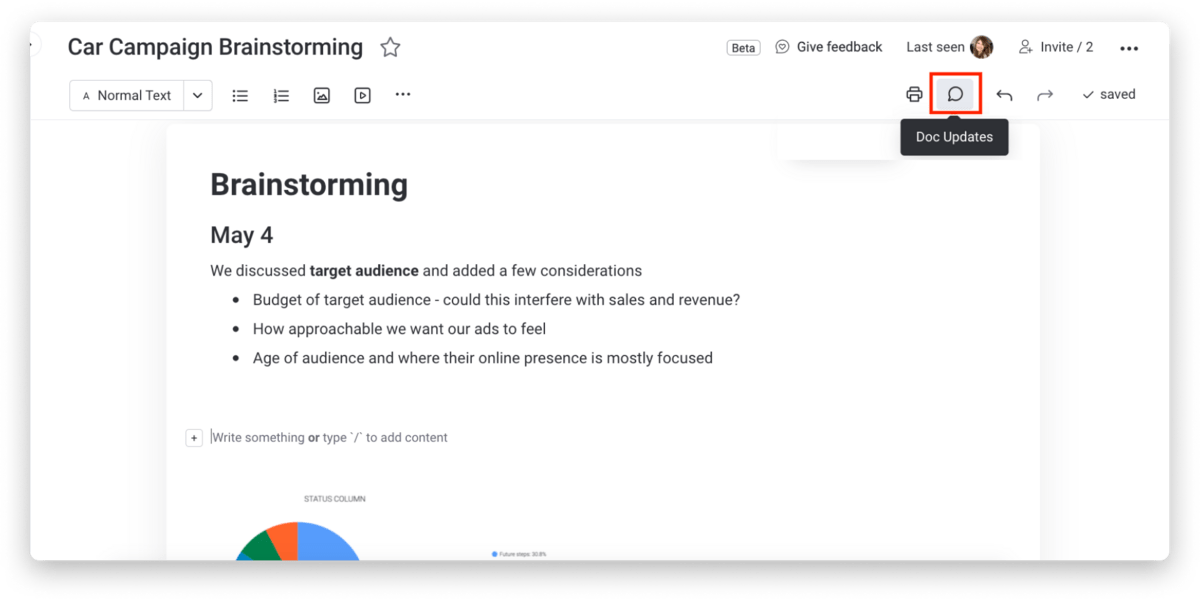
Why do we think monday.com is the top notepad currently available online?
Collectively, our team has decades of experience building and using online notepads. We’re deeply familiar with every feature that makes a notepad work.
When we set to build our own, we wanted to apply those lessons. monday workdocs started with a seamless, secure online word processor.
Next, we added live collaboration, so every member of a team could cooperate to write the most useful document possible.
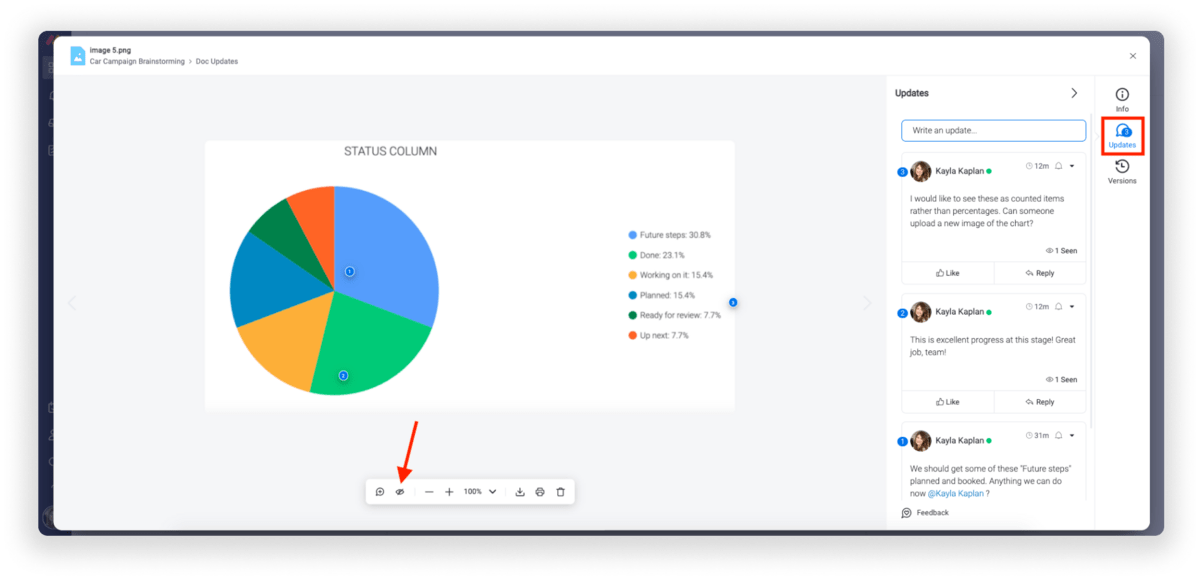
Using the Updates sidebar, you can annotate specific parts of the notes, or leave general comments on the entire document. All updates generate notifications, but you can also tag people to get their attention faster.
The second guiding philosophy of monday workdocs is connection.
Nearly every other element of monday.com can be added into a workdoc, from graphs and videos to entire dashboards.
Take a look at the marketing plan template. Now imagine all that is accessible from one document.
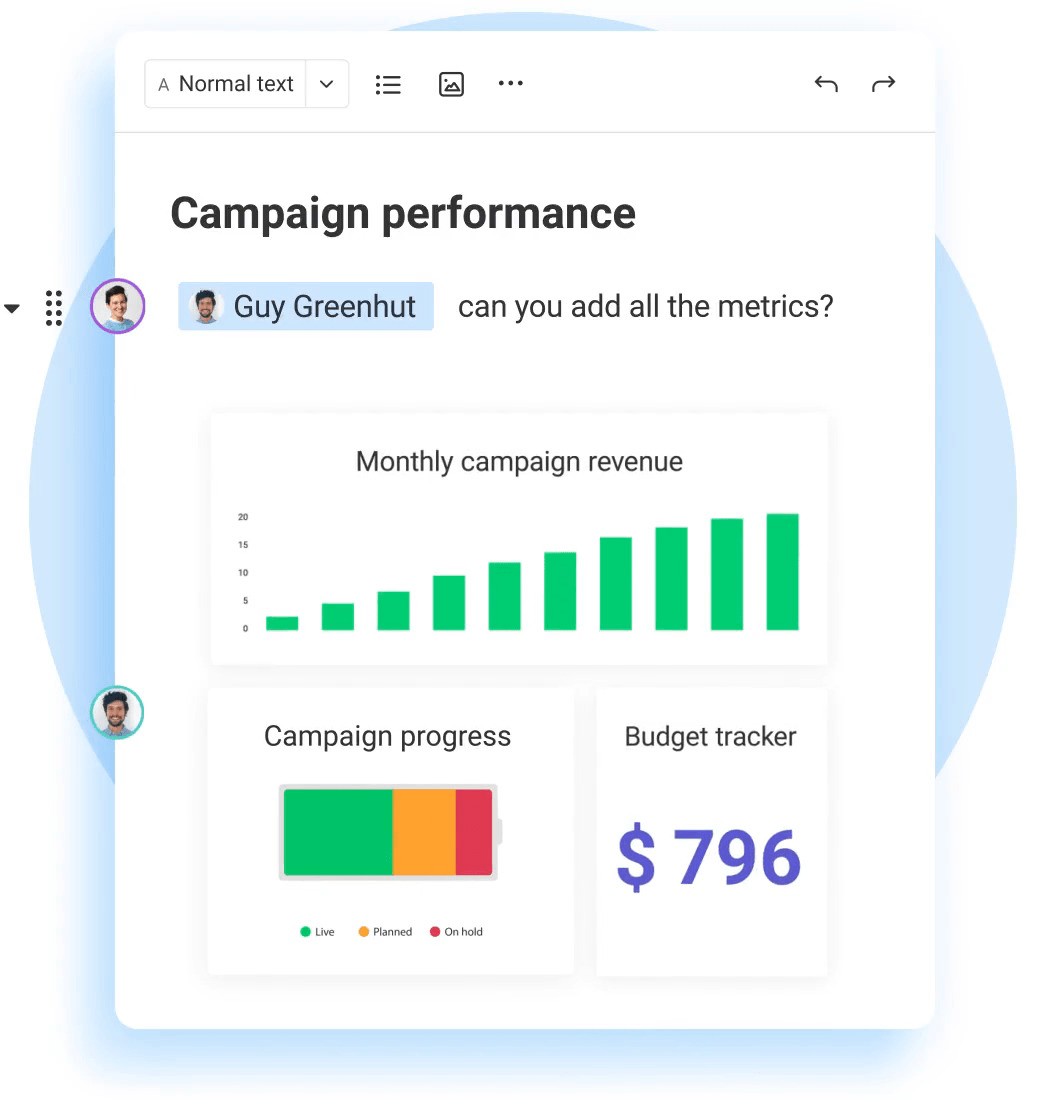
Every embedded element remains synced to its source, so everything updates in real-time. Edit the connected dashboards without leaving the workdoc.
The applications are endless. You can share a checklist and timeline so your team can give progress updates in real-time.
Or you could share a meeting summary where every bullet point was a real action item. There’s not much monday workdocs can’t do.
Evernote
Evernote is an online notepad app with a few additional features beyond the word processor. It’s based on keeping individual users organized. There’s less focus on teamwork and collaboration.
Evernote includes Tasks and Calendar features that synchronize individual to-do lists and deadlines with its note-taking function. You can also search within notes.
JustNotepad
JustNotepad lives up to its name, delivering an extremely bare-bones free online notepad editor. Its goal is to strip away extra features and cater to people who just need to get words on a page.
aNotepad
Similar to JustNotepad, aNotepad is a stripped-down text editor that works in your web browser.
It lets users import Word documents and edit rich text files. All notes start as public by default, but you can set them to private if you register for an account.
The right online notepad for you
An online notepad can be the best possible note-taking solution, but only if it provides features that go above and beyond what you’d get with a text notepad.
monday workdocs were designed to do just that. We can’t say that it’s the best notepad online because everybody needs something different. But since it does so much, there’s a good chance it has got what you’re looking for.
Check out workdocs and all the other powerful monday.com features in our apps marketplace — then see what a full subscription to monday.com can do for you.

