The no-code movement is flourishing. It’s an incredible time to be a citizen developer.
In-depth programming knowledge is no longer required to make a custom app. All you need is a visual interface.
But there’s a catch. While a no-code app builder can do a lot, it comes with certain limitations.
Sometimes, you need something the existing blocks can’t quite do. It can be frustrating.
That’s where low-code development comes in. With just a bit of code, you can bridge the gap between where you are and where you want to be.
If you can’t code, it’s easy to learn what you need.
If you can, you won’t believe the time you can save.
In this article, we will show you exactly how to get started with low-code development.
What is low-code development?
Low-code describes any programming environment that helps developers get their apps up and running quickly without manually writing every line of code.
It’s distinct from no-code, which is aimed specifically at people who don’t know code at all. You still don’t have to be a coder to use low-code — it just helps.
Like every software movement, low-code development arose in response to a need.
As business becomes more dependent on software, more teams are realizing that off-the-shelf apps aren’t cutting it anymore.
They need bespoke solutions to fit their unique workflows. Maybe they’ve been using outdated apps for far too long, or they need a feature they can’t seem to find.
Whatever the cause, it falls to the company’s IT department to build those custom solutions, and most IT departments are slammed. They don’t have the bandwidth to build a new app, or the funds to hire a software developer.
Low-code development drastically cuts down the time it takes to develop an app for internal use. Instead of writing every line of code, developers use a visual interface to represent basic programming functions.
A developer can write a “block” of code and add it to the visual interface. Thereafter, a non-coder can reuse that block without needing to understand the source code.Low-code is great for developers, but it also closes the skills gap between coders and non-coders. Someone with a more casual understanding of software can use a low-code app builder without learning a programming language.
It’s perfectly suited for the Covid era when newly remote companies need modern software solutions to handle radically changed workflows. But low-code is far older than that.
The first low-code programming interfaces were the so-called 4th-generation programming languages (4GL) like R, Unix Shell, and SQL.
Each generation of coding languages builds on the one before. 4GL — built from the 1970s to 1990s — worked at a high enough level to enable faster programming with less prep time.
In the 90s, Rapid Application Development (RAD) took off as a response to the flaws of the traditional Waterfall project management model.
RAD focused on building product infrastructure and end-user interfaces side by side, requiring many UI prototypes in a short time. Low-code development was ideal.
However, most companies kept their internal RAD tools secret. Only in the last decade have low-code development tools been made available to end-users. The CRM pictured below was made with monday.com, a modern no-code/low-code development platform.
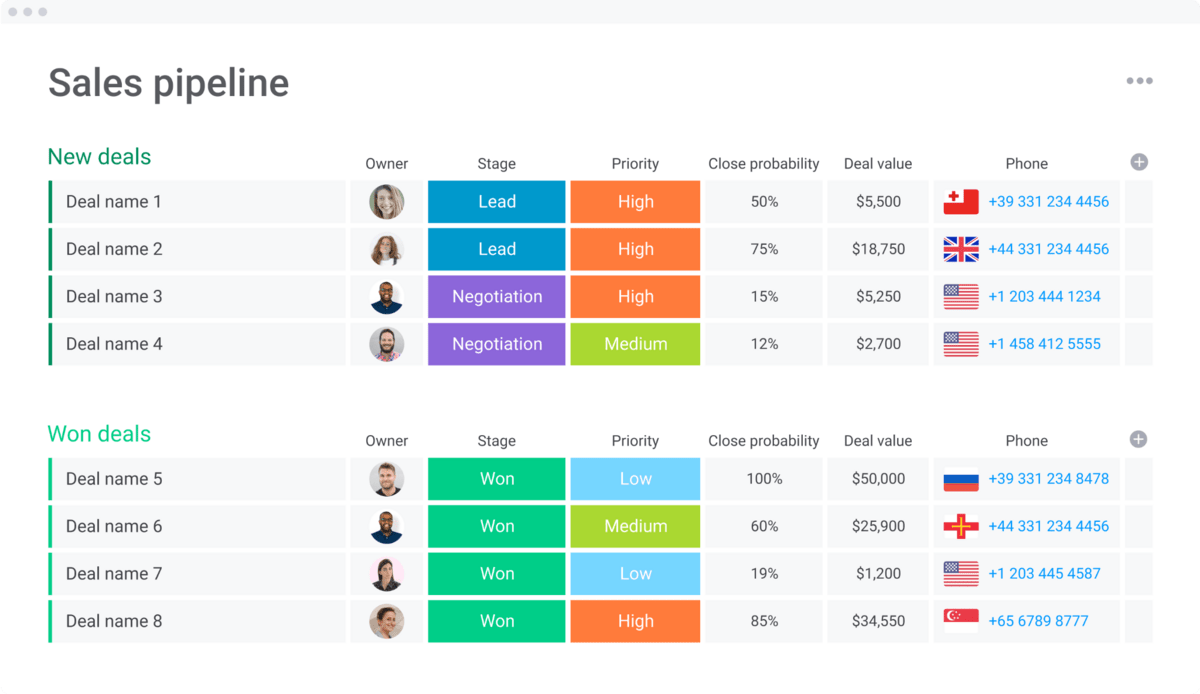
The use cases of low-code development are limited only by the user’s imagination. Low-code builders are commonly used to craft internal databases, automate workflows to reduce menial labor, and replace overly complicated tech stacks.
What are the pros and cons of low-code development?
The pros of low-code development include:
- Develop apps faster: writing a whole program manually is a time-intensive process, even if you know exactly what you’re doing. Low-code development speeds up the process so you can develop more prototypes in less time, reaching the perfect solution more quickly.
- Avoid intense testing and debugging: once a block of code has been tested and added to a low-code interface, you can be 99% sure it’s free from all internal problems. The only potential bugs in a low-code app come from how the blocks work together. That makes quality assurance a lot easier.
- Allow non-coding employees to contribute to workflows: before low-code development, a non-technical team member would have to be satisfied with whatever the IT department came up with. Low-code changes the relationship from developer-client to a more equal exchange.
- Unburden your IT team: software is now so vital for every team in a business that the custom-app workload is growing beyond what one IT department can handle. Low-code development lets them work a lot faster, with more help from outside.
Some of the cons of low-code development are:
- Some limitations still exist: it’s never going to be possible for a no-code or low-code app builder to perfectly replicate the power of working with code. Low-code development is for boosting the power of your developers, not replacing them altogether.
- Low-code apps may not integrate well: when you create an app using low-code tools, it can be more difficult to integrate with the off-the-shelf apps in your workflow. It’s important to choose a low-code development platform with plenty of integrations, like monday.com.
- Source code is more vulnerable to bugs: it’s rare to find a bug in a low-code block, but it does happen. When bugs occur, they can be more difficult to track than they would be in custom-written source code. Again, how much of a problem this is, depends on whether you’ve chosen a well-built platform for low-code work.
What’s the difference between low-code and no-code?
You’ll often hear low-code and no-code used as synonyms, but there are important distinctions.
You wouldn’t want to give a low-code platform to a team of marketers or a no-code app builder to a team of software engineers.
No-code platforms are designed for users with no coding experience whatsoever. Someone with a non-technical skill set, like marketing, sales, HR, finance, or leadership, can use a no-code platform to supplement their work with tailored apps.
Low-code platforms are aimed at technical teams of professional developers, designers, QA testers, or IT reps. They require some coding knowledge. Low-code app builders help engineers do their work faster.
Some apps, including monday.com, can be both low-code and no-code. Developers can write code blocks, which non-developers can then use to build their own apps.
What are some use cases for low-code development?
At this point, you have a solid understanding of what low-code application development is and how it works.
Your next question is almost certainly, “OK, but what can you actually do with it?”
Low-code development is useful for almost every digital business process. It’s for workflow design, problem-solving, meeting management, and codifying ideas.
Here are 3 of our favorite low-code development use cases.
Prototyping
Suppose your team of engineers has a fantastic idea for a new app, but you need to get buy-in from other stakeholders.
You could spend the time and energy to hack together a custom prototype. But the winner in the world of software is often the person who moves fastest.
If your team follows a RAD methodology, you might need to make dozens of prototypes in close collaboration with your user base.
Although your final project will be built with custom code, you can prototype faster using the monday.com low-code development framework.
For example, if your idea is a new way to handle IT requests, our IT service desk template could serve as a model.
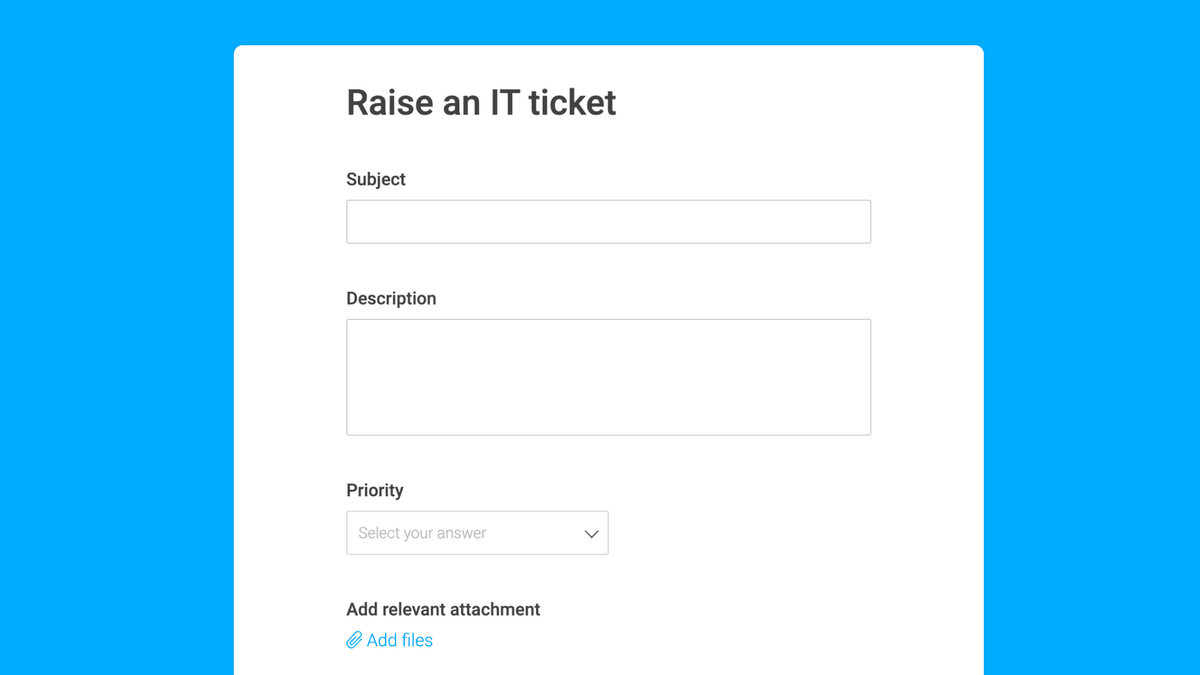
Your team could mock up a capture form, database, automations, integrations, and other features before doing the work to actually build them.
Workflow management
While low-code development can be ideal for external projects, it’s an even better fit for internal workflows.
Take a look at the monday.com software development template below.
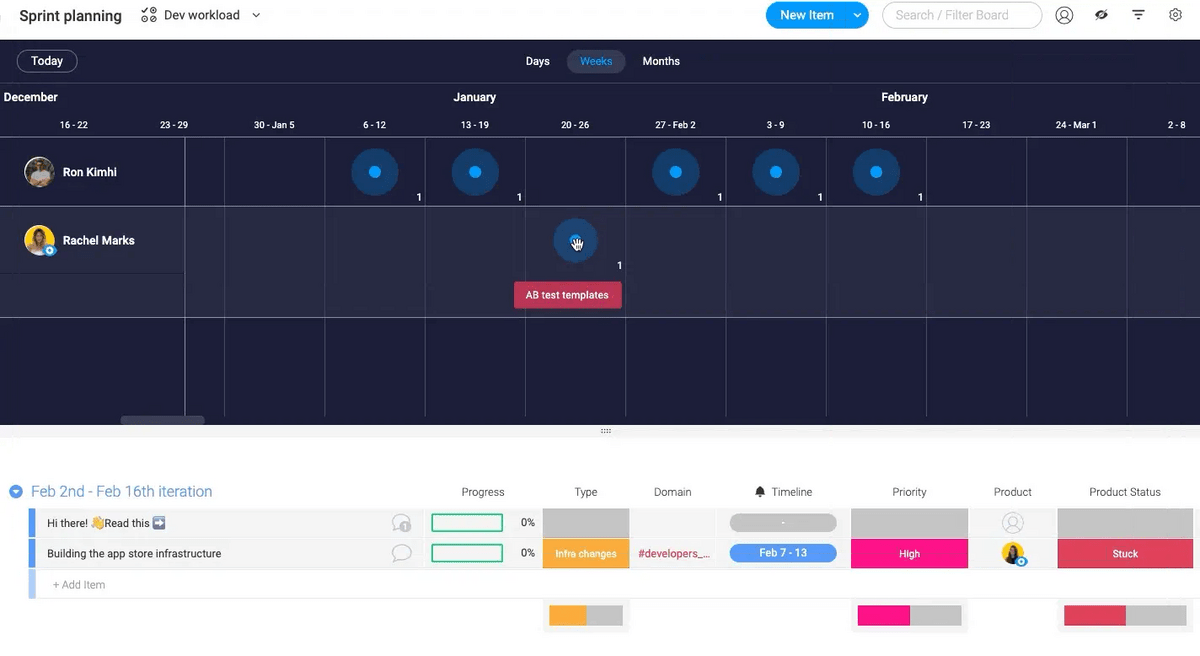
It’s a complete roadmap for planning sprints, visualizing developer workloads, and tracking progress toward milestones.
Many teams discover that off-the-shelf apps still require way too much busywork. Without low-code development, these teams would have to spend time building their own solutions.
With low-code development, it costs way less upfront to save time down the road.
Problem-solving
Let’s look at an example of a low-code development use case for non-technical staff.
We recently heard from a marketing team that was losing money because they couldn’t follow up on opportunities created by their public events. None of the apps they tested was a good fit.
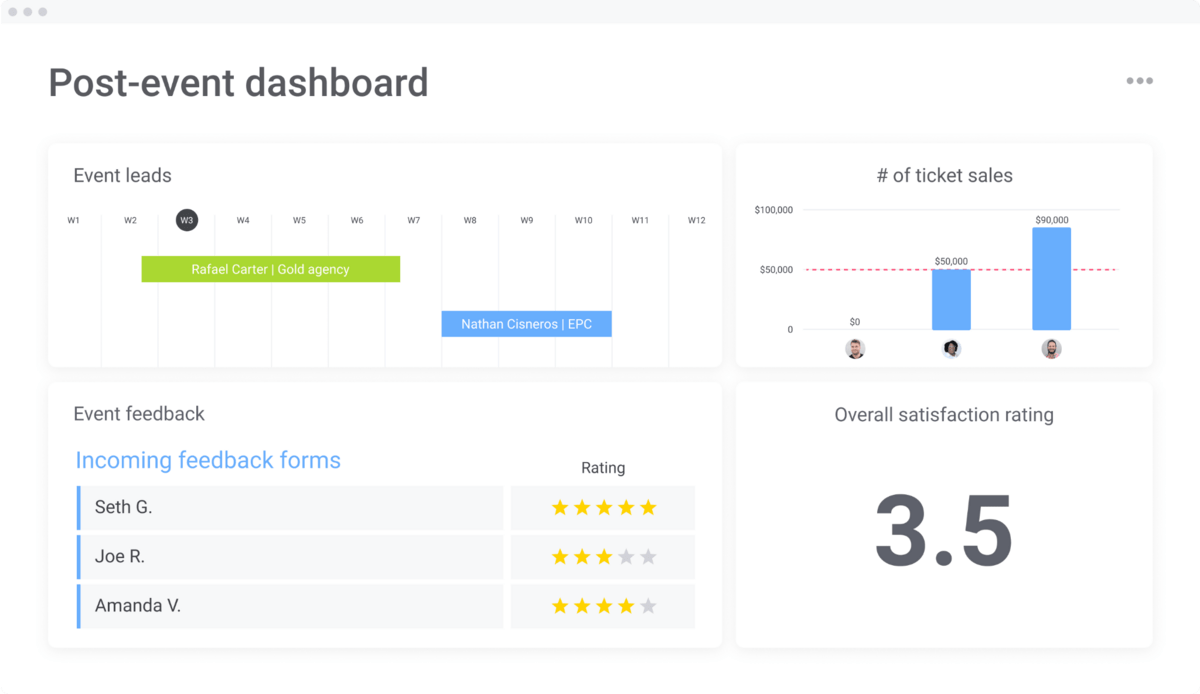
Then the marketing lead discovered the monday.com post-event opportunities template and brought it to the IT department’s attention.
An IT manager adapted several existing widgets from monday.com’s marketplace, then sent the dashboard to marketers. They were able to build exactly what they needed without a single line of code.
What are some examples of low-code development?
For some more concrete examples of low-code development, let’s turn to the monday.com apps framework.
Our apps framework lets any developer build and publish apps using our low-code tools. Most of them are available in our marketplace.
We’re especially proud of having enabled the ones on this list.
Working status
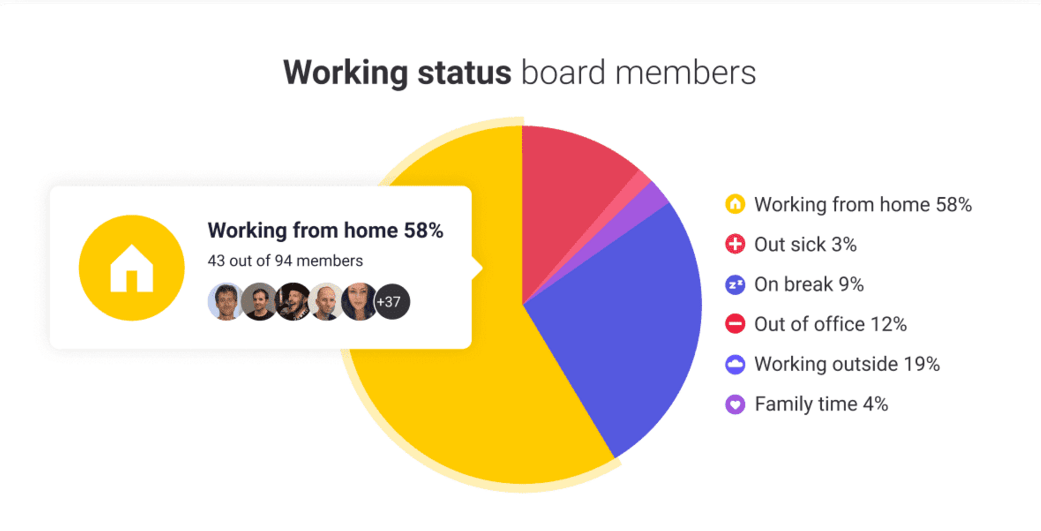
The working status app lets team members and leaders immediately see the status of everyone else on the team.
It’s easy for everybody to adjust their status with one click and understand everyone else’s situation in a single glance.
Working Status helps leads plan where to direct workflow while protecting everybody’s productive time and time away from work. It’s especially helpful for remote teams.
Image annotations
The image annotations app is perfect for designers, marketers, and anybody else at your company who regularly works with images.
It lets people comment on an image through a simple, intuitive interface. Comments are pinned directly to the relevant part of the picture.
Board to Globe
Board to Globe is an app we’re really excited about. It’s built for companies that do business all over the world.
The app ties data to its locations around the world, whether that’s team members, markets, properties, or something else.
You can visualize the position and status of any international data point. Like all our other apps, Board to Globe can be set to automatically update if any of your data changes.
What low-code platform should I start with?
If you’re looking to incorporate low-code development into your workflows, monday.com is the ideal choice.
We built monday.com to work as both a no-code and low-code development framework. Right out of the box, it meets every single employee where they are.
Through monday.com, you don’t just unlock a powerful platform that your developers can use to work faster. You’ve also got access to every other public app people have built through our framework.
There are so many options that you might find you don’t even need to write code. Somebody may have built your perfect solution already.
But if you don’t find what you’re looking for, you can build it in a snap.
We think of monday.com as a Work OS. That means it fully integrates every aspect of doing business.
The low-code apps you build won’t exist in isolation. There’s a danger of low-code apps not integrating well, but if you use monday.com for all your processes, you’ll never have to worry about apps not working together.
Is low-code the future?
You can’t build everything with low-code development. But you can massively increase your team’s capabilities while lowering the cost of development.
Low-code development means less work for your IT developers. It gives non-developers more control over the software they use.
When you’re ready to work with better solutions, more control, and happier teams, check out the monday.com apps framework to get your start in low-code.

