Technologies arise in response to a need.
The growing no-code solution movement has been in the cards for a long time. It started with the increasing importance of software in virtually every aspect of a business.
But as the need for software has grown, the availability of software developers hasn’t kept pace. There are never enough engineers to keep up.
That’s where a no-code platform comes in.
If you’re just learning about no-code, strap in. What you learn in this article will change how you think about software development.
In this article, you just might learn to become a citizen developer yourself.
What is a no-code solution?
The no-code solution is about broadening access to the tools needed to develop software.
Instead of training more people to take part in the resource-intensive process of writing apps line by line, the no-code movement recognizes that some apps don’t need to be handwritten. That’s especially true when they’re only intended for a specific team.
It takes a long time to learn even one coding language. Even a 10-week boot camp only scratches the surface of JavaScript or Python.
The difficulty lies in teaching humans to think like computers. As machines that run on binary code, computers can’t tolerate ambiguity or imprecision. A single backslash out of place can tank a thousand lines of code.
But even trained engineers don’t work directly with the binary. Every generation of computer scientists has added new layers that make it easier to speak to their machines. In the 1940s, only a handful of people could call themselves computer programmers. Now, they number in the millions.
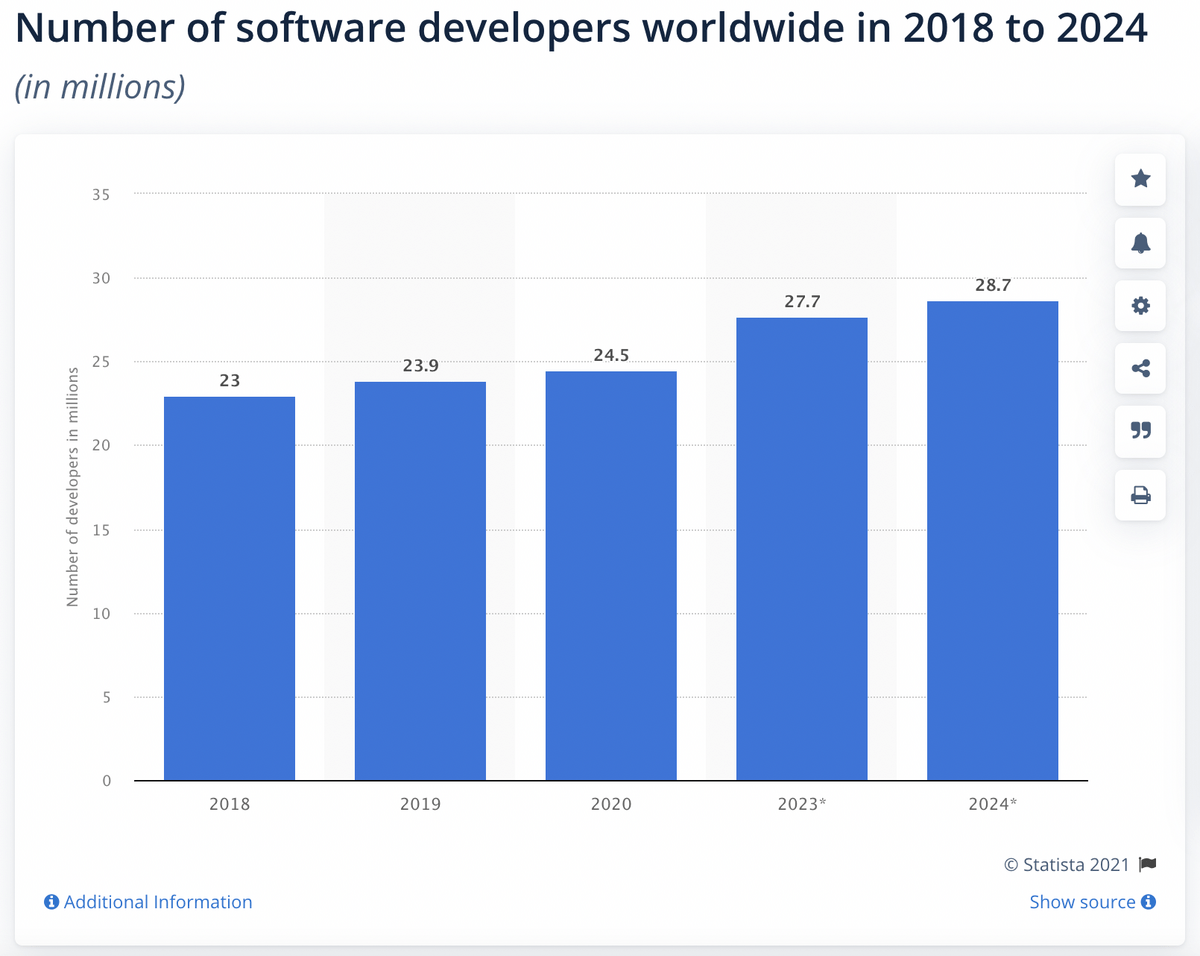
Yet, there still aren’t enough to go around. That’s where no-code application development is helpful.
It’s different from low code development, which is geared toward saving time for trained developers. No-code development is largely for people who don’t know how to code — although anybody can benefit from it.
No-code is becoming increasingly popular, thanks to the discrepancy we discussed earlier: there aren’t enough skilled engineers to build all the apps people need to succeed.But as people adopted no-code solutions, they discovered there were other advantages beyond just helping non-developers code.
For example, if anybody on your team can build an app, you’re no longer stuck with the apps available on the market.
If you need something specific that you can’t find in the App Store or online, a member of your team can whip it up with a no-code app builder.
It also takes the load off your IT developers.
To summarize, with a no-code solution, you can develop custom-made apps with less work, more personal input, and faster success overall.
OK, sounds great. But how does it actually work?
Well, you happen to be on the website of monday.com, a premier no-code solution — and a top low code platform as well. We’d love to explain no-code app development in detail through a guided tour of one of our templates.
How do no-code solutions work?
Meet the monday.com powerful campaign planning template.
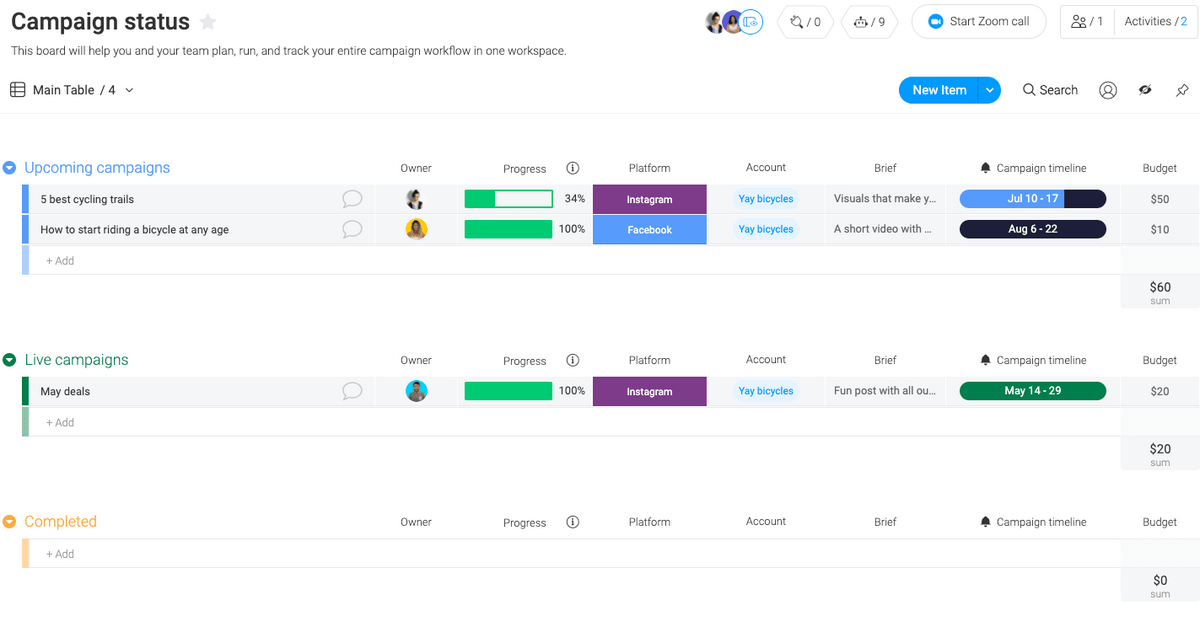
We designed it to help social media marketing teams manage multiple campaigns without getting their wires crossed. Through customizable elements, this template supplies marketers with real-time information about how their campaigns are going.
To build it, the team started with a database, where they logged every time a client asked them to run a campaign.
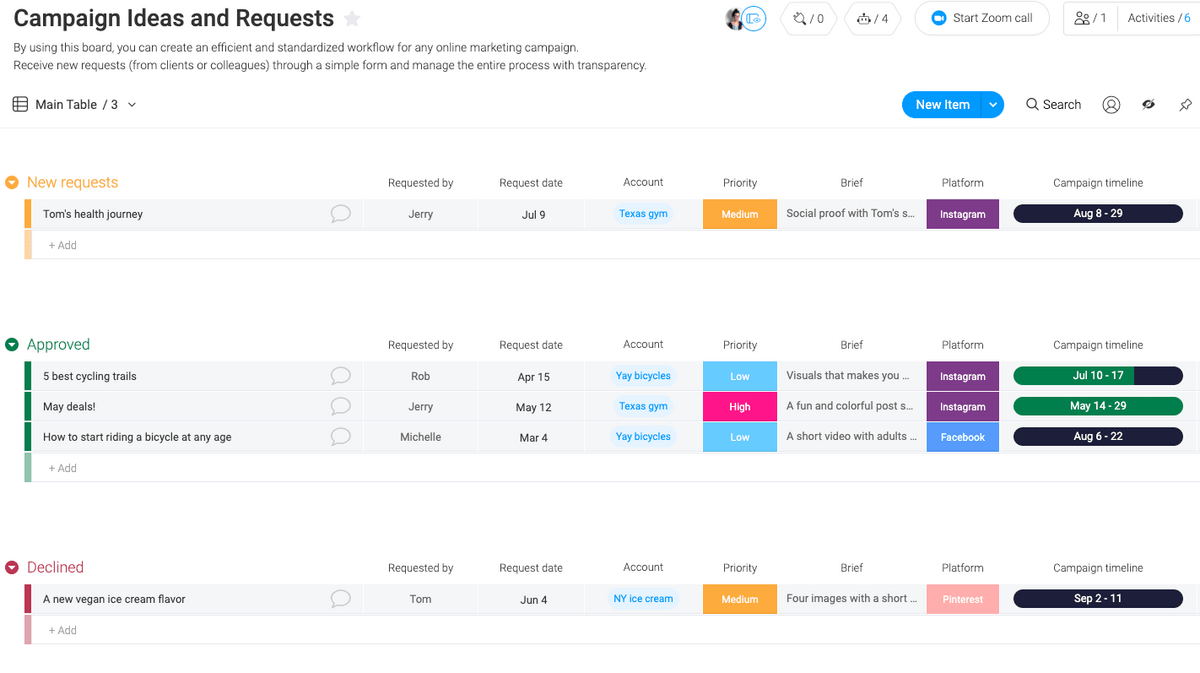
They dragged and dropped columns, edited their labels, and customized fields until the database expressed all the information they wanted and none of what they didn’t.
So far, so good. But it’s still a lot of data entry. They began to wonder if client requests could go directly into the database.
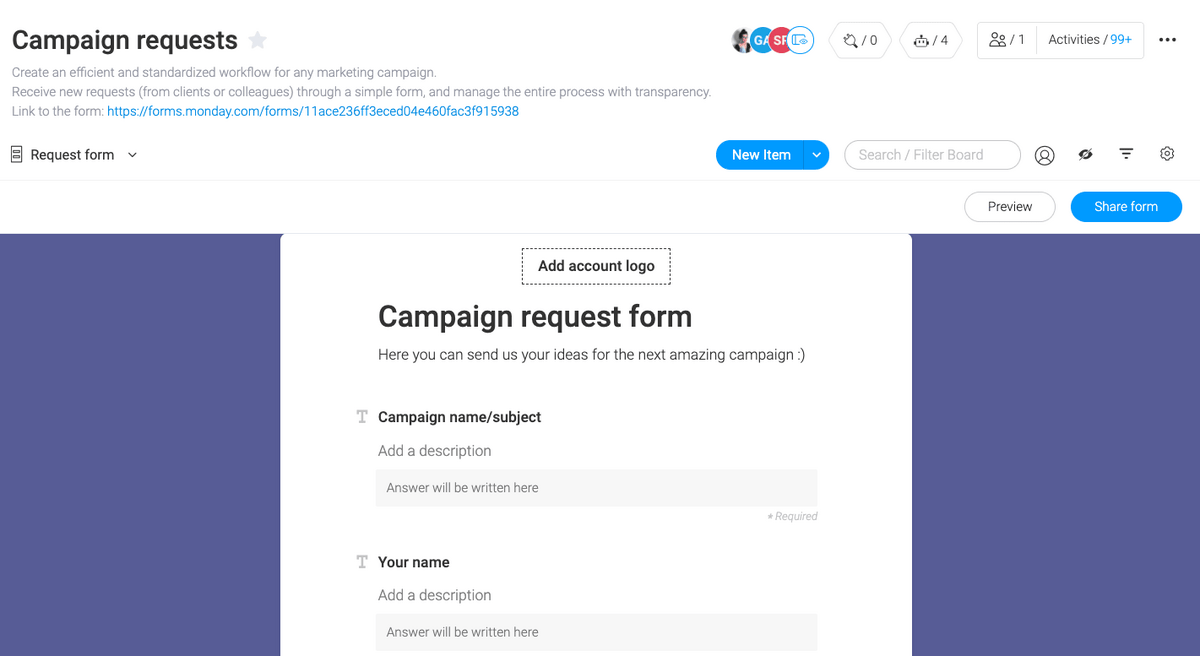
The team built a campaign request form and linked it to their database. When a client fills in the information to request a marketing campaign, it automatically populates in the database.
Now the team can see every campaign on the docket without missing a beat.
Next, they thought it would be useful to track the campaigns through alternate views.
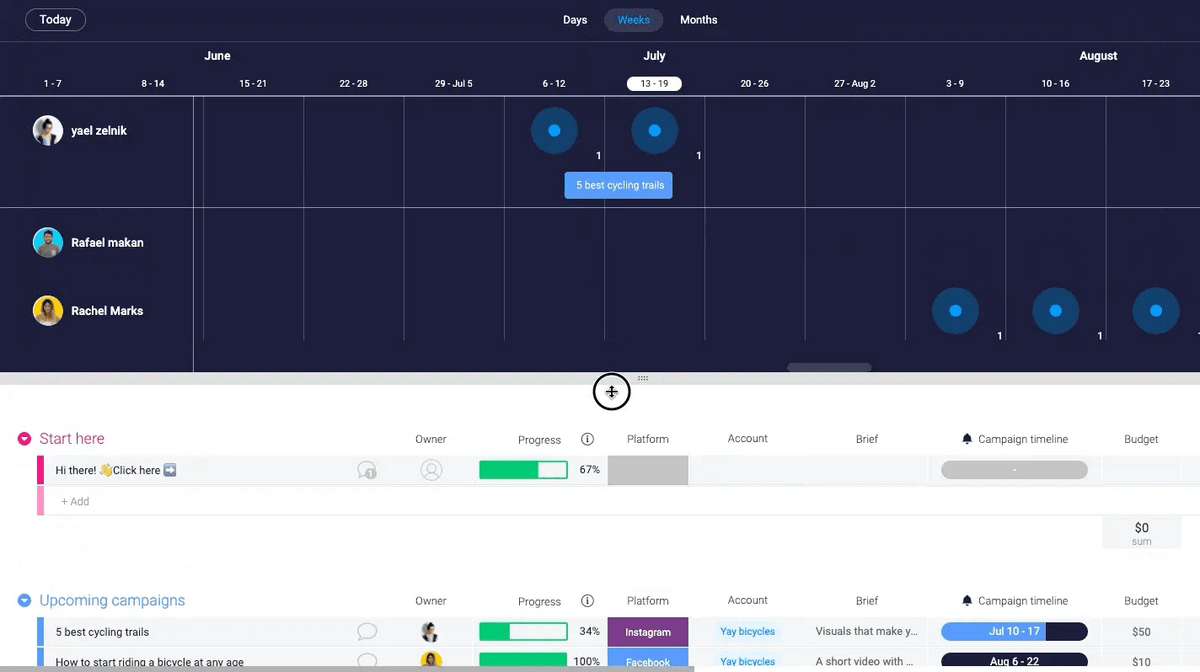
Guided by the template, the team added a timeline that plots the active campaigns.
They also added a pie chart that shows what portions of the budget go to what channels and a bar graph showing which social channels they’re targeting.
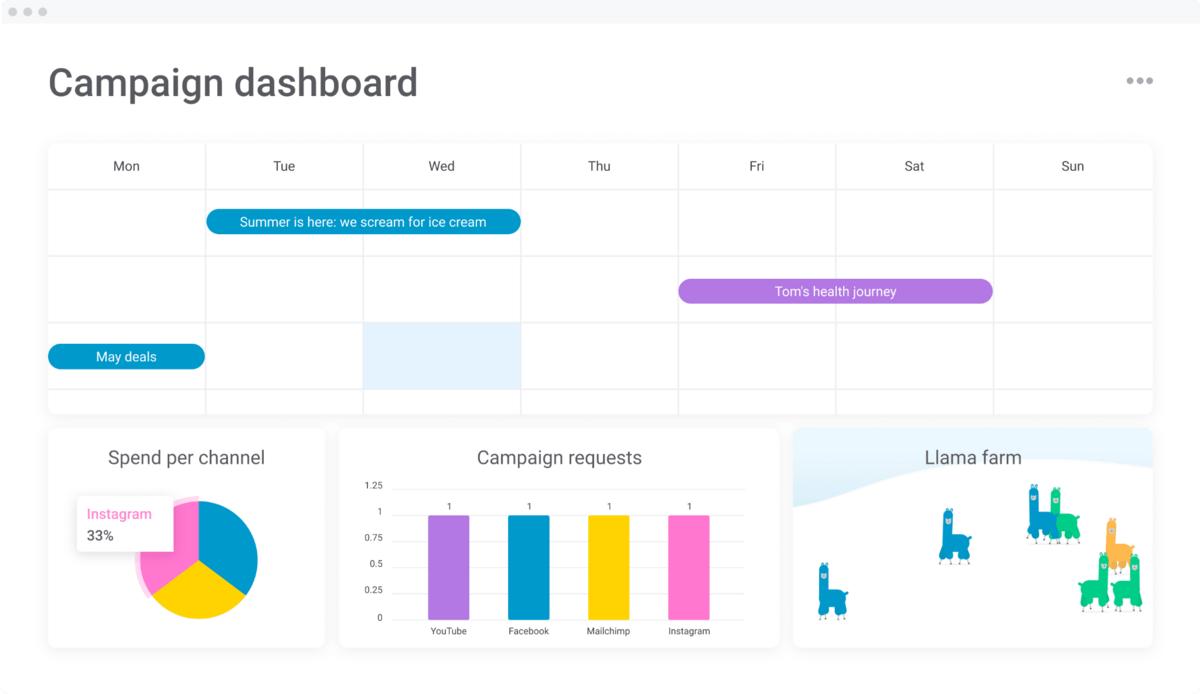
Then they added a llama farm. Because why not?
The final ingredient was a set of integrations to tie the new dashboard in with the team’s existing tech stack.
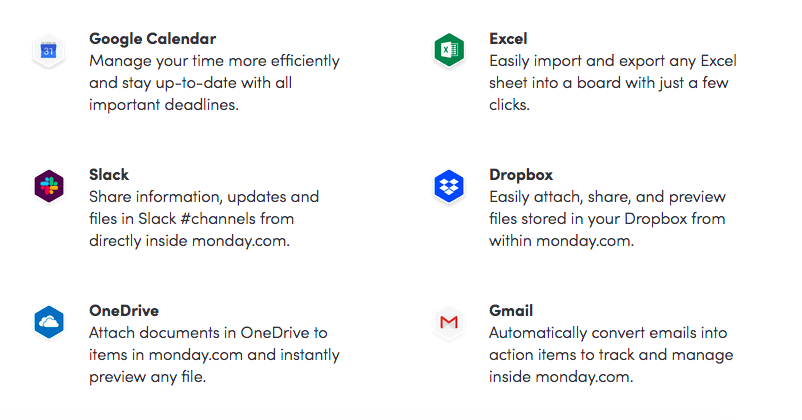
Now they can chat about requests on Slack, capture client info from Gmail, or look over digital assets on Dropbox — all without leaving monday.com.
And they did it all without having to write a single line of code.
What should you look for in a no-code development platform?
After reading over the last section, you have a sense of all the most important aspects of a no-code tool.
For starters, there’s a simple visual interface for customizing apps. Through typing, drag-and-drop maneuvering, and other familiar actions, you can achieve the visual elements you once had to code.
Additionally, the solution involves automations. At its core, an app is a way to automatically do something you’d otherwise have to do yourself.
Finally, a no-code solution involves multiple views. Different views help you draw different insights from your data inputs, allowing a single database to work toward several use cases at once.
Llama farms are optional but nice. Adding an element of fun can boost team engagement and improve the adoption of the software.
Finally, a good no-code solution should have a strong set of integrations. Apps you build on the platform should fit with each other, but also with the outside apps you already use.
Integrations are the secret sauce that turns a no-code app into a true Work OS.
What are some no-code solution examples?
Interested in more examples of what you can do with monday.com’s no-code solution? Check out 3 more below.
1. Project management workflow
Project managers have to keep several balls in the air constantly. In their role, information is the most important resource.
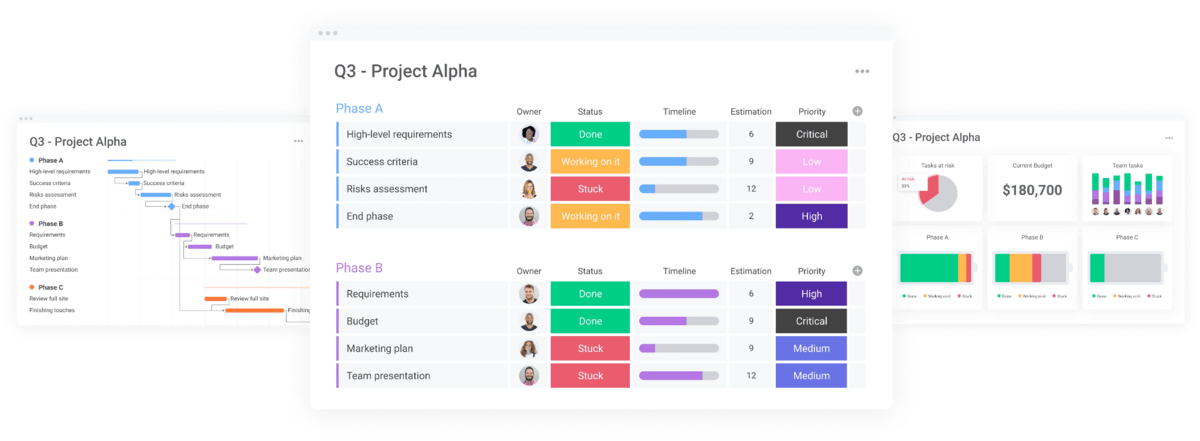
The best project management results come from linking multiple apps together. monday.com is designed to make that easy.
For example, say you’re waiting on a budget approval before your team moves ahead with a critical step. If the finance department has access to your status database, they can notify you about approval immediately, so no time is wasted.
When they change one phase’s status to “approved,” it immediately ends the approval phase on the timeline and sends you an email.
Then you click over to the resource tracking dashboard to see how much money you’ve been allocated and where it’s all going.
The more information sources are looped into the system, the more waste the project team can eliminate.
2. Inventory management app
Ask anyone who’s ever worked in inventory management, and they’ll tell you it’s a massive task.
No 2 businesses stock exactly the same inventory. A single warehouse can hold thousands of units. Put those 2 facts together and you’ll see why off-the-rack software can present problems for inventory management.
How can you be sure your app will fit with your actual inventory? Simple: use a no-code solution to build it yourself.
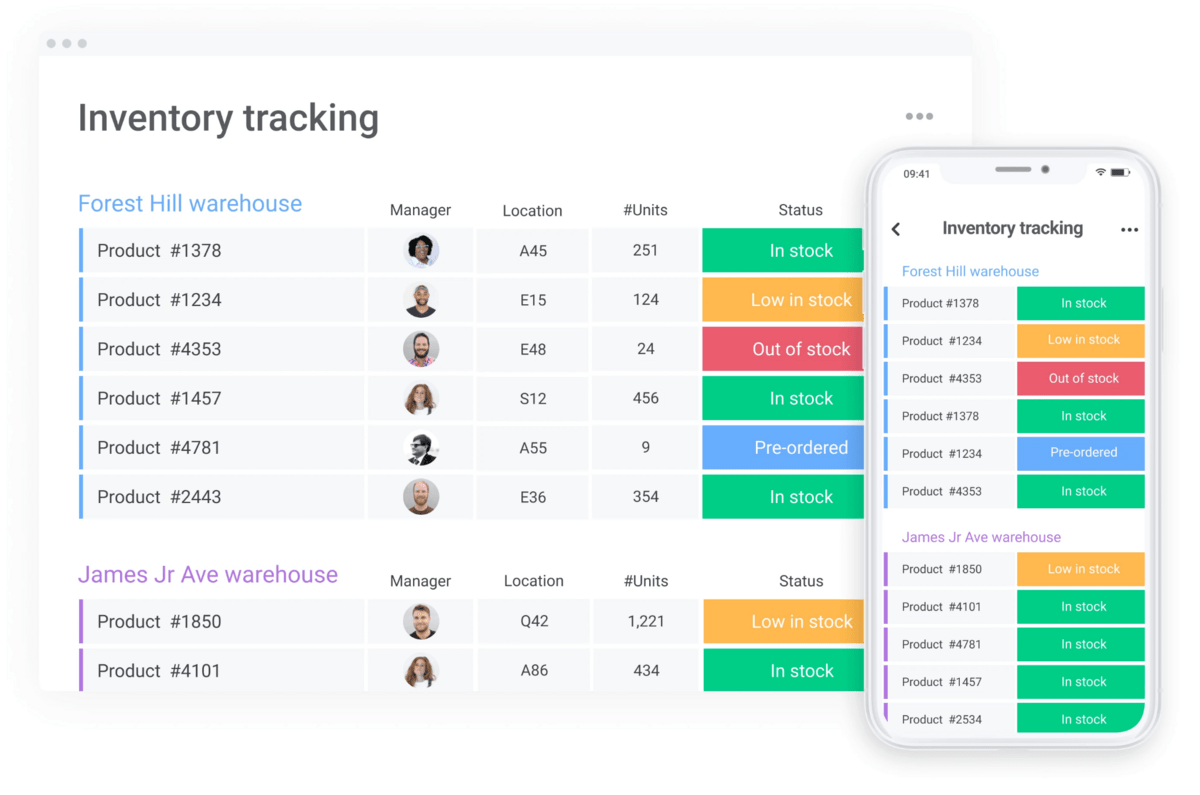
It’s not just products that vary between companies and warehouses. It’s also the important traits of those products. If you sell food, you’ll be a lot more interested in refrigeration needs and spoilage times than if you sell books.
Inventory management is one of the clearest use cases for a no-code solution like monday.com, with customizable fields and columns.
3. Remote collaboration platform
We all know why remote work was suddenly top of mind for everybody starting in 2020.
It’s also no secret that some teams struggled to adapt to the abrupt shift. Luckily, monday.com was able to help many of them ease that transition.
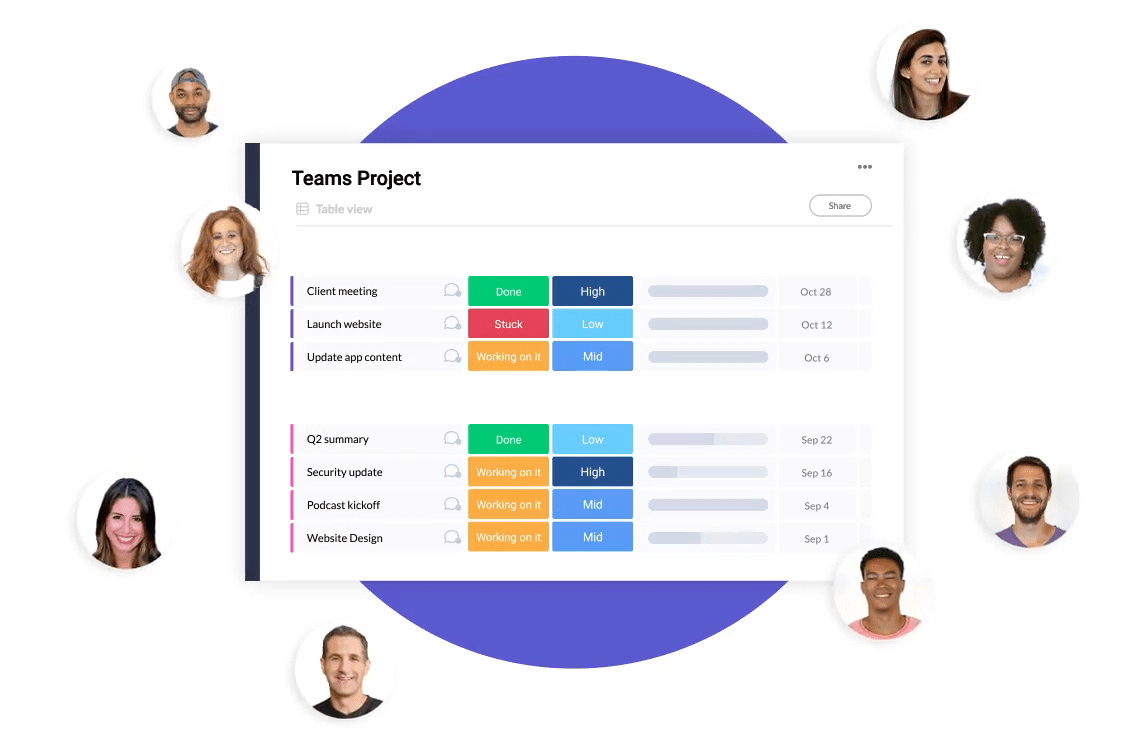
A remote team can use no-code app development to create a platform that keeps them in sync, even when scattered all over the world.
That’s because no-code apps aren’t just easy for one person to work with — they’re also designed for collaboration.
With no development environment, and few requirements outside of a browser, monday.com’s no-code apps are a breeze for anybody to access.
Team members can communicate, comment, and make changes, both together or asynchronously.
What is the future of no-code solutions?
Now that you’ve seen what a no-code platform can do for others, think about what it could do for you.
Imagine what your team could create if every member became a citizen developer, capable of building and adapting apps to meet any challenge.
When you’re ready to explore the power of no-code, schedule a demo with monday.com.

