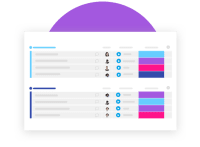Screen Printing Template
Easily keep track of your Screen Printing orders with our visual and intuitive template.
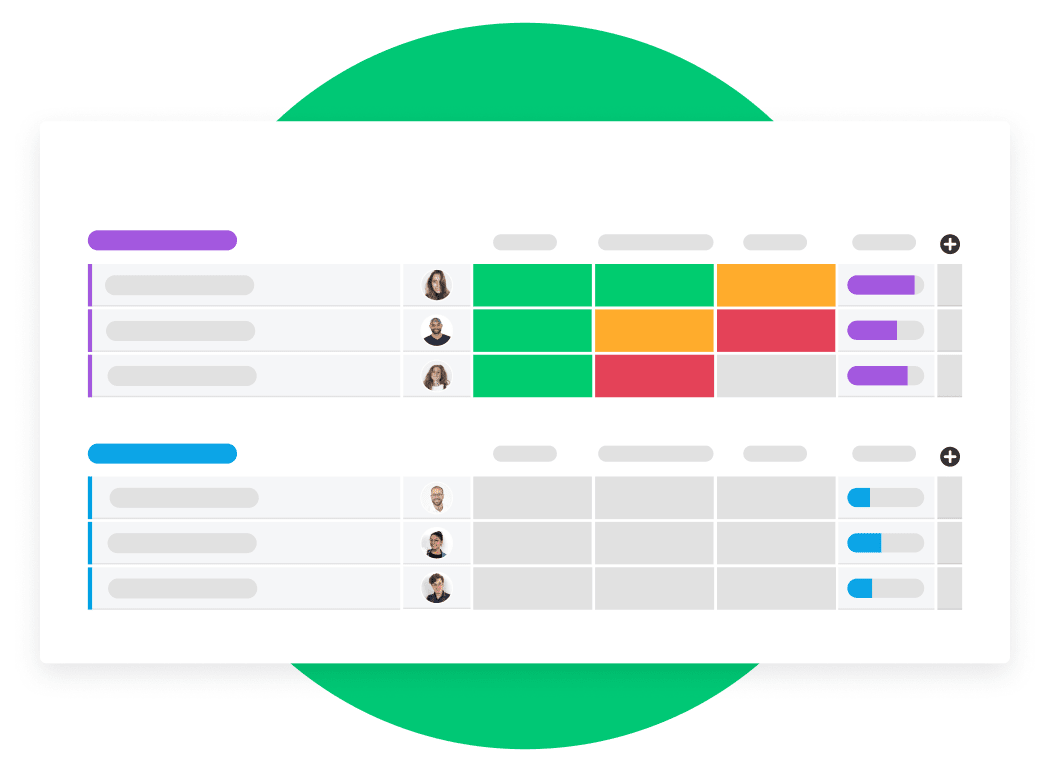
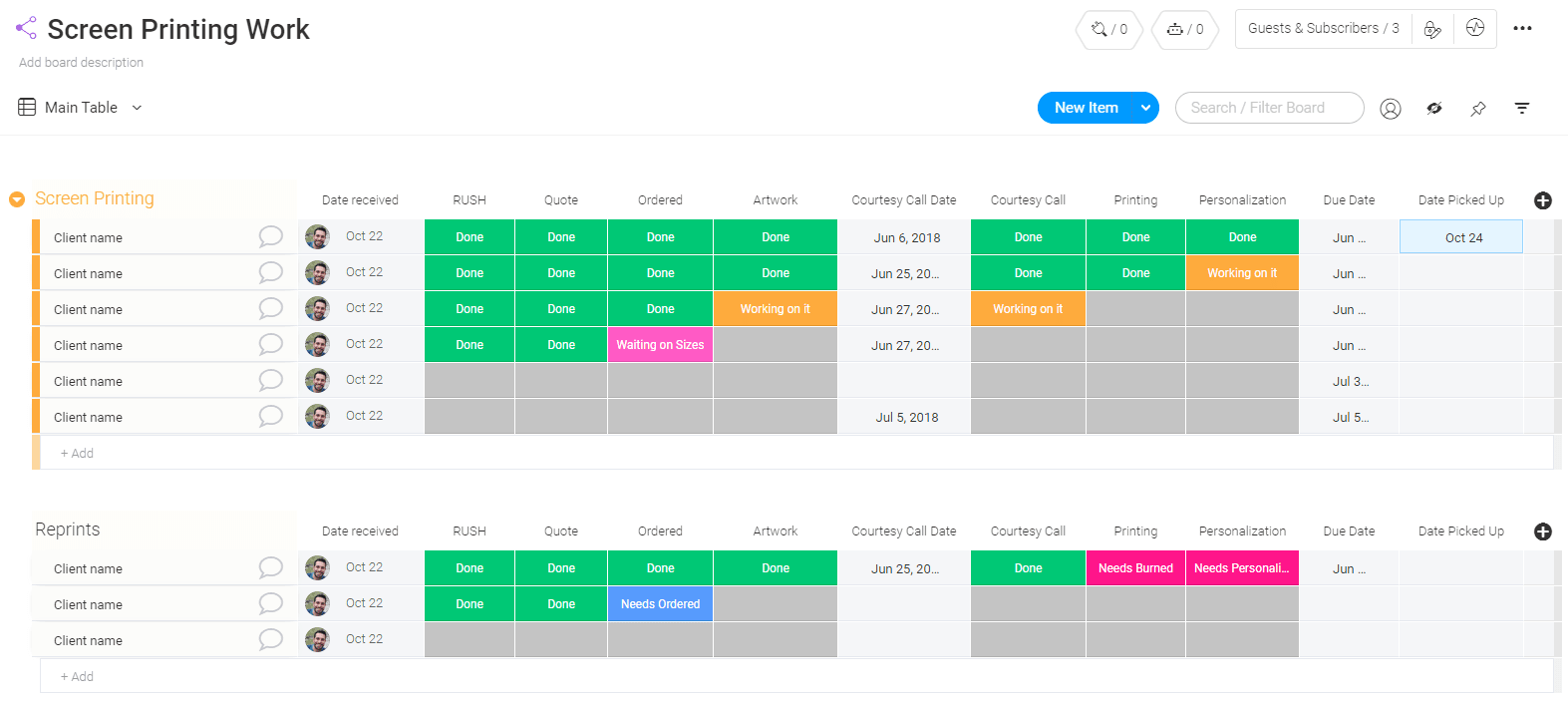
Save precious time in your print jobs
Save precious time in your print jobs
The screen printing work template is the admin equivalent of adding a conveyor belt oven to your 4 color, 4- station press set-up. Yes, you can manage without it. Still, just as that oven saves you the time you’d otherwise waste standing at the four-station press flash curing your shirts one by one, the template saves you the time you’d otherwise waste using notepads, calendars, and printed order sheets to manage your print jobs.
The list of what you can do to streamline and manage your business includes; Track each stage of the process, from customer order to pick up or delivery. Record who took the order, when it was taken, and when the order is due, as well as maintain a reprints list in the same place as one-offs, so you only ever have to look in one place for order details.
The screen printing work template is the admin equivalent of adding a conveyor belt oven to your 4 color, 4- station press set-up. Yes, you can manage without it. Still, just as that oven saves you the time you’d otherwise waste standing at the four-station press flash curing your shirts one by one, the template saves you the time you’d otherwise waste using notepads, calendars, and printed order sheets to manage your print jobs.
The list of what you can do to streamline and manage your business includes; Track each stage of the process, from customer order to pick up or delivery. Record who took the order, when it was taken, and when the order is due, as well as maintain a reprints list in the same place as one-offs, so you only ever have to look in one place for order details.
What are the benefits of using this template?
Export/Import
Export this template to Excel with just one click; Also, Import your Excel spreadsheet easily - turn it into a beautiful monday.com board in just a few steps.
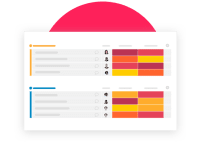
Color-Coded Updates
Labels of different colors are used to monitor and update the progress of an order. This way, you can skim over the template, tune out all of the green “done” labels, and focus on those that may need following up such as the blue “waiting for approval,” the pink “needs burned,” or the yellow “needs attention.”
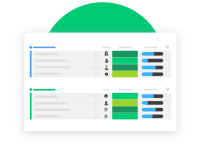
Embed Artwork Files
It doesn’t matter which editing software you use to convert your artwork to an ebon dark black, or what format your clients use to send their artwork, you can attach any files to a printing job and have everything you need to hand within the template. This is especially useful for repeat jobs and for those clients who have multiple artwork changes before the final version is agreed upon.