
Commission Tracking Template
Save time and effort with this easy-to-use template.
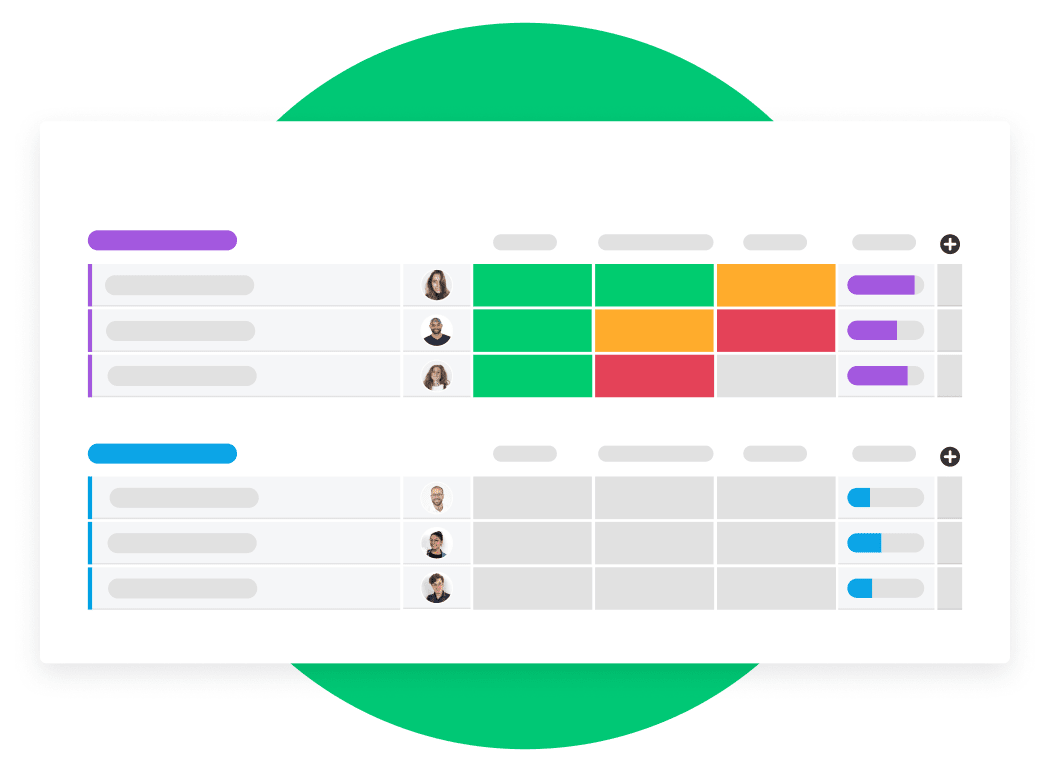
Tracking commission for multiple staff members can feel like an additional part-time job on top of your usual over-worked and resourced self. If your staff earn their commissions at different percentage rates, you can quickly lose track of who should be paid what, and when.
If you are responsible for calculating accurate and timely payments, then the commission tracking template will save you time, effort, and the need to keep separate files for each person. By simply typing in a staff member’s name and commission rate, you can automatically calculate the amount owing for a specified time. Add the end date of the payment period and confirm that the commission has been paid, and you have an intuitive commission tracking system that requires no training to use and understand.
What are the benefits of using this template?
Export this template to Excel with just one click; Also, Import your Excel spreadsheet easily - turn it into a beautiful monday.com board in just a few steps.
Automate regular actions such as sending payroll the appropriate payment information, making you the popular manager who always ensures timely payouts for their staff.
Easily adjust the commission percentages of any payee by changing the data in the % commission column. By arranging the commission rate information into monthly groupings, changing a staff member’s commission in, for example, May will not change the data for previous months.
Discuss the month’s work, make notes to explain a sudden growth or shrinkage of commission claimed, in fact, record anything through the conversation facility connected to each entry. Conversations can only be seen when they have been purposefully opened up, so there's no need to worry that your template will become an unwieldy mass of notes and comments.
Use our Commission Tracking Template now!
(and many other visual and intuitive templates)






