
Simple inventory management software for small businesses
monday.com is the inventory management solution for SMBs and organizations that want a tool that is easy to get started with, and powerful enough to meet their needs as they grow.
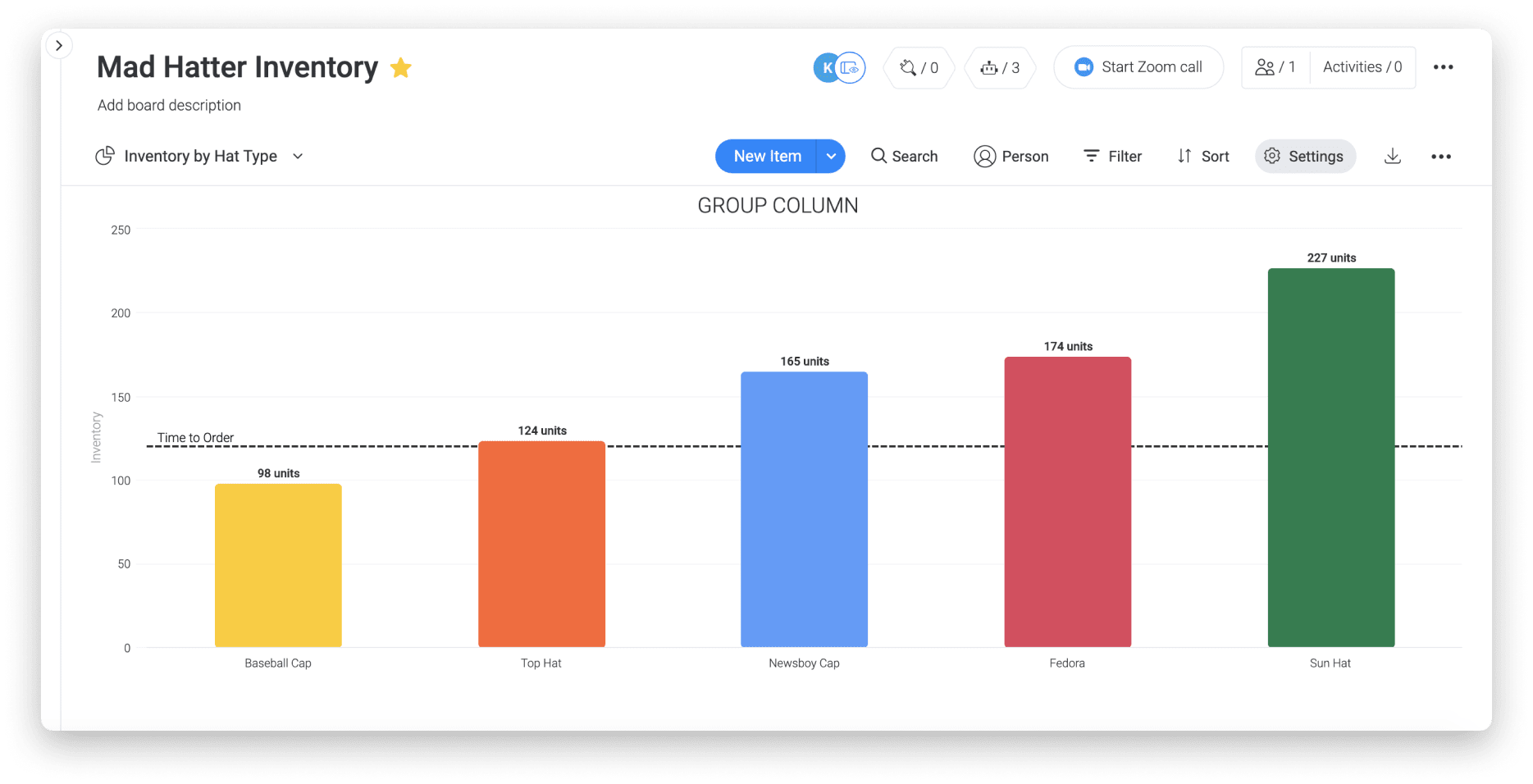
What is the best program to keep track of inventory for free?
Want to see how you can save the time and frustration of using Excel sheets for your business’ inventory management? monday.com offers a no credit card required, two-week free trial on all of our products, so you can experience our intutive, drag-and-drop customizable platform. Our free plan also lets up to two users manage their workflows on monday.com Work OS.
Eliminate the clutter of managing inventory with monday.com
monday.com Work OS gives you the exact inventory management features you need to create a streamlined and automated place to keep a eye on purchase orders, sales orders, and more in real-time. Whether you need something for keeping tabs warehouse management or you’re working with a small storefront, monday.com Work OS is an inventory management tool that can adapt and grow with your needs.

Integrations
Skip the extra step and avoid missing a beat by incorporating your email and other most-loved tools like a POS system for orders directly into your workspace. Gmail and more seamlessly integrate with our Work OS to allow you to contact customers in the same place that you fulfill orders.

Simple tracking
Creating your inventory management system is easy on monday.com. Create groups for different vendors, product types, and more. Add Numbers Columns to automatically calculate your most important sums and create automations that change your status to low inventory when your numbers drop.

Status updates
Save time and avoid critical supply chain errors by using automations that notify the right people on important status changes. This advanced feature lets you create custom recipes — when a status changes to order placed, you can create a message to alert team members right away, ensuring fast processing and excellent customer service.

Dashboards
Use your inventory management system as a resource for powerful insights about your business and customers. Understand where most of your orders or sales come from across multiple locations, track your most successful orders per month, and get a sense of your least impactful stock items with colorful, easy-to-read dashboards.

Easy share
When you need to share your numbers or place orders with your suppliers, streamline the process by exporting your boards to Excel sheets or even share via link. If you add vendors to your workspace, you can even use monday WorkForms to make a quick and systematic tool for requesting new inventory.

Document management
The beauty of monday.com inventory management for small businesses is that it’s not a rigid inventory control software. It has the flexibility to serve multiple business needs, such as organizing invoices digitally, collaborating or providing feedback on images of new products, and assigning team members to updating inventory.
Choose the best inventory management software
for your small business
There are many choices for inventory tracking software — but few that have all the capabilities of monday.com. Start making sense of your inventory management today and join the 152K+ customers using monday.com
Frequently Asked Questions
- What are the three major inventory management techniques?Depending on customer demand, you might choose one of three popular inventory management techniques. The three major inventory management techniques are the push technique, the pull technique, and the just-in-time technique. monday.com Work OS is flexible enough for you to use any of these techniques to build your perfect inventory workflow.
- What is the best way to track a stock of inventory?There are several methods for inventory tracking:
Manual Tracking
Card System
Spreadsheets
Accounting Systems
Inventory Management Systems — like monday.com
Open Source Software — also like monday.com
Software-as-a-Service
Cloud-Based Software — also like monday.com - How do you manually track inventory?While we wouldn’t recommend manual tracking without a system that can automate some of it, it’s good to look at the basic best practices. The easiest way to track inventory manually is to count your inventory every two weeks and compare your numbers versus sales. This is known as periodic inventory. Perpetual inventory describes a situation where inventory management systems are used and integrated into your small business's POS.






