
A visual and intuitive attendance tracker
Accessing and recording each employee's daily attendance and absences can be time consuming. Simplify the process and keep information in one central place — track all absences, sick days, vacations, or public holidays on a visual and intuitive attendance tracker.
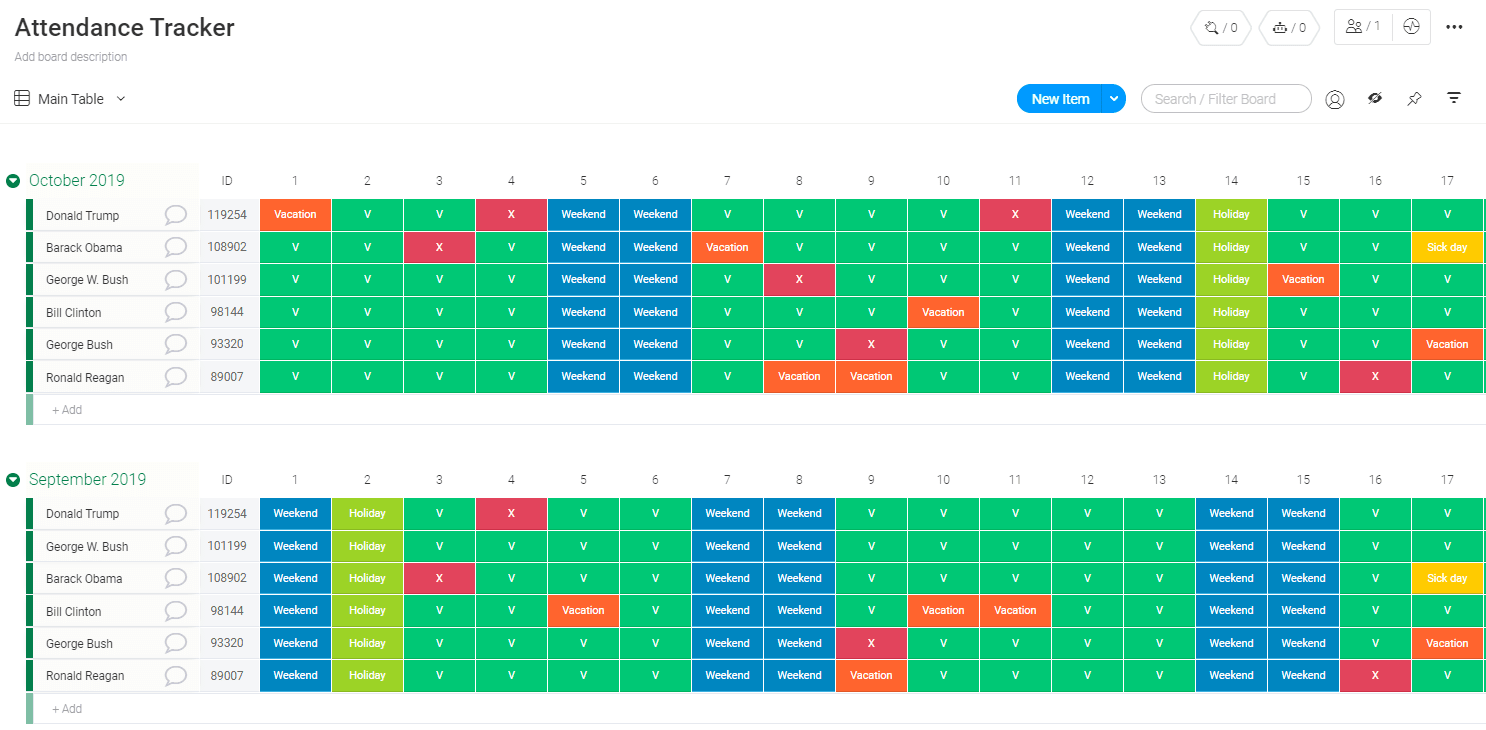
What to look for in an attendance tracker
The most intuitive attendance record trackers make it easy for you to not only track attendance, but get a full picture of all absences in a single click. These attendance trackers have several features that help teams see the big picture at a glance. These features may include:
Files for uploading key documents so you can monitor attendance meetings, warnings, and more
Updates for writing notes, questions, or ideas regarding each person and easily share it with stakeholders
Views that let you organize and view your attendance sheets in a way that makes sense for you
Dashboards to track and gather all attendance-based insights for better real-time decision making
monday.com has all the capabilities of a basic attendance tracker, plus even more.
Our fully customizable, user-friendly platform lets you handle all your work in one place. Start creating your attendance tracker from ready-made templates or easily tailor any workflow to manage your resources and drive real business impact. Here's what you'll get on monday.com:

Total flexibility
Easily customize the way you view attendances or absences. Use curated, color-coded statuses that show absences, vacation days, sick days, and attendances. Organize information into different groups and rearrange it as you'd like, adding people to your workflow as needed.

Intuitive interface
Our drag and drop functionality and visual boards make it easy to create workflows, see attendances, and attach important information. See all of the details you need on one board. Build your attendance tracker with one of our pre-made templates or easily start from scratch.

Easy updates
Get the full picture of your workforce's absences instead of relying on a single status so you can make informed decisions. Use updates to record important details, take notes, ask questions, and more, and easily share it with stakeholders for a more holistic view of your staff.

Multiple views
Visualize tasks, updates, attendances, and other data however you want. monday.com offers views such as: Calendar, Gantt chart, Kanban board, Timeline, Chart, Map and more. For instance, use the Timeline view to see an employee's absences over a certain period of time.

Dashboards
Display your important information in one place with custom dashboards. Increase visibility into vacation days, sick days, and working days. Run reports from a high-level view so you can see attendances across the board. Use the Chart Widget to show the absences vs. working days for your staff.

Files
With Files, you can ensure all of your work is in one central place. Use this feature to seamlessly keep track of doctor's notes, per diem requests, official reports, maternity or paternity leave information, and much more. Swiftly access this information as needed right from your main board.
Frequently asked questions
There are several steps to creating an attendance tracker in Excel:
- Step 1. Create one sheet for each month of the year in a workbook
- Step 2. Add date columns for each day of the month
- Step 3. Fix the inputs with data validation for all open cells
-
Step 4. Lock all cells except for where you will track attendance
Alternatively, you can skip all of the above steps and track attendance right away using a visual and intuitive platform like monday.com.
Using an employee attendance tracker, you can track attendance in a few ways:
- Software-based employee attendance systems
- Manually recording attendances on a paper attendance sheet
- Use physical punch cards
-
Swipe an employee ID card, key card, or badge
The easiest and most seamless way to track attendance is to use a customizable solution where you can track attendance, attach files, write notes, and get both a bird's eye view and detailed look into attendances.
An attendance tracker helps employees track student or employee attendance and absenteeism. It can also record employee work hours, productivity, and overtime and plan and allocate time off.

How do I create an attendance tracker in Excel?
There are several steps to creating an attendance tracker in Excel:
- Step 1. Create one sheet for each month of the year in a workbook
- Step 2. Add date columns for each day of the month
- Step 3. Fix the inputs with data validation for all open cells
-
Step 4. Lock all cells except for where you will track attendance
Alternatively, you can skip all of the above steps and track attendance right away using a visual and intuitive platform like monday.com.

How do I track employee attendance?
What is attendance tracker?
Create a visual attendance tracker
monday.com helps over 152K customers work without limits. Create a customized attendance tracker and easily track and maintain resources.






