
Team Meeting Agenda Template for 2022
Record important meeting details and agenda items, define roles, action items, and assign ownership to ensure everything is accounted for.
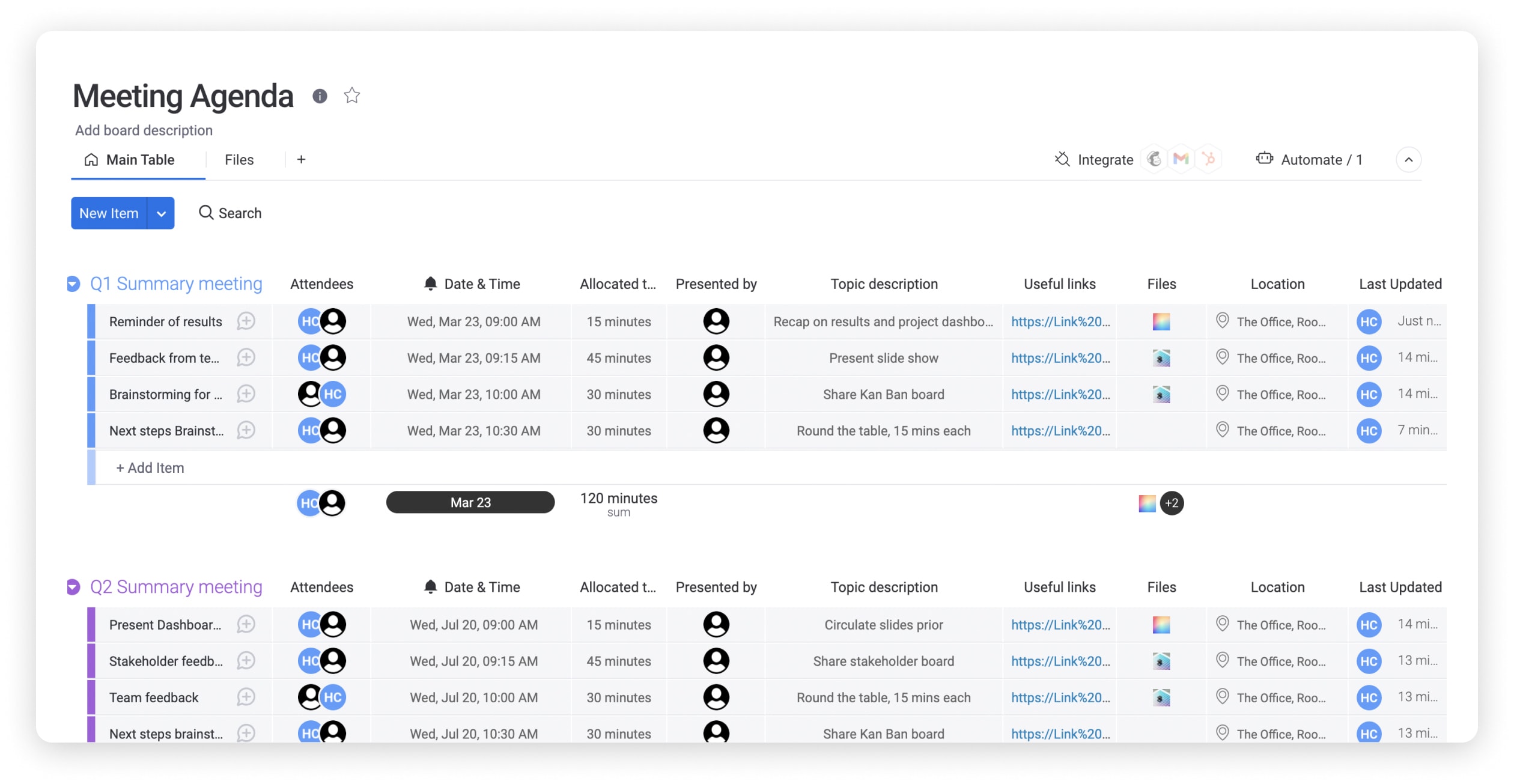
Integrate with your favorite tools
Tips for managing your team meeting agenda
with our template
Feel at ease knowing you have all the details discussed at the big meeting. Our template creates an automated and organized environment for teams to not only hold more productive meetings, but ensure everyone is always on the same page. Let's check out a few ways our template will boost efficiency.
Team Meeting Agenda Template key features
When you create a team meeting agenda with our template, you’ll access features that take you beyond productivity tools like Google Docs or Excel spreadsheets.
monday Workdocs Keep all work in context with a collaborative doc that allows you to add the agenda template to the doc and make changes in real-time. Curated statuses Use our pre-loaded statuses and make them your own with custom text and color. Progress tracking Quickly sort and filter your board to see specific agendas, action items, statuses, and more—all of which can be added to a dashboard.

Make agenda recording easier with monday.com
Prepare for upcoming meetings, track and record important meeting insights and decisions, and keep everyone synced with an organized, detailed record.
Related templates
Frequently Asked Questions
- What should be included in a team meeting agenda?When writing a team agenda, you can include:
- Company news and announcements
- Employee engagement plans and events
- Team updates
- Project updates and progress tracking against goals
- Challenges and roadblocks
- Ideas and suggestions
- How do you write a good meeting agenda?A few ways to write a good meeting agenda are allowing for iterations before the meeting. monday.com makes it easy to:
1. Create and share your agenda with stakeholders ahead of time
2. Add links to materials attendees can read in advance
3. Assign owners to items
4. Create and assign priorities to items
5. Take notes during the meeting - What does a good team meeting look like?A team meeting is an opportunity for team members to raise issues, share ideas, ask questions, receive important information, and collaborate on challenges or tasks.




















































