
A Sales tracking template to produce more sales
Streamline your sales structure with our CRM Template to gain actionable insights into your sales team's processes. Increase visibility, consolidate all information for easy reporting/analytics, and prioritize your sales system to boost performance.
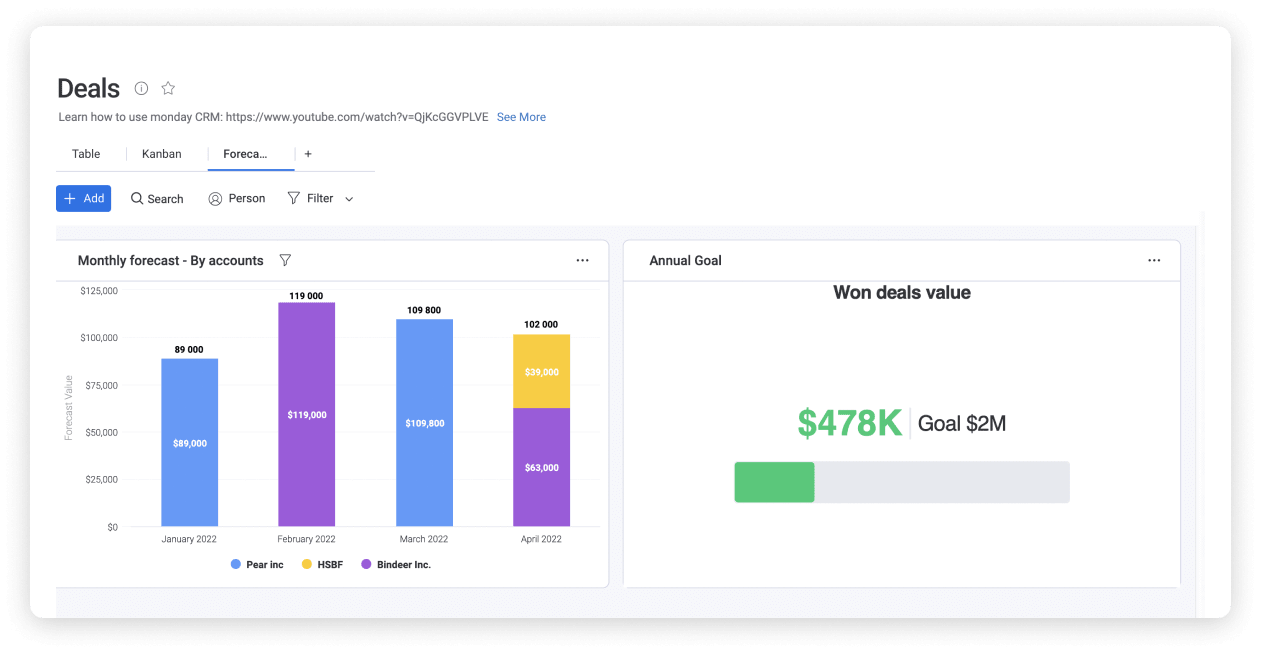
Integrate with your favorite tools
Tips for managing your sales processes
with a sales tracking template
Successful sales teams all have one thing in common: they obsessively track and analyze their past data in order to learn from it, so they're constantly advancing their processes. By providing a concrete framework that monitors all moving parts of the sales process, our template makes tracking and drawing actionable insights from your data incredibly easy.
Sales tracking template features to help your business thrive
Our CRM Template includes all the crucial features that will allow you to effectively track your sales so you can reach your sales goals. Some of these features that will optimize your sales processes and operations are:
Real-time updates Facilitate more accurate sales forecasting by ensuring all information is current and relevant.
. Visual dashboards & reports Gain instant clarity on your sales team's progress with easy-to-generate dashboards and reports that help analyze the sales funnel, forecasted and actual revenue, deals by rep, and team capacity.
Easy data importing Easily importing all your pre-existing, relevant data with, Excel, Google Sheets or hundreds of other integrations.

Efficietly track your data to increase sales with a sales tracking template on monday.com
Empower your team to make insightful, profitable decisions by tracking your sales data and using the information to power your processes.
Related templates
Frequently Asked Questions
- How do you track sales?The sale tracking process can be summed up in 5 easy steps:
1. Pick the relevant data and metrics to track 2. Set up your sales pipeline and create your sales process
3. Consolidate your data into a single sales tracking tool 4. Gather and analyze your insights 5. Make your insights visible to your whole team A great way to get started get started tracking your sales through these steps is with a sales tracking template. Using a template will save you time and ensure a consistent framework to track your sales. - How do you organize sales leads?Best practices for organizing and tracking sales leads include:
1. Creating an automated email sequence 2. Ensuring consistent follow ups
3. Tracking your pipeline 4. Qualify your leads thorough lead sourcing 5. Using a CRM to maintain all information in one place - How do you keep track of sales on Excel?Create a database spreadsheet in excel to track your sales. Do this by:
1. Open an excel spreadsheet and set up your framework 2. Import your data
3. Transform your data into a table 4. Properly format the table to your needs 5. Save the spreadsheet If you’re using monday.com you can seamlessly integrate any Excel spreadsheet directly into your board.





















































