
A simple employee sign in sheet template
Use our simple and customizable form to accurately track your employee’s work hours. Each employee can use the sign in sheet template to record their time, in and out, within seconds. Supervisors and managers receive an instant, comprehensive report of their team’s working hours.
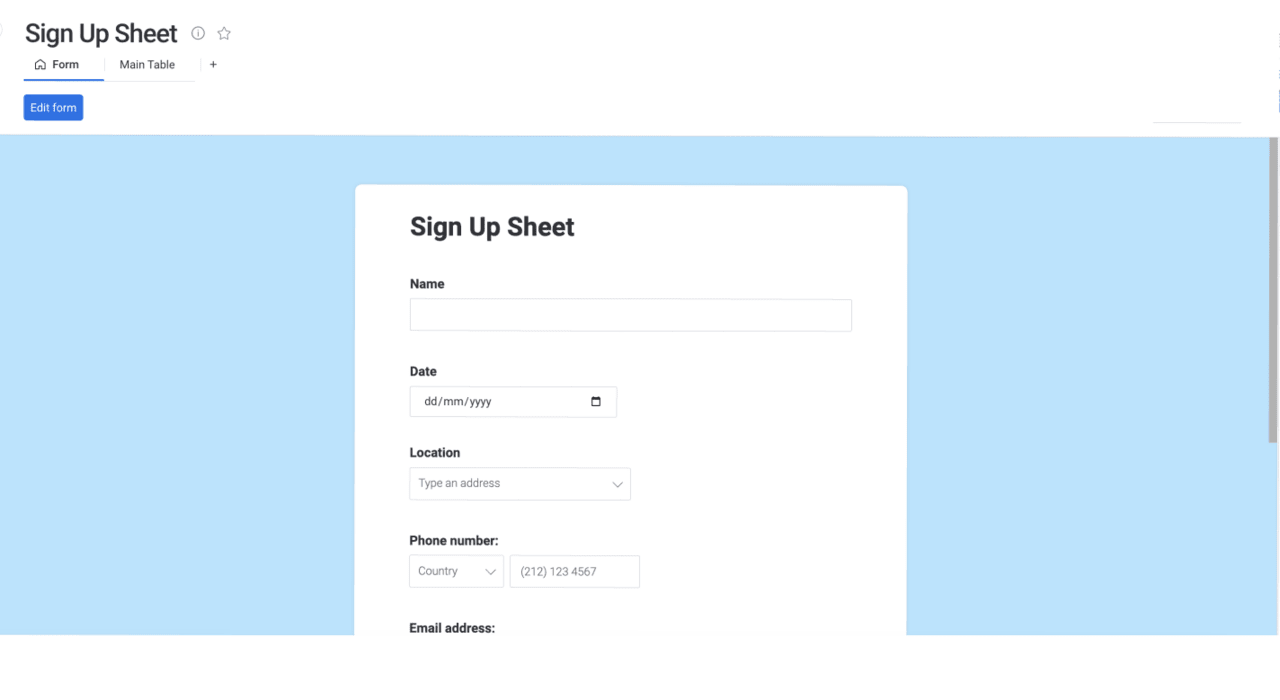
Integrate with your favorite tools
Tips for tracking employee work hours
with our template
Ditch the physical sign-in sheets, and efficiently track your employee's hours with an easy-to-use form that will hold them accountable without feeling micromanaged. Like our monday.com Work OS, our Sign In Sheet Template supports complete flexibility and customization so you can tailor it to your exact needs and visualize the data you receive in whatever way works best for you.
Employee sign in sheet key features
For teams to get the most out of an employee sign in sheet, it should be integrated within a robust Work OS so the information can be easily accessed, analyzed, and shared. Use the information from the form to determine how many extra hours an employee may have worked, and establish discrepancies between billable hours and pay.
File sharing Add a field to your form so employees can add important documentation to their sign ins if necessary such as doctor’s notes. Manage these in the files column on your board and add even more if you need a signature or something else from the employee.
Mobile Accessibility Your team can clock in their hours from anywhere with the monday.com mobile app on both android and iOS devices on and offline.
Flexibility One of the key building blocks of the monday.com Work OS is flexibility – the ability to make changes and fix things. This applies to our template because the employee can easily access their information to update any mistakes that have been made.

Simplify your employee sign in process with monday.com
Start with our pre-made template, and create a customizable and efficient record system to track employee hours today.
Related templates
Frequently Asked Questions
- How do you create a sign up sheet?The old fashioned way to create a sign up sheet would be to create and edit columns in a spreadsheet and then print it. But if you use the monday.com sign up sheet template, the workis already done for you. Use our template as a starting point and customize it to whatever best suits your needs!
- How do you create a sign in sheet in Excel?Start by opening a new Excel spreadsheet. On the top line, fill out the Cells A, B, C, etc. with information you want to collect such as name, time in, time out, and other details you want to include. This process, however, can be time consuming and disorganized. Your best option is to use a dynamic template that lets you create digital sign-in forms.
- What should an employee sign in sheet include?An employee sign in sheet contains pretty basic information regarding an employee’s working hours. It generally includes the following information:
- Employee name
- ID number of employee
- Arrival time
- Time out
- Signature





















































