
Customizable Google Sheets CRM template for teams
Improve the way you manage your sales team’s workflows without messy Google Sheets CRM templates. With monday.com’s CRM Template, you can track leads, share meaningful potential customer data, and close more deals.
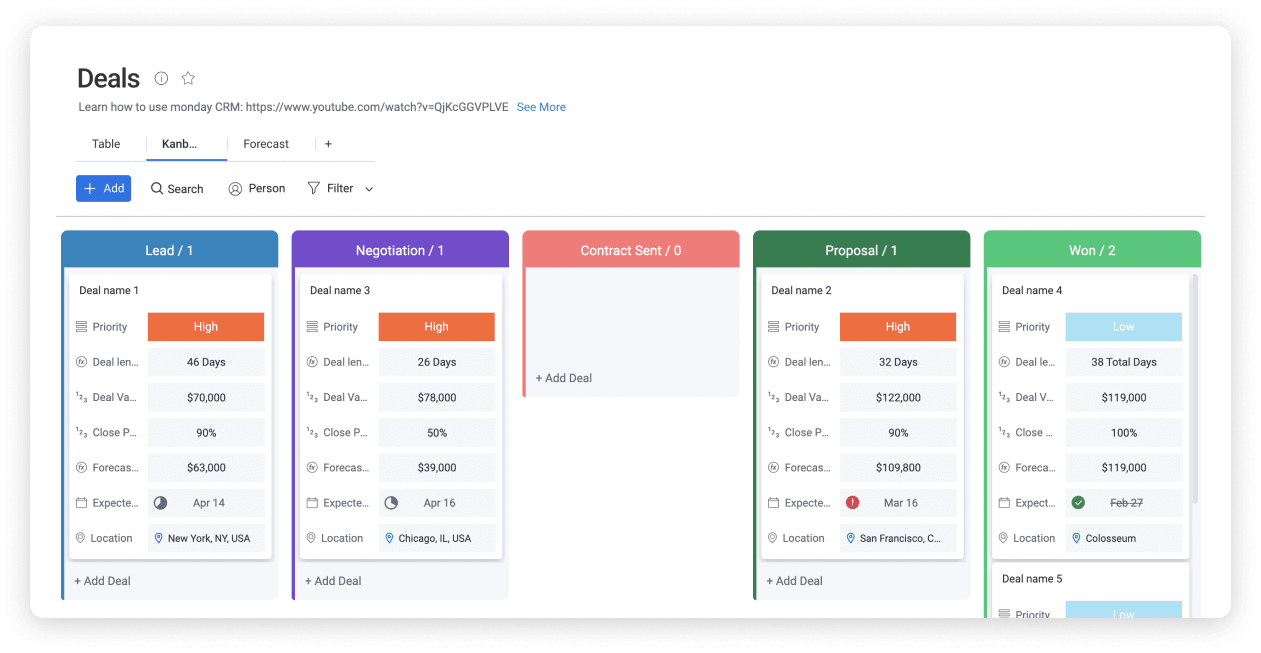
Integrate with your favorite tools
What is a Google Sheets CRM template?
Some teams try to organize and manage their contacts — and their data — using Gsuite's Google Sheets. It allows them to filter and search details you manually input, like name, email, company, role, and logged interactions. However, you can't integrate important marketing and sales tool like Salesforce or Hubspot — it also is difficult to add other materials like files.
Tips for managing your sales process with our CRM software
monday.com sales CRM gives you the flexibility to build a workflow that truly works for any sales cycle. Whether it’s dividing sales leads into deal stages or sorting email addresses and contact information by sales rep, you can create a tailored CRM system that helps you win.
Our solution to Google Sheets CRM Templates
Our free two-week trial will be more than enough time for you to get ready to leave behind Excel CRM templates and Google Sheets CRM templates. Check out these sales CRM features that are designed to help enterprise and small businesses’ sales teams meet their KPIs.
Salesforce integration Improve your workflows and streamline customer relationship management by integrating Salesforce with monday.com. Reports & dashboards Gain insights and create custom reports and dashboards in the same place that you manage your pipeline but adding a new view. No-code/low-code interface Our platform is drag-and-drop and intuitive so anyone can build and edit their work environment with ease — no developer experience needed.

Manage pre- to post-sales, all in one place
Bring together your most important details and contributors in one place.
Related templates
Frequently Asked Questions
- Can I use Google Sheets as a CRM?Google does not offer its own CRM, but many people use Sheets to manage contacts and track ongoing deals on customizable worksheets. monday.com has templates for Excel and Google Sheets related to CRM, or you can build them on monday.com and later export them to Excel files and vice versa.
- Does Excel have a CRM template?Building a CRM system from scratch with Excel or Google Sheets is one way to transform the way you manage customer relationships from end to end. With monday.com you can customize your CRM however you'd like with columns, automations, integrations, and even colors and text for real-time management.
- What are the 4 C's of CRM?Conversation, customer experience, collaboration, and content.




















































