Until recently, building even simple apps was contemplated only by developers who understood the complicated coding requirements.
That meant everyone else was stuck with whatever the app developer decided to come up with.
But now, with the arrival of low-code and no-code apps platforms, building an app to suit your needs is becoming more accessible to everyone.
In this article, we’ll explain how creating your own app has become a possibility, what features you should be looking out for in an app platform, and our top 7 apps platforms picks.
How to get started building your own app
App building is no longer exclusive to people with a degree in development.
Over the past few years, dozens of new apps platforms have popped up, offering users the ability to create apps without learning to code.
In simple terms, an apps platform provides services to applications. They’re cloud-based platforms that use underlying frameworks or application programming interfaces (APIs) to help users quickly and easily create working apps.
For example, the monday.com Apps Framework provides tools that enable users to build custom applications on top of the platform for unlimited use cases.
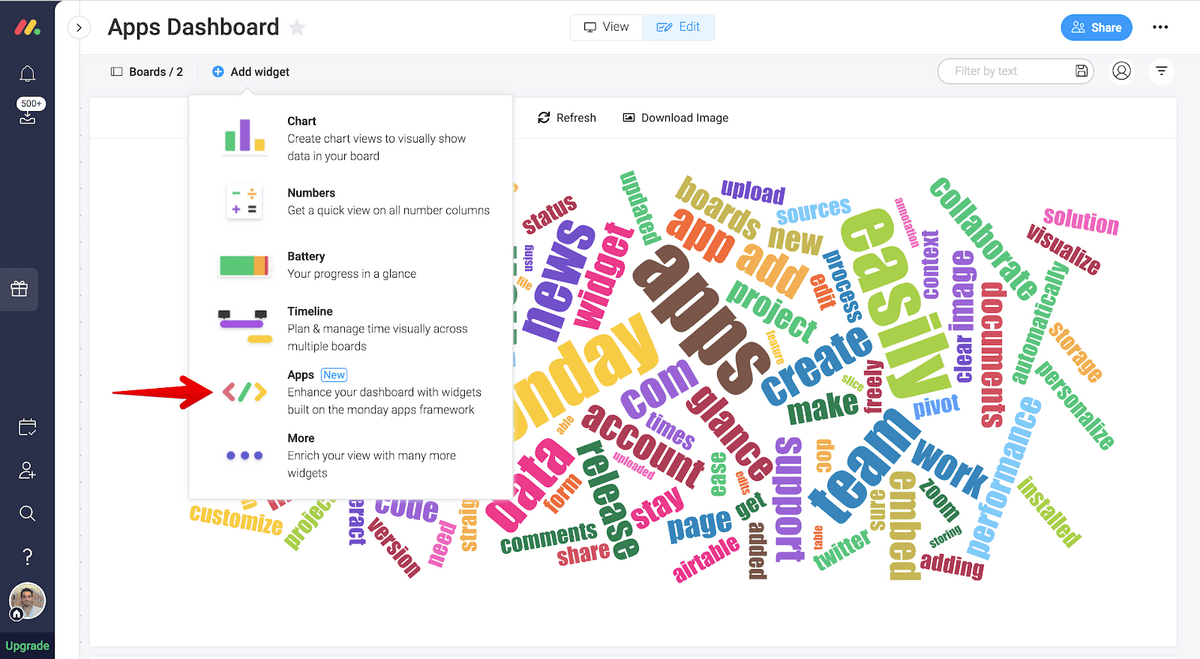
What are low-code and no-code development?
As their names suggest, no-code development doesn’t require the end-user to have any coding knowledge.
App building effectively becomes a hybrid of Lego and Tetris, where reusable components and drag-and-drop functionality give you the desired outcome.
This means all teams — even non-techy ones — can use app development to improve their workflows and boost productivity.
Low-code development is more complex in nature and requires some knowledge of coding from the end-user.
However, it allows people with relatively little technical knowledge to develop new apps from existing functionality, significantly reducing development time.
The appeal of no-code and low-code development is growing.
More than 50% of application development was expected to be low-code in 2020, with research suggesting that 65% of app development will be produced via low-code frameworks by 2024.
Let’s look at an example in action.
Say you’re the manager of a construction firm. Your team is involved in a range of projects, and trying to manage the hours of your staff so you can bill the right clients is becoming a headache.
Instead of the tedium involved with clocking in and out every time they visit a different site, you want to provide the team with a smarter solution.
In leading apps platforms, like monday.com, you can create a custom time-tracking app linked to a GPS integration. Simply add the GPS coordinates of the various build sites and let the app automatically track the hours your employees are on site.
This makes your life easier; no coding required.
5 essential features of good apps platforms
Let’s assume you want to get started using an apps platform. What are the crucial platform features that are going to support your no-code/low-code development ambitions?
1. Drag-and-drop functionality
This item is at the top of our list for a reason. Drag-and-drop functionality is what makes no-code development possible, even for those without coding experience.
Users can simply choose the blocks they want to move and drag them where they want them to go. This means you can quickly and intuitively change how your app looks and works.
You can see this at work in the monday.com dashboards, where it’s easy to change up your workflow with just a few clicks.
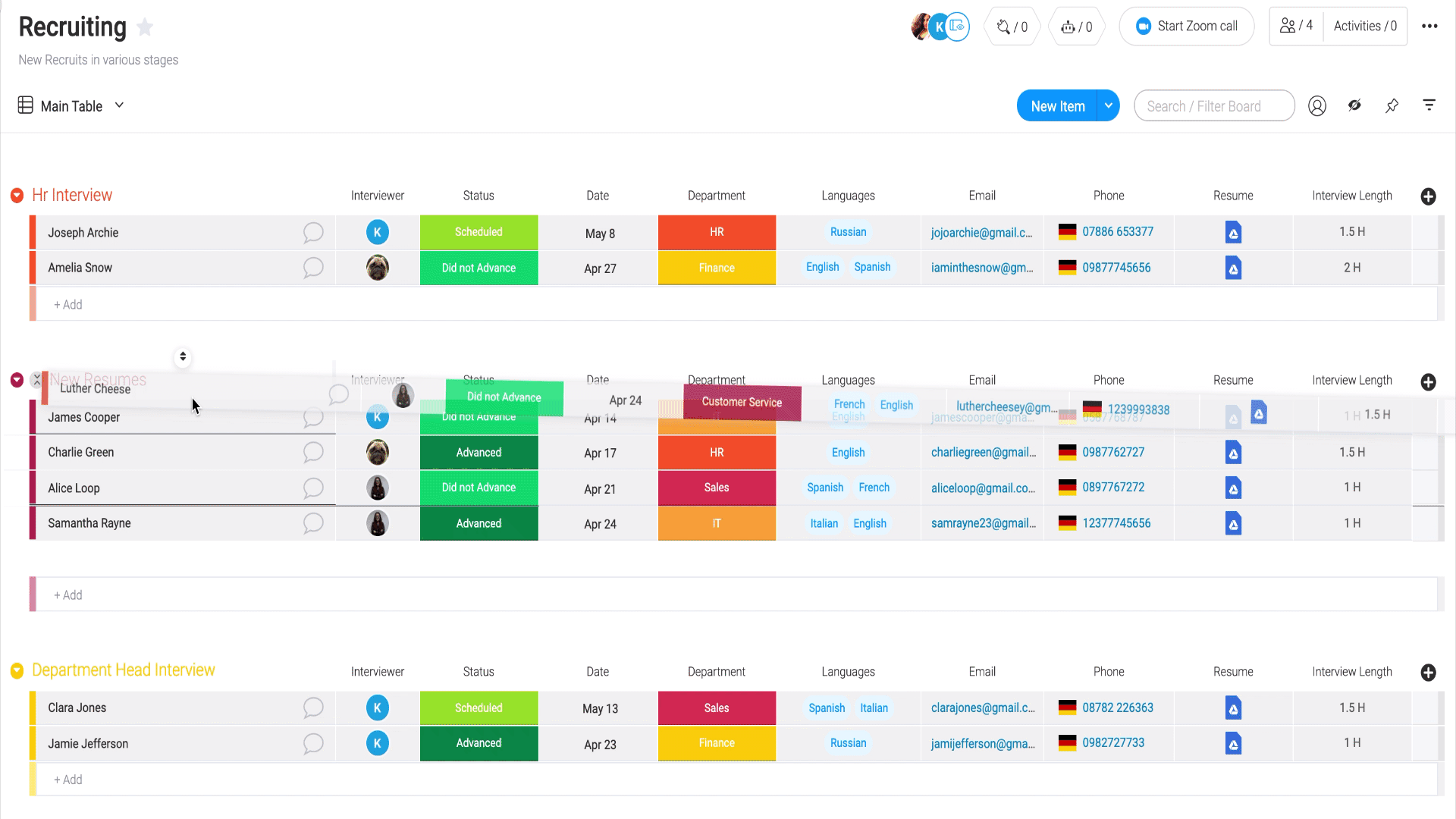
2. Automations
The ability to quickly build custom apps to maximize your productivity is a crucial benefit of apps platforms. Automations then act to supercharge productivity by also allowing you to automate routine or repetitive tasks.
By using simple if/then statements, you can trigger actions to be automatically completed. Your team can then focus their efforts on higher-value tasks.
monday.com’s pre-made automations help to embed your app’s functionality within your workflow, streamlining the process and boosting efficiency.
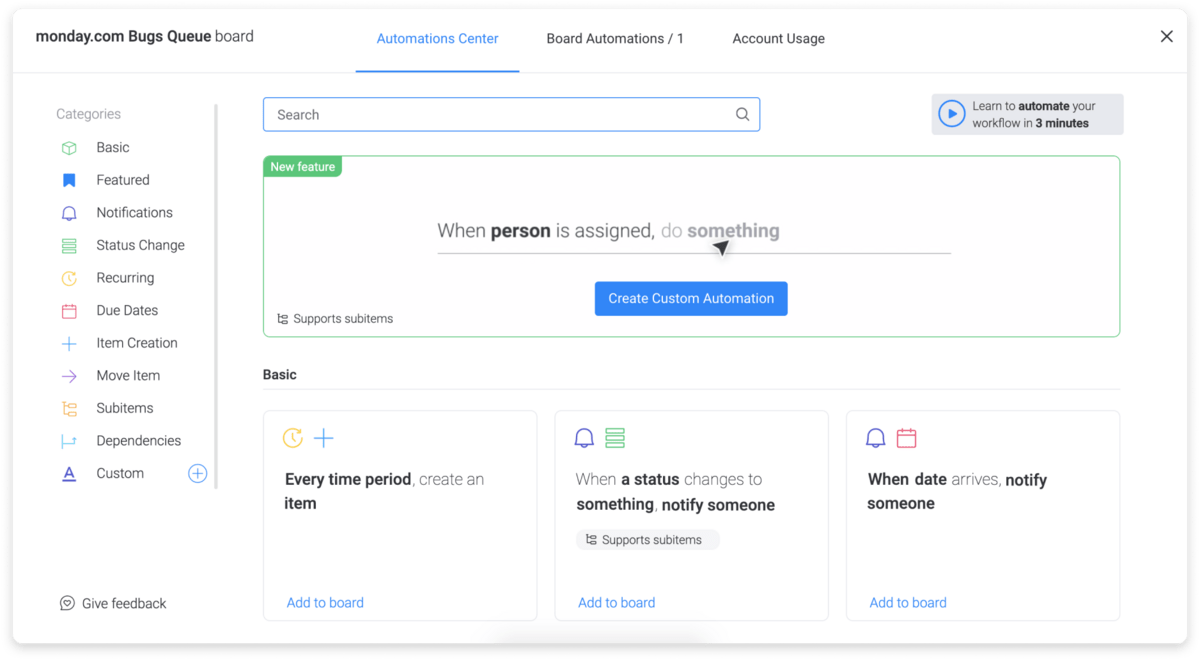
3. Integrations
The ability to integrate with third-party platforms extends the reach of your app, increasing its benefits.
Let’s look at an example.
JT’s Cloud is a leading software service provider, offering cloud-based solutions to customers, including Work OS platforms like monday.com.
Its customers were monitoring work hours through the monday.com time-tracking app but had to leave the system to manually add that data to their timesheets in the accounting software Xero.
JT’s Cloud used the monday.com Apps framework to build a third-party integration with Xero in less than 2 days, solving this pain point for their customers. Users can now create new contacts, invoices, and timesheets through the monday.com Work OS.
As Jack from JT’s Cloud says:
“monday.com was always quite a powerful platform, particularly with its integrations, automations, and dashboards. But now, with the release of monday Apps, it’s just so much more powerful. It empowers the end-user to literally almost do anything.”
4. Robust data security
When choosing an apps platform, look for providers with industry-recognized certifications and information security standards.
Whatever platform you choose needs to protect the user data within it. Data breaches damage your reputation and may leave you facing fines or even prosecution.
At monday.com, we take this responsibility seriously. We align with the most rigorous industry standards, including ISO/IEC 27001:2013, and are totally transparent about how we manage the security and privacy of your data.
5. Training and support
Even though no-code and low-code development require limited coding experience, it can still be helpful to optimize your workflow and get the most from your app.
Look for providers that offer how-to guides or webinars about specific features or functionality, and make sure you’ve got a customer support option that works for you.
7 of the leading apps platforms for 2023
Check out 7 of the leading apps platforms currently on the market:
1. monday.com
You’ve already seen a few examples of monday.com in action as an apps platform. The core monday.com platform is no-code which makes it incredibly easy for anyone to get started.
The monday.com Apps framework allows you to use underlying monday.com functionality to create custom-made apps that meet your needs and those of your team.
Building is easy, simply drag and drop monday.com’s visual elements to build the workflows you need. Plus, up the ante by creating integrations, dashboard widgets, and automations that boost your productivity.
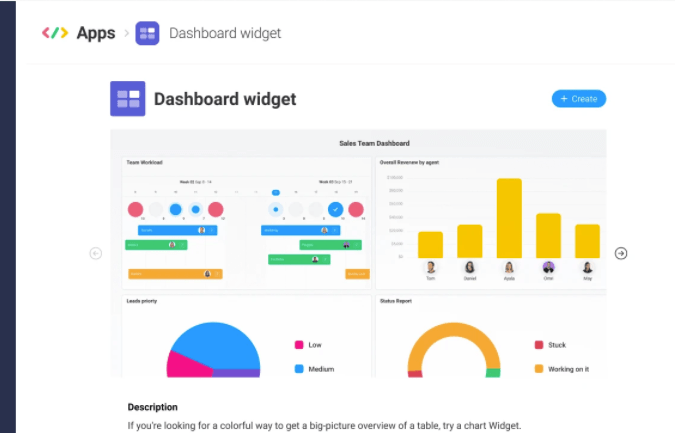
More technical users can extend the functionality further with low-code options and gain even greater flexibility.
Of course, monday.com is more than an application platform.
It’s a Work OS that centralizes your task management, scales and optimizes your workflows, drives team collaboration, and improves your decision-making through engaging data visualizations and reporting.
monday.com’s most popular package costs $10/user/month and it includes the ability to create an iOS app or an Android app — or both — for any application you wish to build. And it comes with custom integrations. It also offers a free trial to get you started.
Plus, monday.com meets rigorous data security standards, has over 40 third-party integrations, and there’s a team on hand 24/7 to provide you with the support you need.
2. Zoho creator
Zoho creator is a low-code platform that allows you to build apps and custom workflows via a drag-and-drop visual interface.
This app development tool has a selection of pre-built apps but requires a proprietary scripting language to access its full range of customization options. Integrations are offered with other Zoho applications, along with 13 third-party integrations.
Pricing starts at $25/user/month for 5 apps and goes up to $400/month for 10 users and unlimited app building. 24/7 support comes at an additional cost, though more limited support options are free.
3. Appery
Appery is a low-code development platform that allows developers to build hybrid mobile and web apps. Like monday.com, Appery has a range of pre-built, customizable templates to use as the building blocks of your app. Apps created in Appery are compatible with both Android and iOS.
Appery’s most popular Pro Plan costs $99/month for a monthly subscription. Appery also offers support packs to help you design, build, and test your app. 5 hours of technical support costs $600.
Otherwise, support is limited to self-teaching resources like tutorials and videos.
4. Appian
The Appian app builder platform is a combination of low-code development and automation. It has a drag-and-drop interface along with built-in team collaboration and task management functionality.
Appian Quick Apps provide a no-code option for app building, but those with some coding experience best exploit the platform.
Appian’s standard full-featured application plans start at $70/user/month. All plans get technical and customer support during local business hours.
5. Bubble
Bubble is an app development platform that lets you create web apps with no coding experience. The interface enables you to visualize your workflow as a series of blocks, and the drag-and-drop editor helps rearrange information easily.
Bubble has a free plan with community-based support to help you learn the platform. Its professional plan starts at $115/month and allows a maximum of 2 developers to collaborate on building applications.
If you want to get more of the team involved, you’ll need Bubble’s production plan, starting from $475/month. All paid plans have email support.
6. AppSheet
AppSheet is a no-code app builder that requires no previous coding experience. Like monday.com, you can also create automations alongside your applications using a single platform.
AppSheet offers a free trial. After that, its basic package is $5/user/month with support in help guides and a community forum. Its core package, which provides email support, is $10/user/month.
7. Appy Pie
Like most providers on this list, the mobile app development platform Appy Pie has a drag-and-drop interface to get non-developers started quickly.
Its most basic plan starts from $16/app/month, but you can only use it to create a mobile app on Android. If you want its iOS supported app maker, you’ll need to sign up for the Platinum plan at $60/user/month.
Depending on which operating system you’re using, once you’ve developed your app, you can publish it to the Google Play or Apple App store — similar to sharing your custom apps on monday.com’s App Marketplace.
Apps platforms make app building accessible
App building used to be a pastime exclusive to those with a degree in development.
But, the arrival of low-code and no-code apps platforms has opened up the possibility of app building to those of us less technically minded.
Choosing the right app platform to help you get started is important. While researching, ensure your platform delivers the key features we’ve explained.
Or save yourself the effort and go with our top pick for 2023, monday.com. Our single project management template might be a good place to start simplifying those workflows.

