Maybe you just had the world’s greatest app idea.
The only problem is: it’s a software app. And you don’t know how to code.
Or maybe you wish your marketing team could create an in-house solution to a problem because nothing works out of the box.
The IT department told you there’s a 6-month wait for a bespoke app. You know what you want — if only you could build it.
Thanks to the rise of the no-code app builder, you can now create your own software without programming.
This article will tell you how.
Can you create software without coding?
Yes, it’s absolutely possible. The key lies in a new movement called no-code development.
No-code development advocates argue that the demand for software is vastly outpacing the supply.
Now that software has “eaten the world,” in Marc Andreessen’s famous saying, it’s nearly impossible to do business without at least a few software tools. But there are only so many professional software developers in the world.
As anybody who has tried knows, developing coding skills is extremely hard — especially if you have other duties, like sales, marketing, design, accounting, or management.
Not to mention that even an expert programmer needs time to build something good.
If they’re building an app for internal use — like in our marketing team example in the introduction — that’s time they can’t spend on the flagship product.
The aim of the no-code movement is to create a world of “citizen developers” who can create their own software without programming.
No-code takes the burden off professional developers and ensures everyone has access to high-quality software.
But how does programming without coding work?
A programming language is a set of rules or instructions that can be used to produce different outputs. No-code app development replaces a textual programming language — the traditional lines of code you think of in software engineering — with a more intuitive visual interface.
As an example, take a look at this screenshot from the monday.com apps framework:
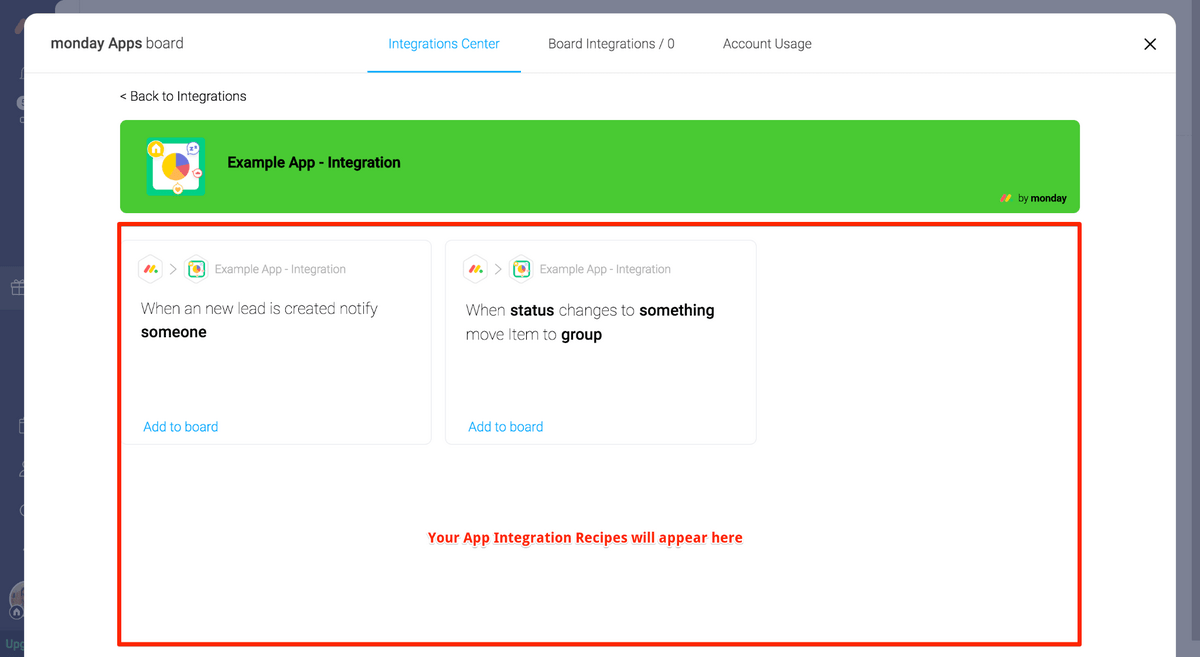
This image shows the development of a simple app made by integrating existing apps together.
In this case, a monday.com dashboard has been integrated with a customer relationship manager (CRM).
The app framework allows the citizen developer to develop logic flows: IF a new lead is created, THEN owners are notified. IF status changes, THEN re-file the lead. And so on.
Of course, monday.com and other no-code frameworks don’t do away with code altogether.
It’s still there, underlying the logic. You just don’t have to work with it directly.
No-code is the natural evolution of software development. At first, engineers had to work directly with punch cards. Then they developed code that could give orders a level above the machine itself.
Modern programming languages are built on top of the machine code. No-code is just the next layer up.
So, if you join the no-code movement now as a citizen developer, you’ll become part of software history.
But the benefits don’t stop there.
What are the benefits of creating your own software without coding?
According to research, the average employee uses 8 different apps to do their job every day.
That’s 8 subscriptions bleeding your bank account.
It’s also at least 8 possible failure points for your workflow. If an app wasn’t tailor-made for your team, there’s no guarantee it will do exactly what you need.
In contrast to that, the benefits of creating your own software are clear. Here are 3 reasons to hop on the no-code train.
1. Save resources
We’re not just talking about money here, although that is an issue — the average team spends hundreds of thousands of dollars every year on SaaS subscriptions.
We’re also talking about time. Each new app you bring in represents days of onboarding, training, and adaptation.
2. Reduce demand on your IT team
Speaking of saving resources: IT is a punishing job on any team.
Not only do they have to handle everybody’s technical needs, but if an off-the-rack app isn’t working, IT is usually on the hook to develop a custom solution.
A no-code app builder reduces the burden on IT so they can be where they’re needed most.
3. Use software that fits
We like to compare software built through a no-code platform to a tailored suit and market SaaS apps to clothes off the rack.
When you build apps for yourself without programming, you don’t have to settle for an imperfect solution. You can tweak and customize until you get exactly what you need.What are the limitations of creating your own software without coding?
No-code app building doesn’t offer totally unlimited power. There are a few drawbacks to be aware of.
No-code can’t replace software engineering. You may still need experienced coders on hand to solve unexpected problems and go beyond the boundaries of what no-code allows.
That gets at another drawback. With a no-code platform, you’re limited to what the platform allows you to do. “Coloring outside the lines” requires at least basic coding knowledge.
Knowing that, it’s important to choose a no-code platform that gives you as much flexibility as possible.
How can you create your own software without programming?
You can use monday.com to build custom solutions without custom code.
Let’s run through an example.
Suppose a freelancer was getting more customer requests than they could handle and wanted to build a solution to manage them.
They pick the monday.com customer requests template to get started.
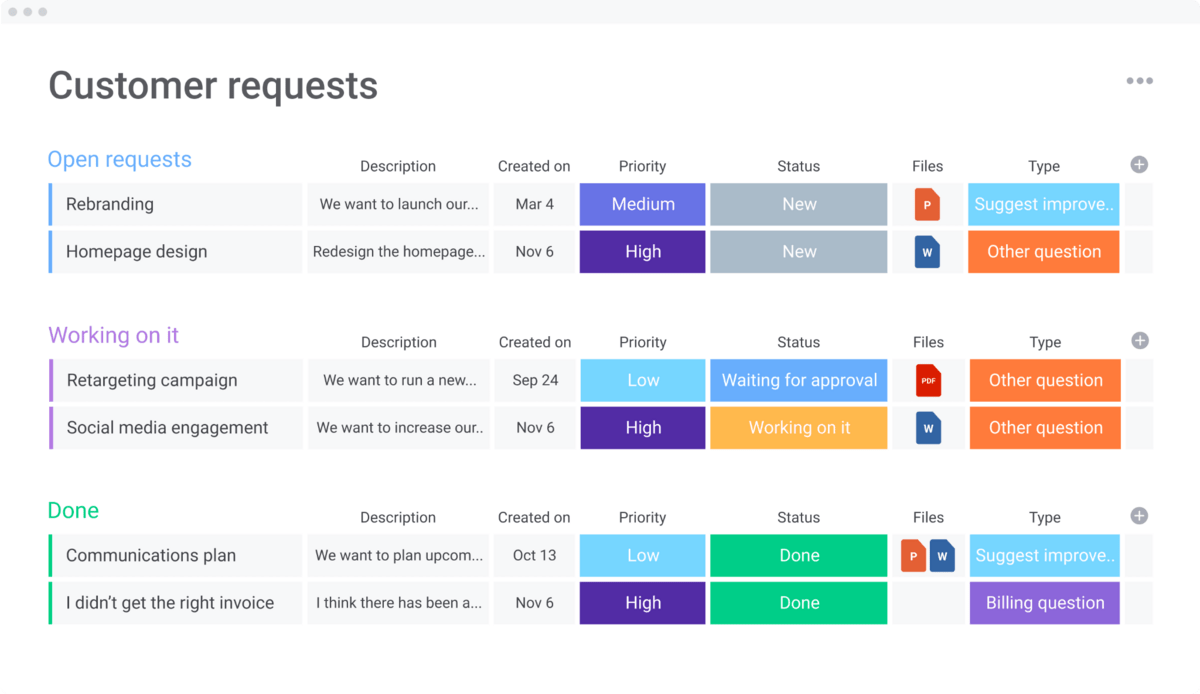
It’s a great start. But they still have to update the table manually, and they don’t always remember to input new requests.
The solution? Build a form for new customers and integrate it with the table.
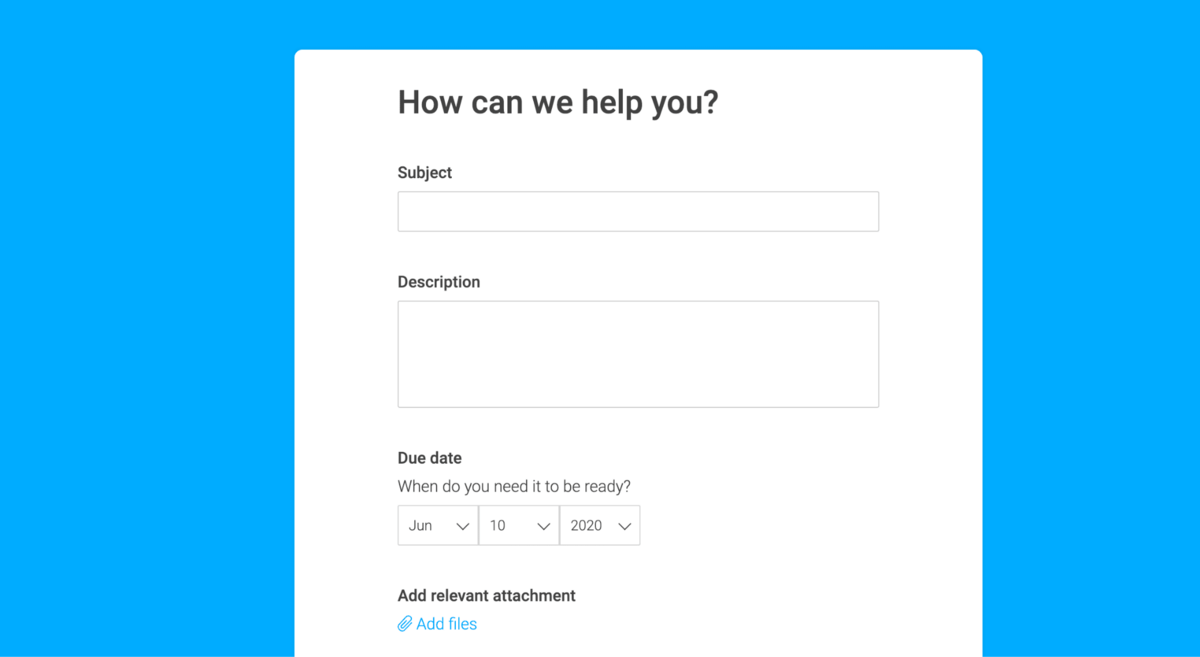
Every request automatically enters into the freelancer’s table, saving them hours of tedious data entry.
Next, they want a better way to plan their work weeks using the information in the database.
So they add another view: a Kanban timeline.
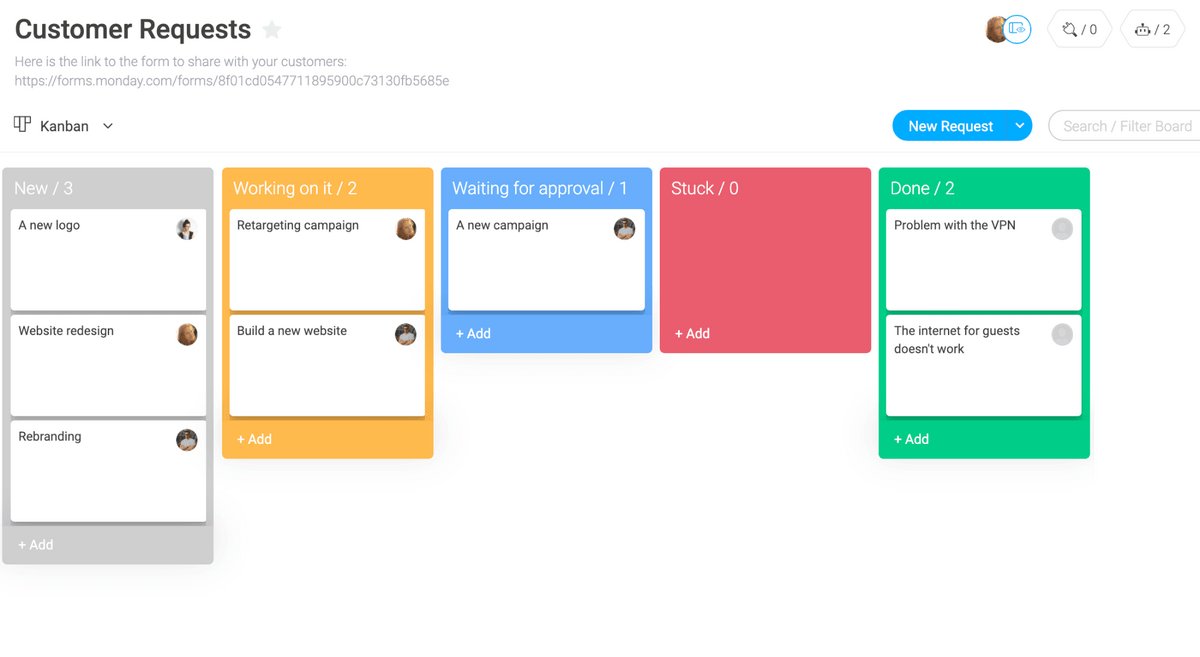
This timeline is linked to the table and the form. When a new request arrives, it appears on both the table and the Kanban board. Moving a card on the board also updates it on the table.
In 3 simple steps, this freelancer built a custom workflow app without knowing a single line of code.
The app in this example is a private app. However, some of our customers choose to share their no-code apps publicly via the monday.com app marketplace.
What are some examples of citizen developer software?
These 3 apps were built with the monday.com app framework. They’re now available for all users on the marketplace.
The monday.com apps framework is technically a low-code development platform, not a no-code app maker. Unlike the example we walked you through earlier, you do need to know a minimal amount of code to create a public app.
But, once the app is created and public in the marketplace — like these 3 are — you can easily add it into your own platform without having to code anything.
Whiteboard
Whiteboard is a collaborative space where remote teams can hold a real-time visual brainstorming session.
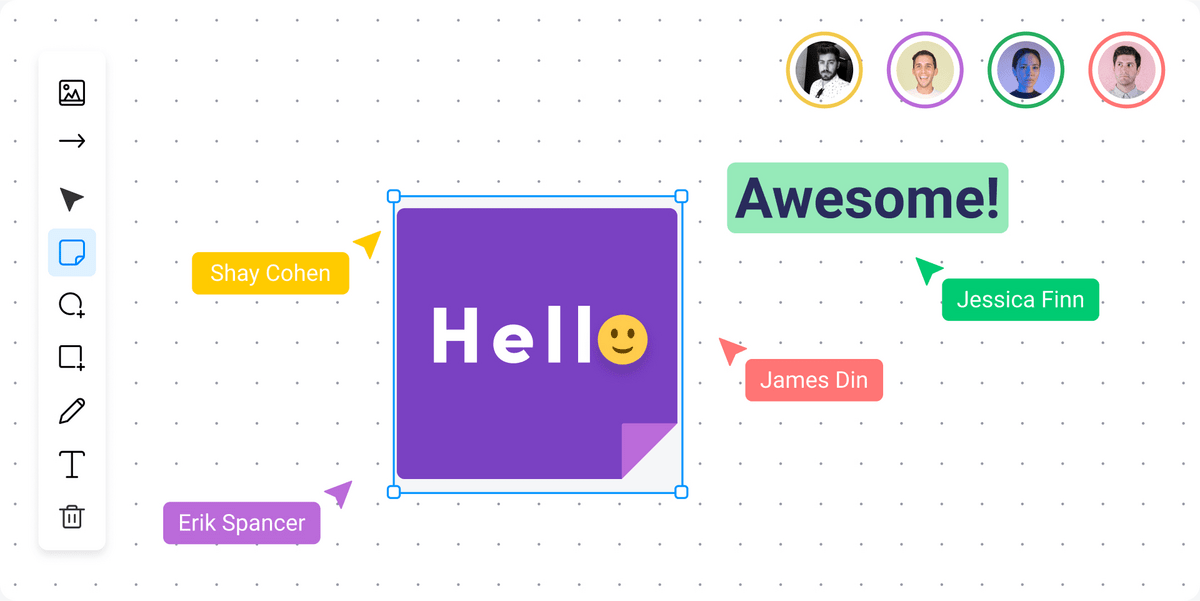
It’s great for flowcharts, wireframes, and interviews, especially on a remote-first team.
Online Docs
Online Docs allows users to view content located on other sites without leaving monday.com.
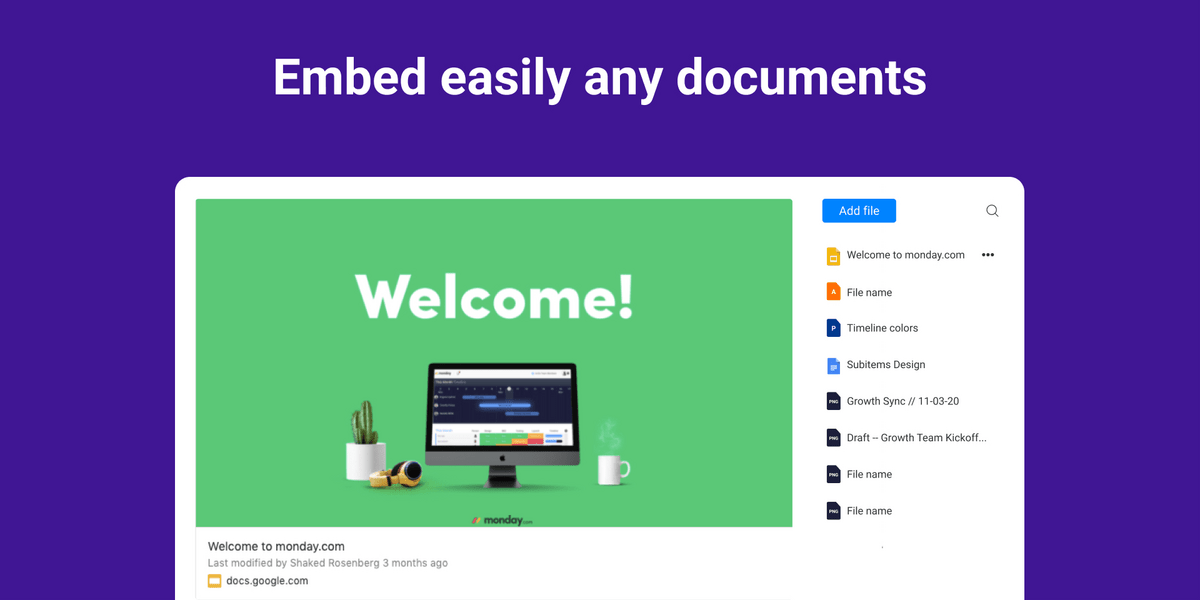
You can use it to embed documents, pictures, videos, charts, and more. It works on any site that monday.com integrates with.
Word Cloud
Word Cloud takes all the text from a selected monday.com board and represents the most important concepts in a visual word cloud.
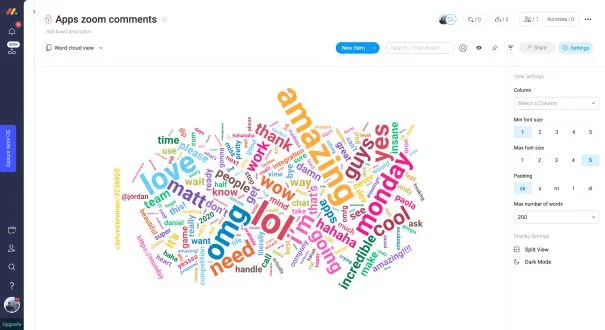
Whether you want to know what’s top of mind for your team at a meeting or need to pull the most valuable concepts from a document or presentation, a word cloud is incredibly helpful for drilling down to the basics.
Is no-code the future of software development?
It’s absolutely possible to program your dream software without coding. All it takes is an idea and a no-code interface that meets you where you are.
No-code development will never replace coding entirely. There will always be a place for people who know how to get into the guts of things to make them work better.
The only difference is that now, you don’t need to be one of those code mechanics to work with the apps you and your team deserve.
If you’re ready to create your own software without programming, or with minimal programming, it’s time to see what monday.com can help you accomplish.

