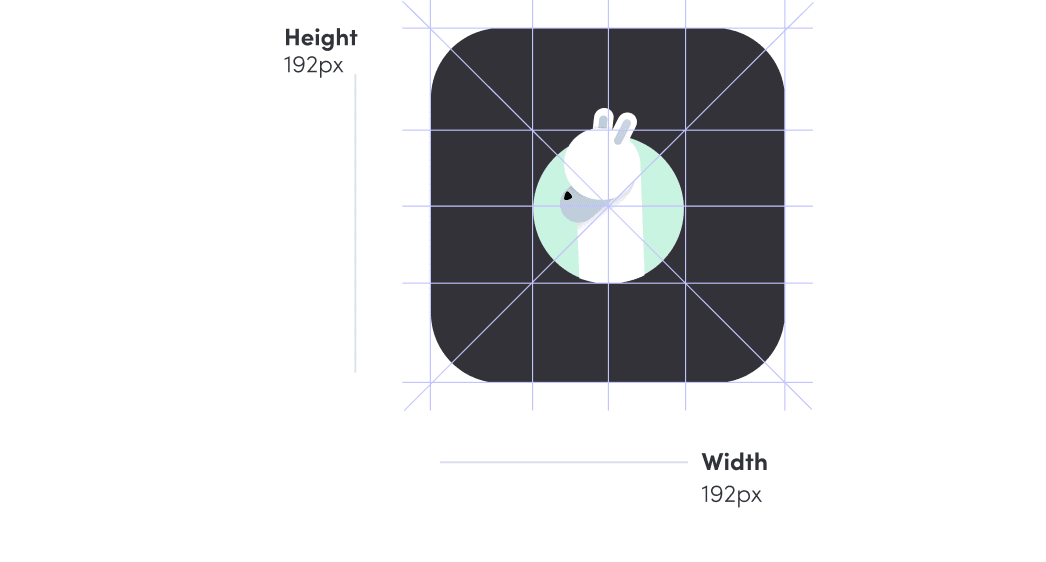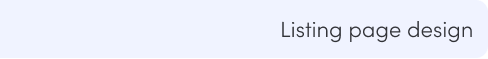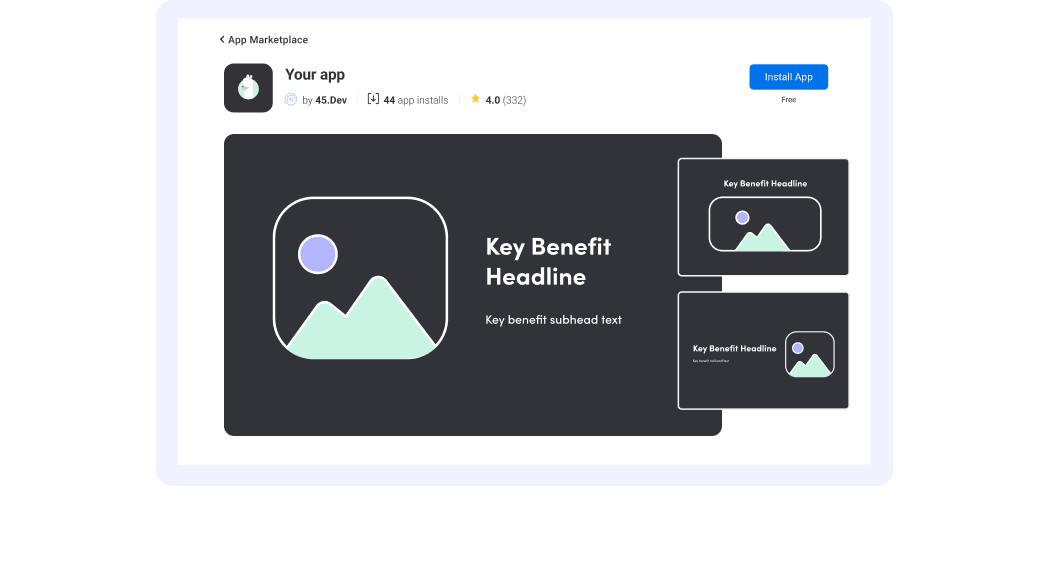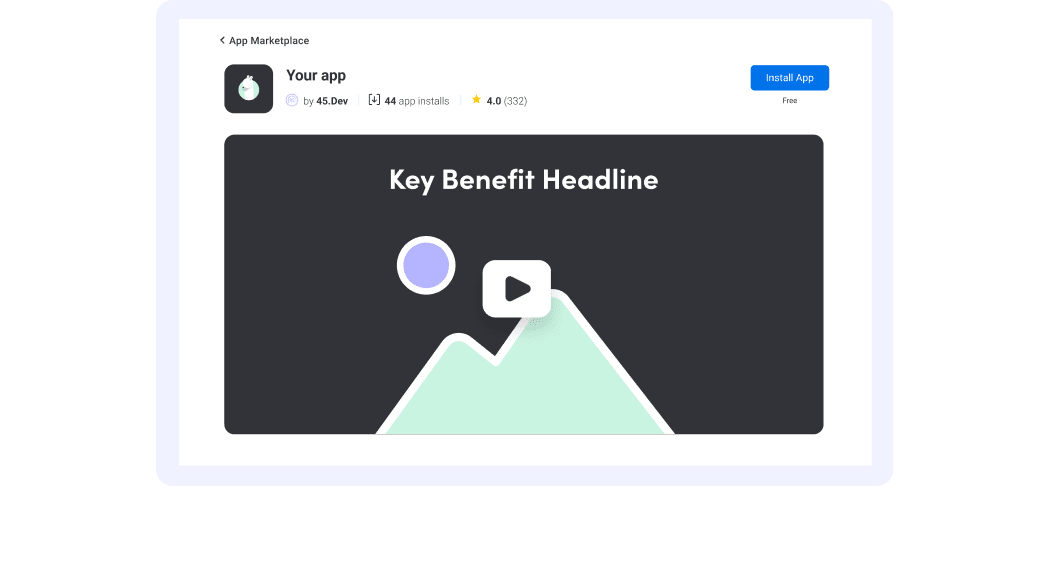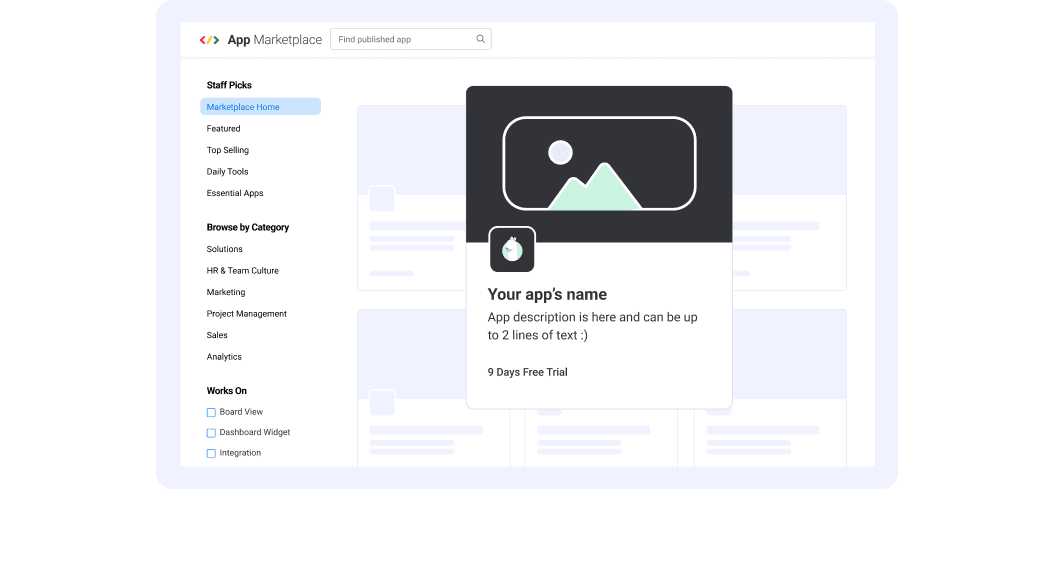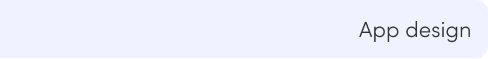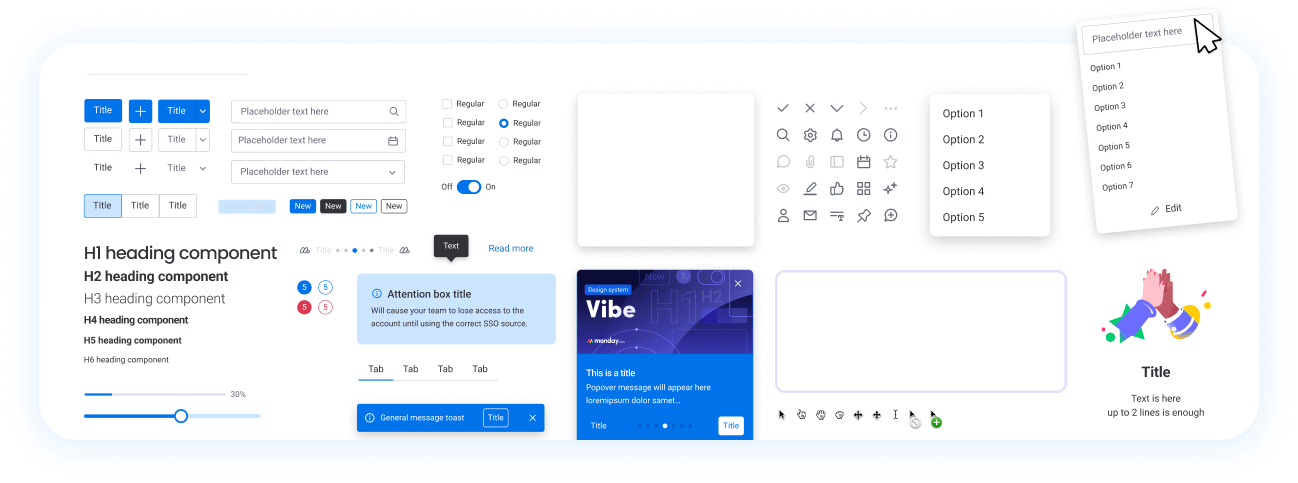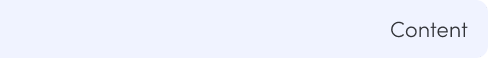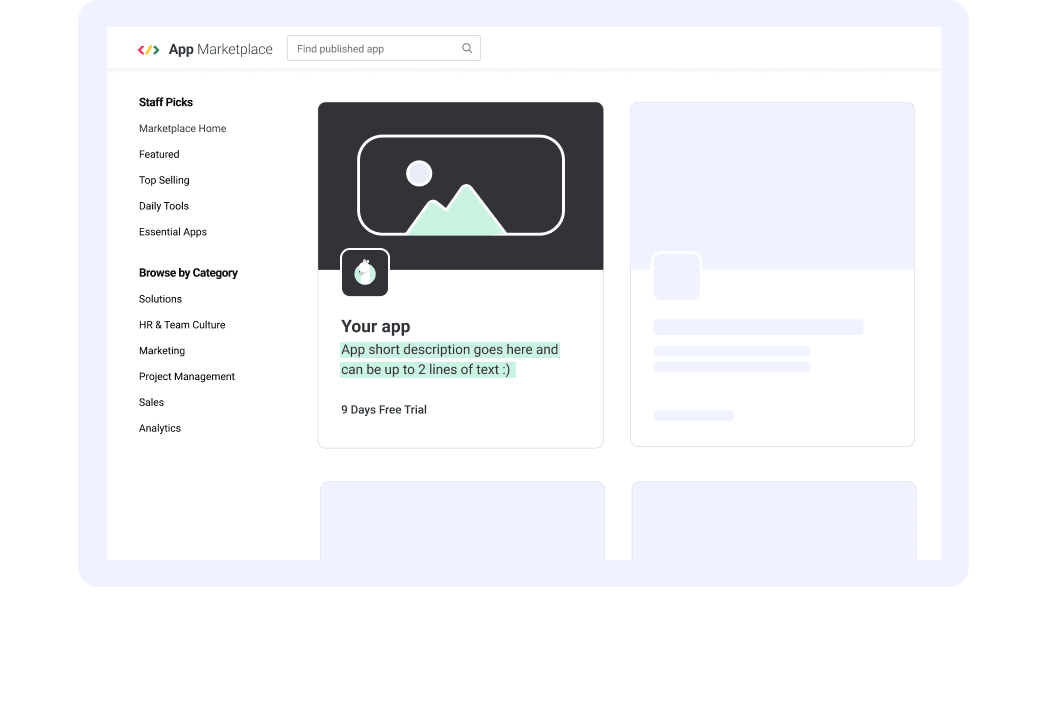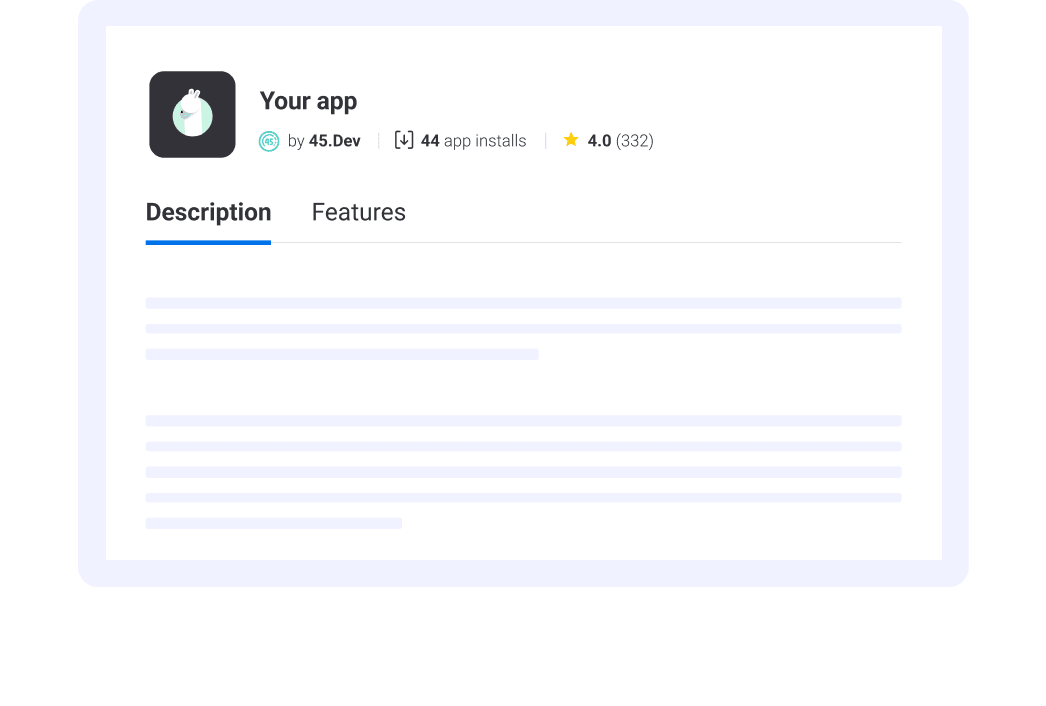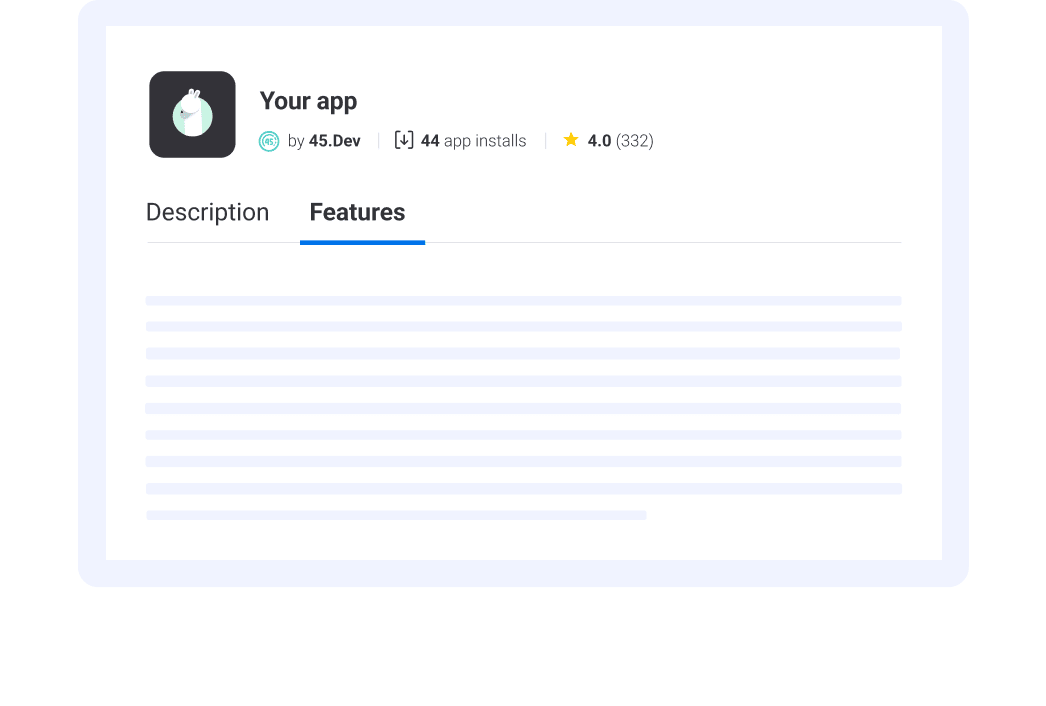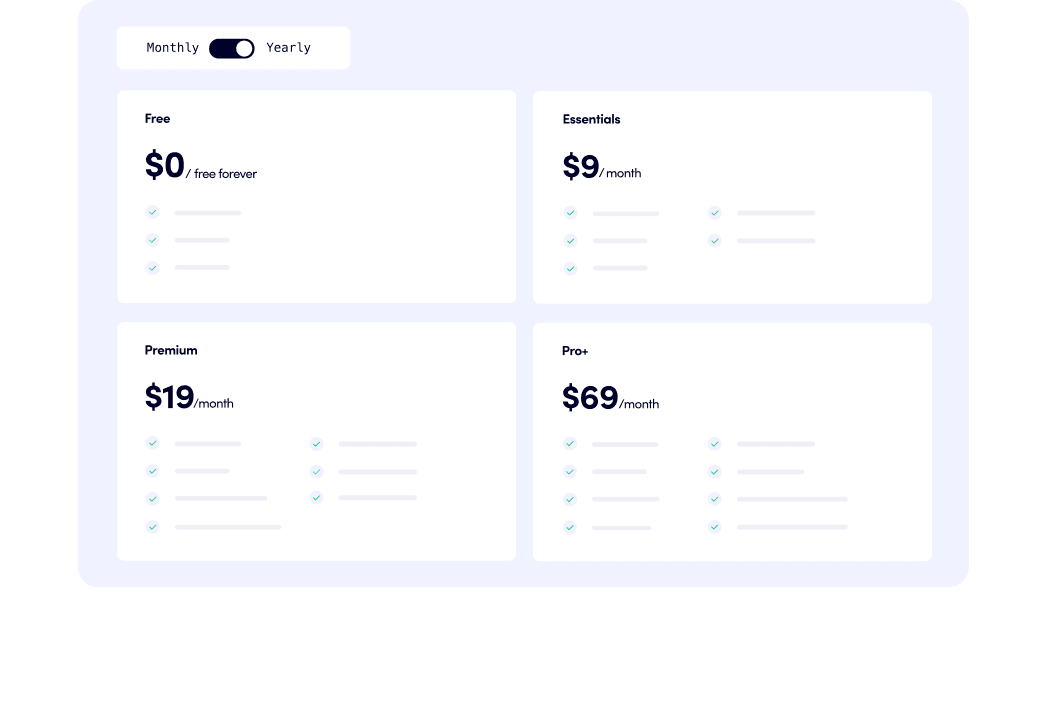Your app icon is your first opportunity to communicate your app’s purpose.
- Embrace simplicity: Find a single element that captures the essence of your app and express it in a simple, unique shape. Avoid complex and small details.
- Make it recognizable: Users should be able to figure out what your icon represents in a glance.
- Background color: You set the background color of your icon in the developers section.
- Place your icon on the background: The system lets you adjust the size and crop if needed so your icon will sit on top of the app background.