
The best project management software
for Macs
Use a project management software that allows you to work efficiently on all of your Apple devices. Track, prioritize, assign, and organize tasks more efficiently. Seamlessly collaborate with team members and meet your goals.
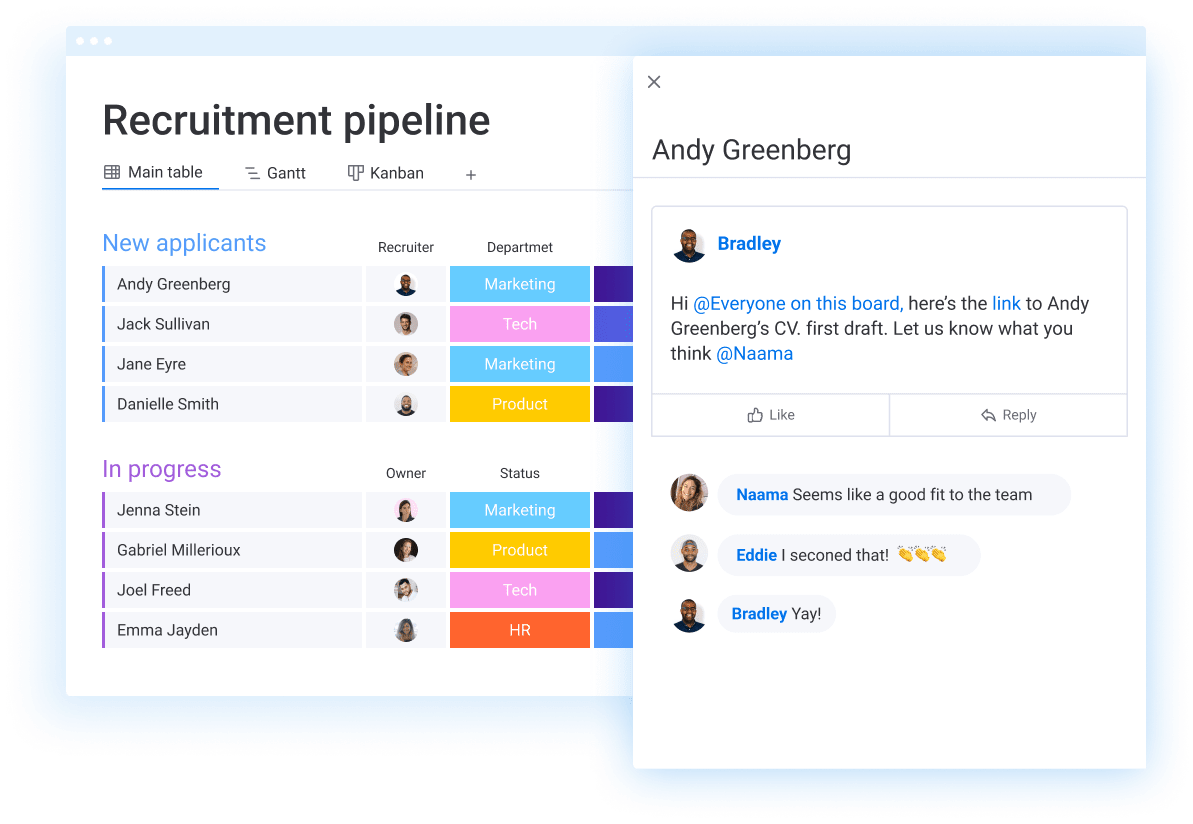
Key feature in project management software for Macs
When choosing a project management software, it's important to evaluate whether it will work with your existing software and tools. The most robust project management tools have several features that make it easy for Mac users to manage any kind of work from one source of truth. These features may include:
Automations Save time and limit repetitive tasks with custom recipes that automate your work
Integrations Use your favorite tools from one tab for a powerful project management tool
Views Visualize projects, tasks, and other data in whichever way makes the most sense for you
Dashboards Understand your team's capacity, goal progress, milestones reached, and more
monday.com shows results for any operating system
Whether your team is more comfortable working on a Mac or a PC, our fully customizable, user-friendly platform lets you get more done. Start creating your workflows from ready-made templates or easily tailor any process to drive real business impact. Here's what you'll get on our platform:

Total flexibility
Customize your project management software to work for you without needing help from developers. Edit columns to reflect projects, tasks, workflows, and more. Address any challenge from simple fixes to bigger roadblocks with ease.

Intuitive interface
monday.com's intuitive user experience means anyone can quickly use the platform. Our drag and drop functionality and visual boards make it easy to create workflows, see where projects stand, and reach your goals.

Robust automations
Focus on the tasks that move the needle instead of repetitive processes that slow you down. Use our automatic recipes to assign tasks, alert team members as tasks are completed, or send reminders for outstanding tasks.

Multiple views
See your work from various angles. monday.com offers views such as: Calendar, Gantt chart, Kanban board, Timeline, Chart, Map and more. For instance, use the Timeline view to see how long a project takes from start to finish.

Dashboards
Increase efficiency and deliver more value to your company with data-driven insights. Display metrics such as team capacity, project progress, and team performance. Run reports from a high-level view of your activities down to tiny details.

Integrations
Manage your entire workload without needing to switch tabs. You can set up integrations in just a few clicks. Choose from Slack, Google Calendar, Zoom, Zapier, Gmail, and more, and create custom automation recipes in seconds.
Frequently asked questions
Project management software for Mac allows a user or team to manage projects more efficiently on Apple devices. Mac users such as web designers, creatives, and developers often choose applications—such as monday.com—to create effective project plans.
MS Project does not work on Mac. MS Project was designed specifically for Windows' operating system.
The easiest project management tools to use are:
1. monday.com - for its wide variety of features, different views, and ease of use
2. TeamGantt - For it's color-coding options
3. Trello - for tasks with little or no dependencies
1. monday.com - for its wide variety of features, different views, and ease of use
2. TeamGantt - For it's color-coding options
3. Trello - for tasks with little or no dependencies

Does Apple have a project management tool?
Project management software for Mac allows a user or team to manage projects more efficiently on Apple devices. Mac users such as web designers, creatives, and developers often choose applications—such as monday.com—to create effective project plans.

Is there a Mac version of Microsoft Project?
What is the easiest project management tool to use?
Build a powerful project management software for Macs in seconds
monday.com helps over 152K customers work without limits. Create a customized project management software and easily track and execute any project and task.






