
Master online lead capture templates with our CRM
Improve how you manage lead capture to build out your sales pipeline with monday.com’s CRM Template. Collect leads, analyze customer data, and win more deals.
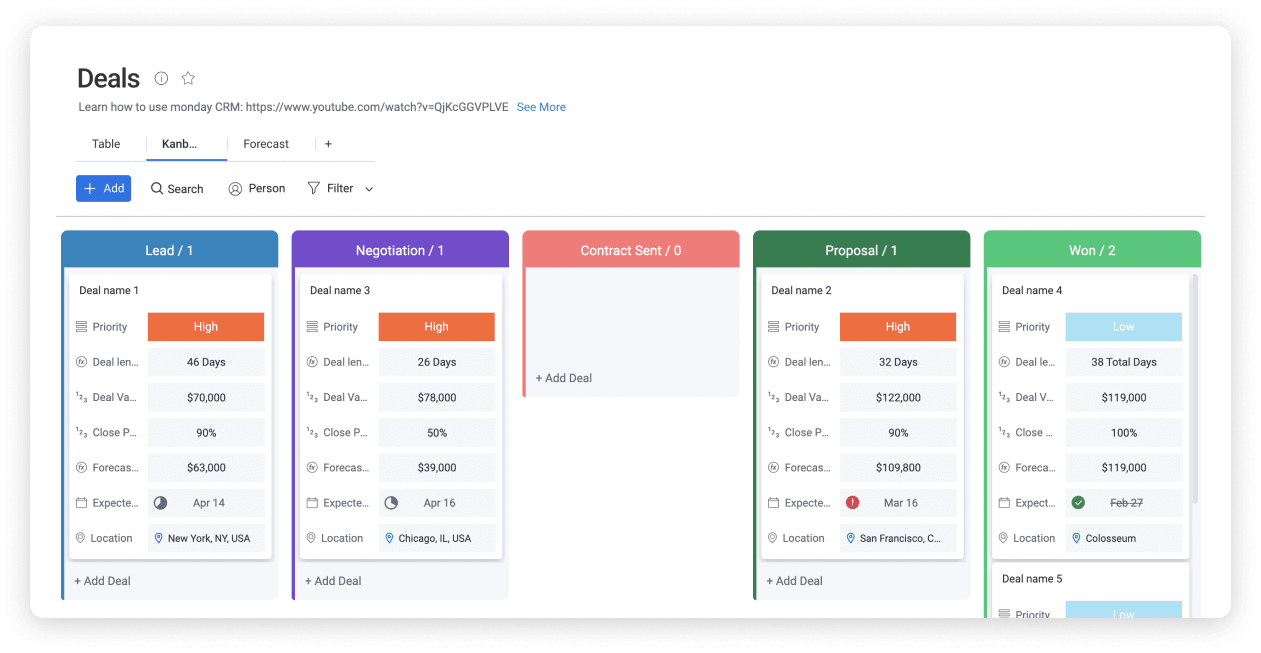
Integrate with your favorite tools
Lead capture template functions
monday.com Work OS gives you the flexibility to build a workflow to capture qualified leads and convert them into paying. From deal stage division to CRM basics and sales operations, you can create a unique CRM system for more deals won.
Free lead capture template key features
Our free two-week trial will be more than enough time for you to see the potential of managing and executing lead capture with our template. Check out these sales CRM features that are designed to help any size business’ sales teams meet their KPIs.
Salesforce integration Bring your SalesForce data directly into monday.com with our integration for streamlined customer relationship management. Reports & dashboards Creating custom reports and dashboards in the same place that you manage your lead capture pipeline is easy, just add a new view. No-code/low-code interface Our platform and lead capture template are drag-and-drop and intuitive so anyone can build and edit their boards with ease — no developer experience needed.

Generate and manage quality leads on monday.com
Capture the details you need to qualify leads and move them through the pipeline faster than ever.
Related templates
Frequently Asked Questions
- How do you create a lead capture form?There are a few best practices that you can apply when using a lead capture template. First, choose the right placement on your website. Next, consider the length and fields you include, and add your privacy policy. Invest in your submission button texts and have automated emails sent post-submission.
- What is a lead capture form?A lead capture form is a tool used to gather customer data, namely their contact information. It’s often a best practice to give them something in return, like a guide, discount, or a demo of a product.
- What is the best source for leads?7 popular sources for leads include, email marketing, events, content, referrals, social media, paid ads, and SEO.





















































