A business is nothing without its employees — and they succeed best with the right training to guide them. Whether joining your organization as new hires, or upskilling to support your teams, employees need robust learning and development strategies to achieve professional growth. An employee training plan template acts as the starting point for your L&D planning, ensuring you have all bases covered before you invest time or money in creating a training program.
This article explains what an employee training template is and how it can optimize your onboarding. You’ll discover how to create a template that fits your team’s exact needs, and browse eight examples of ready-made employee development plan templates for a quick start.
The importance of an employee training plan
A comprehensive employee training plan serves as a bedrock for companies to build a thriving, adaptable workforce upon. Here are the key reasons why companies must prioritize and implement employee training plans:
- Skill development: Employee training plans support workers in acquiring new skills and enhancing existing ones. LinkedIn’s Workplace Learning report highlights that skillsets for jobs have already changed 25% since 2015, but this number is expected to double by 2027. A customized training plan ensures employees remain competent and relevant in their roles.
- Talent retention: Offering opportunities for growth and development is a powerful tool for retaining top talent, reducing turnover, and associated recruitment costs. LinkedIn also highlights that 93% of organizations are concerned about retention, and believe that “providing learning opportunities” is the top way to hang on to talented workers.
- Agility: In an era of technological advancements and industry disruptions, ongoing training ensures that employees can adapt to new tools, processes, and market dynamics effectively.
- Competitive advantage: Companies with a highly skilled and adaptable workforce have a competitive edge. Those that commit to training their employees are better prepared to seize emerging business opportunities and overcome challenges related to industry disruption, the economy, or other unexpected events.
- Compliance and safety: In industries in financial services, or manufacturing which have stringent regulations, training plans maintain compliance and ensure the safety of both employees and customers
Why use an employee training plan template?
Here are four key reasons to use a template to devise your training strategies. An employee training plan template:
- Creates a solid starting point for your training plans. Templates ensure all bases are covered across every employee training program. If there’s a specific subject you need to cover, or resources for different teams, you can include them in your template when you customize it.
- Boosts training plan creation. Using a template speeds up the creation of employee training programs. Reducing the time spent planning out employee development can save you money and train employees faster.
- Provides a stable employee experience. Employee training plan templates create consistency across all your training plans and programs. Because they originate from the same template, all educators can follow the same workflow to develop their plans. This type of consistency can make it easier to scale. You can onboard more educators who’ll follow the same process to develop more training plans.
- Develops an established workflow. Training plan templates can simplify the new hire training process. It’s much easier to develop an employee onboarding process and properly ramp up new staff when you have an existing workflow in place.
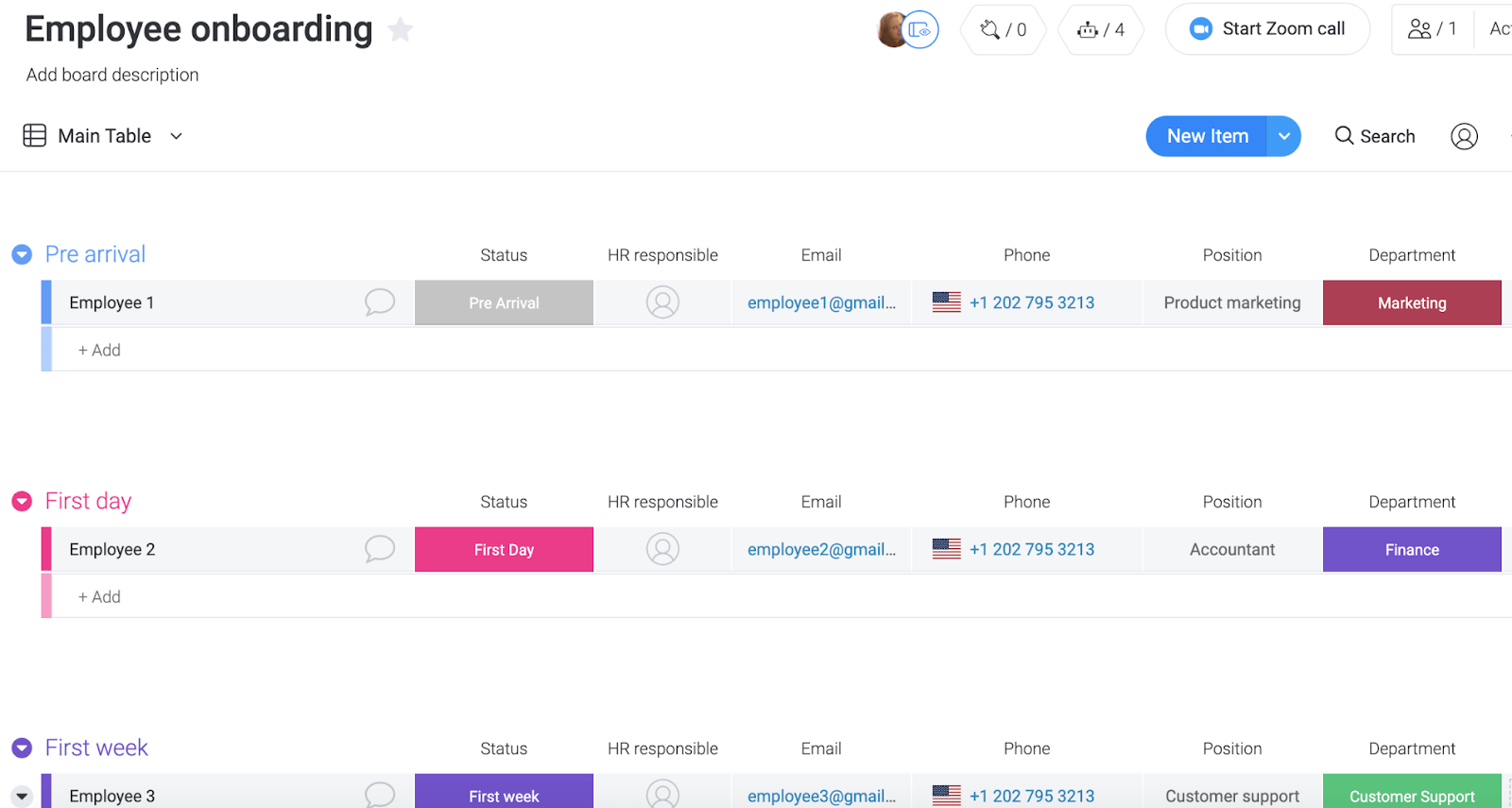
The bottom line: templates help you create and roll out great training content at speed. Not only will the training be more consistent, but you’ll be able to use your time more efficiently.
What are some examples of employee training plan templates?
Let’s explore eight popular use cases for employee training templates.
1. New employee onboarding
It’s important to train new employees on company policies, standard operating procedures (SOPs), and more. HR departments can create a sample training template to ensure every new team member goes through the right onboarding process.
You can even decide whether to make this type of training plan employee-facing or not. If it’s kept private, your HR team can use the template to take notes about new hires. If it’s employee-facing, you can add links to resources new hires will need.
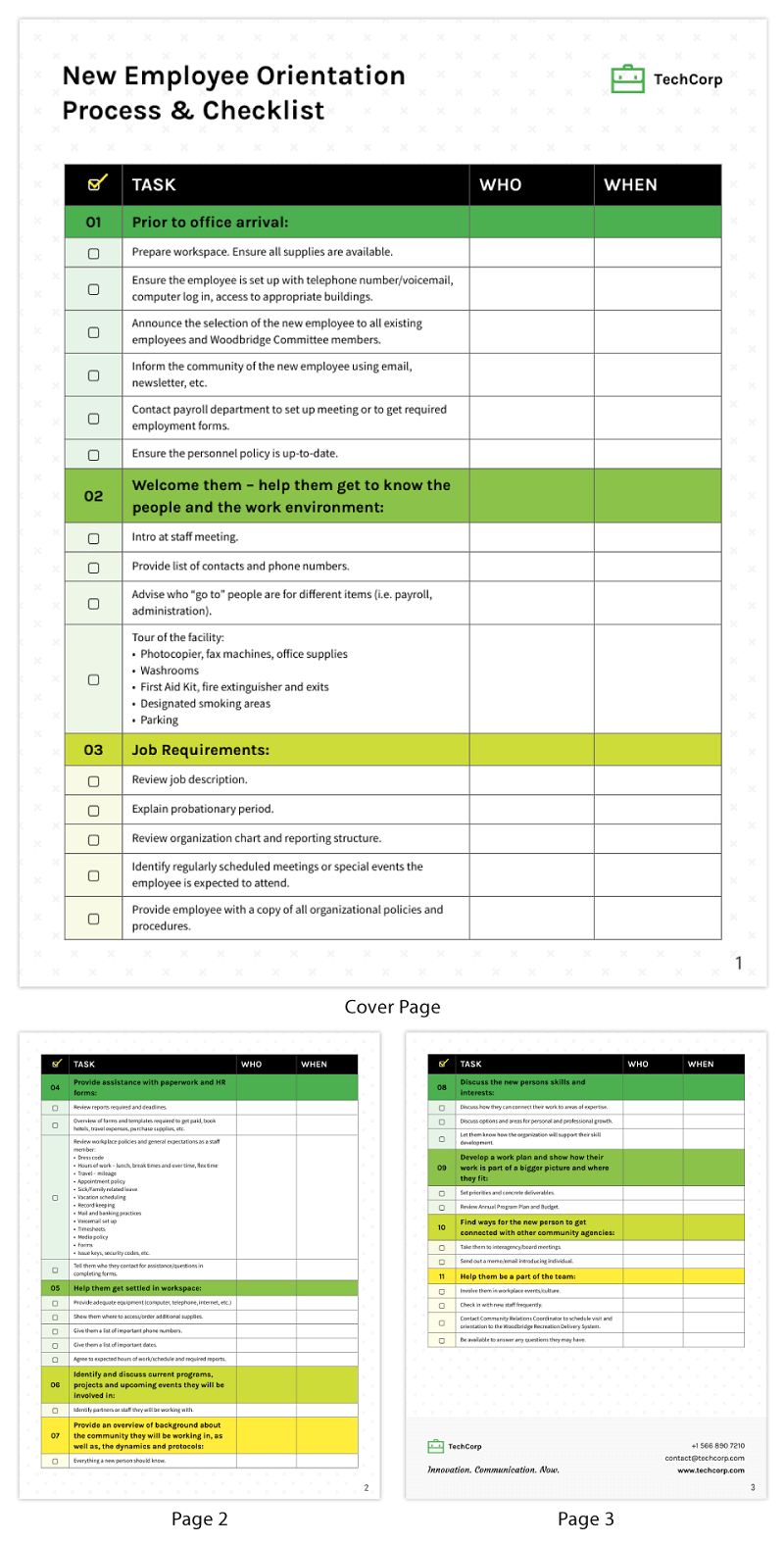
2. Safety training
Safety training ensures employees follow all safety protocols. Because improper safety training can have dire consequences, it’s important to cover all the necessary topics.
For example, you can customize your employee training plan template to create a protocol for the safe handling of chemicals. But you can also use it to train employees on fire drills, harassment regulations, and so much more.
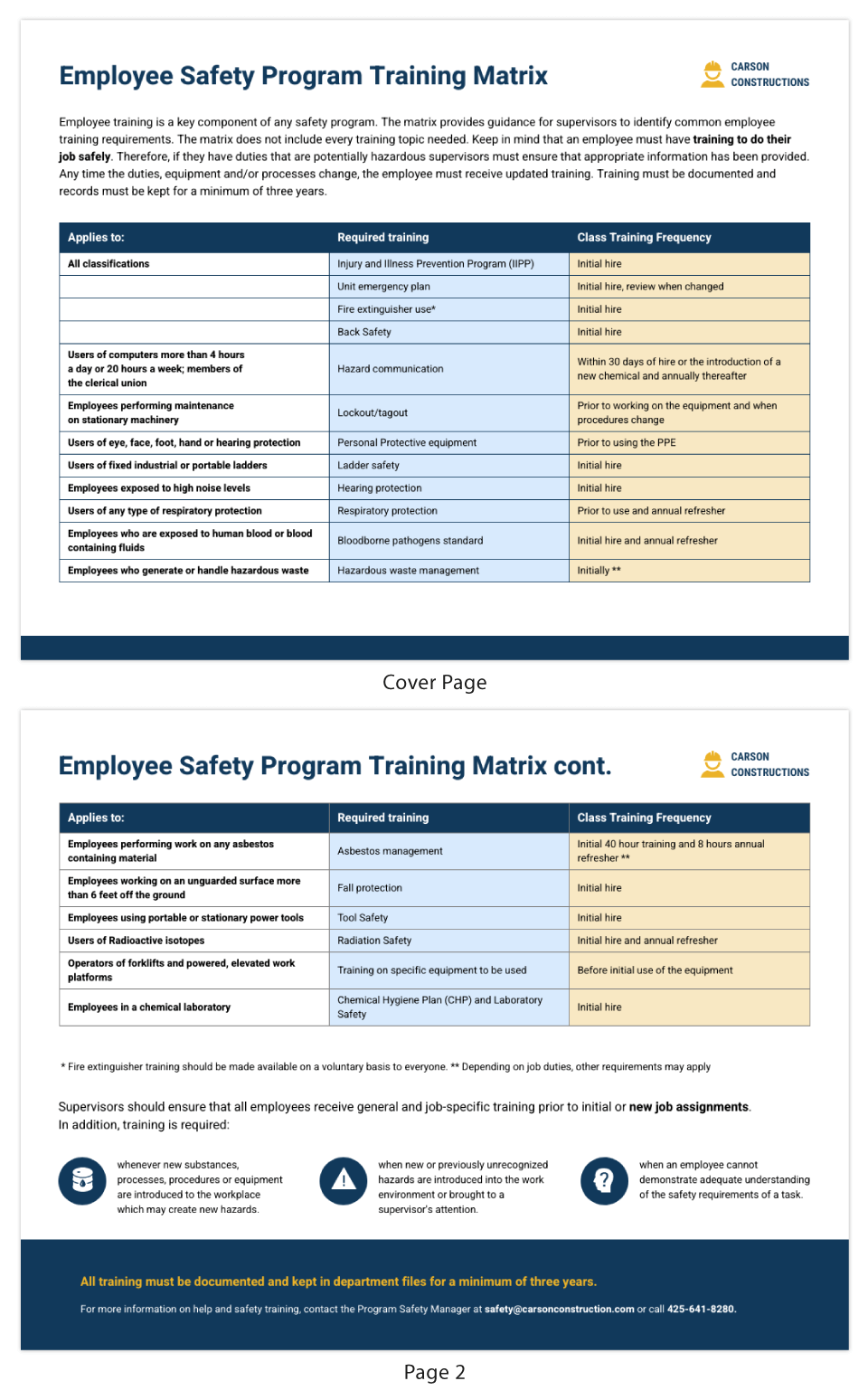
3. Executive training
If you want to develop your workforce and nurture potential talent, it’s important to help them develop the skills they’ll need for an executive role. These types of roles require a very different set of skills than other roles.
Popular types of training for executives include:
- Public speaking
- Leadership
- Performance management
- Conflict management
- Client relationship management
- Risk management
An executive training plan template could include training in any of the above areas, depending on the executive’s role. For example, if someone leads a lot of meetings, they might benefit from public speaking training.
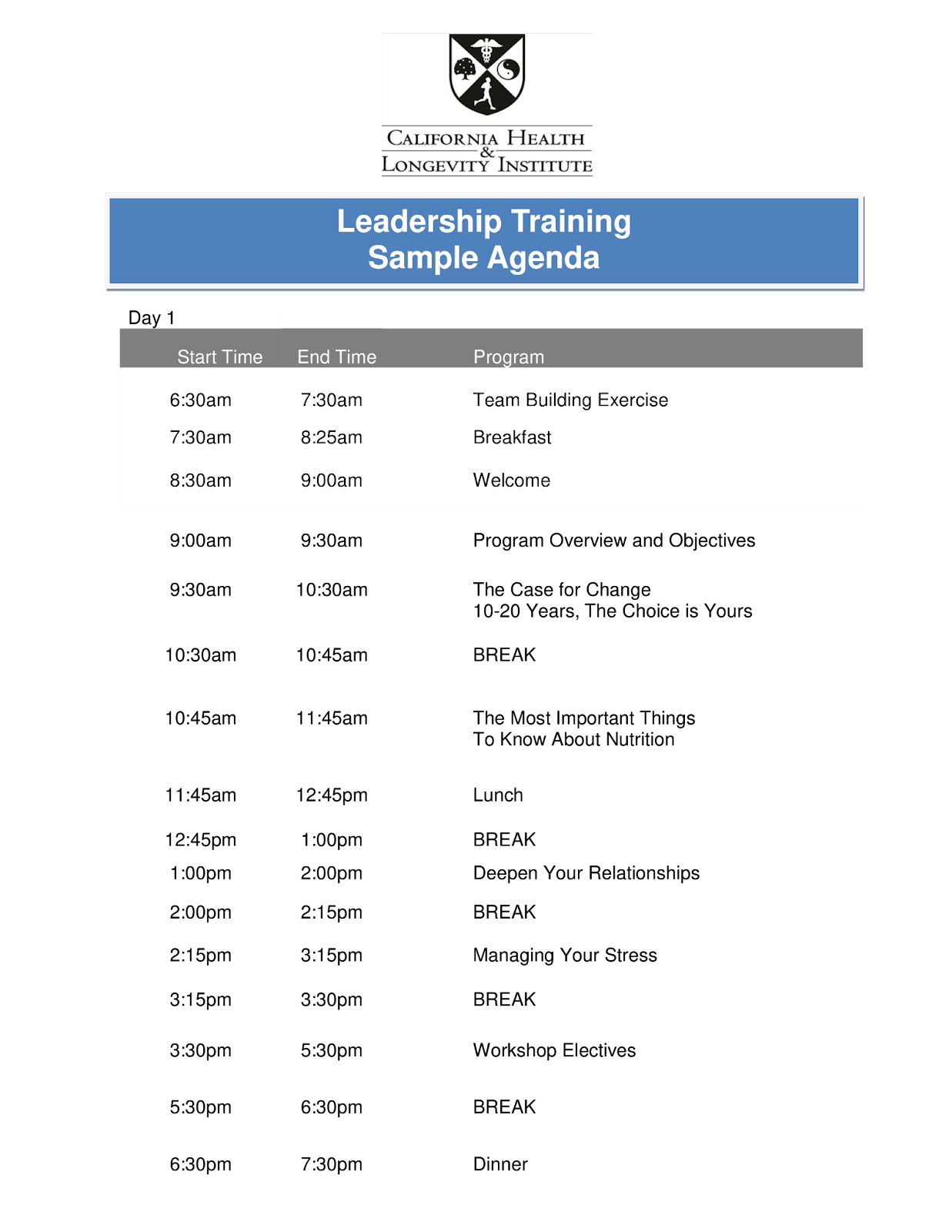
4. Diversity training
Diversity and inclusion training is important for cultivating a more inclusive workforce. Not everyone understands the challenges that minority employees face in the workplace, which means some of your staff may require education to make everyone feel comfortable and empowered.
Because there’s so much to keep in mind for diversity training, a training plan template can help you keep track of it all. You can deploy this type of training template for all staff or for hiring managers only.
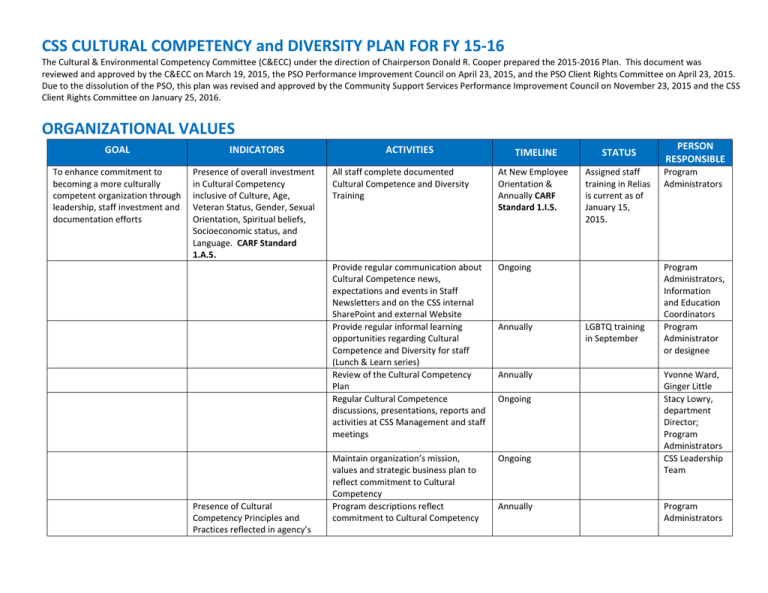
5. Training needs assessment
A training needs assessment template enables you to plan adequate development for every employee on an individual basis. It’s particularly helpful for revealing competency gaps or creating learning paths. Your template allows you to determine which skills and knowledge need improvement, what resources should be provided, and the employee’s preferred learning method.
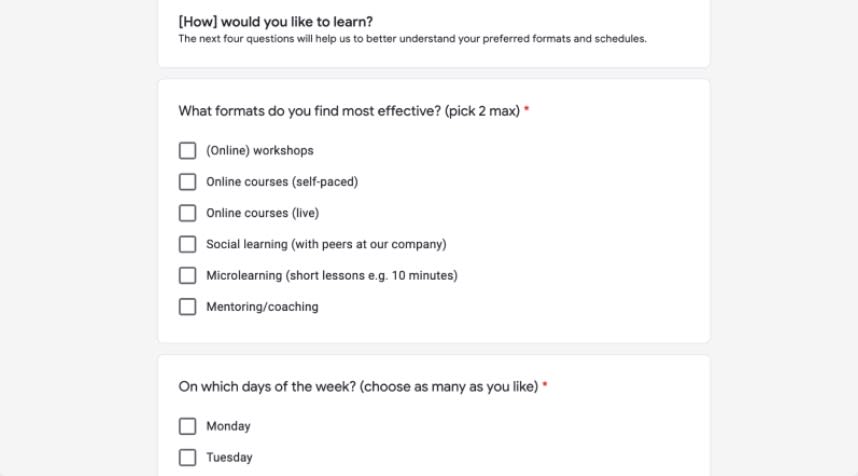
6. Individual employee training
Customized training plans ensure no employee ever feels like a number. An individual training template is a critical part of the performance management process, and zones in on a specific development area to improve.
This template also offers space for:
- Development actions
- Who to involve in the training
- Milestone dates
- Results and outcomes
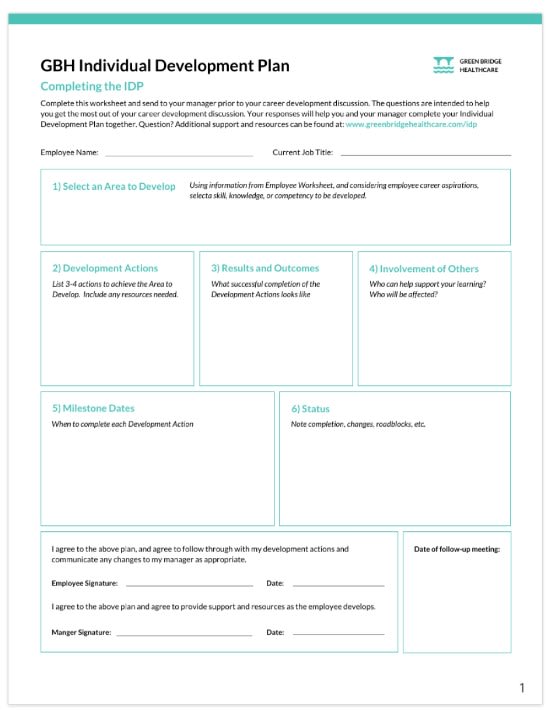
7. Employee training schedule
Employee training should never be an afterthought or something you don’t have time for. The training schedule template ensures you carve out space in your calendar for L&D activities. Display your schedule on a weekly or monthly basis, or by giving an overview of your entire training course schedule.

8. Skills gap analysis
A skills gap analysis measures the difference between the skills your employees currently possess, and those they need to advance in their careers and support the business in meeting organizational goals. A template simplifies this complex task by providing a way to score specific skills, which might include:
- Interpersonal skills such as communication
- Leadership skills
- Technical skills such as coding
- Customer service skills
L&D pros can use this data to customize training programs accordingly.
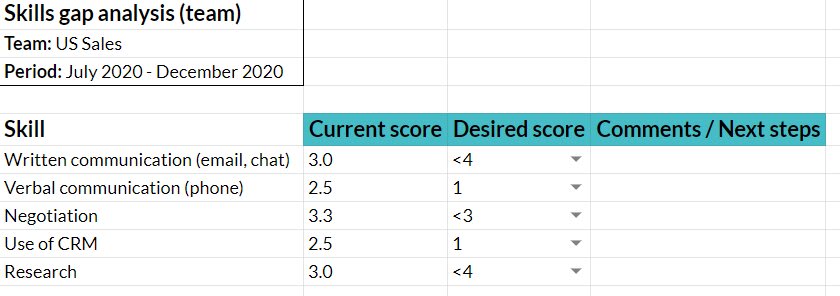
But there’s one template we haven’t touched on yet that takes all the information from the previous templates and increases their functionality and customization so you can build whatever you need.
Kickstart L&D with monday.com’s employee training template
Want to simplify the creation of your employee training plans? Here are the key features of monday.com’s employee training plan template:
- Customizable formats: Our template uses drag-and-drop functionality for customizing a range of training programs. You can also add or remove columns according to what you need to use the template out of the box.
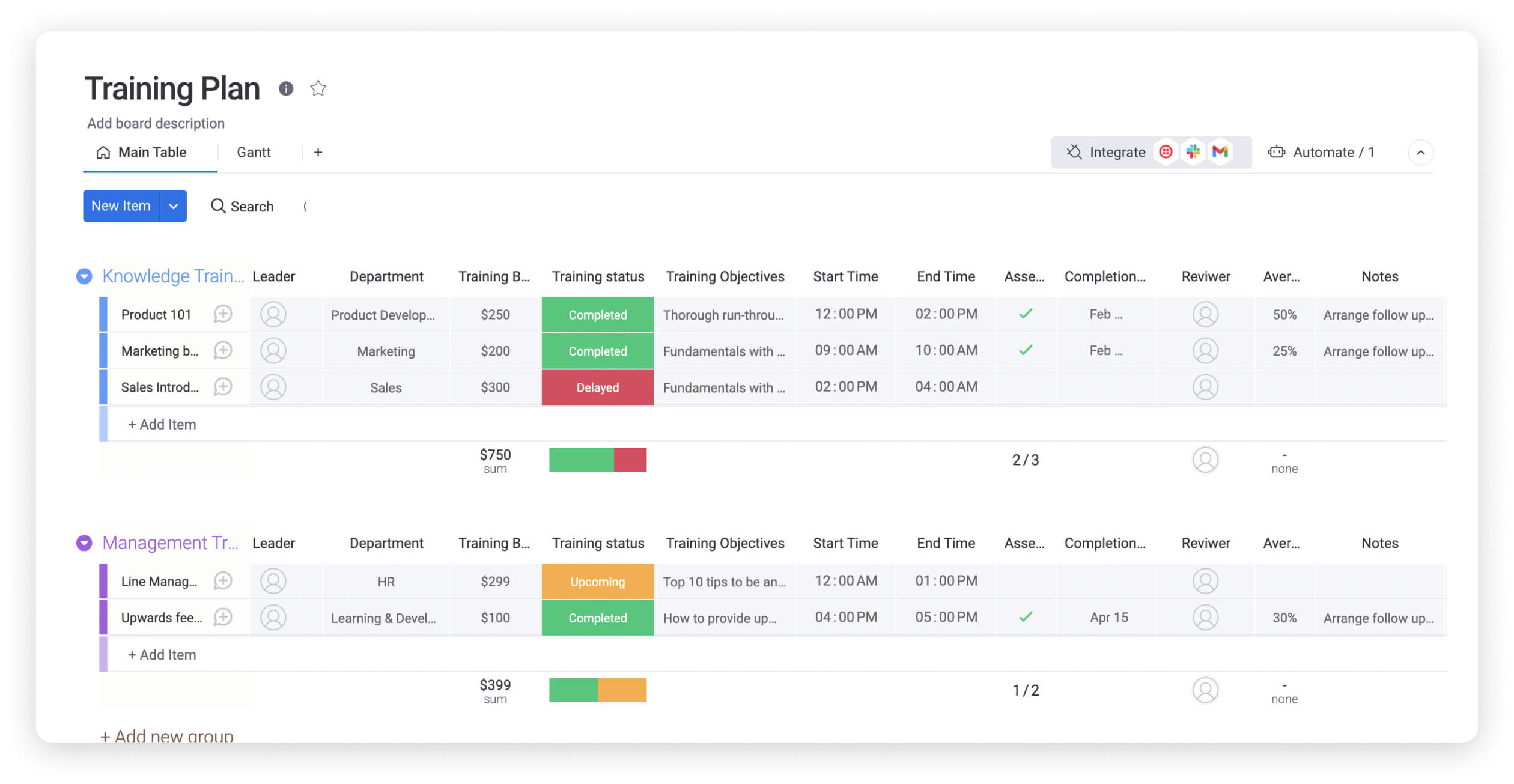
- Master template creation: Use the employee template as a base for your educators to develop more specific training templates. As it’s part of the monday.com Work OS, you’ll have one centralized platform so your entire organization can work without limits and get all your work done more easily.
- Collaboration: It’s simple to share items like your training plan template across your team and have them collaborate directly in the document so things evolve in real-time.
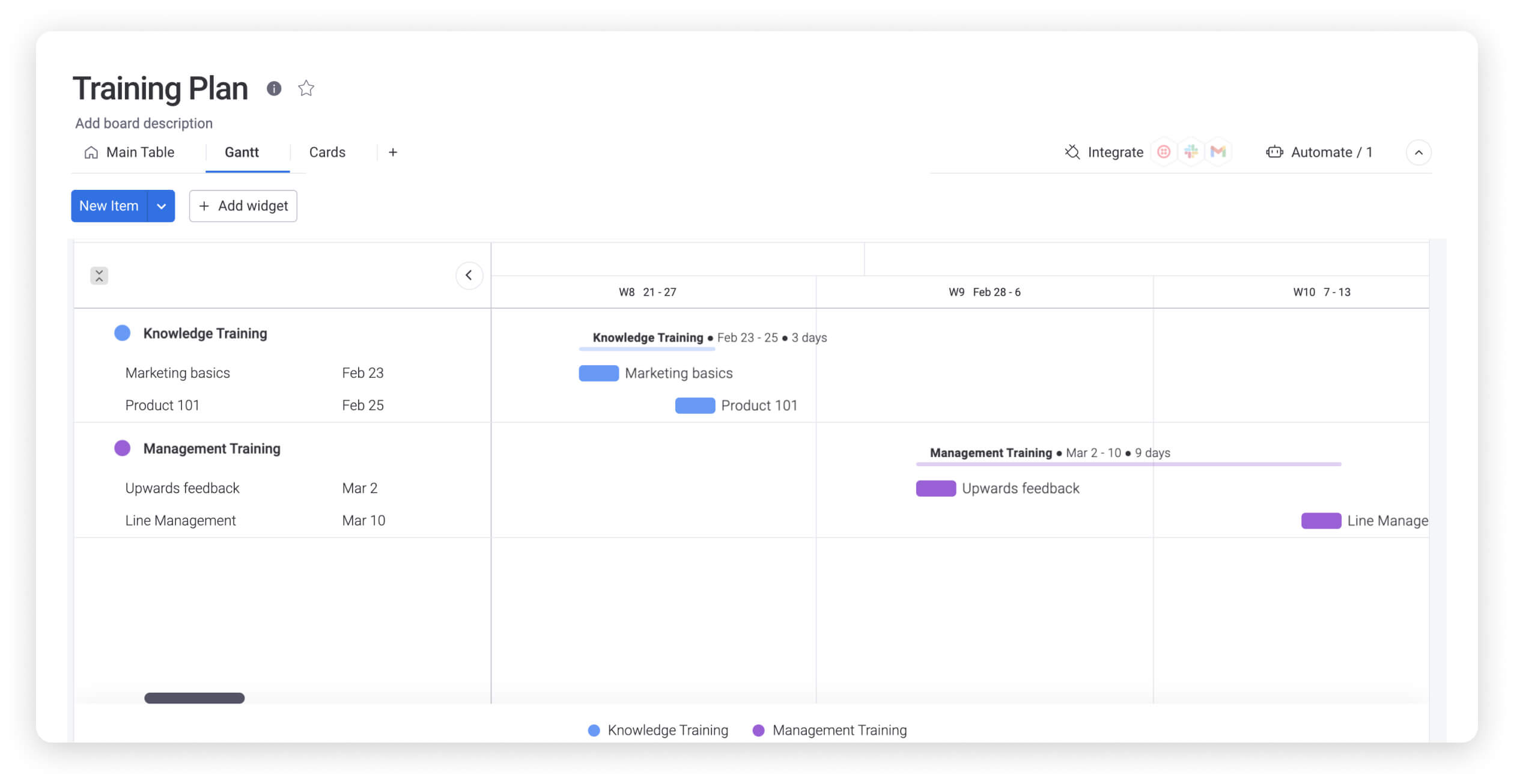
- Training insights: The monday.com dashboards make it easy to track metrics, such as the number of employees who’ve accessed training or how much your programs are costing the business.
To get even more out of monday.com’s template, check out some of our expert hacks below.
Employee development plan template tips & tricks
Here are three quick tips to help you improve your employee training plans using templates.
1. Specify your medium
Different training content often calls for different types of media. Some information is best shown via video, while other content shines in audio or text. In some cases, nothing beats a live presentation.
According to research by CIPD, only one in five organizations forgoes technology for their learning activities. This research also shows that switching from traditional to digital learning improves how team members support and trust each other.
Your training plan template should specify which medium to use for each portion of the training. When choosing a medium, ask yourself if there’s a way to implement technology to improve the learning experience for your team.
2. Get feedback about your template
Your template isn’t complete once you create the first version. It’s important to get feedback on your template so that you can keep iterating and improving it. This is especially true if more than one person trains team members.
For instance, does your template make it easier to teach new skills? Or does it overcomplicate the process? You’ll only know if you ask. Consider creating a form to collect feedback from users.
3. Connect your content to your training template when you’re done
Do you host your training content online? If so, consider adding links to your content directly in your training plan template when your content is live. You can deploy your training plan template as a to-do list for employees when all your content is ready. All they need to do is follow the link, use the content as specified, and change the status to “Done” — as long as you add a status column to your training plan template.
FAQs
How do I write an employee training plan?
Start by following your template section by section to outline your training plan. Break down everything your employees need to learn in bite-sized pieces. Additionally, remember to define what success looks like in your training plan. Is there a test that employees have to complete after they go through the training? Should they be able to perform a specific task and get a specific outcome? Success can look wildly different depending on what the training entails.
What’s included in a training plan?
When you draft a training plan, make sure to include:
-Training objectives
- Curriculum the training needs to cover
- Who the training is for
- The business needs the training addresses
If your training will go live, you may also want to include a schedule template to guide future trainers on the length of each section of the training.
What are the 6 steps in developing a training program?
Here are the six steps you should follow to develop and improve a live training program for your employees:
1. Define who you need to train and for what — this should happen even before you develop a plan.
2. Prep the training ahead of time — set aside any materials and notes you’ll need for your presentation.
3. Practice the execution so that you can deliver the content smoothly in front of your employees.
4. Execute the first delivery of your employee training.
5. Test your trainees to make sure they understand the material once the training is over. If understanding is lacking, note what topics they struggled with so you can improve the training.
6. Track employee performance after the training. If performance doesn’t improve as you expect, make a note of those areas so you can change up your training to target them.
 Get started
Get started 
