If you’re new to the world of project management platforms, or even if you’re not, the sheer variety can be overwhelming.
How do you tell them apart and figure out which is best for you?
Trying to pick a project management platform can seem like an impossible task. Kinda like trying to choose between Netflix, Hulu, Amazon Prime, and all the other binge-worthy TV providers. Except there are hundreds more options to choose from!
But fear not, we at monday.com have done the hard work for you and saved you hours of browsing multiple web pages trying to decode each platform’s unique set of features.
Today we’ll be talking about Jira Software, how it works, and how it combines with the agile methodology.
This article will help you decide if Jira Software or an alternative project management platform, like monday.com, may be best for your business.
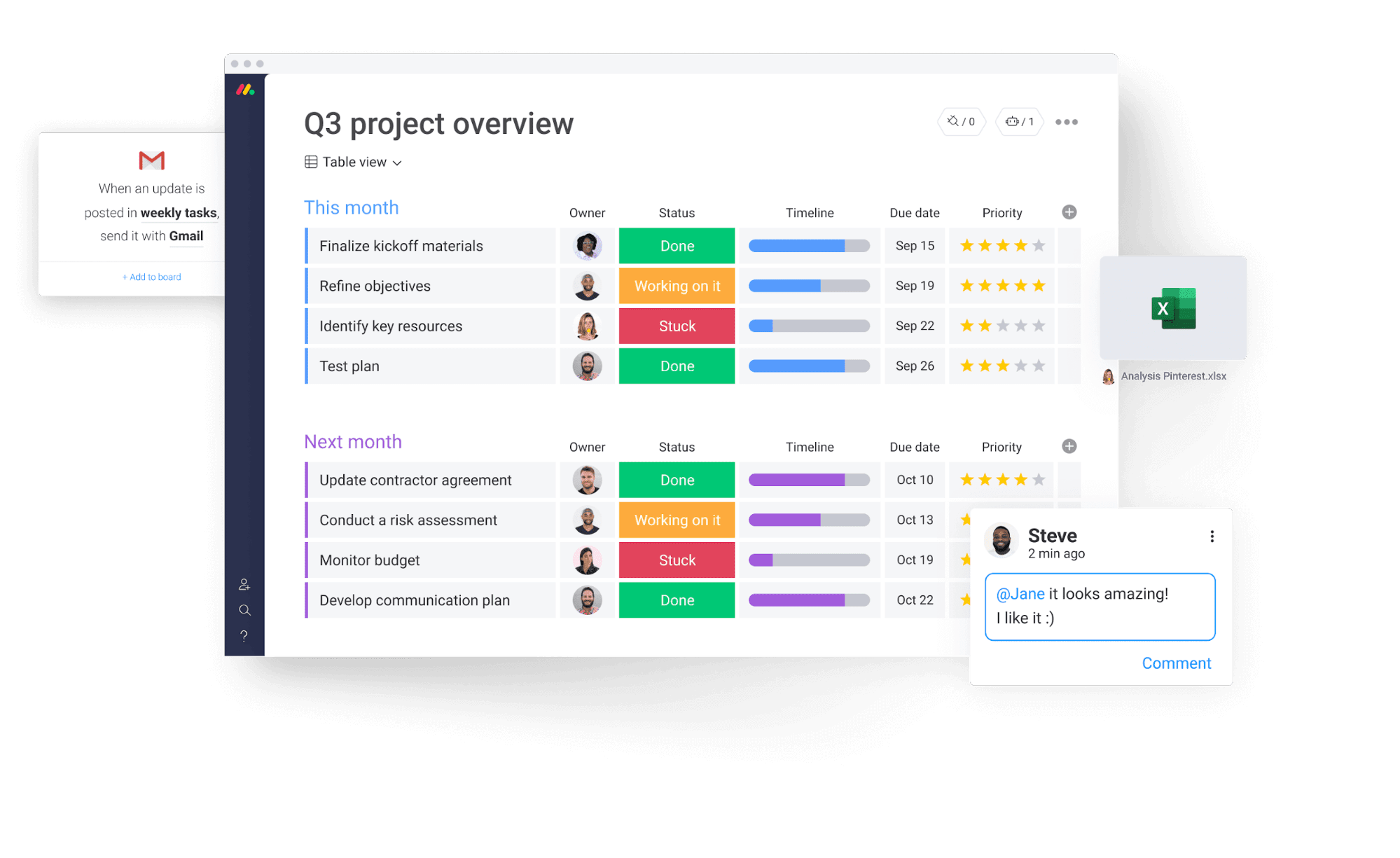
First, what is Jira Software?
Did you know the word ‘Jira’ comes from the Japanese word ‘Gojira’ which means ‘Godzilla’?
Nerdy facts aside, Jira Software is one of three Jira tools (the others being Jira Software Cloud and Jira Core).
Project management platforms can improve team communication, collaboration, and keep your projects on track.
That being said, Jira is specifically targeted to software developers.
Is Jira software free?
While Jira has a free tier, you may find the tier a little limiting if you run a larger business with multiple projects on the go simultaneously.
- Free – For up to 10 users, you can get Jira Software for free.
- Standard – If you need access for more users, the standard tier allows up to 10,000 users on the same subscription.
- Premium – With unlimited storage and 24/7 premium support, this plan is great for larger businesses looking to use Jira across the company.
- Enterprise – Larger businesses who want support for unlimited sites can obtain a customized quote.
How do you use Jira software?
Jira Software is an advanced work management platform with a few key uses for you to consider.
- Project management – Plan projects from start to finish with the platform’s scrum/kanban boards and workflow templates. Easily assign tasks and monitor the project’s progress.
- Issue tracking – Track any underlying issues across your software development projects. Classify each individual issue under subsections like sub-tasks, or new features.
- Bug tracking – Monitor any bug issues across the development project. Prioritize specific bug issues and rearrange your project to accommodate these unexpected issues.
Which projects is Jira software best for?
Given its in-depth tracking features and customizable planning tools, Jira Software is popular with software development teams.
As a result, it can be a complex and highly detail-oriented platform that’s more challenging for beginners to get their head around.
Jira Software for agile product management
Jira Software is built around an agile methodology, making it good for teams that like to follow this style of workflow and roadmap.
To learn more about agile project and product management, check out our introduction to agile.
Enter monday.com, your new Jira alternative
Since Jira is designed for software developers, it tends to be pretty technical, and even has its own lingo.
But while it’s handy for tracking bugs and managing code development, it may not be the best fit for other areas of your business. The depth and complexity of the platform can make it more of a challenge for users who are unfamiliar with Jira Software or agile methodology.
monday.com, on the other hand, makes it easy for any team (working on any project) to get work done more efficiently and communicate more easily.
We’re a complete work OS, which works with you to grow and scale based on how you choose to work and what you’re looking to do.
Here’s a look at what our visual platform offers:
- Easy-to-use, visual interface that lets any team member jump in and get started
- Hundreds of ready-made templates based on how real teams use monday.com
- 8 different visual workflows
- Create, customize, and share forms with your team members and clients
- 40+ high-quality integrations — both for developers and non-developers alike
- Custom workflow automation to automate the mundane tasks, notifications, and even emails (no coding needed)
- Drag and drop files, use advanced search capabilities, upload files, and give feedback all in the same place
Don’t just take our word for it: monday.com has a rating of 4.6 /5 on G2 from more than 1,200 users. In fact, more than 7,000 people ranked monday.com 4.6/5 or above on review sites, including G2, Capterra, Trustpilot, TrustRadius, and GetApp.
Worried you can’t have the best of both worlds? You can! If your dev team is in love with Jira, just Integrate it with monday.com and harness your favorite features from each platform.
Get started instantly
And there you have it, the lowdown on how Jira Software works, to what kinds of projects it’s suited, and an overview of the project management solutions we provide at monday.com.
We know it’s important for businesses to find project management platforms that enhance their team’s productivity.
And that’s why, if your software development team likes the technical issue tracking features of Jira, but your designers, HR department, and marketing division love the visual, customizable templates of monday.com, we’ve made it easy to integrate the two.
If you’re still unsure about which project management platform is best for you, sign your team up for a free 14-day trial today.

