Apps are the key to expanding the functionality of your existing work processes and tools.
When you think of building an app, you probably imagine a software developer doing complex coding in complicated programming languages.
But you don’t need to go looking for a developer just yet.
A low-code or no-code tool, such as the ones provided by monday.com, helps you build apps without knowing any code or using very little code.
In this article, we’ll explain how an app development tool for non-programmers functions, what you should look for when choosing a low-code or no-code platform, and how monday.com apps can help anyone build their dream app.
Can non-programmers create apps?
Yes. Non-programmers no longer need to worry about spending days or hours learning how to code.
They also don’t need to spend a significant amount of money on application development for their workspace either.
Anyone can use a no-code platform to create customized apps for their workspace. Those with some technical knowledge can use a low-code platform to add functionalities to existing work processes.No-code and low-code platforms can also be used to make the mobile app development process easier.
An introduction to low-code and no-code development
As the name suggests, no-code development requires no prior coding knowledge. Users can build apps using a visual interface without writing a single line of code.
This doesn’t mean that there’s no code in the back-end. It means that platforms like monday.com have done all the hard work for you, so users can drag and drop elements to create their ideal app, and the robust pre-written code will get the job done.
You can read more about how a no-code development platform works here.
With monday.com, you can build automation recipes, custom report creation, extensive visual dashboards, and more without using any code.
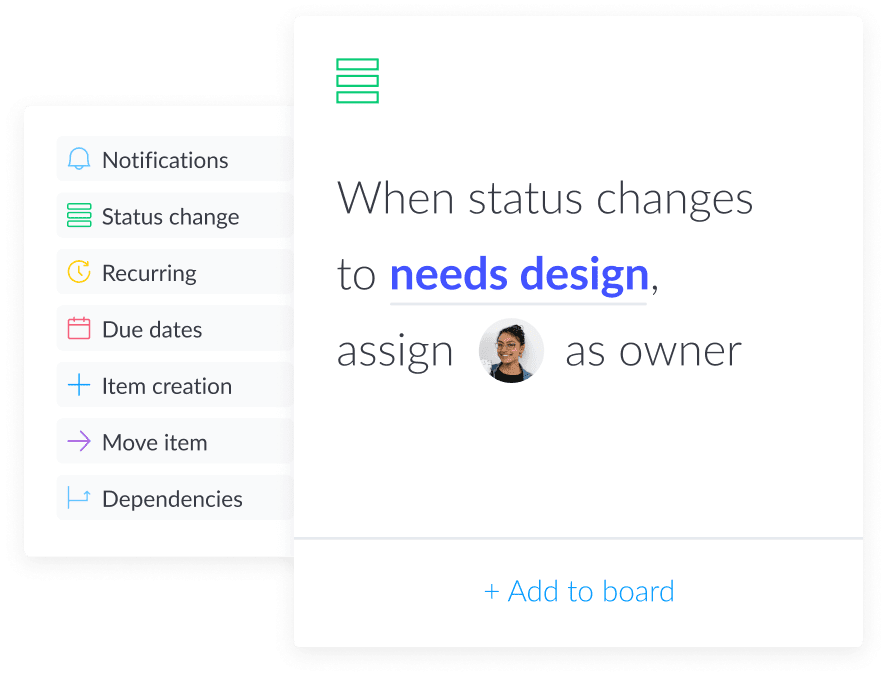
Low-code development requires prior coding knowledge, but it significantly streamlines the entire app creation process because there’s already a solid coding foundation in place.
A software developer can use this open-source foundation as a starting point rather than starting from scratch to create custom tools and features.
In monday.com, developers can use their coding knowledge and the visual builder for faster app creation and a reduced workload.
Explore how low-code works here.
What are the differences between no-code and low-code?
No-code and low-code development are both implemented using cloud-based platforms and are becoming increasingly prevalent worldwide.
A 2021 TechRepublic Premium survey revealed that 47% of respondents use no-code or low-code platforms in their organizations.
While both types of development are convenient, there are 3 key differences between them:
- No-code requires zero coding knowledge. Low-code requires some prior technical knowledge.
- Low-code provides a framework for developers to advance functionalities. No-code can help build simple front-end apps based on existing functionalities.
- Low-code development enables advanced integrations and the ability to build apps for different devices, such as an iOS or Android app. No-code does not.
What to look for in an app development platform if you’re not a programmer
When you have little to no coding knowledge or have the proficiency but don’t want to waste hours building apps from scratch, look for a platform that has the following features:
1. Visual modeling tools
Your no-code platform should enable easy visual building. The app builder should be built so that users don’t need to use any code at all.
Easy text instructions and a graphic user interface should let you envision and build your app instantly by choosing different visual elements. monday.com’s building blocks help you do this.
No-code platforms often have a pre-configured database and server-side applications.
Visual modeling tools also make it easy to implement changes and see how those changes impact your workspace.
Whether you want a no-code app or a low-code one, monday.com has the foundation for seamless app creation.
2. Drag-and-drop functionality
Whether you’re an individual, a small team, or an enterprise, a no-code or low-code app development software should enable you to drag-and-drop different elements to create an app or choose from pre-made templates.
With monday.com, you can create apps for your workspaces with a few clicks. For example, you can build a dynamic dashboard for your project, sales pipeline, or marketing campaign by selecting from a wide variety of visual widgets.
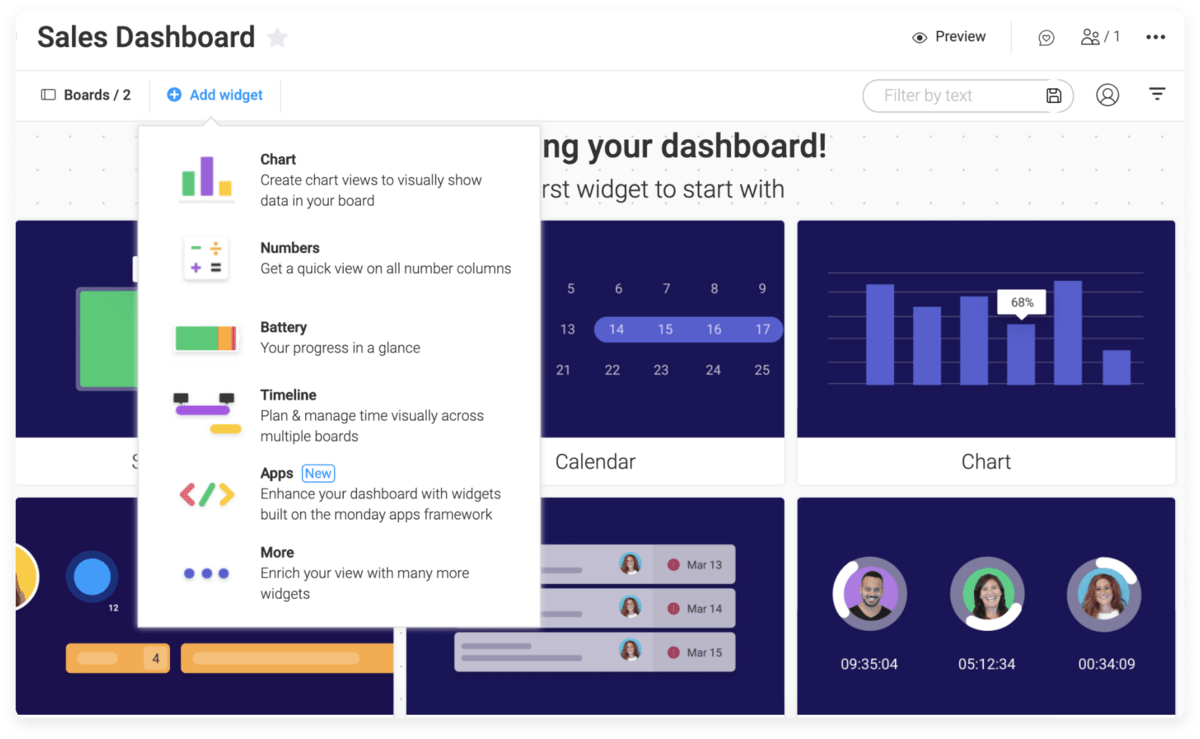
In this scenario, the dashboard acts as an app that gives you real-time updates on crucial information at a glance and consequently improves your reporting and decision-making.
If you want a custom feature like a new board view or a widget for your dashboard, professional developers can use the monday.com Apps Framework to create it.
3. High-level security
When it comes to development, security is paramount. Poor security practices allow cybercriminals to gain back-end access to your website, letting them manipulate your entire website or organizational data as they please.
An app creator should adhere to international security standards and have the proper regulatory compliance certifications.
monday.com’s Trust Center lists all the robust security measures we take to ensure high-level data security. We also have a detailed FAQ to answer all your questions.
4. Flexibility
When you’re creating a new app or looking for added functionality, restrictions and limitations are a hindrance.
To avoid this, monday.com’s Apps Framework is built to work regardless of the programming language, framework, or infrastructure.
Developers can use the framework to build an app that is truly customized for their workspace. Since there is a solid framework in place, you can focus on what actually matters.
5. The option to go public
Developers are often proud of apps that cater to the community.
If you’re among them and have built an excellent no-code or low-code app on monday.com, you can release it to the public via the Apps marketplace, our version of an app store.
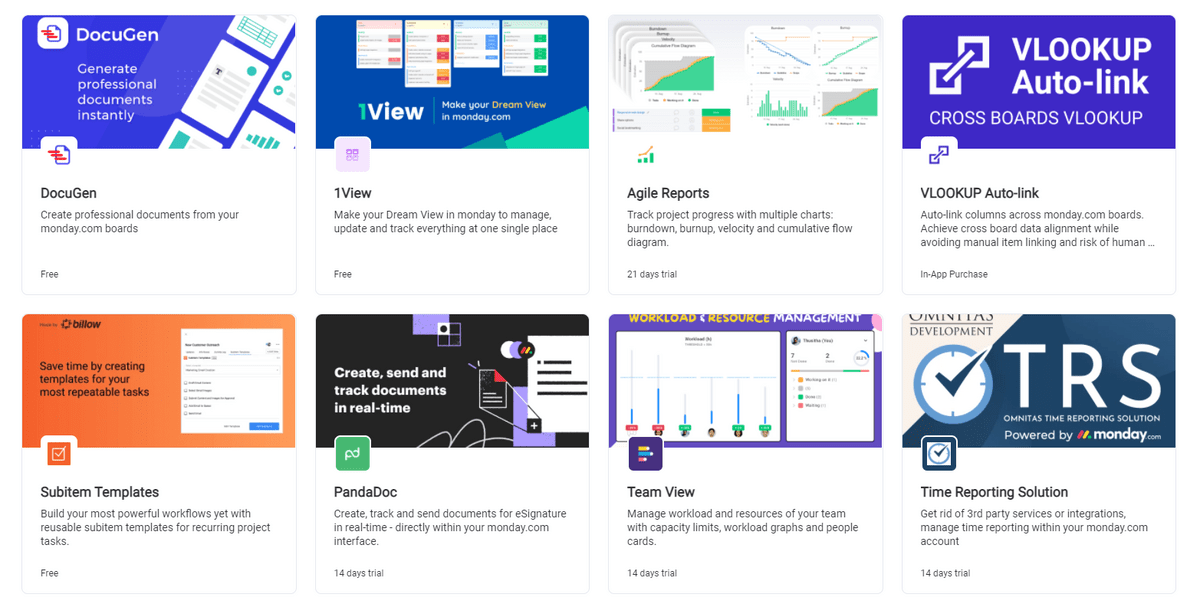
You can build apps that enhance monday.com’s functionalities and sell them, or you can become a monday.com Partner and create apps for your clients.
Developers can submit their app for review, and once approved, it becomes available to other monday.com users.
Examples of monday.com apps built by non-programmers (and how you can do the same)
Let’s take a look at 4 monday.com apps built by non-programmers. We’ll also tell you how you can build your own app.
Online Document Viewer
A great example of a no-code/low-code app built with monday.com is the Online Document Viewer. This app lets you add, view, and edit external documents directly within the Work OS.
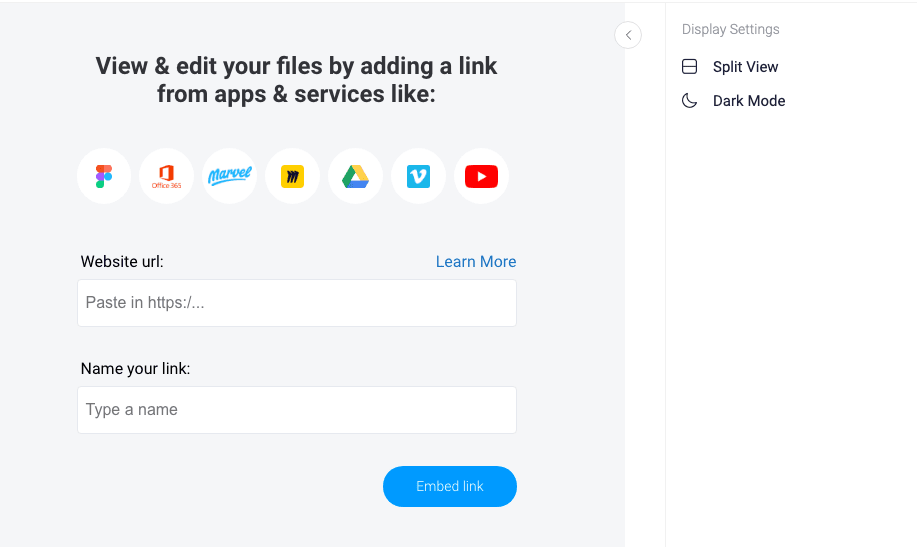
Teams can add files from Google Drive, Office 365, YouTube, Vimeo, and more. Using this app allows teams to use files within the context of the given task or project.
Slack integration
A simple no-code app built in monday.com is its Slack integration. You can use this app to send messages on Slack automatically.
For example, the image below shows a Slack integration where every time a project board is updated, an automatic post is created in a specific Slack channel:
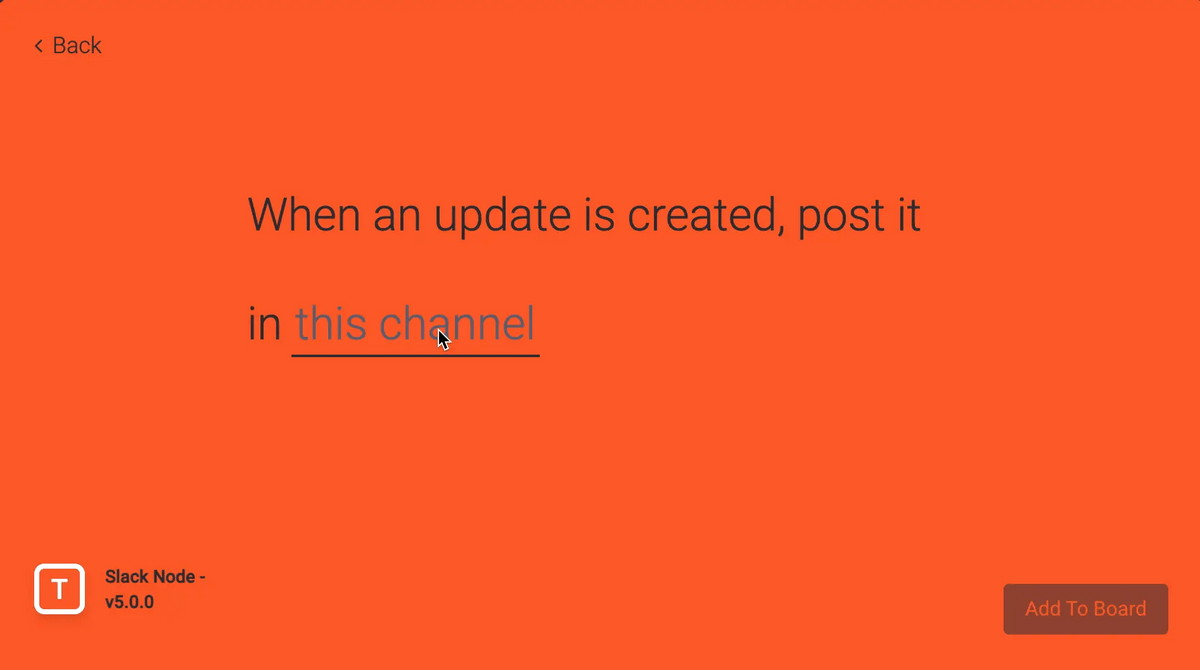
It acts as a great information tool and keeps everyone updated on the latest project happenings.
Any user can add an integration or automation recipe in monday.com without any coding, as it’s one of the platform’s primary features.
Word Cloud
Word Cloud is a monday.com app that lets you gain insights into a text database by turning your textual data into customizable visualizations.

This, in turn, makes it easier to understand critical elements of a cluttered data column.
Quickstart integration
Turn text from a specific column on your monday.com board into lowercase or uppercase and display it in a separate column using this app, which is an integration based on Node.js.
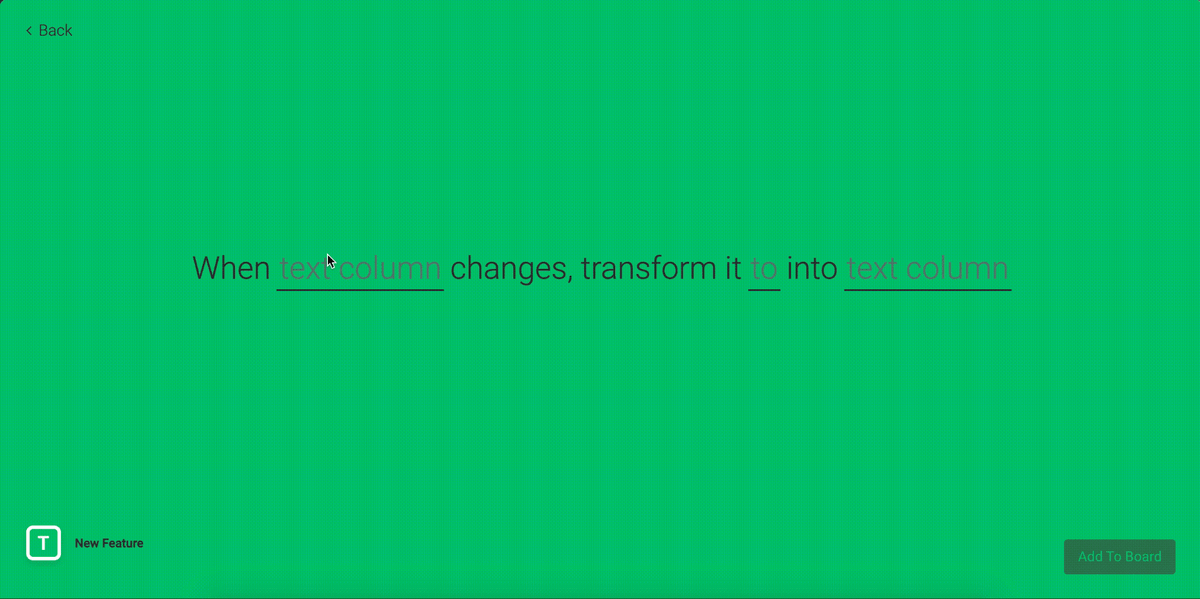
An app developer can use the Apps Framework to create hundreds of similar low-code integrations for their organizations easily.
How can you build your own app?
Creating a no-code app is simple with monday.com. We have automation rules, integrate with hundreds of apps, and have tons of features that can improve your workspace’s functionalities in an instant.
If you’re ready to take it to the next level and create your own low-code app, you can start by reading our guide.
Transform your workspace with no-code and low-code monday.com apps
No-code and low code development help teams evolve their Work OS without extensive coding.
monday.com makes it easy to create your no-code apps with a visual and easy-to-use workspace. We also have the right foundation for seamless low-code development.
Start building your apps today using our building blocks.

